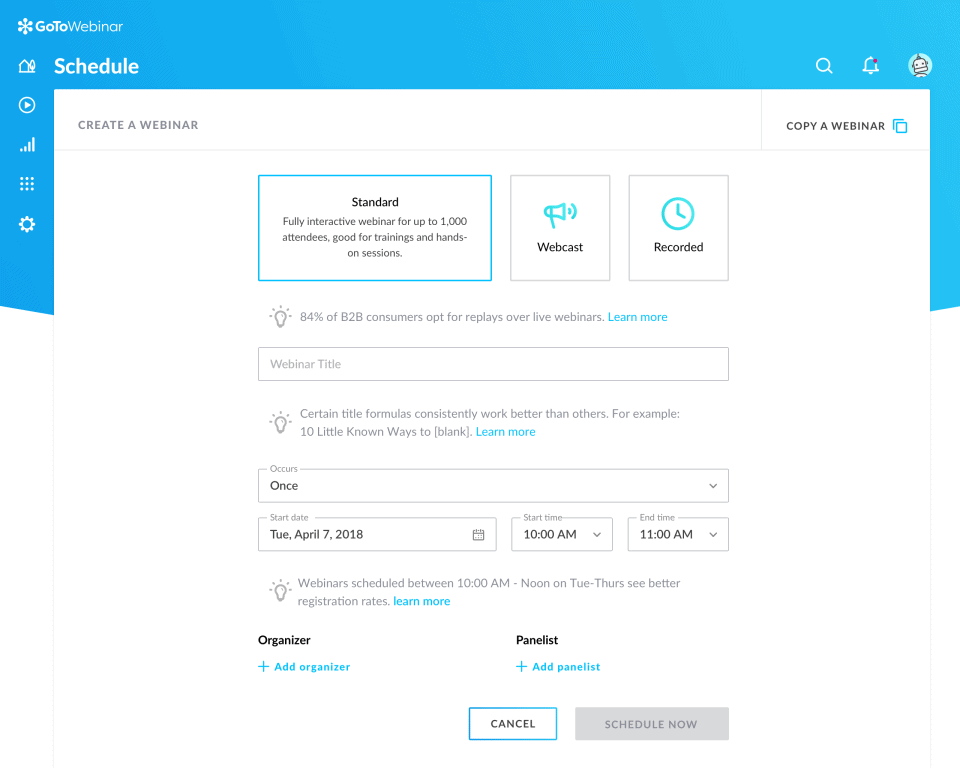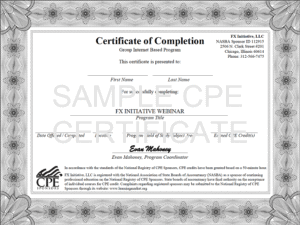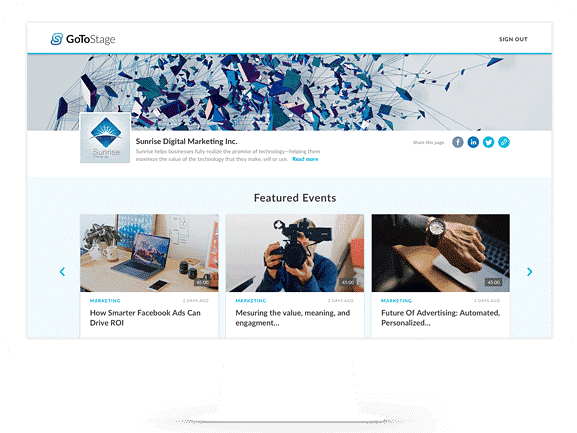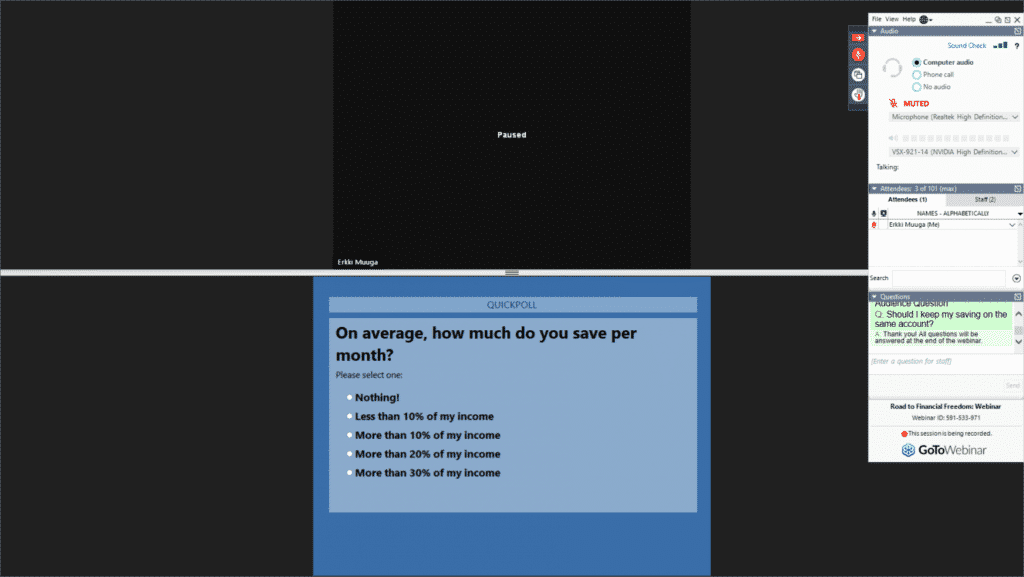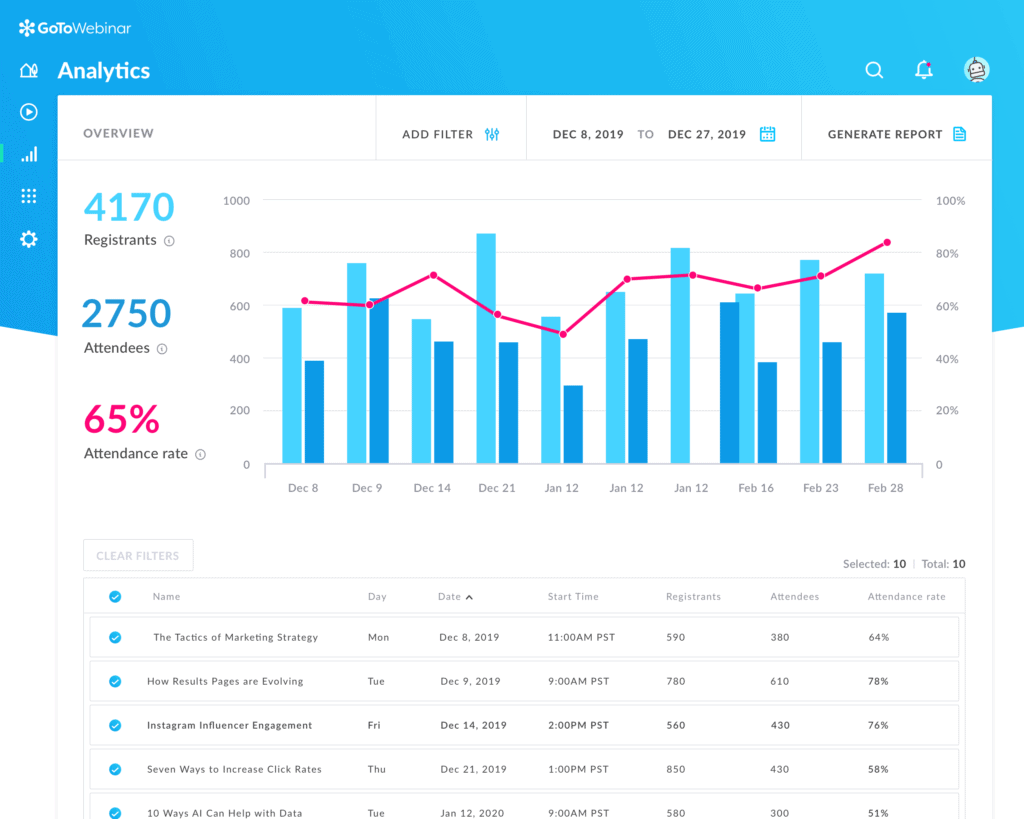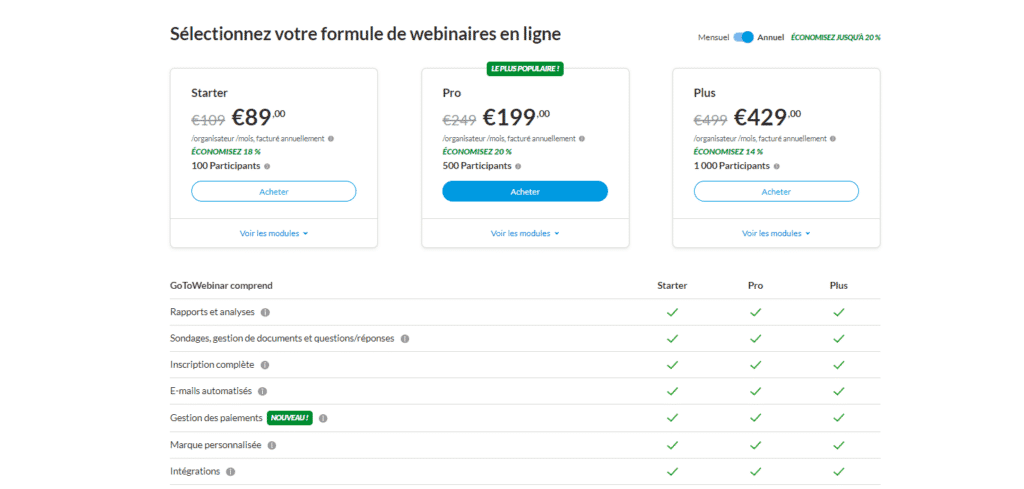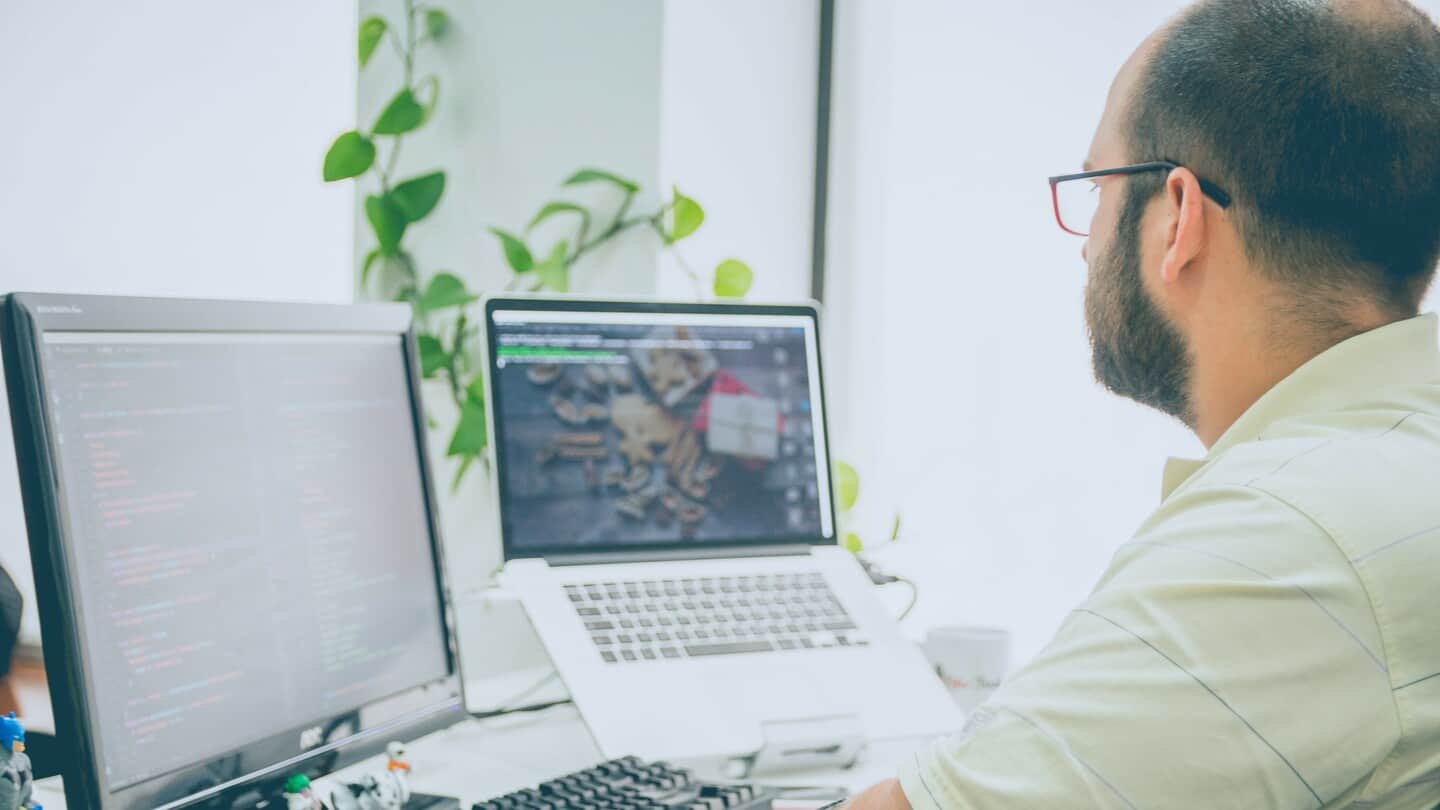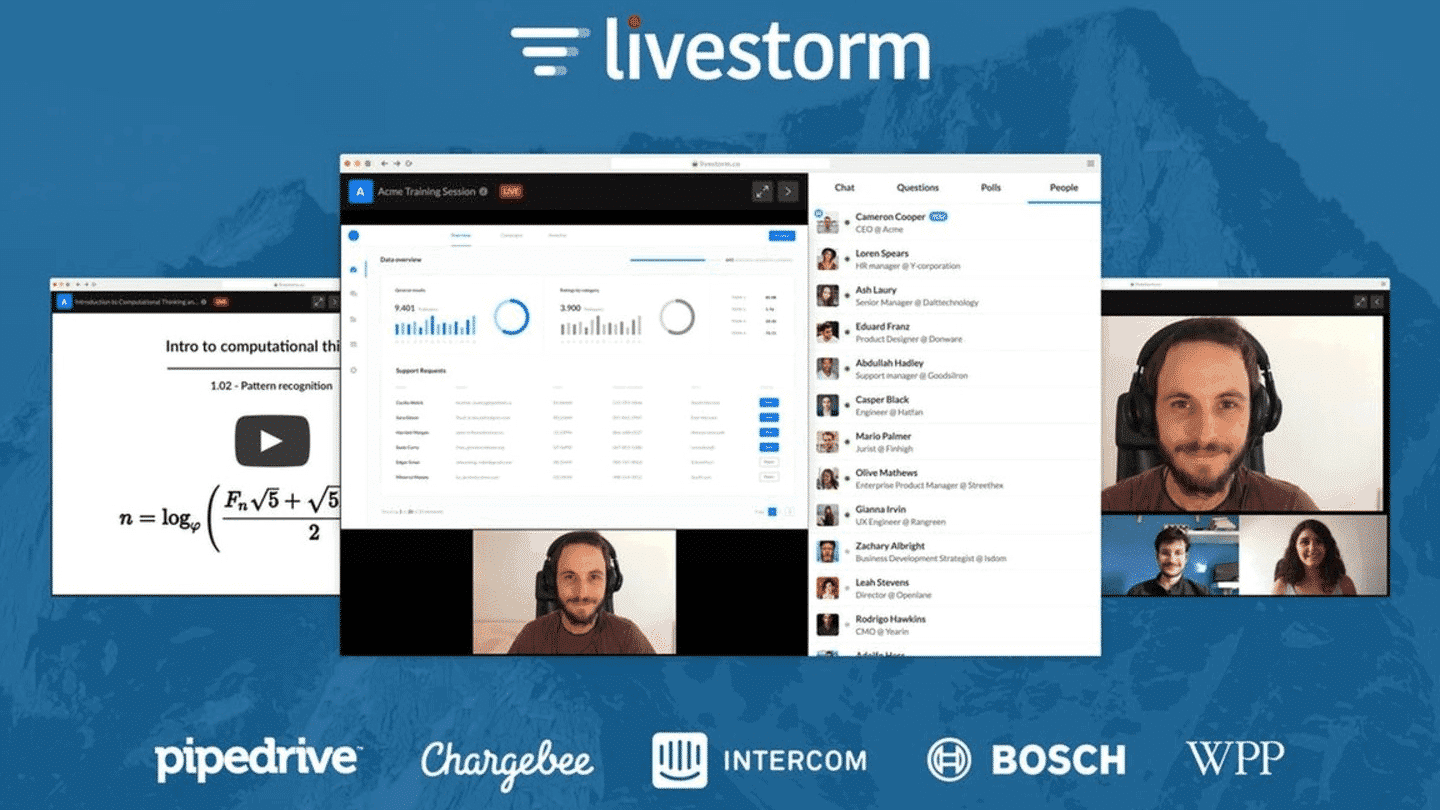Founded in 2003, GoToWebinar was one of the forerunners in the webinar software market and still hosts millions of webinars every year around the world.
In this article, we present the different features of GoToWebinar as well as its strengths and weaknesses to allow you to determine if the software corresponds to your needs in terms of webinar organisation.
Sommaire
Our review of GoToWebinar : summary table
Overall score
A very complete tool that will meet all your webinar needs, even if it can do better in terms of UX.
Ease of use
Very easy to use, you will be able to plan and record your webinars in a few minutes.
Easy to set up
The simple organisation of a webinar is easy but accessing some of the features can be a bit confusing at first.
Customer service
There were some difficulties with customer service, a lack of responsiveness, especially since the tool is available online.
Functional depth
One of the great strengths of the software is that you have access to many options for understanding the behaviour of your audience.
Integrations
All major CRM and automation tools integrate with GoToWebinar to ensure optimal lead tracking.
Value for money
A very complete tool, therefore… but also a little expensive considering the UX proposed.
Details of the features
Webinar setup
GoToWebinar, allows you to organize :
- Live webinars – These are scheduled in advance and the host will present them live. The best way to create a connection and interaction with the audience. They are usually used for product demos, other marketing presentations or coaching.
- Automated” webinars – These are pre-recorded video presentations. Participants can watch them at any time and the host does not have to be present. Participants can ask questions, which will be sent by e-mail.
- Webcasts – Designed for one-way delivery and do not expect as much engagement from the audience.
As you can see above, the tool allows you to organise one-off or recurring events. On the other hand, you can add up to 6 organisers and 6 presenters (panelist above) to your webinars. Organisers have full control over the video, audio and engagement features, presenters are the key speakers in your webinar, they can share their screen and be filmed.
Salesdorado’s opinion
Overall, launching your webinar is quite simple, you are guided step by step. The key features are present, including the registration which will allow some people to follow your webinar at another time if they are not available on the day.
Lead generation
Emailing features
After registering for your webinar, your participants will receive an email confirming their registration. This email includes :
- Your personalised message
- An “Add to calendar” link
- A “Join the webinar” button
- Instructions for contacting you by telephone
- A button to cancel the registration (and free the space)
Email reminders contain the same information as the registration confirmation email. You can send up to 3 email reminders, but scheduling is limited. You can schedule the sending of :
- 1 hour before
- 2 hours before
- 3 hours before
You can’t send it 15 or 30 minutes before the webinar, for example.
On the other hand, you can segment your audience when it comes to your webinar follow-up emails. This means that you can send different follow-up emails to attendees and no-shows (those who registered but did not show up). Finally, you can also include a certificate of attendance in the webinar follow-up email.
GoToStage
GoToWebinar has developed a new feature to increase the visibility and reach of your webinars. Using “GoToStage”, you can create a custom channel with your company’s colours and embed all your content to make it available to your audience. You can also tag your webinars with relevant keywords to make them appear in search engine results.
Salesdorado’s opinion
Overall, the email and registration page personalization features are limited. However, when used properly, GoToStage can be a real opportunity to grow your audience and engage them with your other content.
Listener experience
You can interact with your audience in two main ways: through polls and Q&A. Polls should be pre-configured and you can launch them at any time during the webinar.
When you launch the polls, screen sharing (i.e. your slideshow) will be stopped to display the polls in full screen. After the poll, you can choose to share the results with the participants.
Q&A is not the most intuitive on the market when you are an organiser, but it serves its main purpose by allowing you to interact with your audience.
There are two other interesting features in this area:
- You have tools to draw on the screen.
- You can track the attention of your audience by accessing the percentage of participants who use GoToWebinar over their other applications and those who follow your webinar “in the background”.
Salesdorado’s opinion
Once again we find the key features to interact with your audience and create engaging content but the UX would need a little update. The attention tracking feature is also very interesting.
Reporting
As you can see above, GoToWebinar allows you to access a lot of information about your participants:
- Average turnout – How many people registered to participate.
- Average attention – What percentage of participants have the application “above” their other applications.
- Survey response rate – What percentage of participants responded to the surveys.
- Survey response rate – What percentage of participants responded to the post-webinar survey.
Knowing who is asking questions and what they are asking helps you to know your audience better.
Look at the number of questions each participant asked to see who was really busy and who was barely listening. Use the frequently asked questions to guide the topic of your next webinar.
With this information you can easily get in touch with a “hot” prospect after a webinar, to give them more details about your product or service.
Salesdorado’s opinion
Clearly a strength of the tool, you have all the information you need to analyse the performance of your webinars, follow up on hot leads and better target the topics of your webinars to your audience.
GotoWebinar integrations
GoToWebinar integrates with marketing automation tools, CRMs and other tools you use every day, including HubSpot, Salesforce or Zapier. Integration with these tools allows you to manage your events, registration data and communications from your marketing management solution or CRM.
In addition, the new version of the GoToMeeting APIs gives you even more control and flexibility. The updated APIs give you full access to GoToWebinar. In particular, they allow you to schedule webinars and collect data on your attendees, simplifying webinar setup and execution.
Salesdorado’s opinion
Organising webinars is an excellent lead generation tool, and following up on these leads via your CRM software is essential to optimise your sales performance. In this perspective, GoToWebinar allows you to connect to the main tools of the market.
Customer reviews of GoToWebinar
The tool has generally received very good feedback from its users with :
- 4.5 / 5 on Capterra (1,293 reviews)
- 4.2 / 5 on G2 (595 reviews)
- 8.1 /10 on Trustradius (357 reviews)
Advantages & Disadvantages identified by users
- Stability : “We never have connectivity issues with this tool…”; “…the ability to use GoToWebinar both on and off the grid is great as we run weekly training sessions around the country for people at home or in various businesses.”
- Ease of use and configuration : “Easy to understand without a user guide, which is a plus!”; “Creating an event is simple and integration with ouremailing tool was easy.
- Reports : “It is very easy to view reports on participants or to see how many people are registered, thanks to the possibility of viewing .csv or .xls files”
- UX to be improved : “…the platform is a bit old-school for participants…”; “The presenter control panel is a bit archaic and not very intuitive, but you get used to it with time. It would also be interesting if the Q&A section of this panel was a bit more user-friendly.”
GoToWebinar rates
GoToWebinar offers three pricing plans and also offers the possibility to try the Plus plan for free, for a maximum of 10 participants.
- Starter – €109/month or €89/month (billed annually): For 100 participants, includes reporting and analysis options, surveys, automated emailing, custom branding and GoToStage features.
- Pro – €249/month or €199/month (billed annually): 500 participants & all the features of the Starter plan plus the ability to use a custom URL, offer “Tracking Certificates” to your audience, who can follow your webinars without downloading an app.
- Plus – €499/month or €429/month (billed annually): The same features as the Pro plan to invite up to 2000 participants to your webinars.
Salesdorado’s opinion
In terms of price, GoToWebinar has a similar positioning to Livestorm. So we are clearly on the high end. The functional depth is there, the UX a little less and would need some adjustments.
If you would like to know more about organising webinars, see our resources below:
- Our comparison of the best software to organise your webinars
- Find 10 examples of successful webinars
- How to set up webinars that generate more leads?