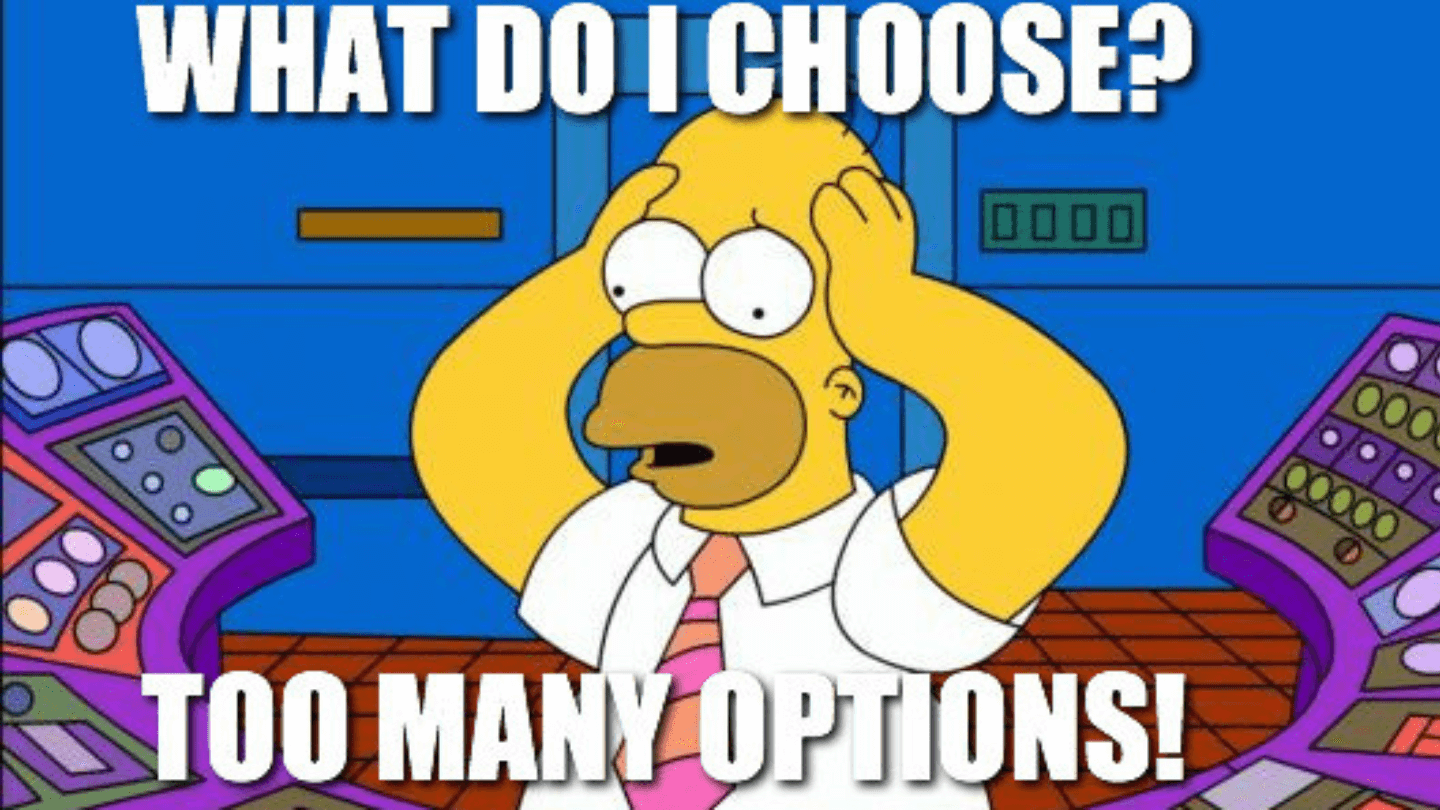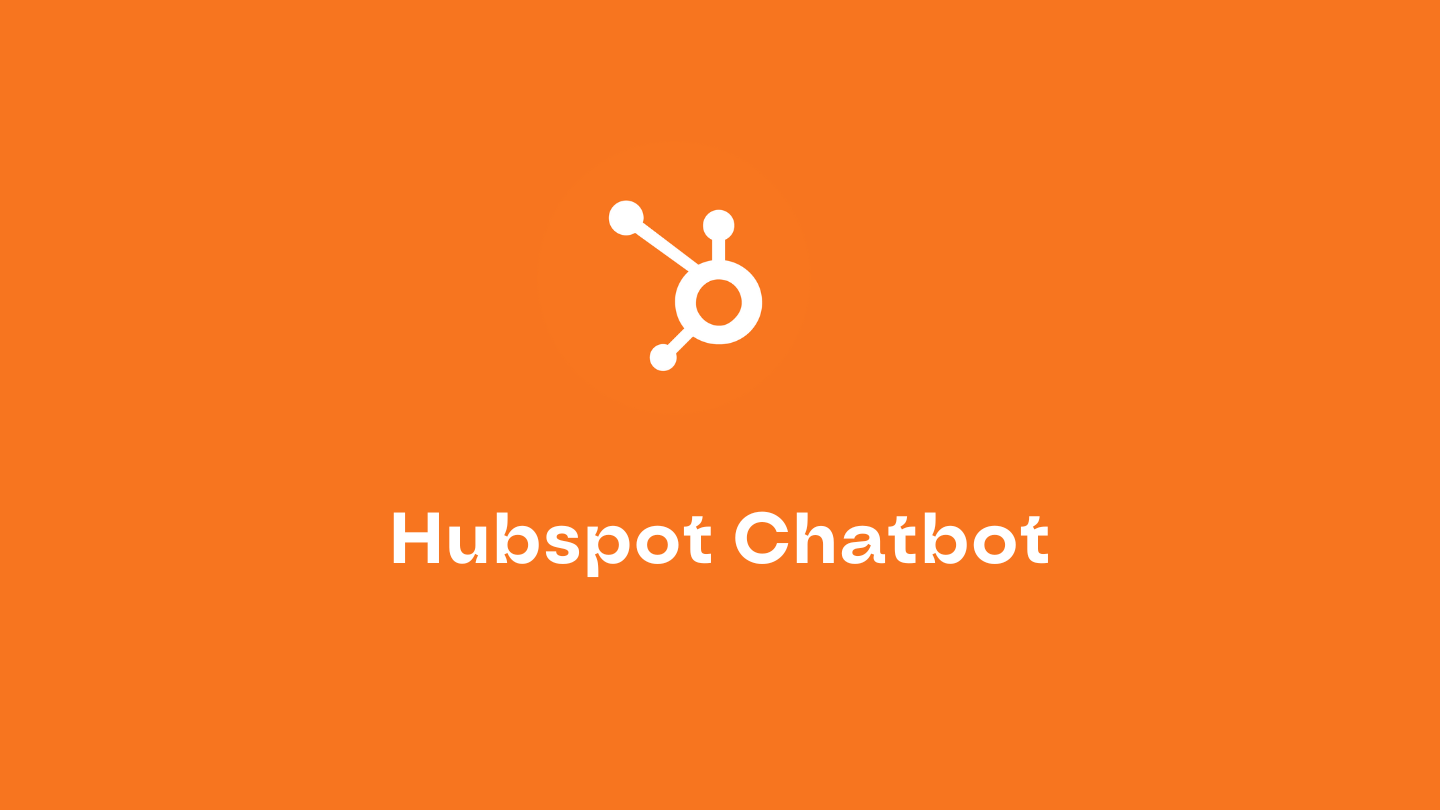In practice, the choice of CPQ software is driven by your CRM software, and by your service providers, who are more familiar with certain solutions.
However, like all software publishers, CPQ solution vendors have significantly different approaches, and make trade-offs that favor certain uses, and certain functionalities.
In this article, I’d like to give you an overview of the main CPQ software solutions, with an emphasis on the specific features of each solution.
Sommaire
Key features of CPQ software
#1 Pricing
One of the key features of a CRM is the ability to establish pricing rules, to automatically apply discounts to your products, to define the prices likely to be accepted by your customers according to their needs, or to set up contractual pricing based on the previous quote. All this to ensure a uniform pricing process for each of your products.
Thanks to CPQ, you can also obtain information on your customers’ behavior when faced with price changes, which is particularly useful for adjusting your pricing.
#2 Contract management
A CPQ tool also has the advantage of enabling you to manage the contracts of your various customers easily and assiduously, according to their status. This feature enables you to automate contract renewals and add any comments or clarifications you deem necessary.
For example, you can fill in clauses, specify the status of the current contract, track all modifications made to it, or record your customers’ electronic signatures. It all adds up to considerable time savings.
You can also take advantage of a CPQ tool to submit your contracts for approval, so you can track the status of each quotation and be informed when approval is required before sending it back to the customer.
#3 Dashboard and reporting
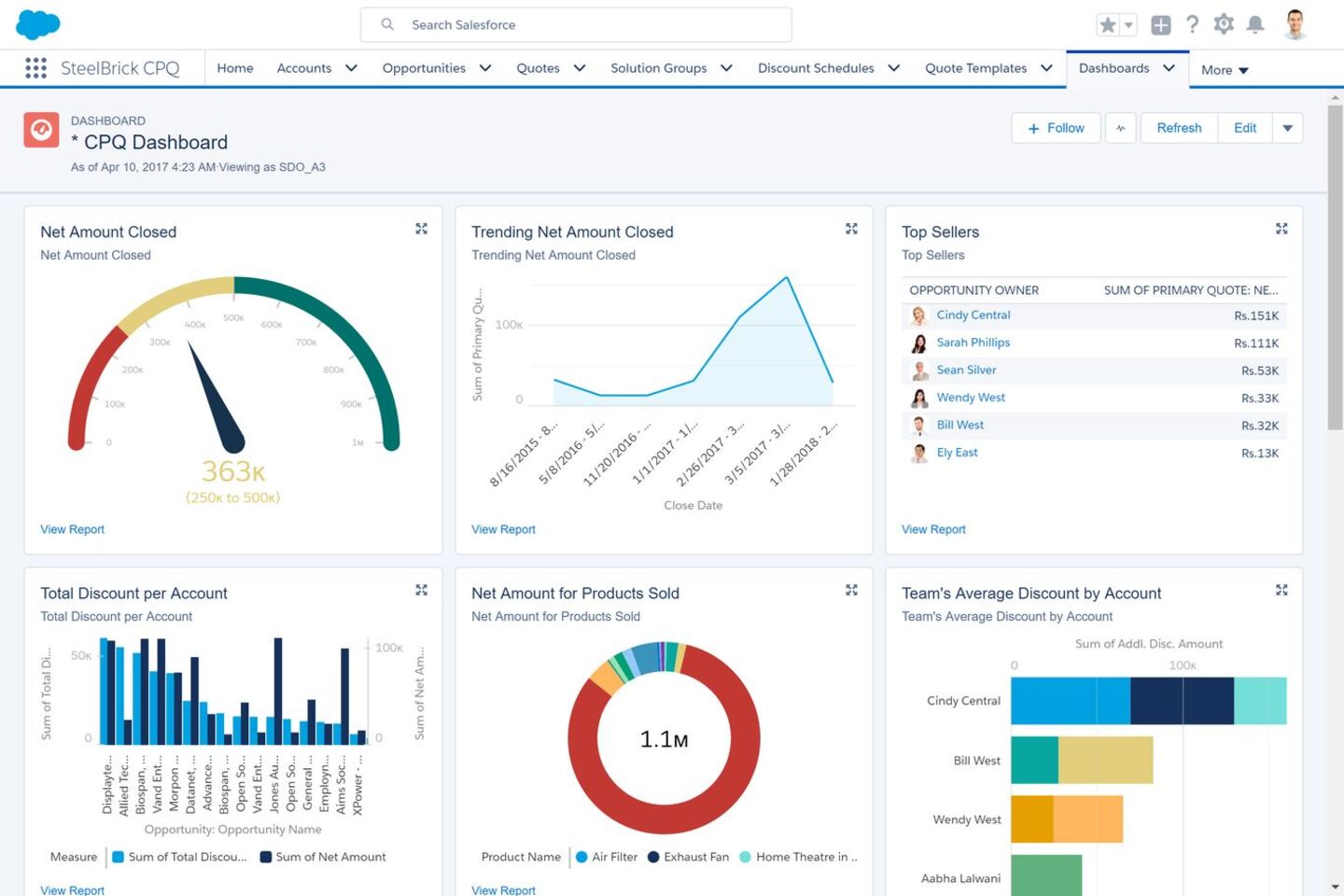
Having information on what works and what doesn’t is one of the most important elements in adjusting your sales strategy.
A CPQ tool can help you do just that, with customized dashboards that track your customers’ behavior. For example, you can identify any changes in ordering processes, the prices your customers accept most, or the customizations they appreciate most.
The CPQ tools presented in this top feature translate all this data into easy-to-use graphs and visual reports!
#4 Product configurator and catalog management
In addition to creating your contracts and obtaining data, a CPQ tool allows you to participate in the configuration of your products yourself, using predefined rules to customize them as you wish.
Customers themselves can benefit from product customization features, and add related functionality using guided selling to create the best possible quote. Guided selling is very useful for identifying the specific needs of each of your customers and then making the right product recommendations to meet those needs.
Once configured, you can add your products to your catalog and make selections or create lists according to your needs.
#5 Quotation management
Another essential feature of a CPQ tool is the ability to set up automated quotation management, with short lead times and a significant reduction in the margin of error.
CPQ will also enable all your collaborators to participate in the quotation creation process, speeding up delivery and enabling information to flow more quickly. Customizable templates also make it easy to insert your company logo or text.
#6 Artificial intelligence
When integrated into CPQ tools, artificial intelligence greatly enhances their appeal. AI can provide you withupsell or cross-sell recommendations and increase the size of your contracts. AI is especially valuable for analyzing your performance.
Beware: some solutions don’t come with these features, and many only offer a few AI-based functions!
Some CPQ solutions offer access directly from your cell phone, which can be very useful for reducing your lead times and communicating quickly with your customers.
Others offer extensive customization options, which are particularly appreciated by those with an international clientele, notably to enable multilingual support and convert prices into multiple currencies.
Going further
- If you’d like to learn more about the CPQ process and CRM, please consult our various articles on the subject to get a better idea of the selection I’m proposing!
- CPQ: Confrigure, Price, Quote – The Complete Guide
- CRM software:Salesdorado’s 2023 Benchmark
- How much does CRM software really cost?
#1 Salesforce CPQ
The must-have
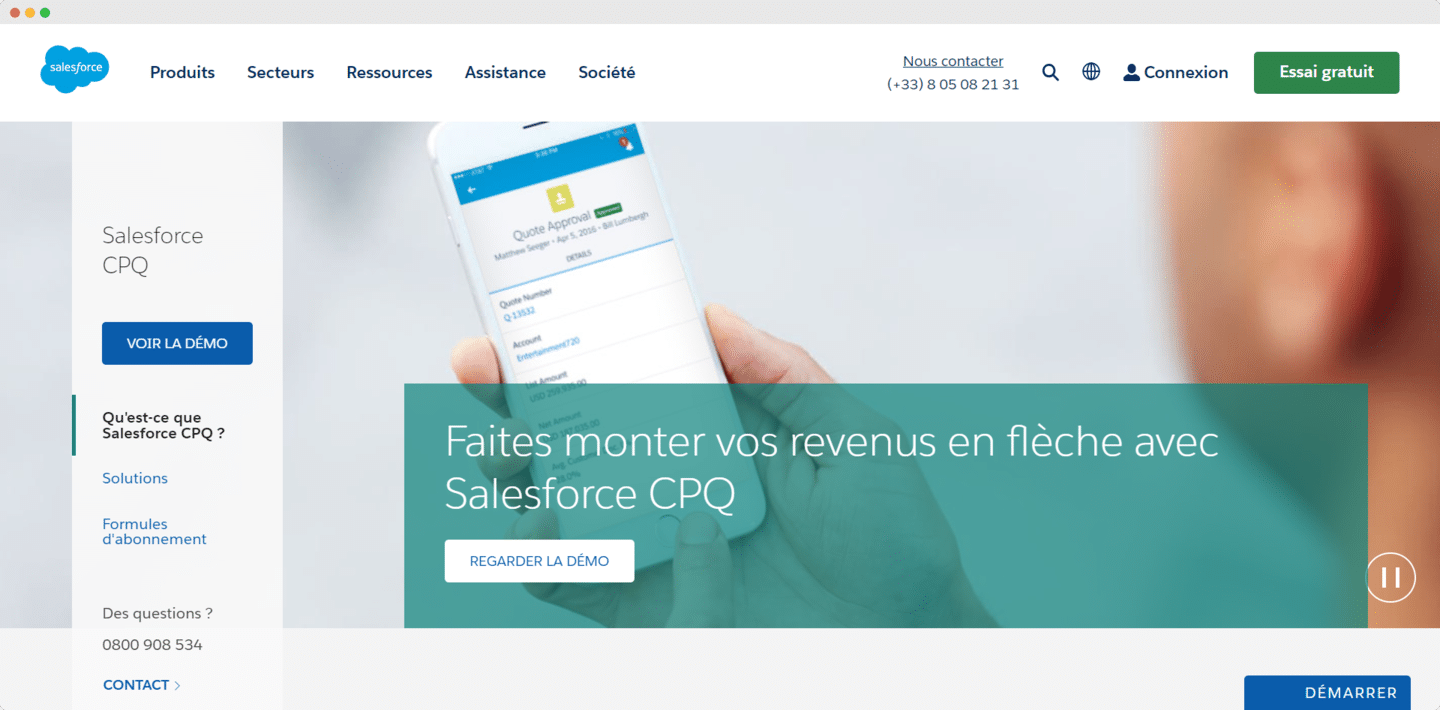
- 4.2 on G2(1,223 reviews) and 4.3 on Gartner(161 reviews)
- Compatible with Salesforce CRM
Salesforce CPQ was originally SteelBrick CPQ, a company run by Godard Abel, now CEO of G2.com. Salesforce decided to buy it in 2015 to fill the CPQ gap on its CRM platform. Already well established on the market, CRM has succeeded in bringing CPQ on board, which is not the leader but ranks among the best CPQ tools, and has been adopted by many Salesforce users.
Salesforce CPQ is a superb tool to help you close transactions quickly, thanks in particular to its transaction configuration module. This feature makes it easy to create in-depth product specifications and customize your price lists. Salesforce CPQ even includes a risk management and compliance module to ensure that all your quotes and transactions comply with business policies.
The tool also enables users to manage a number of pricing and discounting options, such as volume discounts, pre-negotiated prices and more. Users can also store and track documents for audit logs.
Salesforce CPQ&Billing starts at €75/month/user for basic functionality. The CPQ+ plan is priced at €150/month/user, with higher plans offering rates on quotation.
Try Salesforce CPQ
Salesforce CPQ is one of the best CPQ tools on the market, thanks in particular to its integration with Salesforce CRM. The software offers a free demo to give you an idea of the tool, so take advantage of it!
#2 Conga CPQ
The CPQ pure player
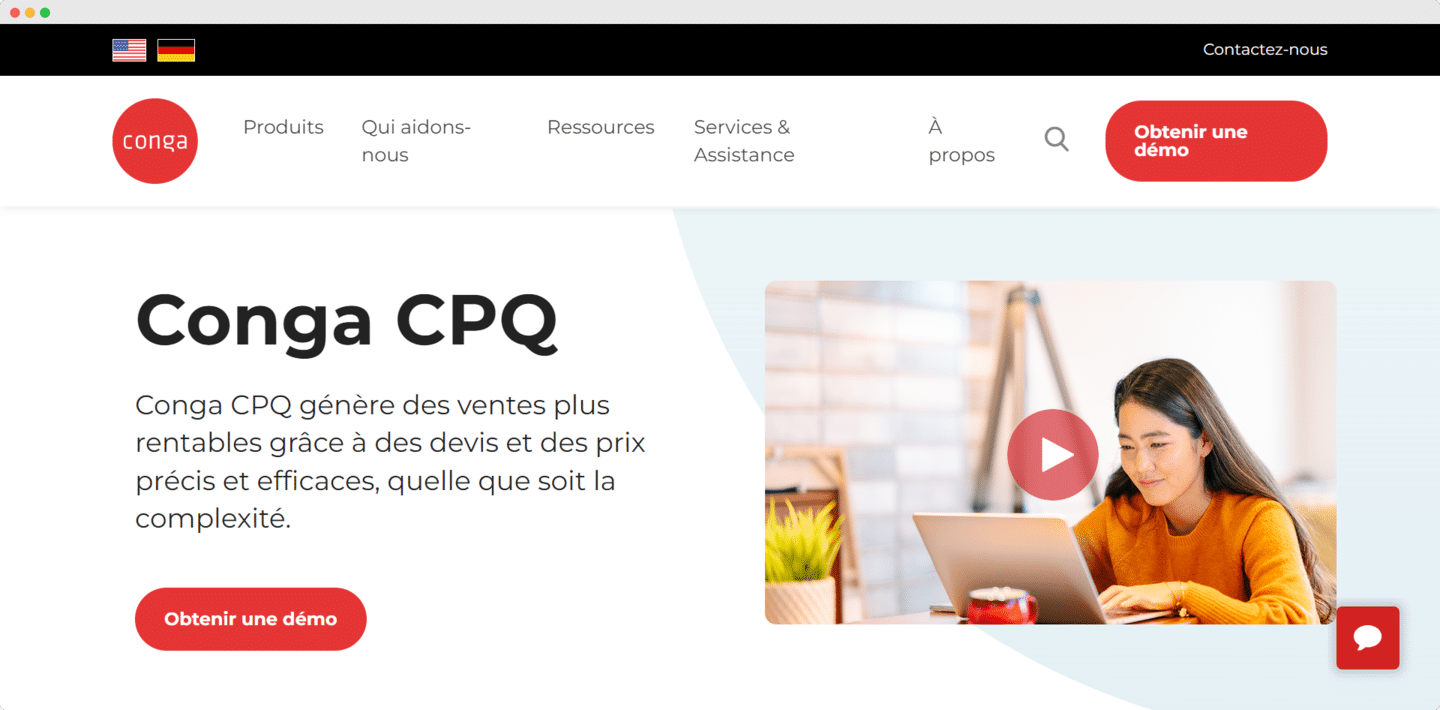
- 4.0 on G2(170 reviews) and 4.7 on Gartner(151 reviews)
- Compatible with Salesforce CRM
Conga is a pure player (not a CRM provider) in document generation and management. It’s one of the most popular apps onSalesforce’s AppExchange, but it also integrates with other CRMs, particularly Microsoft 365.
Conga CPQ offers the classic features of a CPQ tool. Unlike other solutions, it is equipped with an AI, Conga Max. Conga CPQ also offers a transaction projection tool that predicts the likelihood of you completing a transaction. You can also take advantage of a free demonstration of the tool.
Conga CPQ rates are customized and available on request.
Try Conga CPQ
Conga CPQ is one of the most popular programs on the Salesforce AppExchange, so don’t hesitate to give this pure player a try!
#3 Oracle CPQ
A high-quality CPQ with solid guided selling features
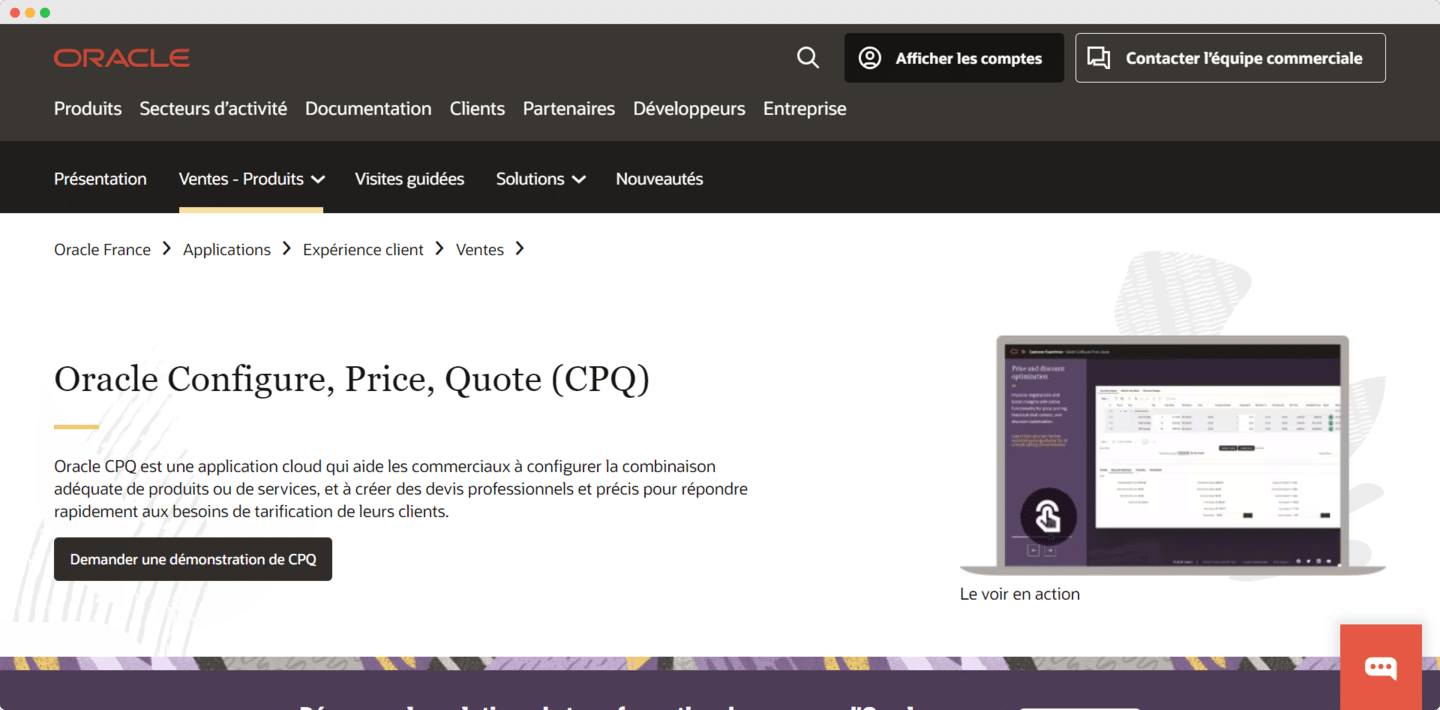
- 3.9 on G2(237 reviews) and 4.3 on Gartner(101 reviews)
- Compatible with Oracle Sales Cloud, Salesforce
Oracle CPQ is one of the best CPQ tools on the market. In addition to its classic functions, it offers a fully automated sales pipeline where customers place their own orders via an interactive web application.
This solution also offers advanced guided sales capabilities, thanks in particular to a cash order process (O2C). Customers configure their products, then place orders directly from their tool. They instantly receive a personalized quotation with the appropriate sales conditions and discounts.
Oracle CPQ offers a single price of €223 per month per user.
Try Oracle CPQ
Discover Oracle CPQ’s robust guided selling features through the Oracle demo!
#4 SAP CPQ
The CPQ that combines ERP and CRM solutions
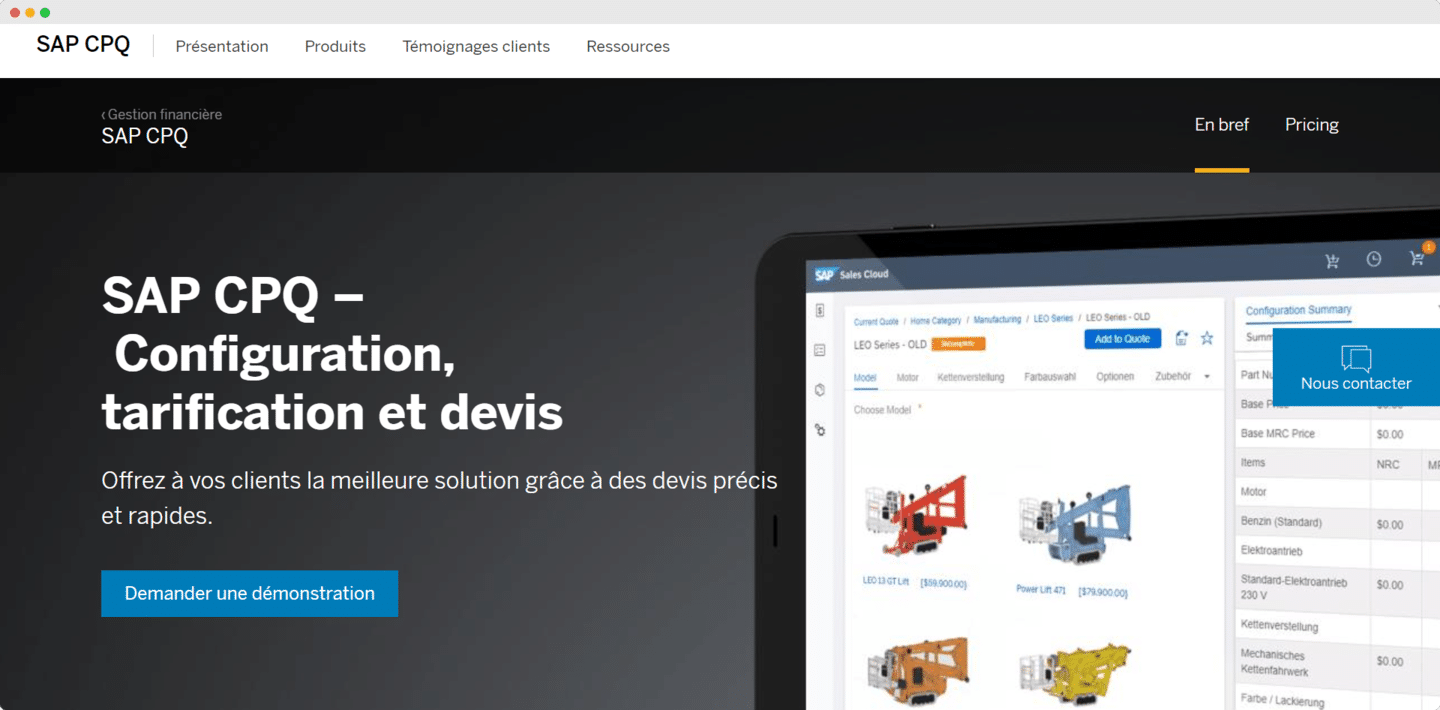
- 4.0 on G2(74 reviews) and 4.3 on Gartner(101 reviews)
- Compatible with SAP CRM
SAP CPQ is SAP‘s SaaS offering. The SAP development team has specifically designed this CPQ tool to help sales teams create complex product configurations and write customized quotations. Automation lets you generate up to 10,000 quotes in a matter of seconds. But the beauty of SAP is that it offers both a CRM and an ERP solution, unlike Salesforce, for example. It allows salespeople to be sure of the accuracy of quotes and to convert orders with a single click.
SAP CPQ also offers centralized, online quotation processing, as well as interesting guided sales functions. To make the most of the tool’s features, SAS CPQ includes pre-configured integration with SAP Sales Cloud and other SAP solutions, making lead-to-sales processes even simpler.
SAP CPQ offers two plans: the Standard plan at $62 per user per month and the Professional plan at $99 per user per month.
Try SAP CPQ
Take advantage of our free demonstration of SAS CPQ and discover a solution that offers CRM & ERP functionality in a single tool!
#5 Dealhub
A CPQ superbly integrated with Hubspot
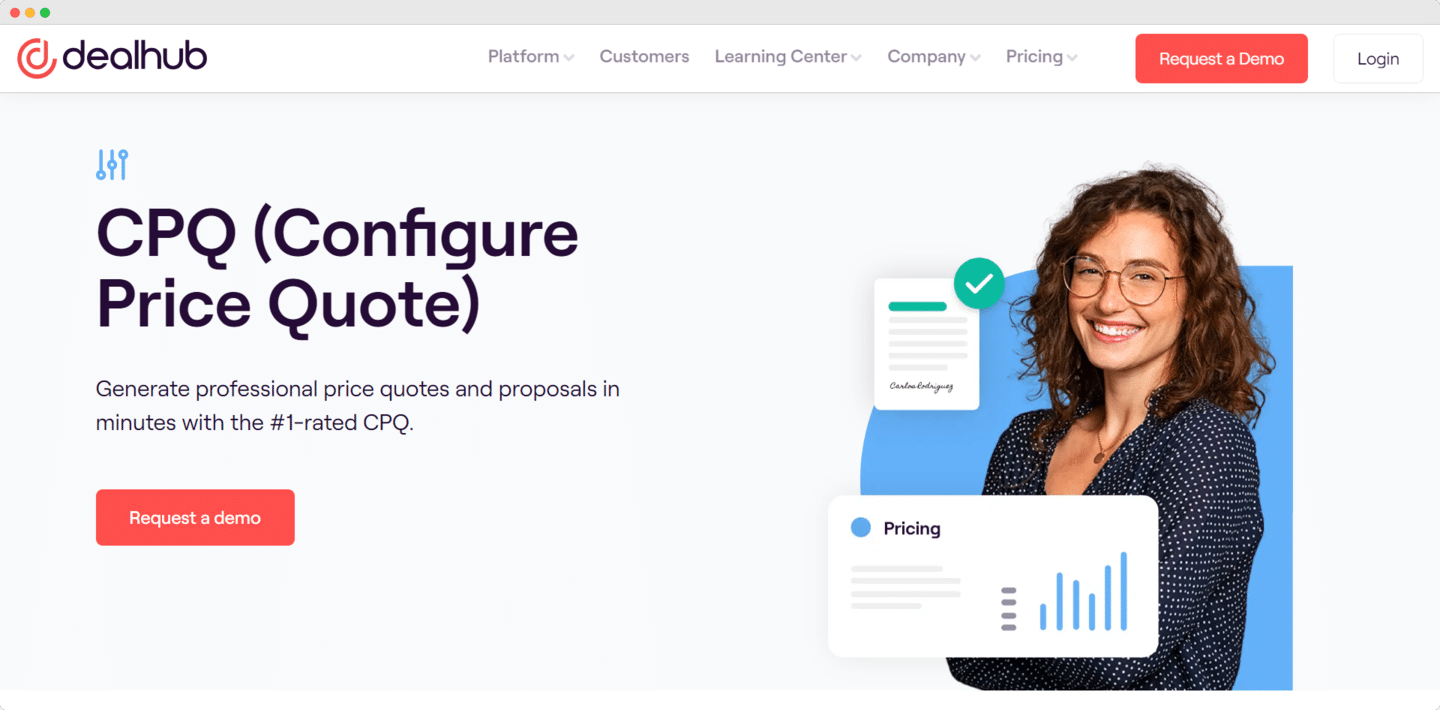
- 4.0 on G2(521 reviews) and 4.8 on Gartner(6 reviews)
- Compatible with Salesforce CRM, Freshworks, Hubspot, SugarCRM, Gong
DealHub is one of the best CPQ solutions. Like other CPQ tools, it helps a company’s sales reps to produce precise, specialized product specifications automatically, streamlining the sales process and making it easier for customers to find the right product.
Dealhub is best known for its integration with Hubspot. Thanks to this integration, sales teams can access CPQ functionalities directly from Hubspot’s CRM interface, eliminating the need for manual data transfer. As well as saving time, it unifies the sales process, generates more complex quotations and speeds up contract negotiations. Quotation creation is therefore initiated directly from the HubSpot transaction page, and all quotation data is synchronized with the CRM.
Integration with Hubspot also makes it easier for sales teams to collaborate, as they can access DealHub functionalities directly in Hubspot.
DealHub rates are available on request.
Try Dealhub
You can take advantage of a free demo to get an idea of Dealhub and its features, so don’t hesitate!
#6 Cloudsense
CPQ for a wide range of simple needs
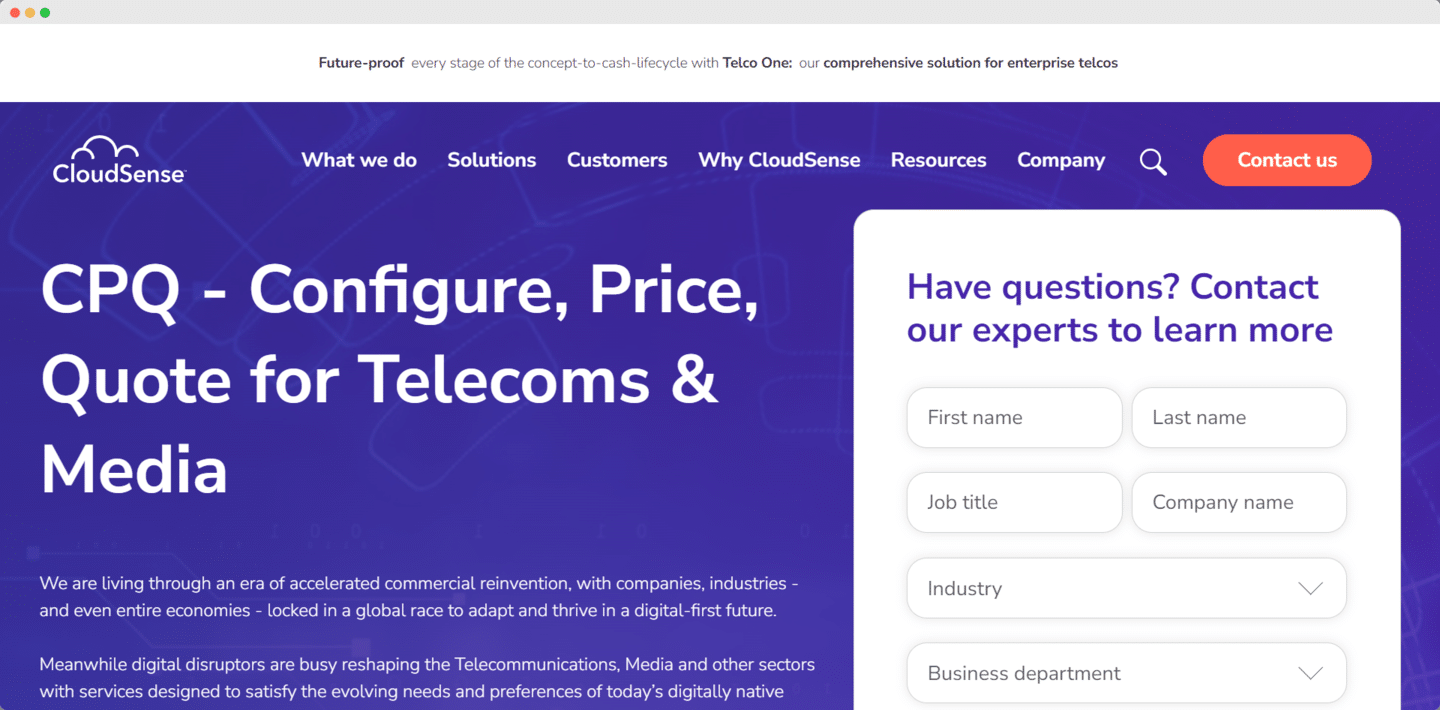
- 4.3 on G2(89 reviews) and 4.5 on Gartner(43 reviews)
- Compatible with Salesforce CRM
CloudSense CPQ is a highly original solution, aimed not only at sales professionals, but also at media, utilities and communication services. It offers a wide range of functions, and has been adopted by Spotify and VodafoneZiggo.
CloudSense CPQ prices are available on request.
Try Cloudsense
Whether you’re a sales specialist or a utility, Cloudsense will meet your needs. Find out more about this solution and ask Cloudsense directly for prices!
#7 QuoteWerks CPQ
The CPQ hybrid cloud that hosts your data
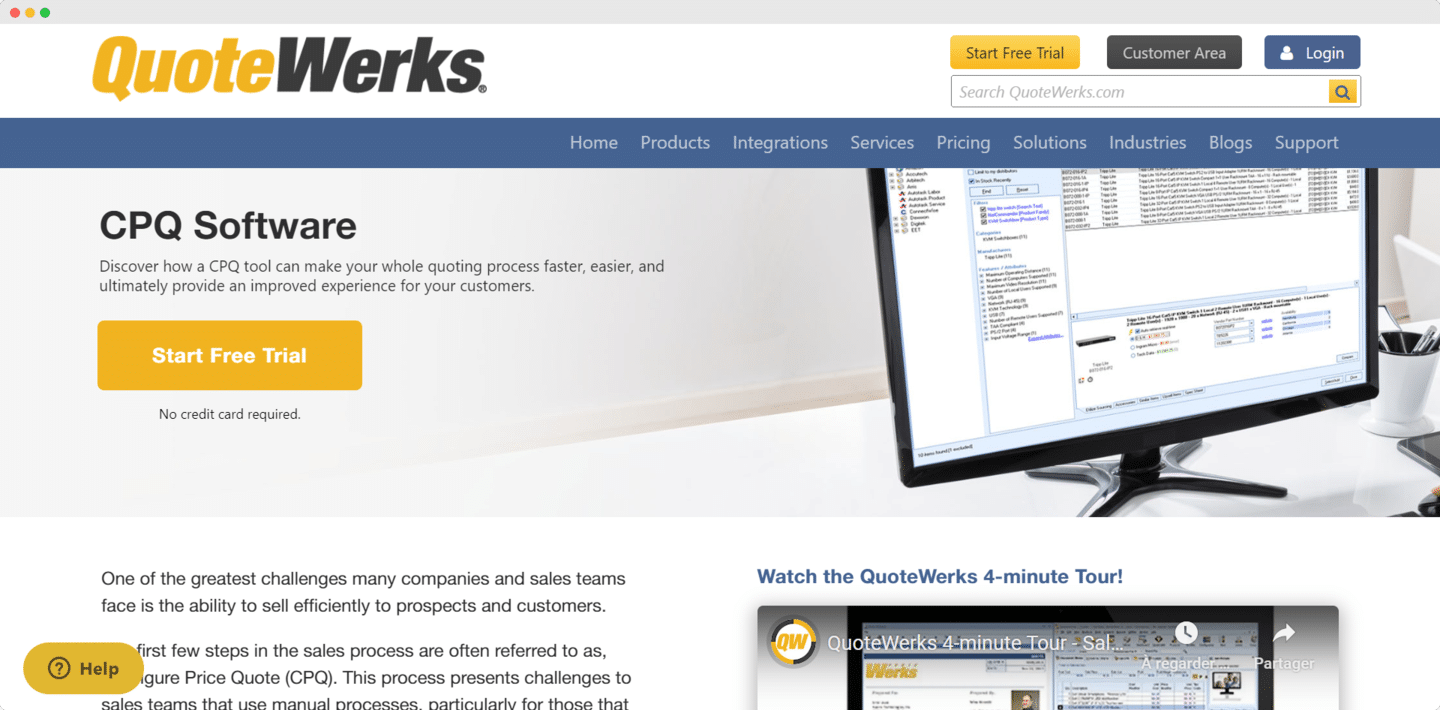
- 4.3 on G2(181 reviews) and 3.9 on Gartner(13 reviews)
- Compatible with Salesforce CRM, Microsoft Dynamics, SugarCRM
QuoteWerks CPQ clearly belongs in this top. Its customers are mainly in the IT and services sectors. Like the other solutions, it offers classic CPQ functionality, but unlike tools like Salesforce or PandaDoc, QuoteWerks is a hybrid cloud solution.
This tool also offers users the option of hosting their SQL data, for those who don’t have an in-house hosting service. Thanks to its COM-based API, Quotewerks offers its customers even greater functionality, especially in terms of personalization.
QuoteWerks integrates seamlessly with CRM/PSA systems such as Salesforce and Microsoft Dynamics.
QuoteWerks CPQ offers a first plan at $15 per month per user. A professional plan at $30 per user allows you to benefit from more integrations and more advanced features, including a Microsoft SQL license.
Try QuoteWerks CPQ
QuoteWerks is the ideal CPQ for taking advantage of classic CPQ functionality, while benefiting from the data hosting service and its COM-based API. Don’t hesitate to take advantage of the free demo!
#8 CPQ Pros
A CPQ that predicts your customers’ behavior
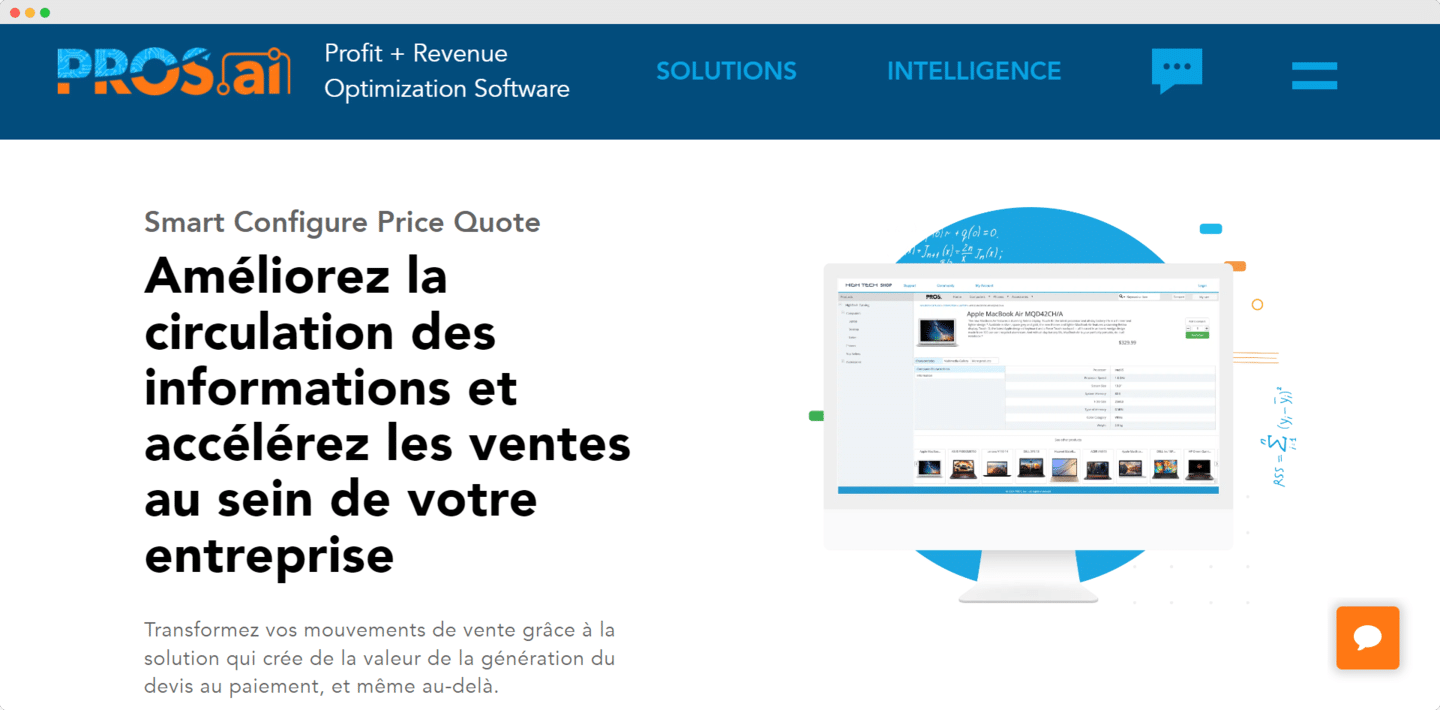
- 4.2 on Gartner(52 reviews)
- Compatible with Salesforce, Microsoft Dynamics
Pros Smart CPQ is the perfect tool that combines product sales science, artificial intelligence (AI) and machine learning (ML) technologies in a single intuitive application. So you can see at a glance whether or not your sales process is speeding up.
Pros CPQ is equipped with a machine learning algorithm that facilitates the work of sales teams and improves the sale of services. In addition to providing data on your company’s sales, it’s a valuable tool for responding to customer needs.
But what sets Pros CPQ apart from other solutions is its churn prediction tool. It enables sales teams to track customer behavior and benefit from sales recommendations.
In terms of pricing, Pros CPQ offers a first plan at $60 per user per month. If you want to create longer quotations and benefit from AI-based features, you’ll need to subscribe to the Ultimate plan, whose rates are available on request.
Try Pros CPQ
Pros CPQ offers on-demand demos to give you an idea of the tool’s features, so make the most of it!
#9 Hubspot CPQ
A CPQ is designed for small operations and simple needs
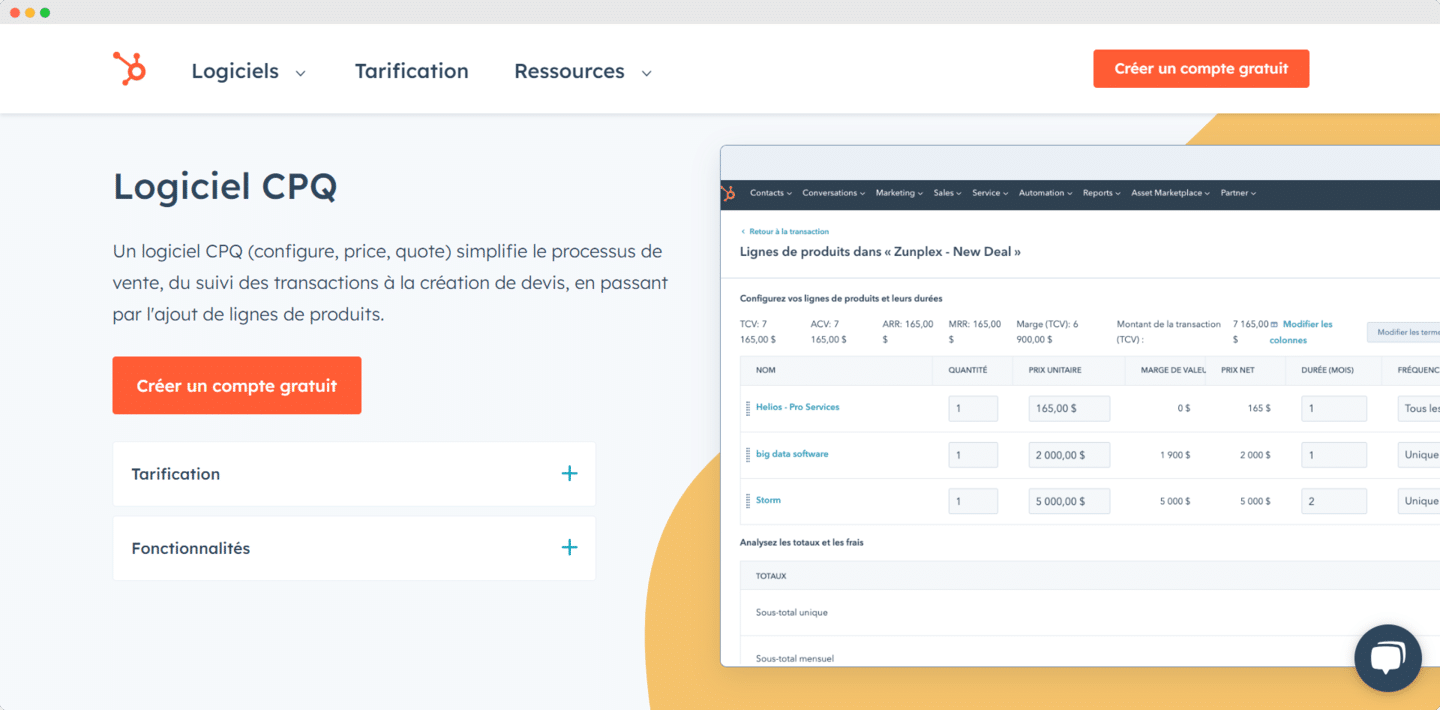
- Compatible with Hubspot CRM
Hubspot offers its own CPQ tool, Hubspot CPQ, which may be of interest if you’re already using Hubspot, your needs aren’t too complex and your operations remain small.
Hubspot CPQ lets you set up pricing rules, edit documents, add products to your quotes, etc., but with fairly restrictive limits. The tool also lacks an approval workflow, as well as the ability to electronically sign your quotations.
If you need a more complete solution, you’re better off adopting Dealhub and taking advantage of its integration with Hubspot.
Hubspot’s CPQ feature is available free of charge if you already have a Hubspot account, or from €30 per month.
Try Hubspot CPQ
Take advantage of Hubspot’s free CPQ tool if you’ve already adopted CRM!
#10 Pandadoc
For those looking for a simple solution accessible from their phone
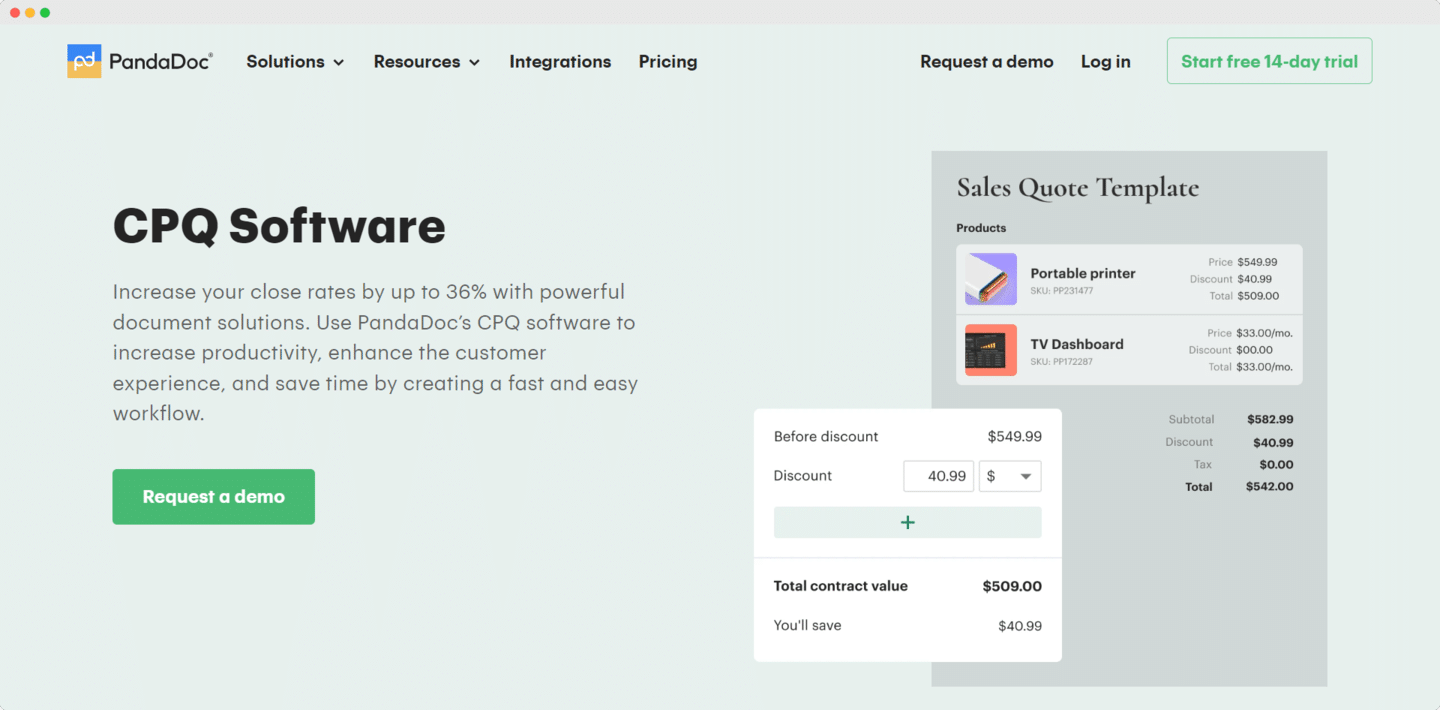
- 4.7 on G2(2,235 reviews) and 4.1 on Gartner(125 reviews)
- Compatible with Hubspot, Salesforce CRM, Zoho, Copper, Monday, Sugar CRM
Like the other solutions on this list, PandaDoc CPQ offers a wide range of features for managing your quotations. It also integrates seamlessly with your existing CRM and ERP platforms.
Pandadoc offers an approval workflow and numerous high-quality, customizable quotation templates. You can also take advantage of teamwork areas and electronic signature certificates. Best of all, Pandadoc can be accessed via your cell phone, and features a payment system that speeds up the process.
In terms of pricing, Pandadoc offers a first plan starting at $19 per month per user. This rate varies according to the options you choose.
Try Pandadoc
Pandadoc offers a 14-day free trial so you can see if the tool suits your needs, so don’t hesitate to take advantage of it!