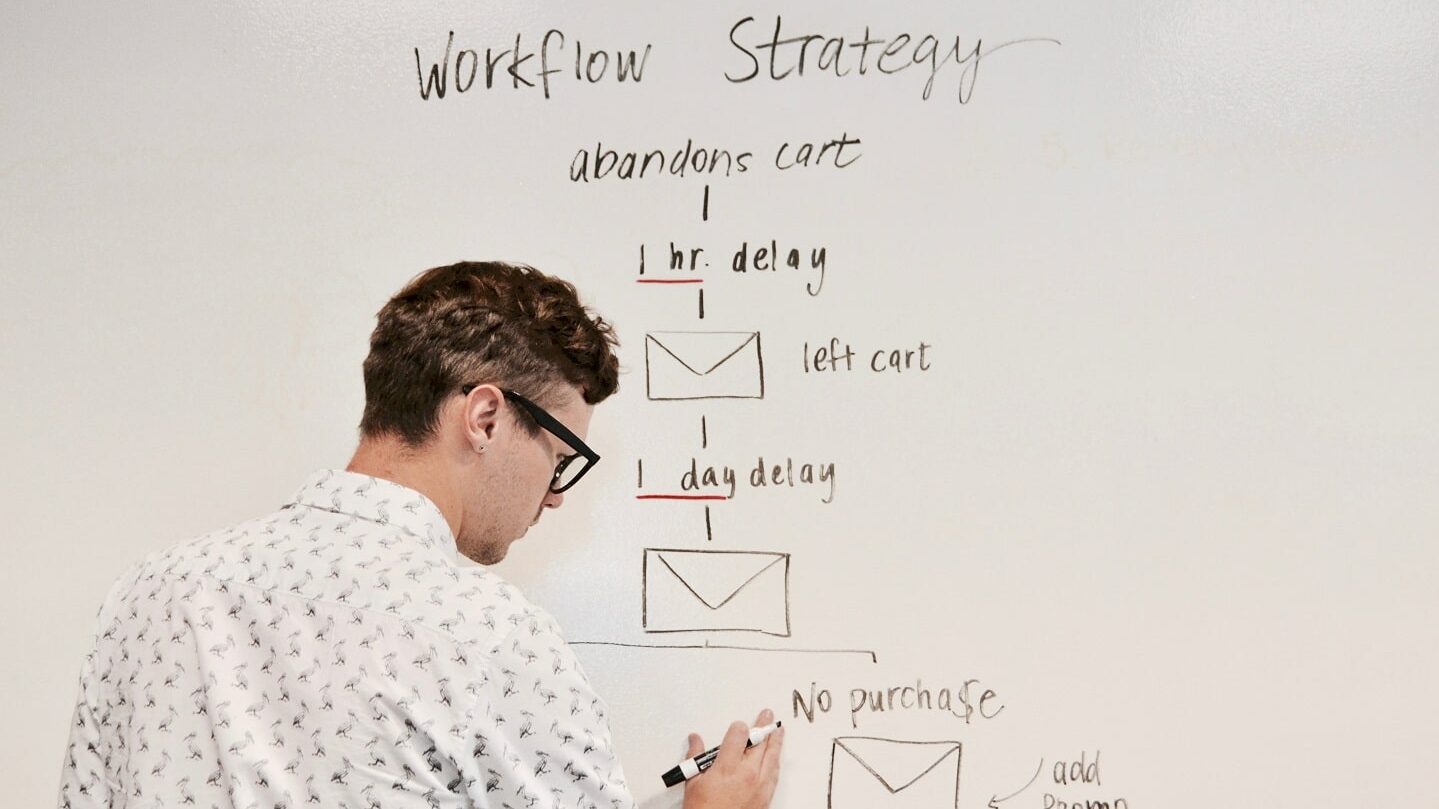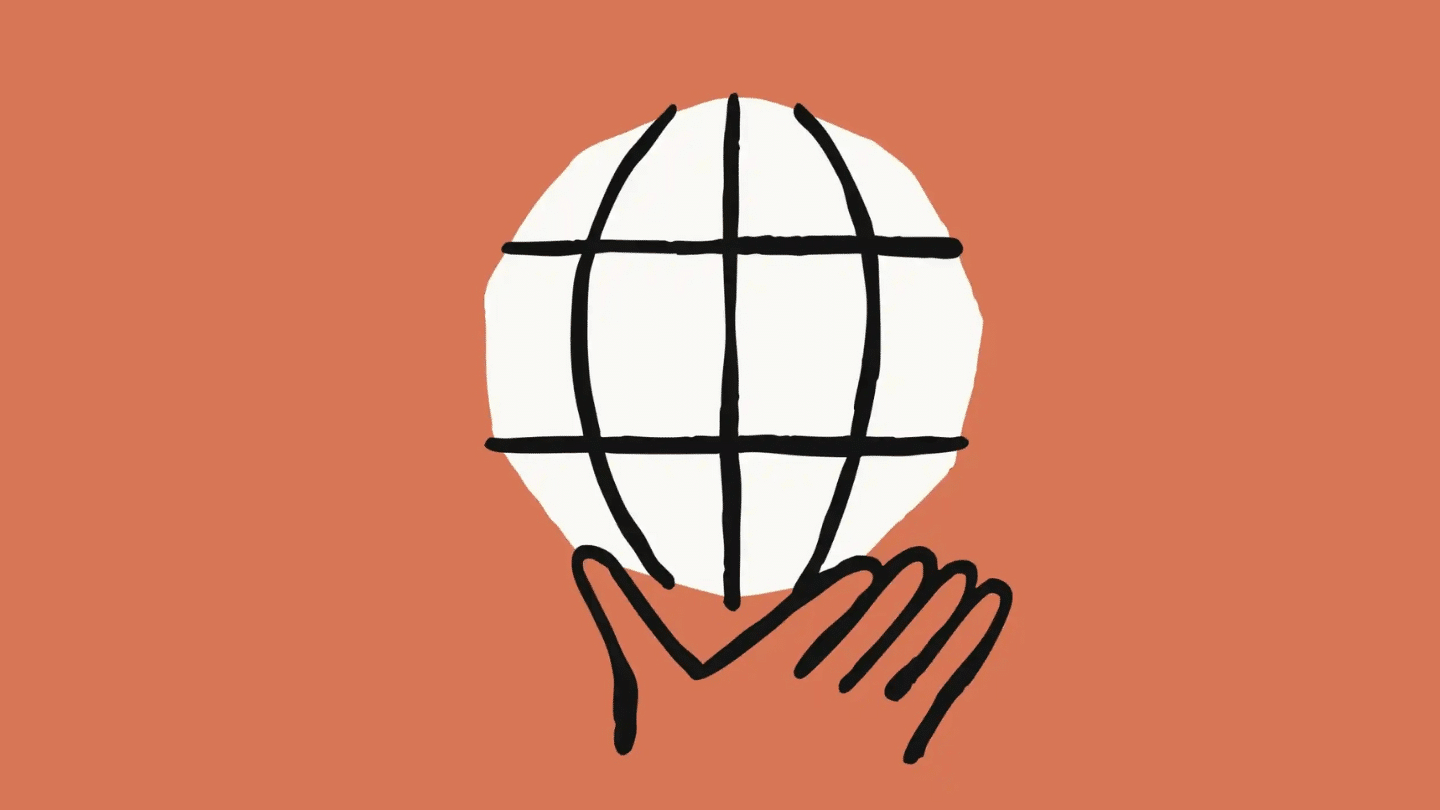If we had to define workflow software in one sentence, it’s software that automates work processes to improve your teams’ productivity.
In reality, it’s a little more complex than that, and there’s no such thing as dedicated workflow software: to manage your workflows, you can choose from project management software, CRMs,automation tools, collaborative platforms and so on.
To keep it short, there’s no shortage of options, and it’s sometimes difficult to make the right choice for your needs. That’s why we’ve listed our 10 favorite workflow software programs in this article!
Sommaire
What is workflow management?

Workflow is the graphic representation or modeling of a business process, which includes different steps or tasks; it’s a reproducible process within a team or even on a larger scale, within an organization (this process has one or even several occurrences on each project).
Workflow management is the coordination of all the tasks that accumulate within a team or organization to complete a more global project. There are 3 main components:
- Input: all the elements required to start any task.
- Transformation: all the elements that are produced when the task is carried out.
- Output: the elements actually produced at the end of the task – bearing in mind that these same elements may be the entry point for another step, or even another workflow.
The fun fact Salesdorado
The .io domain names that were all the rage for a while don’t refer to the British Indian Ocean Territory, but to the famous “Input / Output” – an abbreviation much used in the software world!
Key features of workflow management tools
Choosing workflow management software allows you to :
- make it easier to carry out tasks within projects, for better visualization, but also to improve collaboration and limit errors and the risk of malfunctions
- save time, thanks to automation
- improve your overall productivity and drive continuous improvement, thanks to reporting
To help you achieve these goals by streamlining your processes and automating as many tasks as possible, workflow software must have certain essential features. Here we take the example of a workflow for concluding a service contract with a customer:
- Upstream integration: with your primary data sources, to define the process with all the information that makes up the workflow (from other software used, which is different depending on the team and business). In our example, this involves qualifying the customer’s needs from the sales team’s database (the CRM) with a view to concluding a contract (customer information and needs).
- Designing the transformation process: All workflow management software must enable a task or project to pass through a standard process – this is the formalization of the 3 main stages mentioned above. In our example, these steps are as follows:
- draw up a grid of functional & non-functional requirements (training, custom developments, deployment, etc.), often using customized documents derived from tools such as Monday or Notion.
- design the offer: integration with collaborative document management tools to automate the drafting of the sales proposal
- customer negotiation: this stage is difficult to automate, but can be structured.
- contract and price finalization: the software will reduce errors by streamlining the process.
Among the other essential functions, workflow software must then enable:
- Progress tracking: to optimize workflows, improve collaboration and spot any errors, users need to be able to track the progress of a project or campaign over time.
- Downstream integrations: to all tools that need the output (CRM software, marketing automation, customer support, etc.). In our example: transmission to invoicing software, online contract signing, etc.
- Reporting: to be able to determine your productivity and success to continue iterating on a workflow and process – this is the key to continuous productivity improvement.
Top 10 workflow management and automation software
#1 Monday: The project management software that integrates with almost everything
Monday is the ideal tool for managing your workflow: one of the most flexible project management software packages on the market, it’s perfect for companies looking for a complete project and document management tool.
The advantage for workflow management is its rich template gallery, comprehensive integration marketplace and ease of adoption and use.
In terms of pricing, Monday offers a free plan for up to 2 users. Then the 1st plan at $6/month/user.
Try Monday for free
Check out Monday’s free plan to get a good idea of the tool’s possibilities!
#2 Hive: The most robust project management tool that automates your workflow with Hive Automate
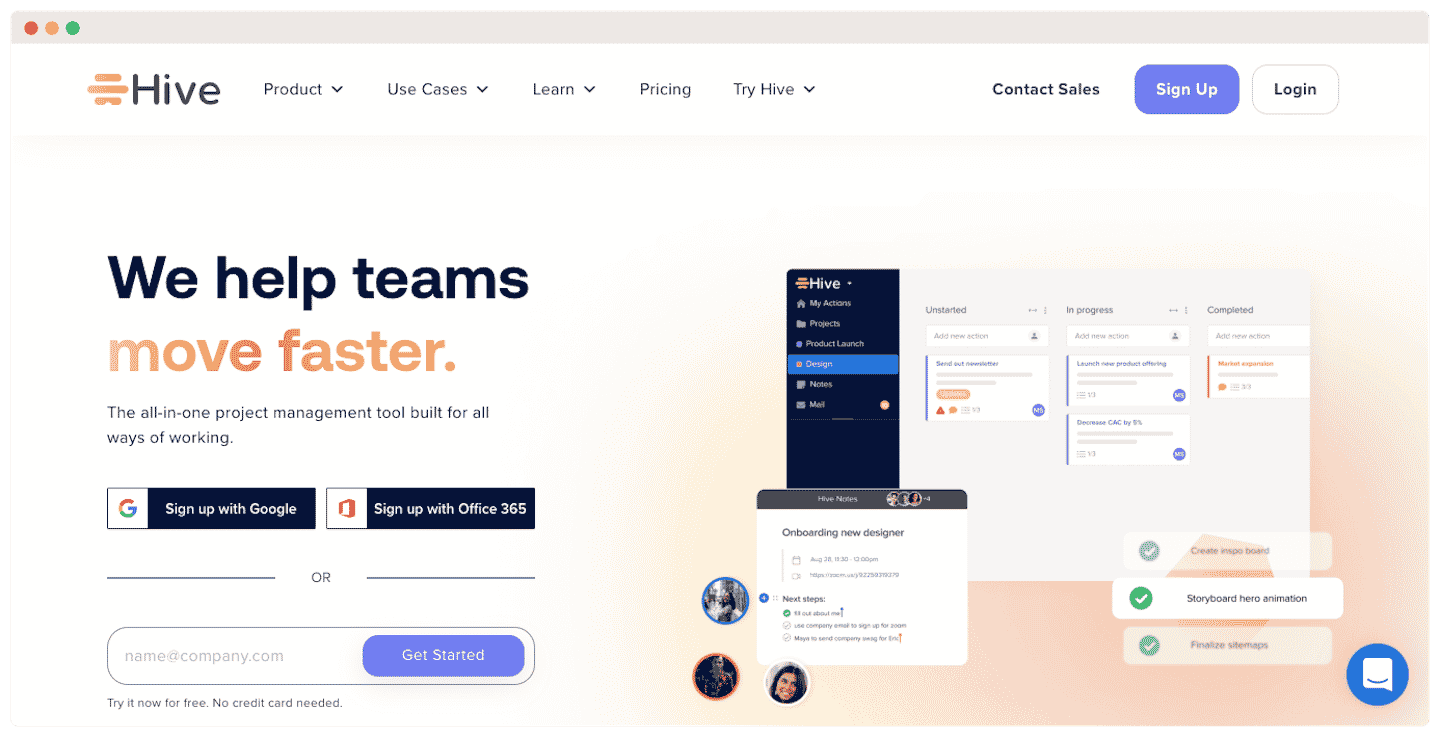
Hive is also a project management software that we like a lot at Salesdorado: it’s very complete and offers workflow management functions, but it’s also a time-tracking, note-taking, communication and collaboration software, and a to-do list tool. These include Hive Automate, which lets you automate your entire workflow.
Hive’s other strong point is its extensive catalog of integrations (1000+), making it the solution of choice for companies using a wide variety of software.
For pricing, the free plan is available for up to 2 users, then the 1st paying plan is $12/month/user (annual subscription).
Take advantage of Hive’s free plan to test your workflow automation possibilities!
#3 Clickup: Your workflow and resource management tool for greater project efficiency
For those looking for excellent value for money, Clickup offers a freemium plan that provides great functional depth in terms of workflow management, for an unlimited number of users.
We appreciate the gallery of integrations (over 1,000 software packages available, including Zapier) and its highly advanced automation functions.
The free plan is limited to 5 users, and does not give access to all integrations and customization features. The first plan is $5/month/user and unlocks almost all of these limits.
Try Clickup for free
Clickup is a perfect solution for those who do not need functional depth but a large number of users!
#4 Airtable: Workflow management in spreadsheet format, ideal for Excel fans
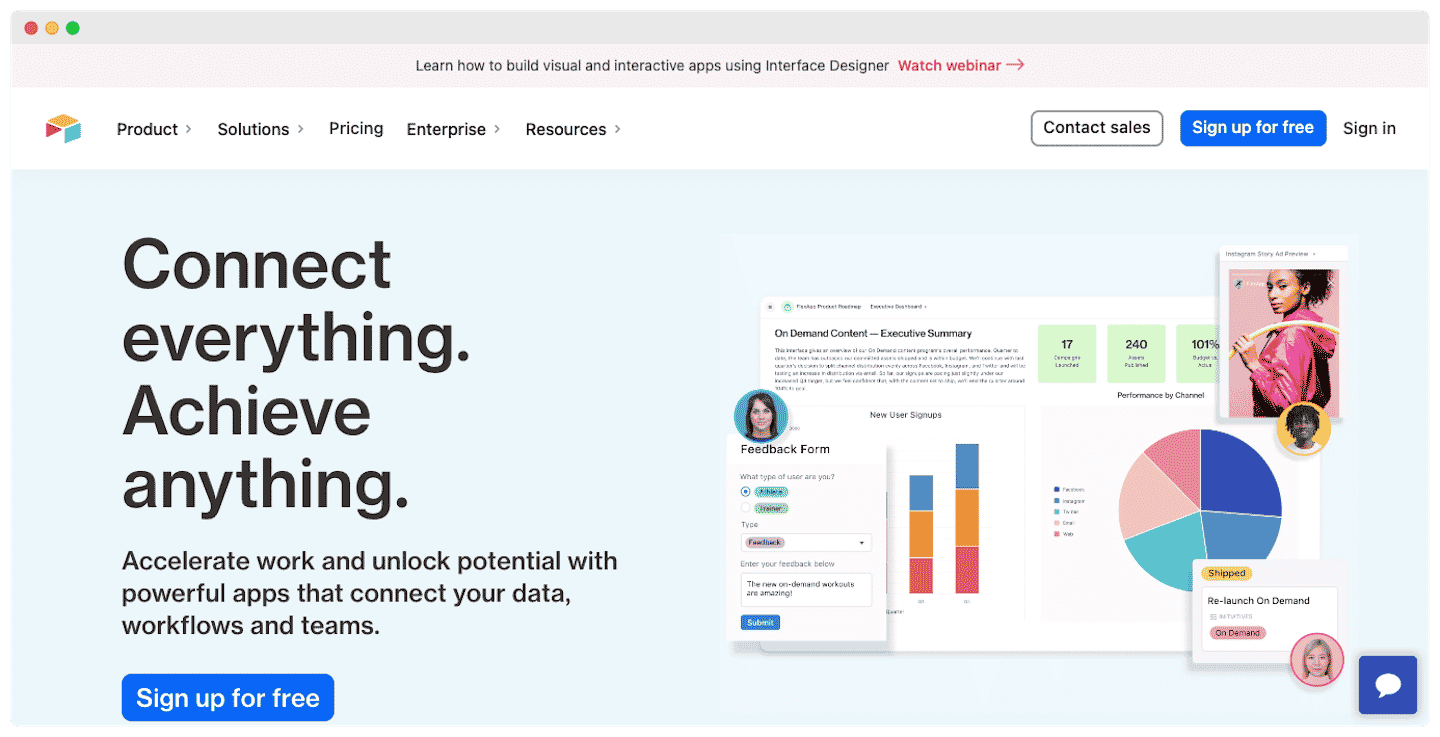
Its powerful, flexible and easy-to-use spreadsheet function, and its extensive catalog of integrations, make it an effective workflow management software, especially for collaboration.
Salesdorado’s advice
If you’re not sure, SmartSheet is a good alternative and offers very similar software!
Airtable offers a free plan with a limited number of users (5 maximum), integrations and extensions. Then, the first paying plan is at $10/month/user.
Try Airtable free of charge
Airtable is ideal for Excel fans!
#5 Proofhub: The project management tool that’s all about collaboration
Proofhub is a project management tool ideal for those who want to track their workflow simply and efficiently. It’s better suited to smaller teams, but still offers a wide range of features.
Among its strengths, we particularly appreciate the fact that it is visual and customizable, offering different views of your workflows.
There are only two plans: the 1st plan is $45/month for 40 projects, but with no limit on the number of users. For $89/month, you get an unlimited number of users and access to all the software’s features.
Try ProofHub free of charge
ProofHub offers a 14-day trial on its various plans!
#6 Accord: Ideal for those who need shared space with their customers
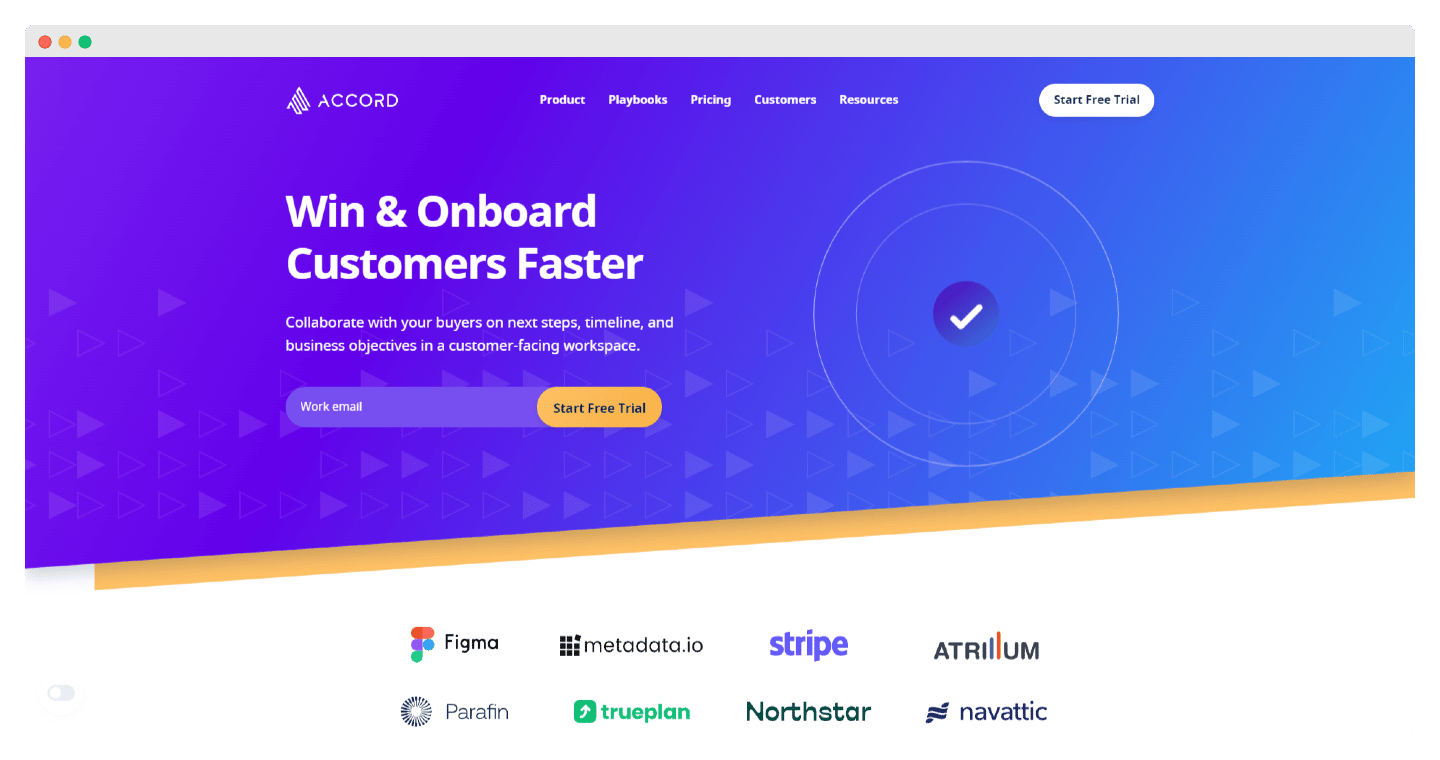
The idea behind Accord is to provide a shared workspace for you and your customers. In concrete terms, you propose a “Mutual Action Plan” to your leads, and work together on a shared checklist.
This is what makes Accord so original, and makes it a great tool for managing your workflows, but also if you have customer loyalty issues.
Three offers are available: Essential, Startup and Growth at $99, $499 and $1,499/user/month respectively. Free trials are also available for each offer.
Try Accord free of charge
You can take advantage of a free trial of Accord!
#7 Miro: The online collaborative whiteboard for those who want to rely on templates
Miro is a rather original collaborative platform that can be a very good option for managing your workflows in a hyper-visual way: it’s a whiteboard on which several people can work simultaneously.
In addition to its attractive design, Miro offers a range of functions such as adding files and images, drawing, pinning notes and more. You can also make calls via Miro with your workflows right in front of you.
The free version of Miro has no user limit, but only offers 3 paintings, unlike the paid 1st plan at $8/month/member, which offers an unlimited number of paintings as well as more advanced painting customization functions.
Try Miro free of charge
Miro is one of the most attractively designed collaborative tools available!
#8 Make: “The glue of the internet”, ideal for transferring data between tools
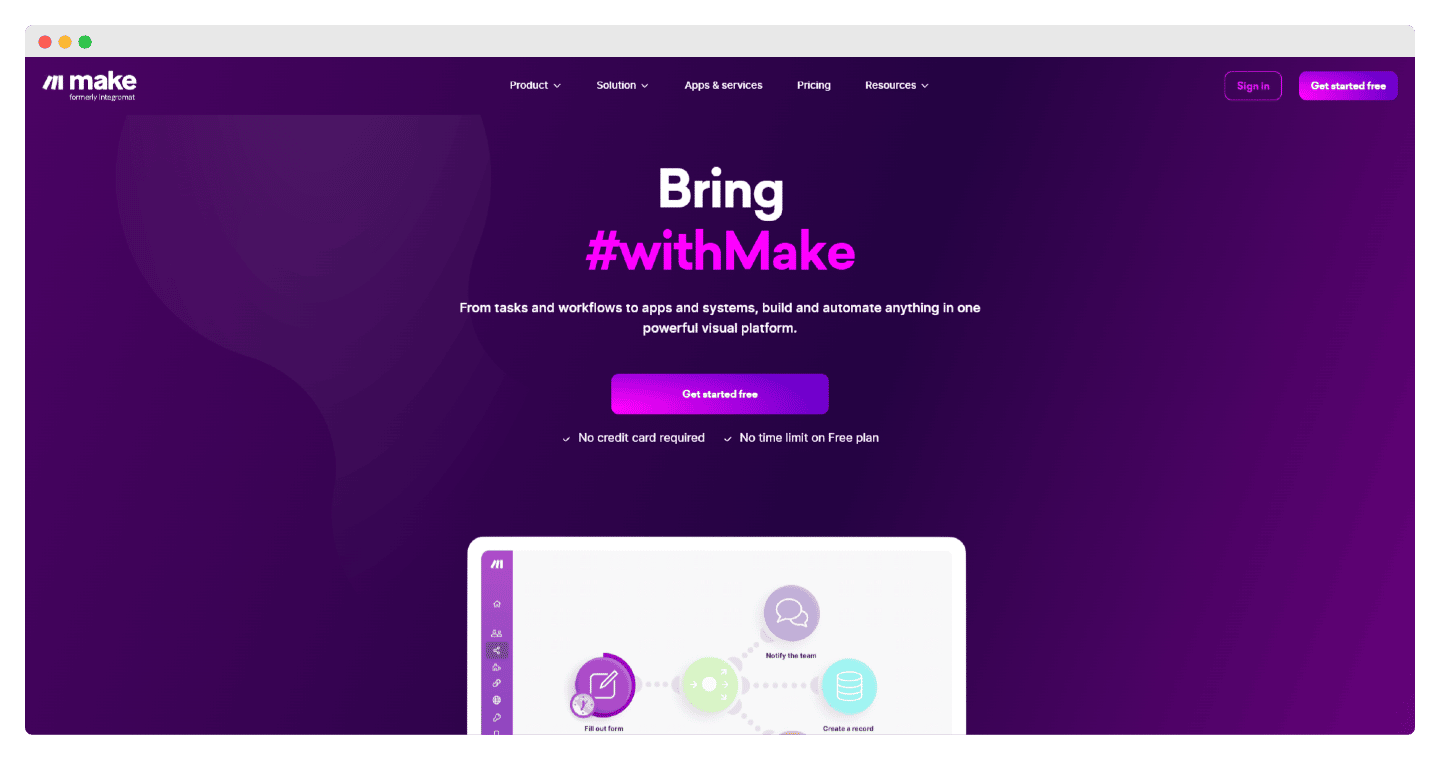
Formerly Integromat, Make is a hyper-complete automation platform featuring a visual editor that lets you add logical branches and build scenarios in a highly intuitive way, with a rich library of connectors.
Make makes it super-easy to create complex and advanced workflows. Its only flaw is that it may be a little too complex for simple scenarios.
Price-wise, the free version gives access to 1,000 operations and up to 100MB of transferred data (if you don’t process images, you’ll be well below that). The 1st paying plan is $9 per month, and allows up to 10,000 operations and 1GB of data.
Try Make free of charge
Make offers a free plan with up to 1,000 transactions per month!
#9 Notion: The software for those who want real tracking based on their documents
Notion has become the benchmark for effective internal communication. It brings together all the company’s knowledge in a single, easy-to-use and intuitive tool. It’s ideal for managing workflows with your team.
Other plus points include the template gallery and numerous integrations. Perfect for documenting everything, you can complement its use by automating everything quite easily with make.com.
Designed as an individual tool, the free plan is limited to 5 users. The first paid plan available is $5/month/user, but you’ll need $10/user/month to access the team plans, which give access to collaborative workspaces.
Try Notion for free
Notion is a benchmark in workflow management software, enabling true document tracking.
#10 Salesforce: Workflow management at a leading CRM software company
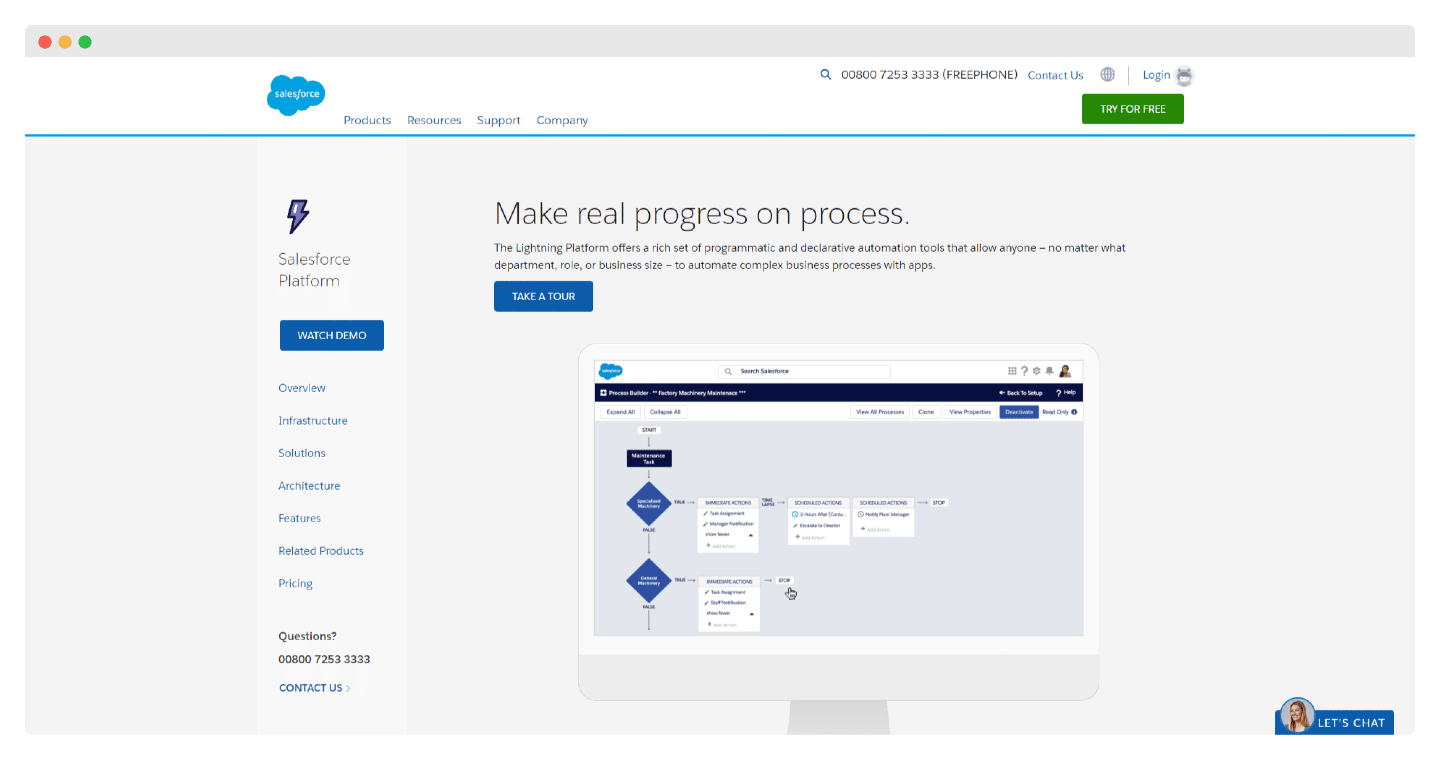
The market leader in CRM software, Salesforce is quite simply unrivalled in many respects: it is both ultra-complete and allows you to customize your workflows to the extreme; the platform adapts to all sales processes.
Salesforce’s plusses also include its reporting tools, enabling you to better understand your sales cycles and manage your operations with a master’s hand.
Salesforce doesn’t offer any free plans, and the 1st plan starts at 25 euros/month/user. You can, however, take advantage of a free trial of their various plans.
Try Salesforce for free
Discover Salesforce, the CRM that helps you manage your workflow!