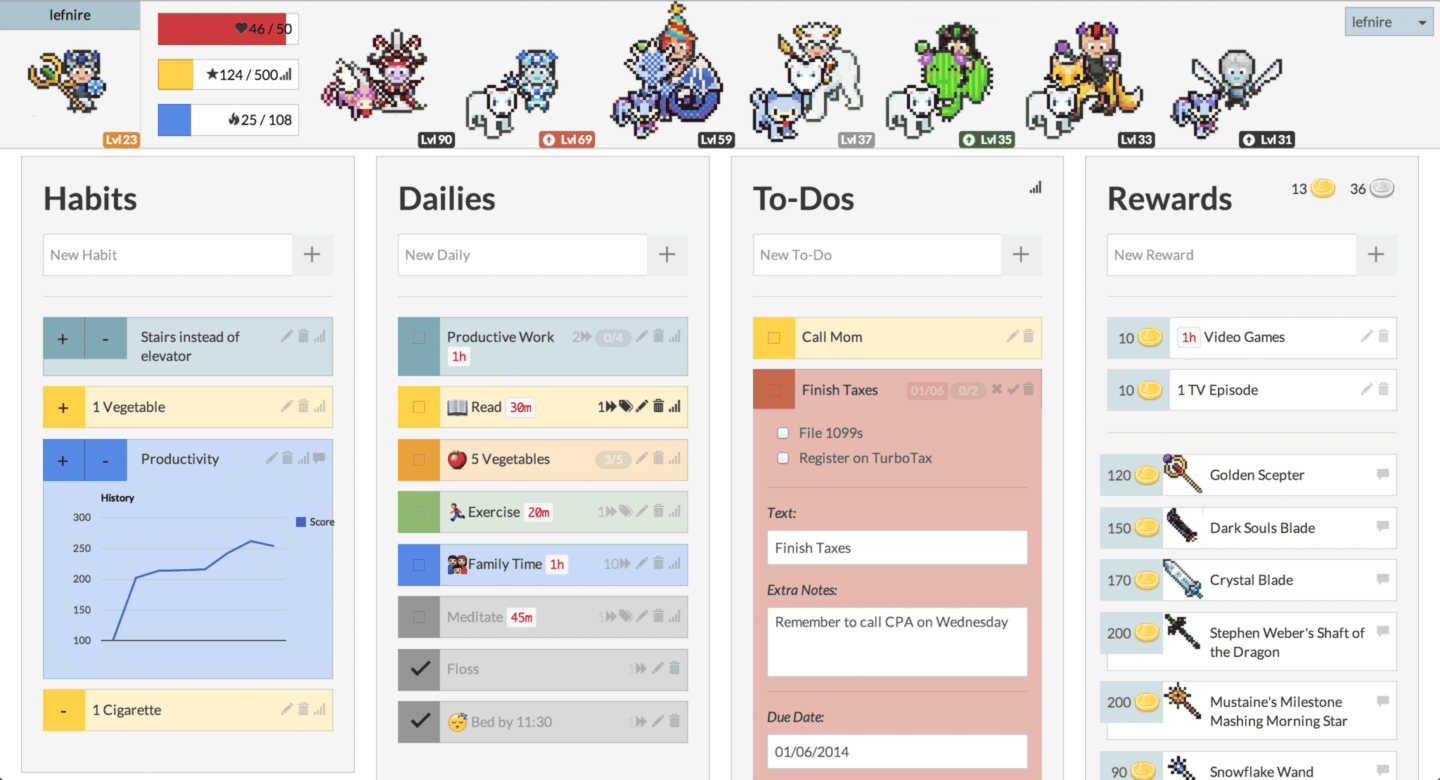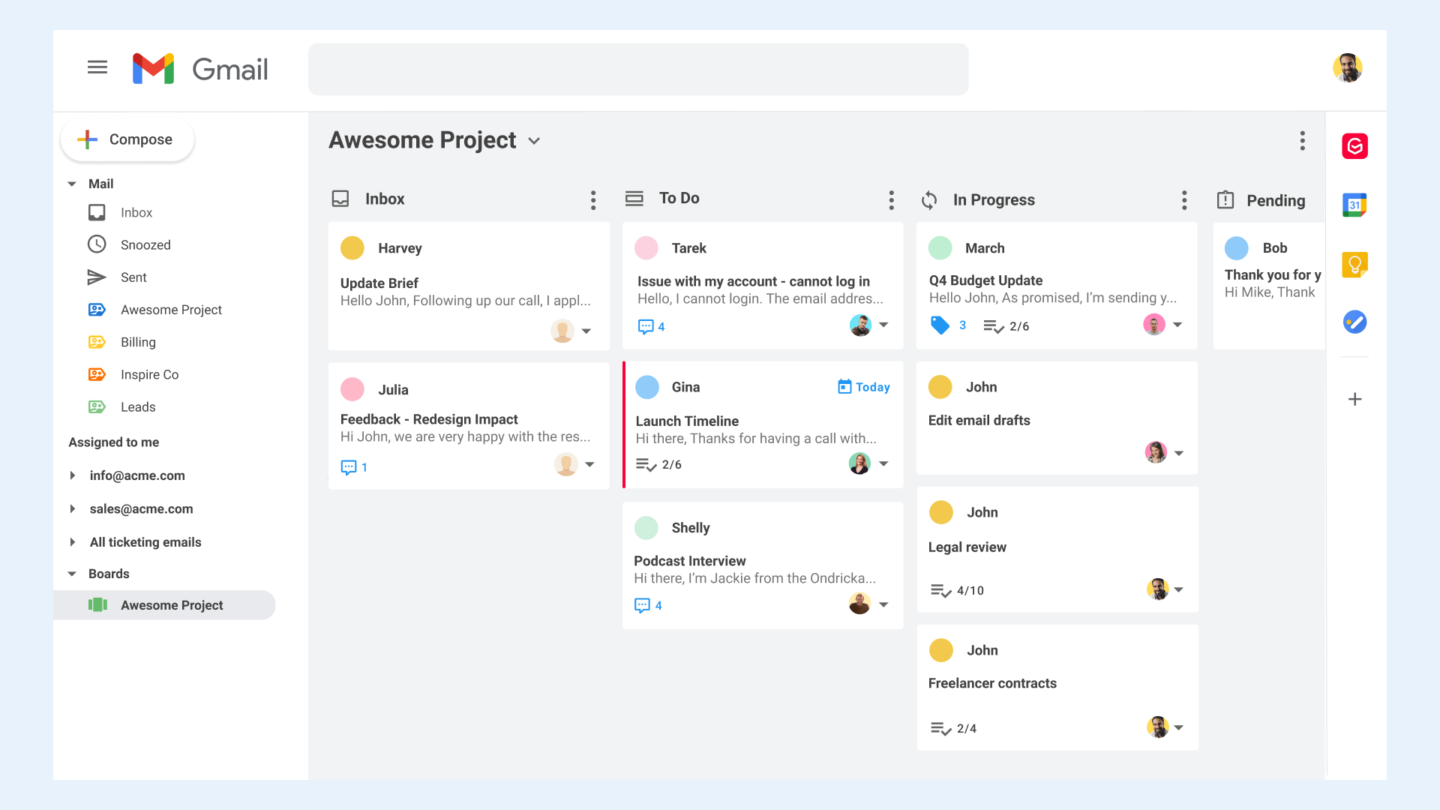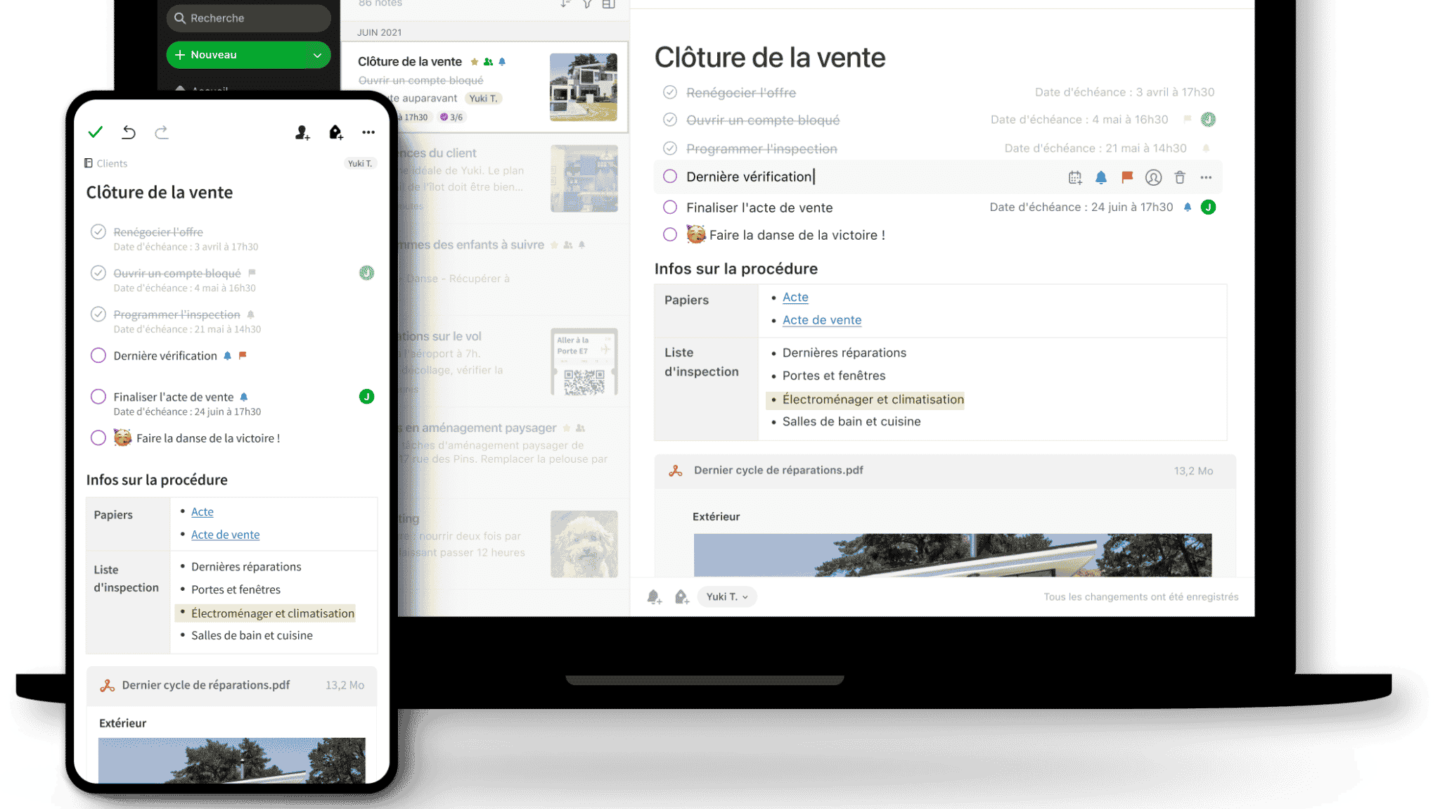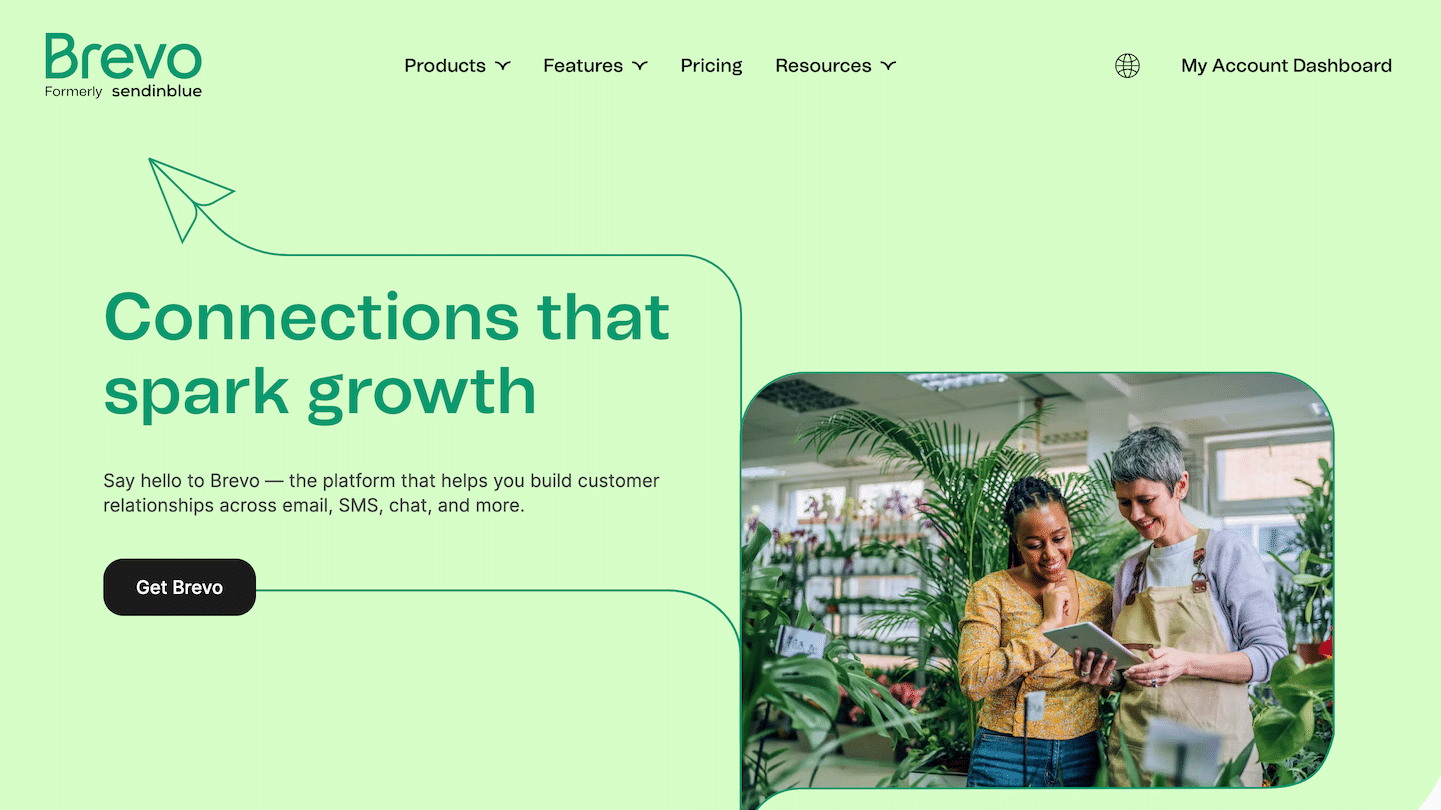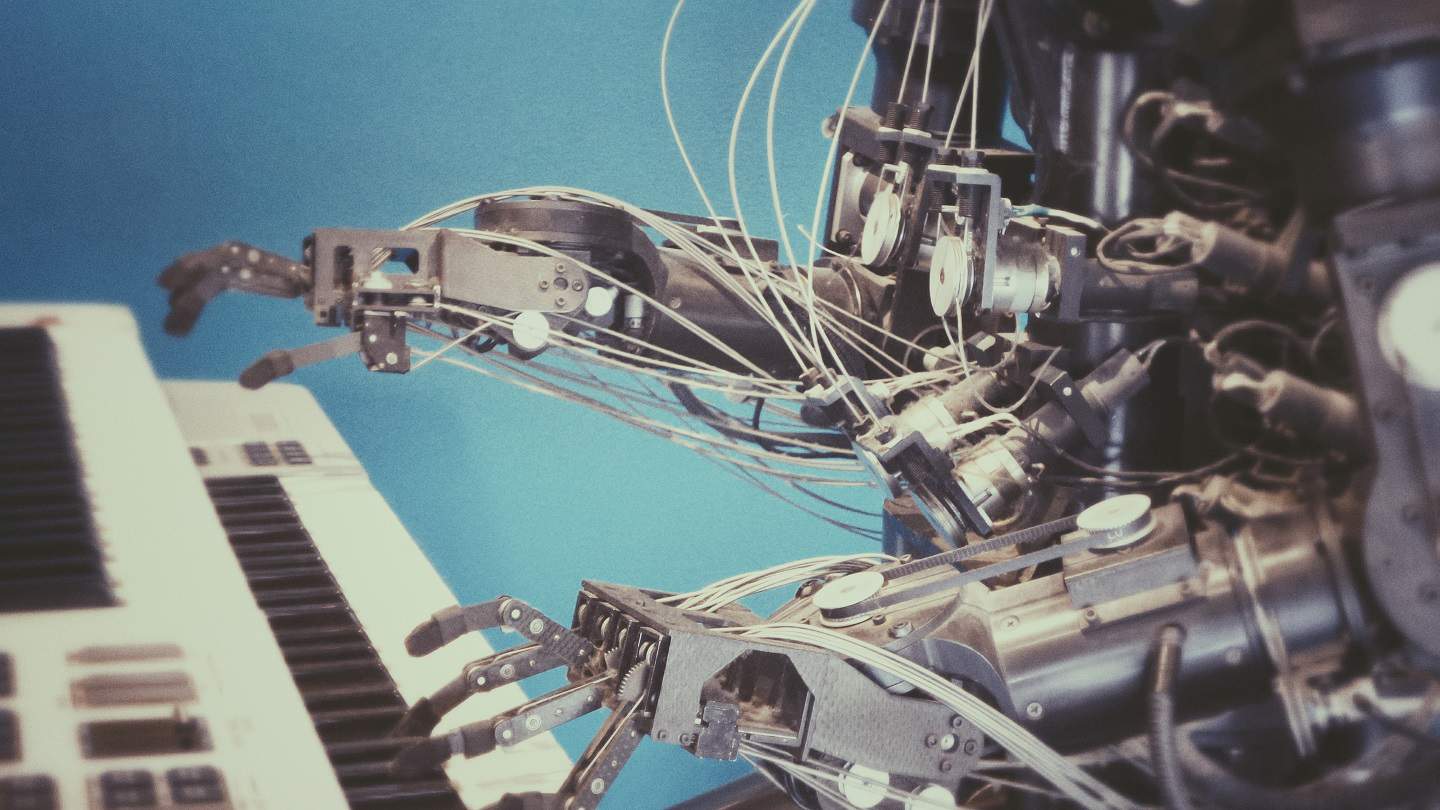Depending on your needs, the to-do list app market is divided between applications dedicated only to to-do lists and more complete software that allows you to manage to-do lists, deadlines, and calendars on a team scale.
The first ones are often free apps, with more limited functionalities, but they are generally very well suited for small structures or for personal comfort.
If, on the other hand, you want to be able to link your to-do lists to more complex projects, you should look at project management software that offers more advanced collaborative to-do list solutions, and that integrates with all your other communication and organization tools.
We’ll help you figure it out with our Top 15 best to-do list apps.
Sommaire
Top 15 best to-do list applications: comparison table
#1 Monday: to-do lists from the leader in project management
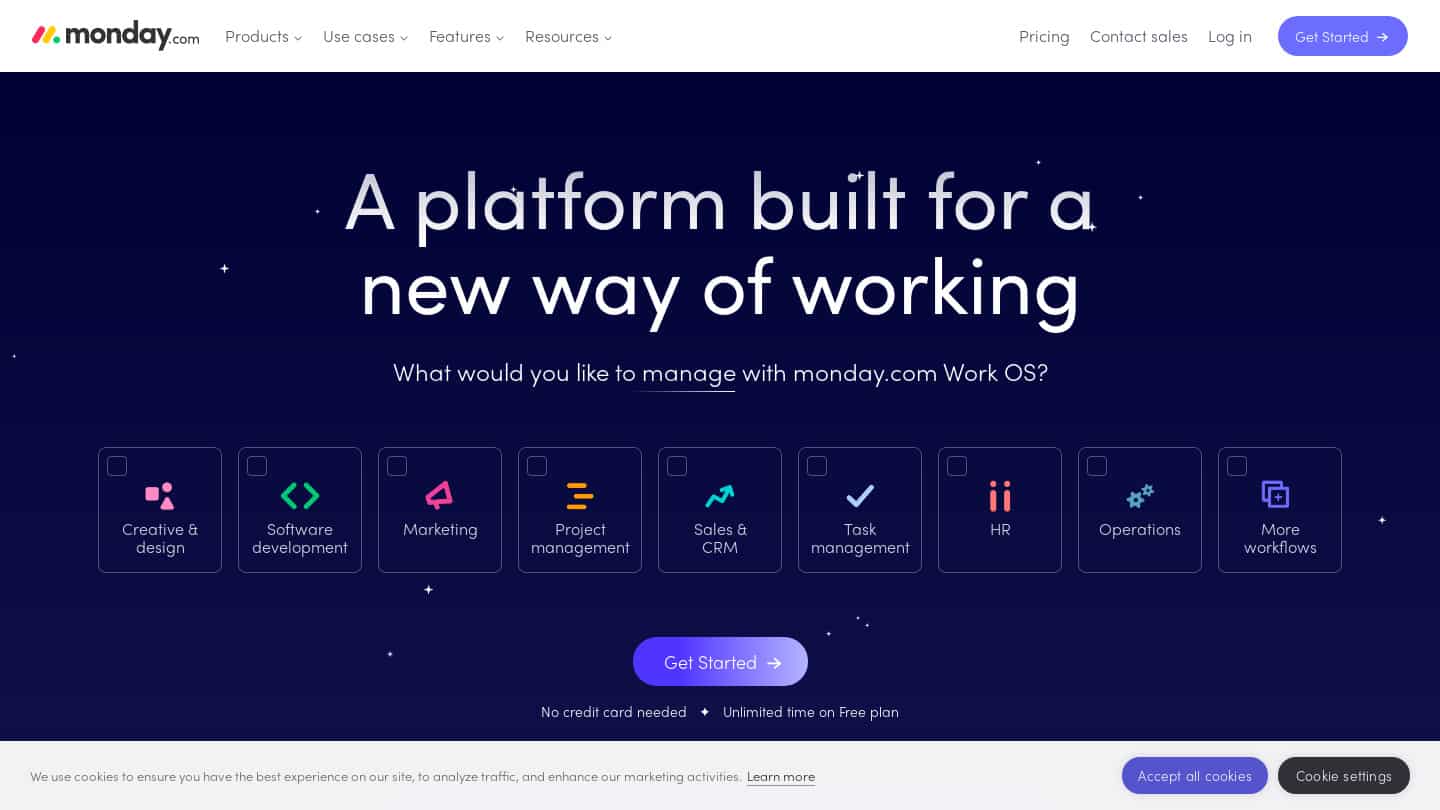
It is one of the most complete tools when it comes to project management, but also among the most flexible, which makes it the ideal solution for small and medium-sized companies.
Among its advantages, a rich gallery of templates and a vast marketplace of integrations.
In terms of prices, Monday offers a free plan for up to 5 users (which is perfect for those who only use it for to-do lists) and then a basic plan for 8 euros/user/month that unlocks the number of users.
Try Monday for free
Monday’s free plan is great for those who are looking for a to-do list tool first and foremost.
#2 Todoist: Efficient and accessible
Todoist is the ideal solution for those looking for an intuitive and efficient solution for to-do lists and task management. It is light and easy to implement, and will be perfect for novices or more experienced users who do not have big functional needs.
The advantages of Todoist? Its prices, but also its vast catalog of integrations.
Note: Todoist is one of our favorite Chrome extensions, which allows you to add websites as tasks and complete tasks directly from your browser.
Todoist offers a free plan for up to 5 users and 5 projects. Hence the probable need to switch to the Premium plan, starting at 4 euros/month/user.
Try Todoist for free
Up to 5 users can take advantage of Todoist’s free plan!
#3 Any.do: ideal for daily to-do-lists
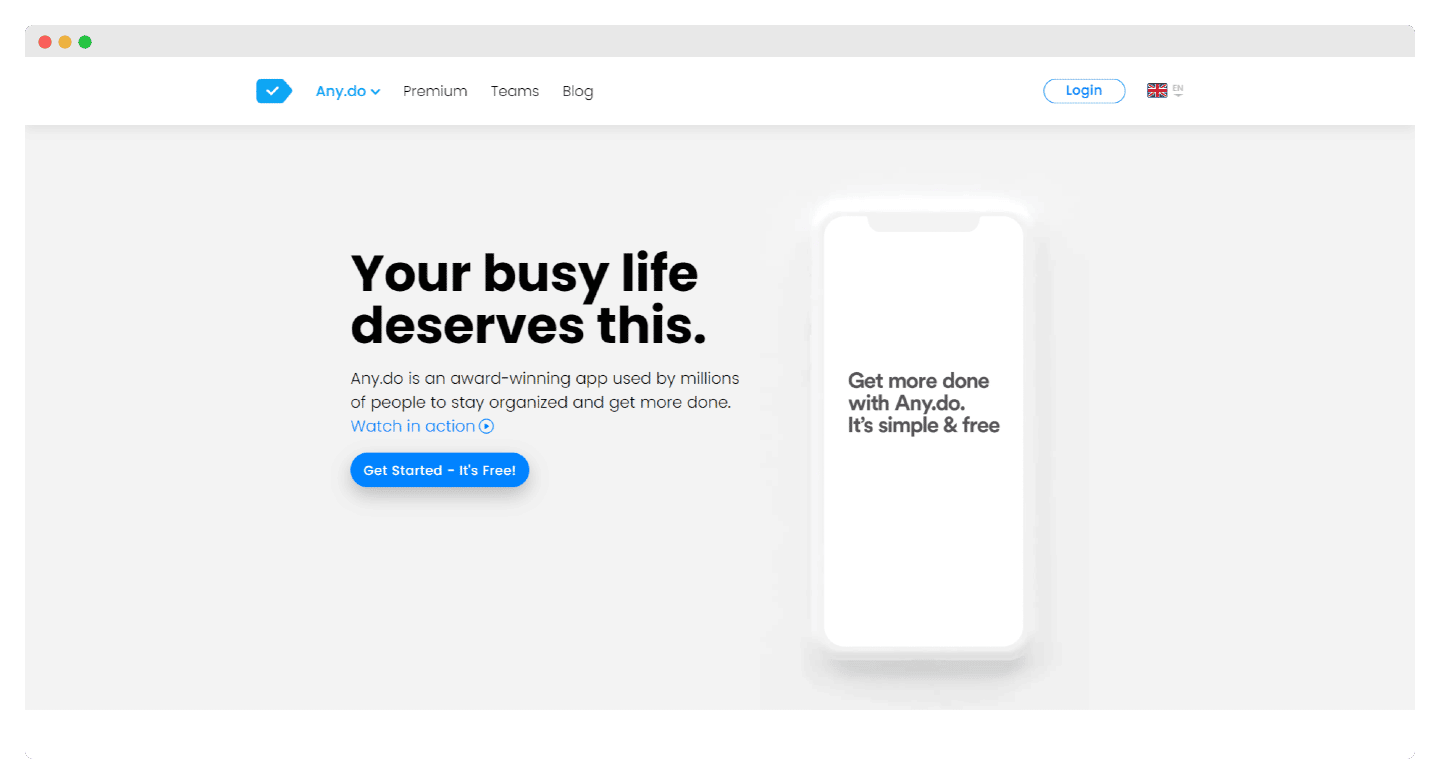
Any.do is a free to-do list application that works like a calendar, with an intuitive and ergonomic interface.
The paid version gives access to many features, such as the configuration of advanced recurring tasks, with personalized recurrences, but also shortcuts that allow users to perform different tasks from the application (making calls, making reservations, etc.).
The most? Any.do is available on any type of device (iOS or Android, mobile as well as computer) and claims to be a tool that helps you manage your tasks better.
The paid version starts at $2.99/month with a one-year commitment. The monthly offer is 5.99$/month.
Try Any.do for free
Any.do is a free task management application!
#4 Clickup: To do lists that are easy to set up
Clickup is one of the most powerful GANTT software but it is also a very good tool for your to-do lists because it is very light and easy to set up.
Ideal for small teams that want to structure themselves, it offers a gallery of integrations (more than 1,000 software packages available, including Zapier) and highly developedautomation functions.
The most? Clickup offers a free plan that is very advanced functionally making it probably one of the best value for money on the market. Its freemium plan offers great functional depth and an unlimited number of users and projects.
The free plan is very comprehensive in terms of features, but is limited to 100 MB of storage. Then, count $5/month/user for the first paid plan.
Try Clickup for free
Take advantage of Clickup’s free plan that offers many features!
#5 Things: iOS application for Apple users
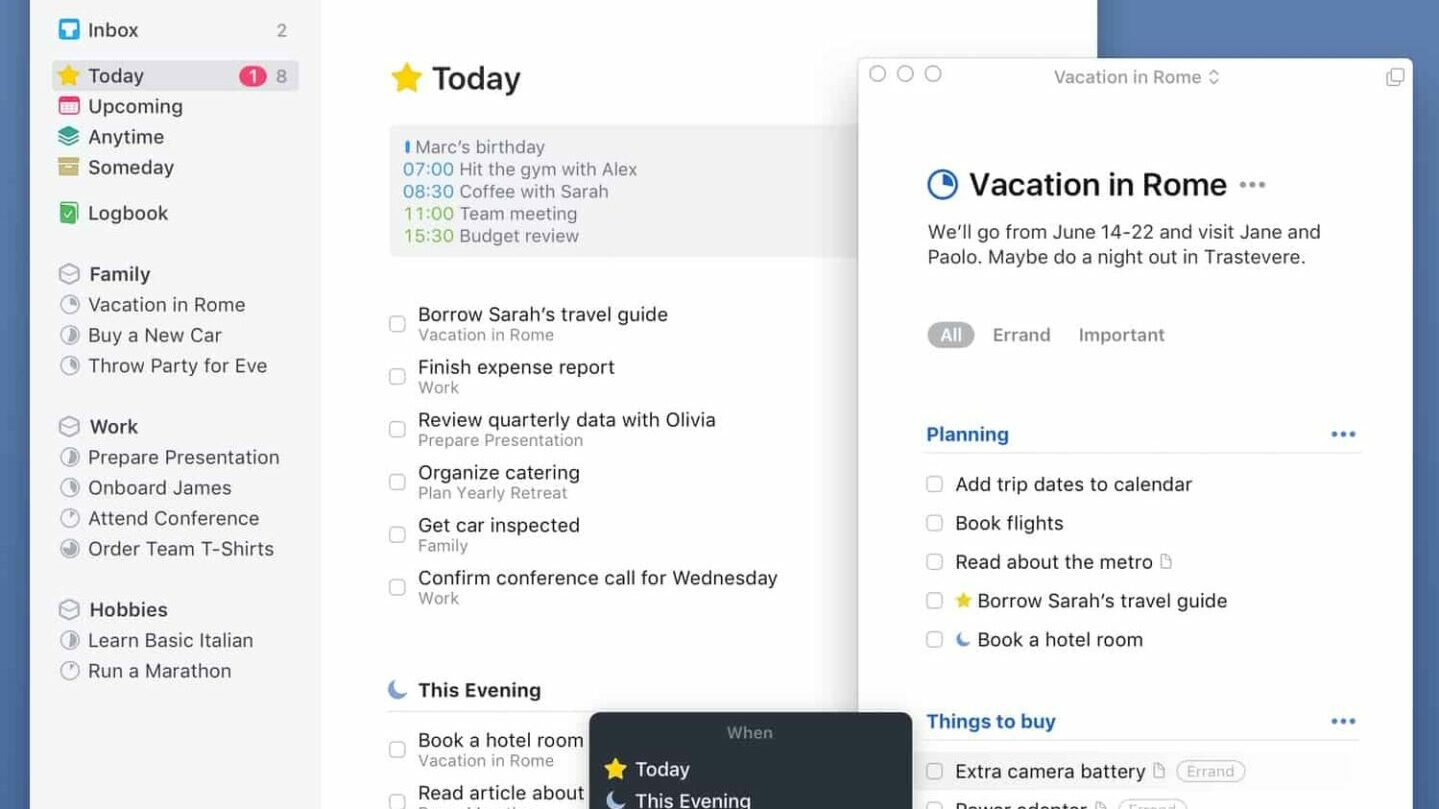
The big advantage of this application is its flexibility and especially its clean design that makes it quite popular. However, the application may not be suitable for those looking for functional depth, such as collaboration tools.
The app is available for $9.99 on the Appstore.
Try Things for free
For Apple users, Things is a reference application!
#6 Trello: the classic kanban
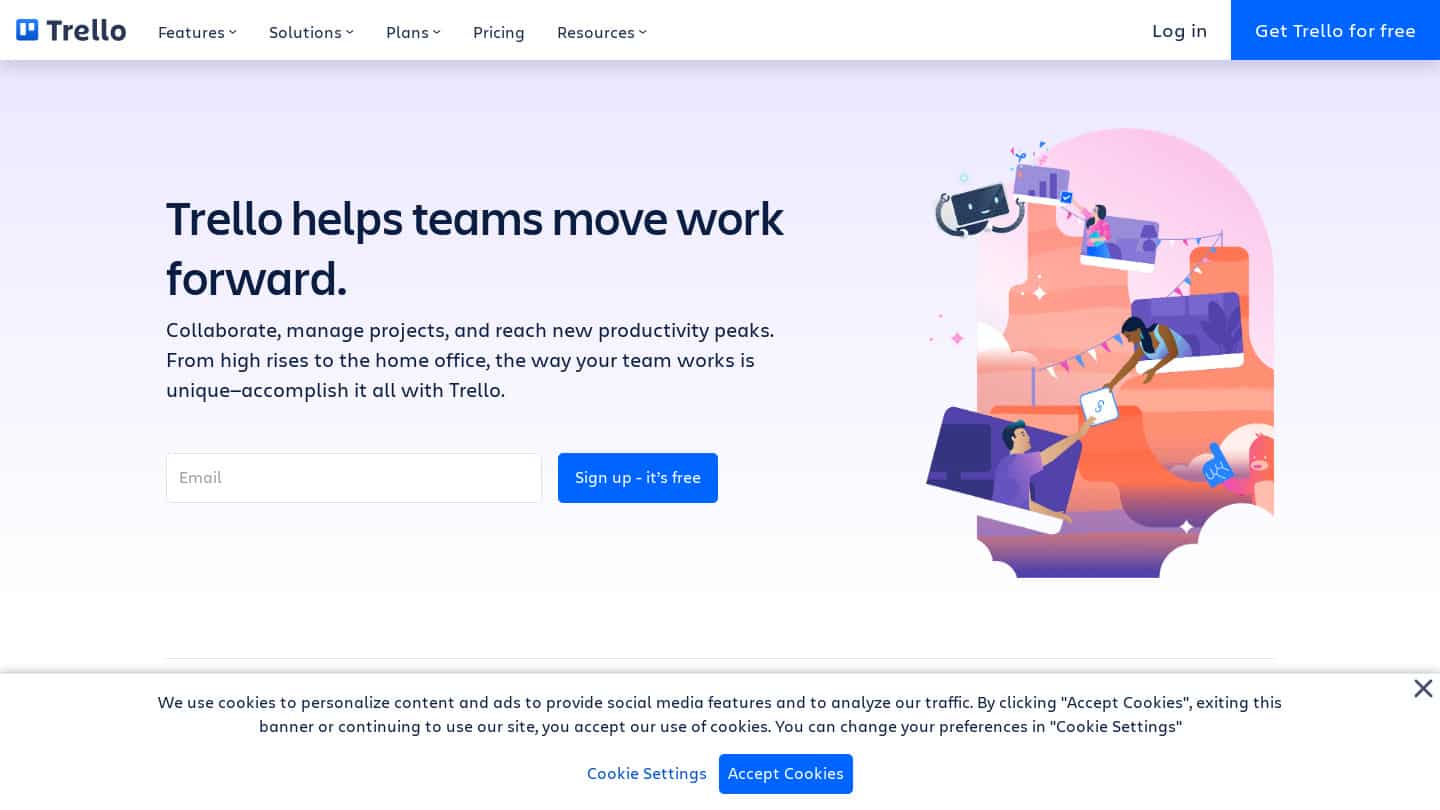
Trello is the undisputed leader of Kanban software, but the tool goes much further, and the very generous free plan makes it a very popular tool for uses like to-do lists.
If it is more and more used by novices in project management, it is because the customization possibilities are adapted to the needs of each structure.
In terms of pricing, Trello offers a very generous free plan – no user limit, and no limit on the number of cards. The only limit is the number of panels you can have on the same free plan, and some features.
Try Trello for free
Check out the free Trello plan, for those looking for to-do lists and project management tools.
#7 TickTick : application built on the GTD method (get things done)
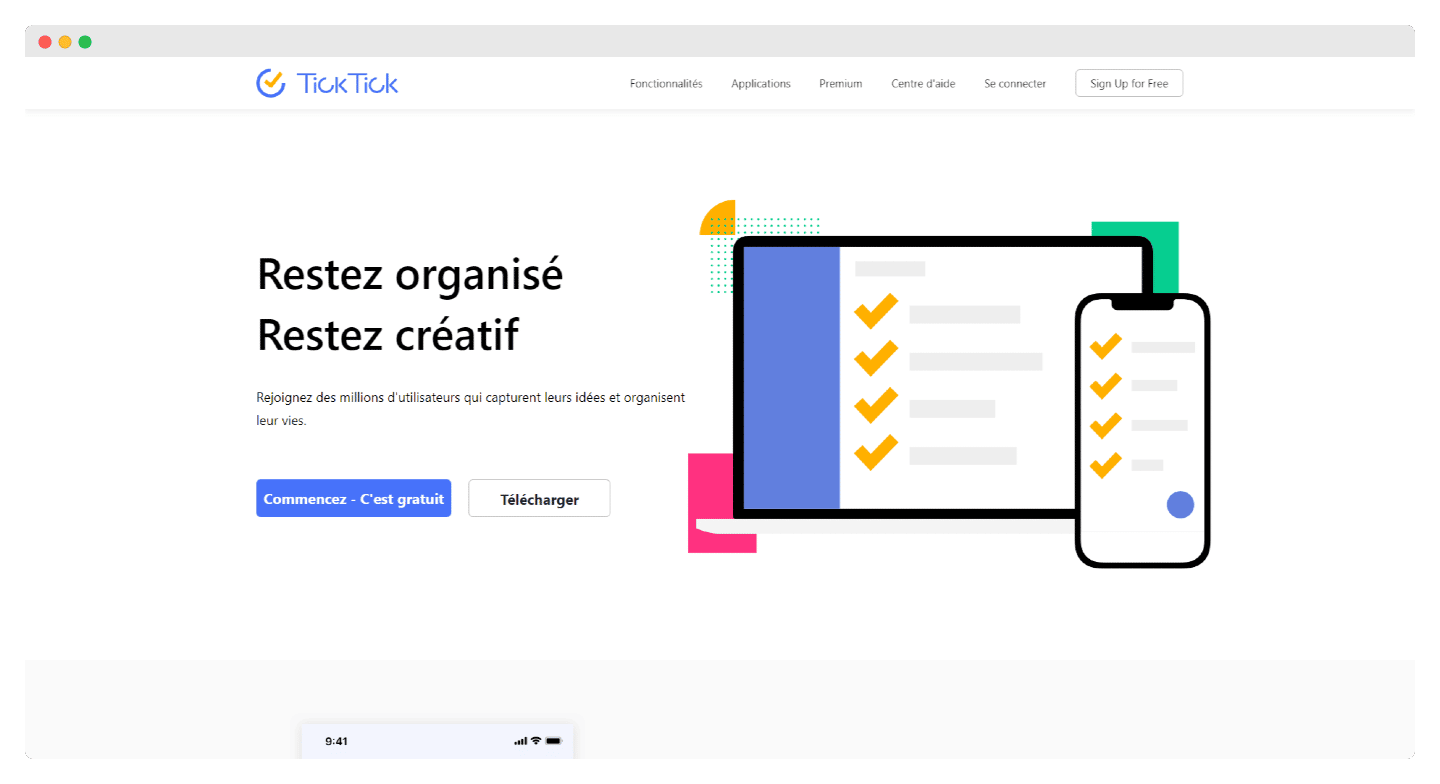
TickTick is also an application halfway between to-do lists and project management. Very easy to use, it is one of the best solutions on the market for those who are looking for a to-do list application with advanced features, including collaboration.
TickTick is based on the GTD (Get Things Done) method, which is a method to stay organized: for example, the application helps you meticulously organize your schedule to gain productivity.
The free version of the application is quite comprehensive, but you can supplement it by subscribing to an annual plan for $27.99 per year.
Try TickTick for free
The free version of TickTick gives you a good idea of the tool’s features!
#8 Habitica: to gamify your to-do lists
Habitica is probably the most original application of the top: it’s a to-do list application that uses the codes of video games.
In concrete terms, you create your avatar, you add tasks, and you receive gold on the application when you accomplish your goals! As in a game, this gold can be reused later.
Not only is Habitica a super fun solution, but its interface is quite flexible and customizable. Moreover, it is an open source application and therefore free. However, you can support its development by subscribing to a paid subscription.
Try Habitica for free
Discover Habitica, the free solution!
#9 OmniFocus: a visually enhanced application for a quick overview of your tasks
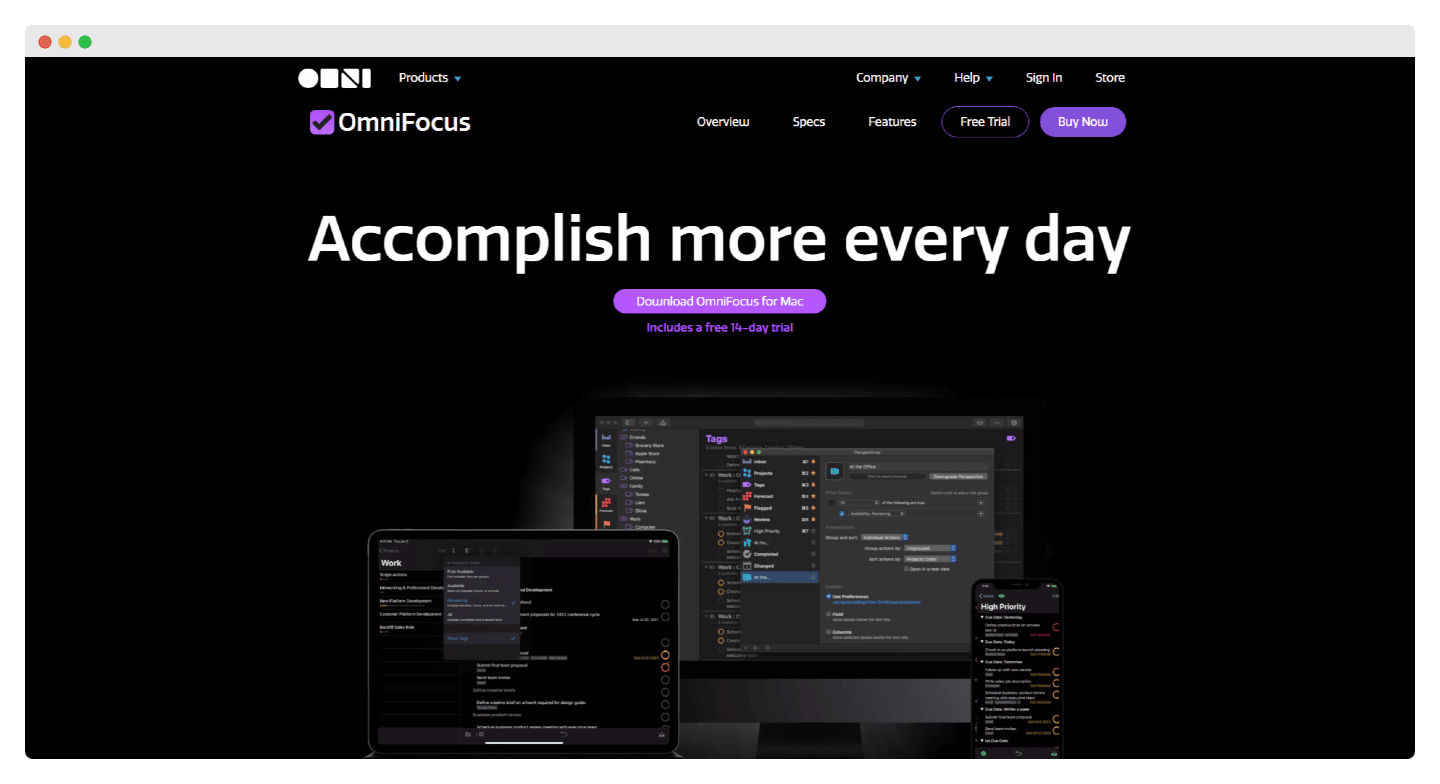
Omnifocus is a Get Things Done application that offers many features. Slightly more expensive than the average application in this top, it is an ultra complete solution for Apple users only.
In addition to this wealth of features, the visuals are very well done. However, it involves a learning curve.
There is no free version of Omnifocus: the application costs $9.99 per month or $99.99 per year to unlock all its features. You also have to pay an additional $4.99 per month or $49.99 per year to access the web version, which lets you access it from any Apple device.
Try OmniFocus for free
Omnifocus is a paid application but you can get a free trial.
#10 Google Tasks: ideal for followers of the Google suite
The Google Tasks To-do list tool has the huge advantage of being part of the Google suite. The interface is quite basic and does not offer any collaborative features, which may not be suitable for business users.
However, this application allows you to manage your tasks very easily and the integration of Gmail and Google Calendar facilitates the creation of tasks on computers.
The application is completely free.
Try Google Tasks for free
Google Tasks is a very good free solution for users of the Google suite.
#11 Microsoft To Do: ideal for simple projects and small teams
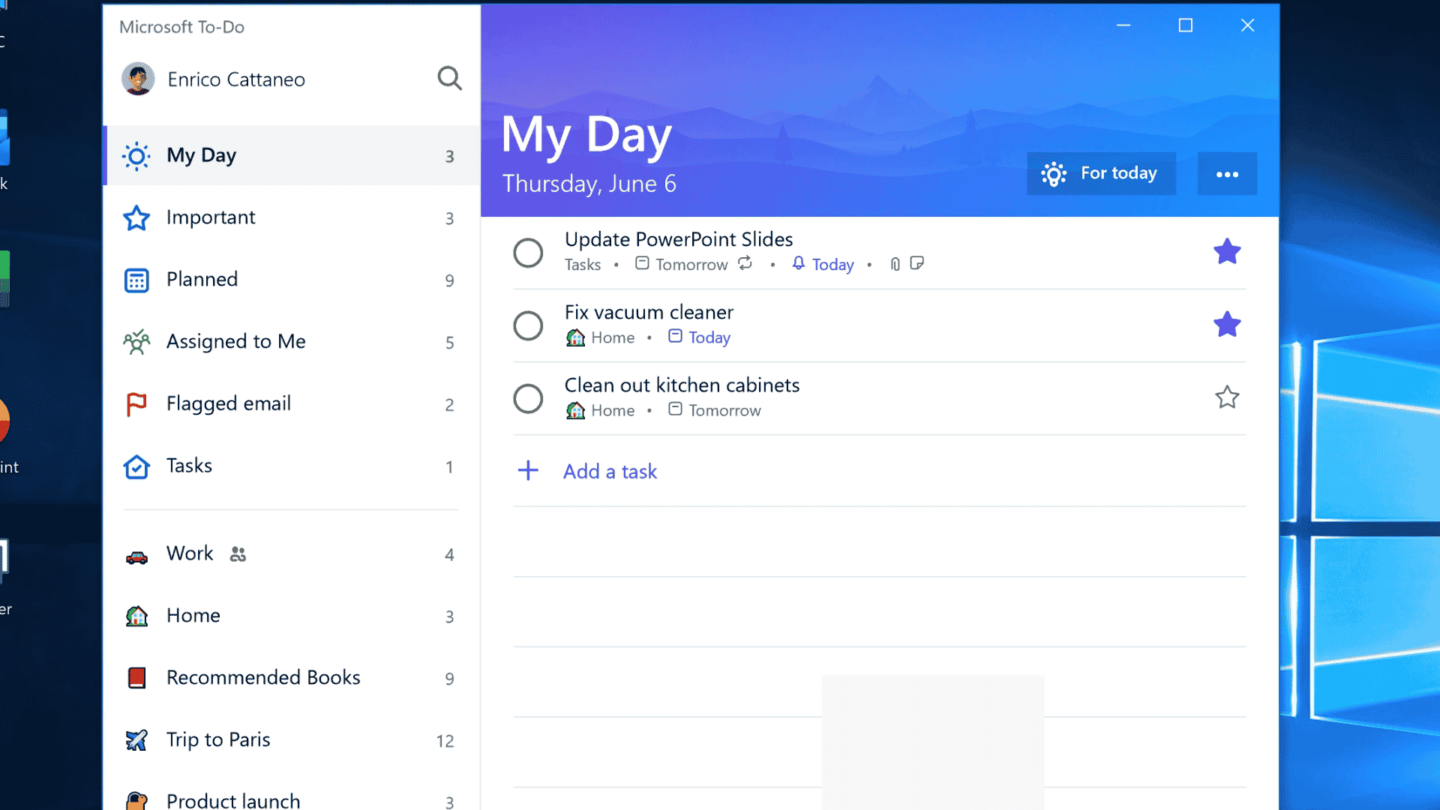
The application does not offer as many task management features as its competitors, and does not have as many integrations with applications as Google Tasks, but it does offer, unlike the latter, some collaboration features.
The application is completely free, you only need a Microsoft account to use it.
Try Microsoft To Do for free
Microsoft To Do is a completely free application.
#12 Focuster: to-do list application integrated with Zapier
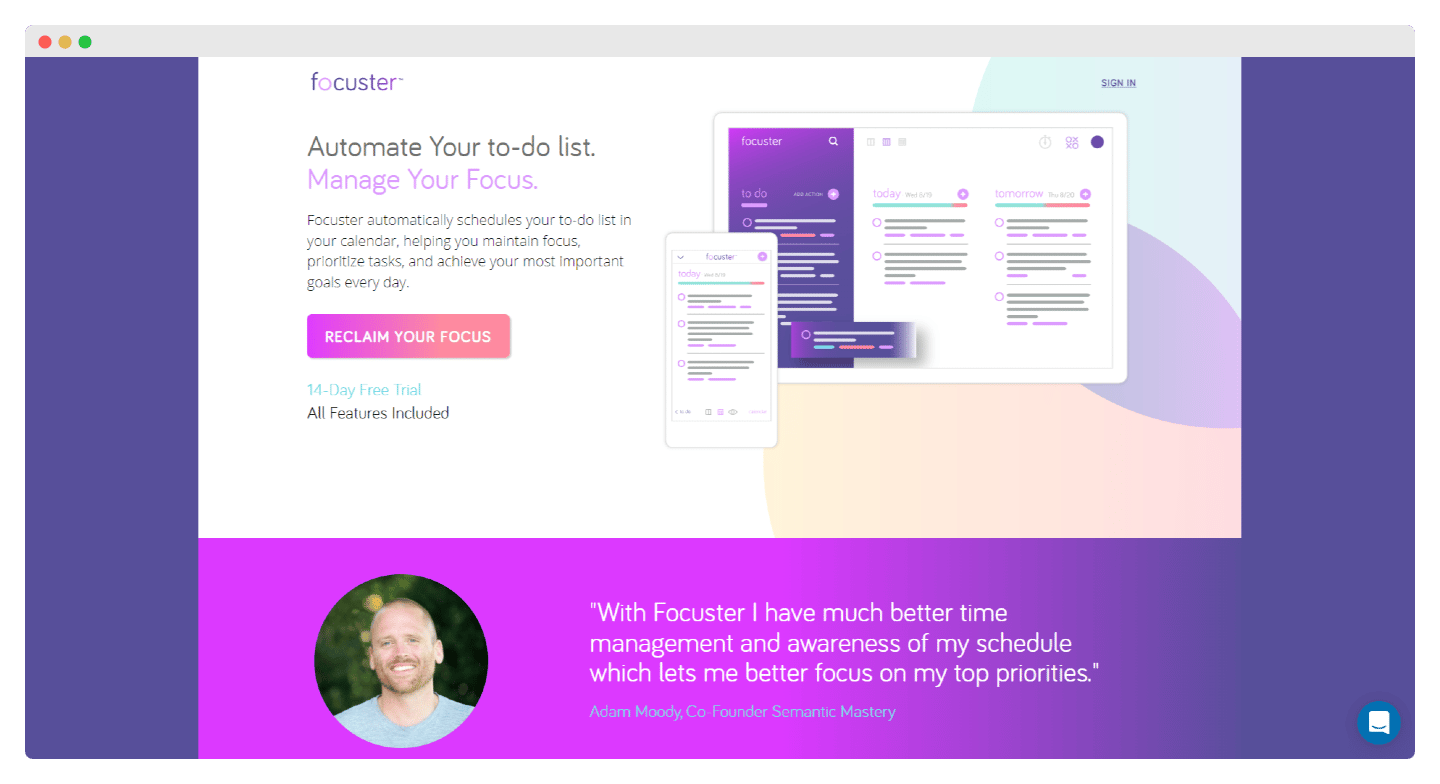
Focuster is a to-do list solution that works through a Chrome extension: you authorize access to your Google calendar and Focuster allows you to add tasks to it ultra easily from your web pages.
The big plus of Focuster is its integration with Zapier, which allows you to integrate it with a very wide range of applications (Gmail, Evernote, Trello, Slack, etc.). It also offers fun features, like the distraction calculator, to visualize your productivity.
The advantage of Focuster is that you can test it for free for 14 days. Then, you can subscribe to one of two paid plans: the Basic plan, at $7.99 per month and the Pro plan, at $14.99 per month.
Try Focuster for free
Get a free 14-day trial of Focuster!
#13 Asana: one of the most functional free plans on the market
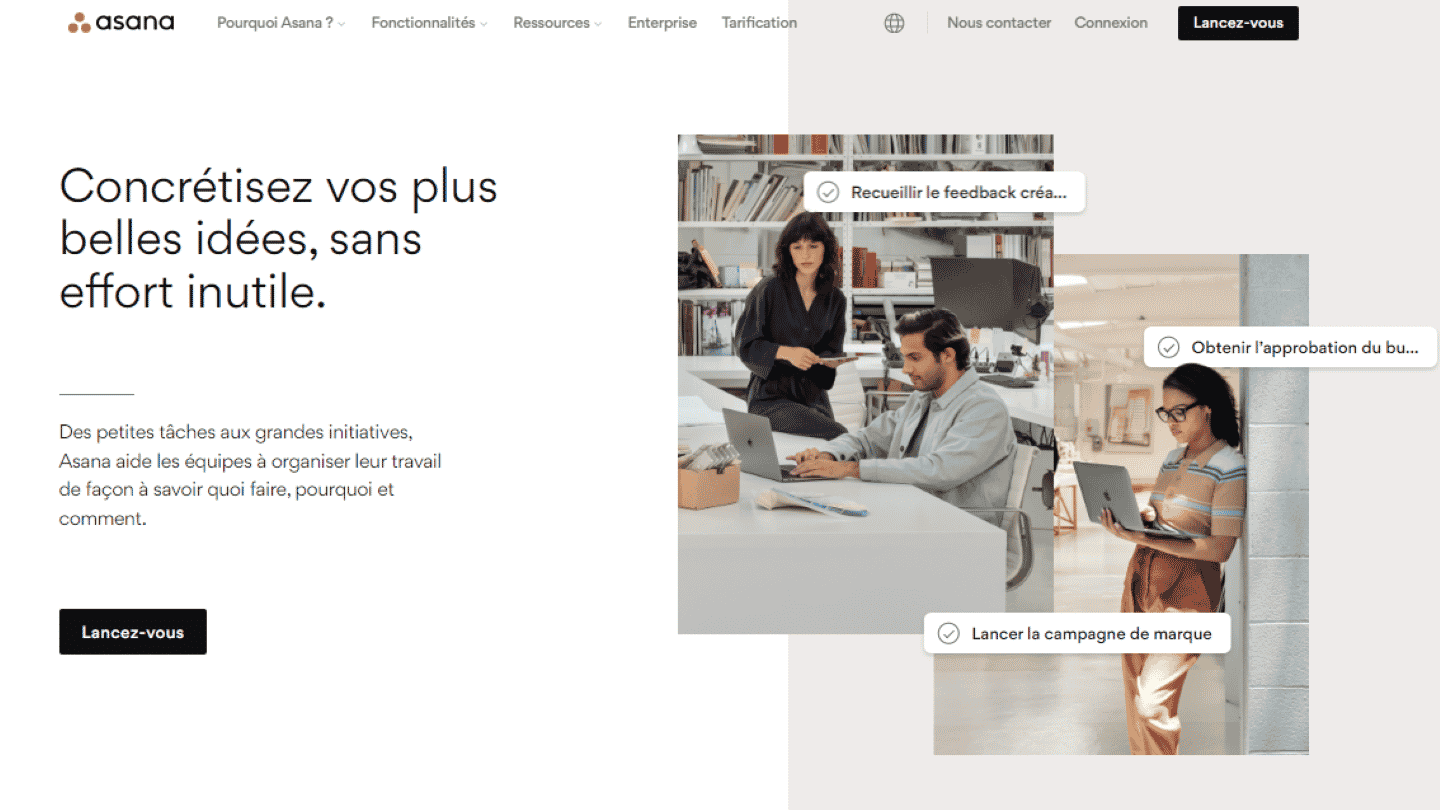
Indeed, the real advantage of Asana lies in its free plan, which is very generous and feature-rich (integrations, different views – Kanban board, lists, calendar, and timeline). If you’re still in doubt, we’ve written a very thorough review of Asana and even detailed comparisons with other apps in this top, like Todoist, Trello or Monday.
We recommend the free version, which offers an unlimited number of projects but is limited to 15 users. The paid plan, at 10.99 euros/month, is more for those who are looking for a real project management software because it unlocks advancedautomation features.
Try Asana for free
Asana offers a hyper-generous free plan.
#14 Momentum : for a very elaborate visual
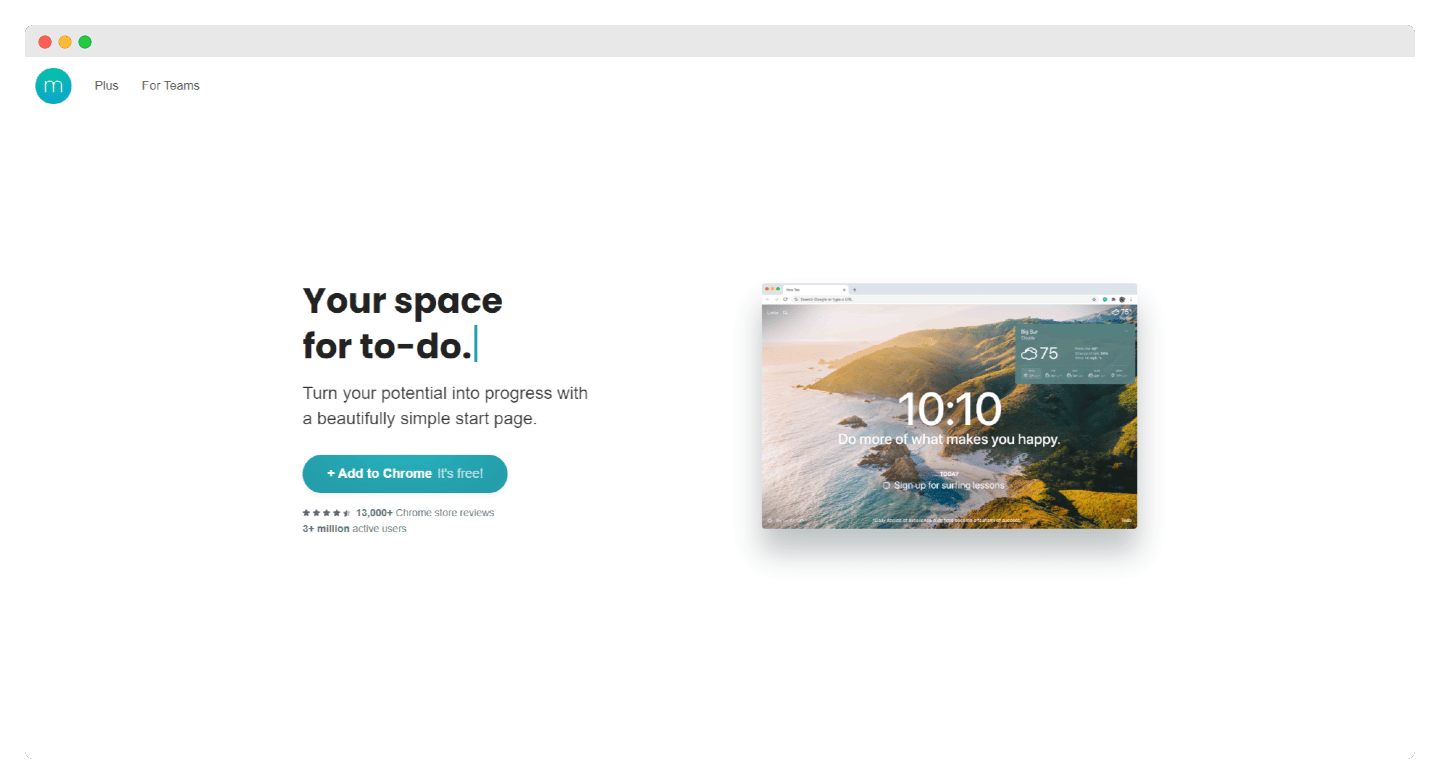
Momentum is a habit tracking application designed exclusively for Apple devices. The principle behind this application? Help you maintain your daily habits so that you never break the chain of habits and therefore increase the chances of perpetuating them.
The interface is minimal but it integrates with all your iOS devices and you can complete your tasks from your home screen.
Momentum offers a free version limited to 3 habits. Then you have to make in-app purchases, at $1.99 per month or $14.99 per year.
Try Momentum for free
Discover Momentum’s very elaborate visuals thanks to its free version.
#15 Evernote: a must-have, with very easy synchronization thanks to the cloud
The note-taking application Evernote has become a must-have and offers advanced features for organizing your professional and personal life: you can save business cards but also manage your tasks.
The benefits? An easy-to-use application that allows for very simple synchronization because it is cloud-based, and integration with many applications, including your CRM.
As far as pricing is concerned, Evernote offers a fairly complete free package, especially if you only want a to-do list application. To go further, there are two paying offers: the Personal offer at 6,99 €/month, which allows you to synchronize your tasks with Google Calendar, or the Professional offer at 8,99 €/month.
Try Evernote for free
The free version of Evernote is quite complete for those who are looking for a to-do list tool.
Going further
To gain productivity in your professional life, we recommend
- The best project management tools
- Our planning software tips
- GANTT charting software
Why choose a to-do list application?
A to-do list is a bit like a pilot’s checklist: a list of tasks to be done for a person, a team or in a defined time period. A to-do list application saves you from wasting time with paper lists and allows you to get organized more efficiently. In professional life, it is a real productivity gain:
- You can write, organize and reorganize your tasks, lists and their priority order.
- You can attach documents, links, files to each task.
- You have a view on the evolution of your collaborators’ to-do list, and you can exchange directly on the application.
Salesdorado’s advice
The key to a good to-do list application is that it is constantly updated, and for that you have to want to update it. It’s all about simplicity of use to create the reflex to create a new task every time it’s relevant – even while working on a task, to avoid getting lost.
If a project management software integrates to-do list functionalities, it may be too complicated to implement for a structure with limited needs in terms of task management and planning. This is where to-do list applications stand out!
What makes a good to-do-list application?
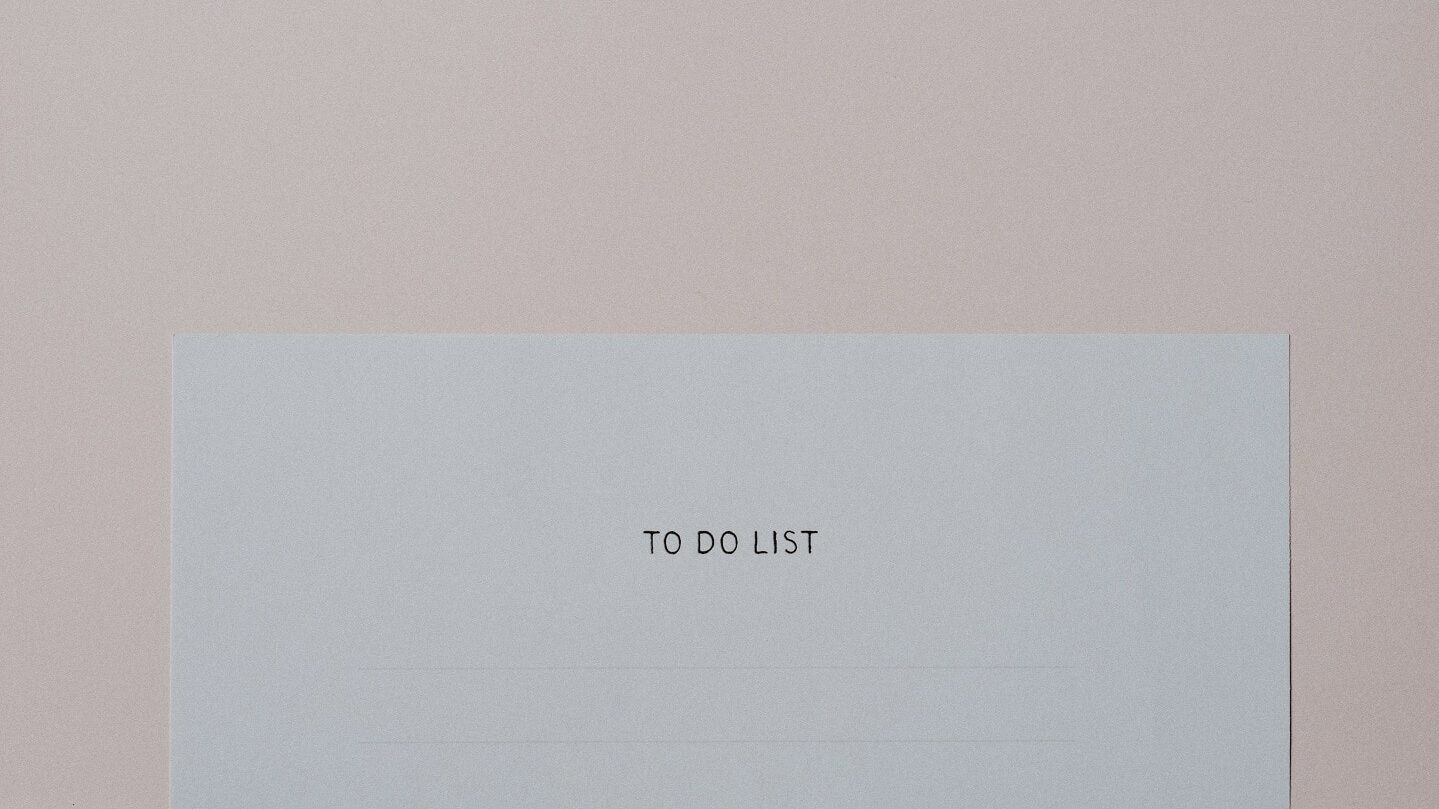
- Easy to use: the application allows you to quickly create and classify tasks within the lists (drag and drop function)
- Customization options: both in the construction of your tasks (label or list format, sorting by project or by deadline) and in the design of the application (visual adaptable to your teams’ habits)
- Deadline reminders: send notifications (in the application or by email) to remind you of deadlines – or a widget system
- Collaboration options: a good to-do list application allows teams to synchronize their work. You can therefore assign tasks to a collaborator and follow the progress of their completion to gain in productivity.
- Integrations: the application lets you synchronize your to-do lists with the rest of your in-house software, making your work even easier.
Going further
- The best time tracking software
- Top 10 planning software
- GANTT software recommendations.