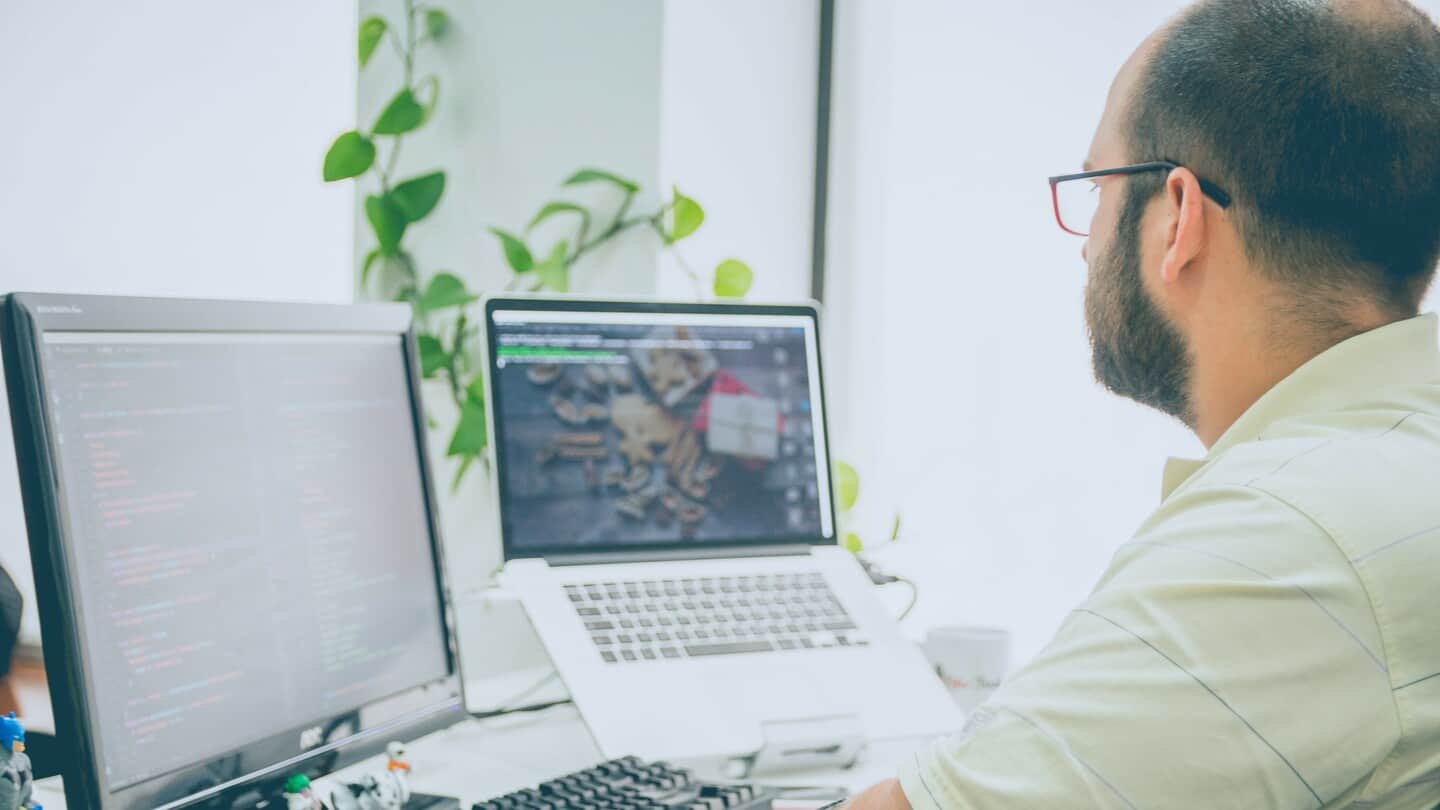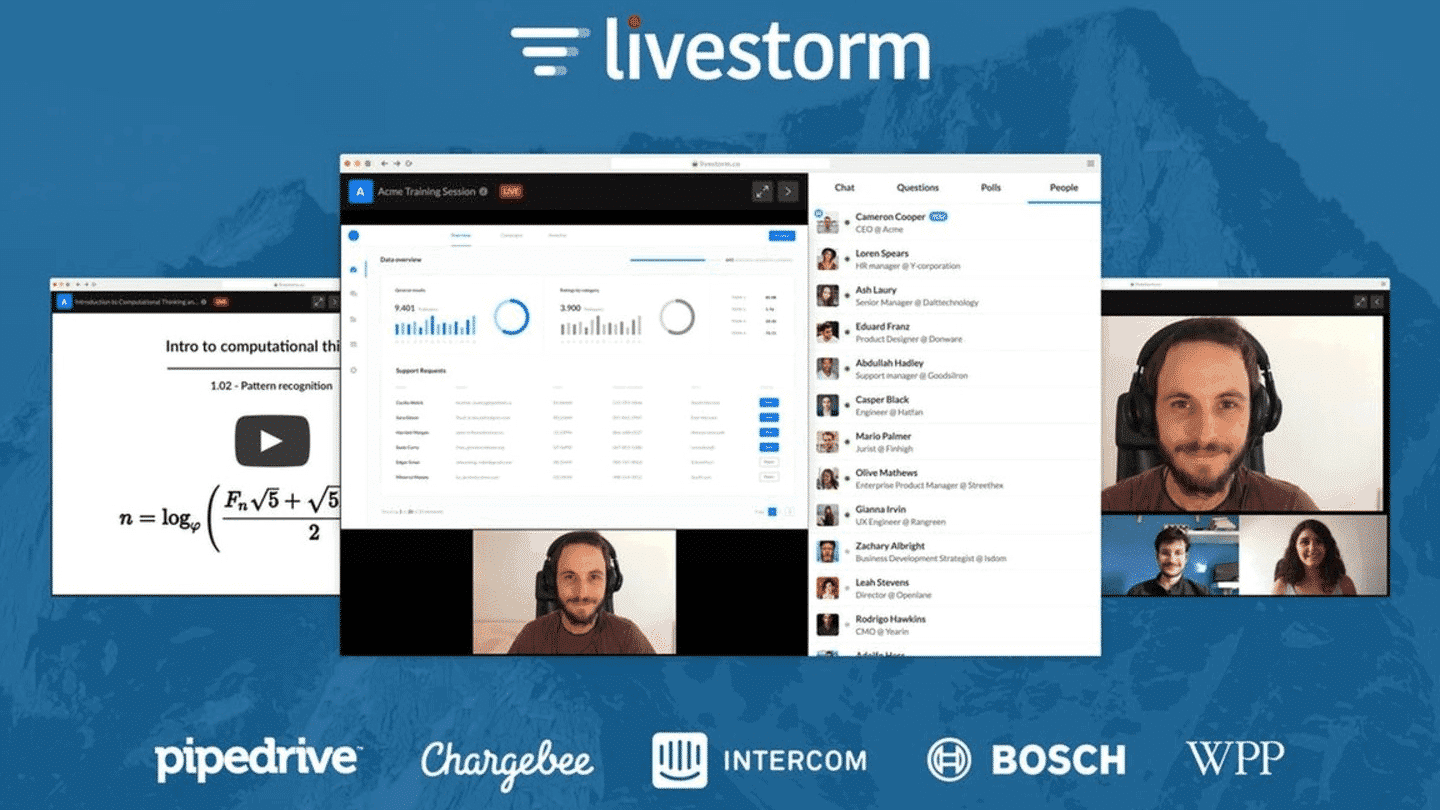There is no better way to educate your leads and highlight the benefits of your solution than through webinars. These are very high value-added contents and are particularly appreciated by B2B customers. Webinars allow you to position yourself as an expert, to demonstrate to your leads that you are the right person to solve their problems and help them achieve their goals.
How do you get the most out of webinars and acquire the most leads? The answer in this comprehensive guide.
Sommaire
How to choose the topic of your webinars?
Webinars are all the rage. More and more B2B companies are using this format to present their services – especially SaaS software companies. If you want to stand out from the crowd, you need to find a topic that will captivate your leads.
To do this, you need to identify your target’s main challenges. You will not find THE topic that will fascinate your target audience by thinking in your corner. You have to listen to the expectations and needs of your target audience.
Creating webinars is the job of the marketers. But to find good webinar topics, we strongly recommend that you involve sales people in the process and ask them about the main issues facing prospects. To find a good topic, ask yourself these questions:
- What would you like to teach your prospects?
- On which topics are we most knowledgeable and able to provide relevant insights?
- In 50 minutes, which topic can we add the most value to?
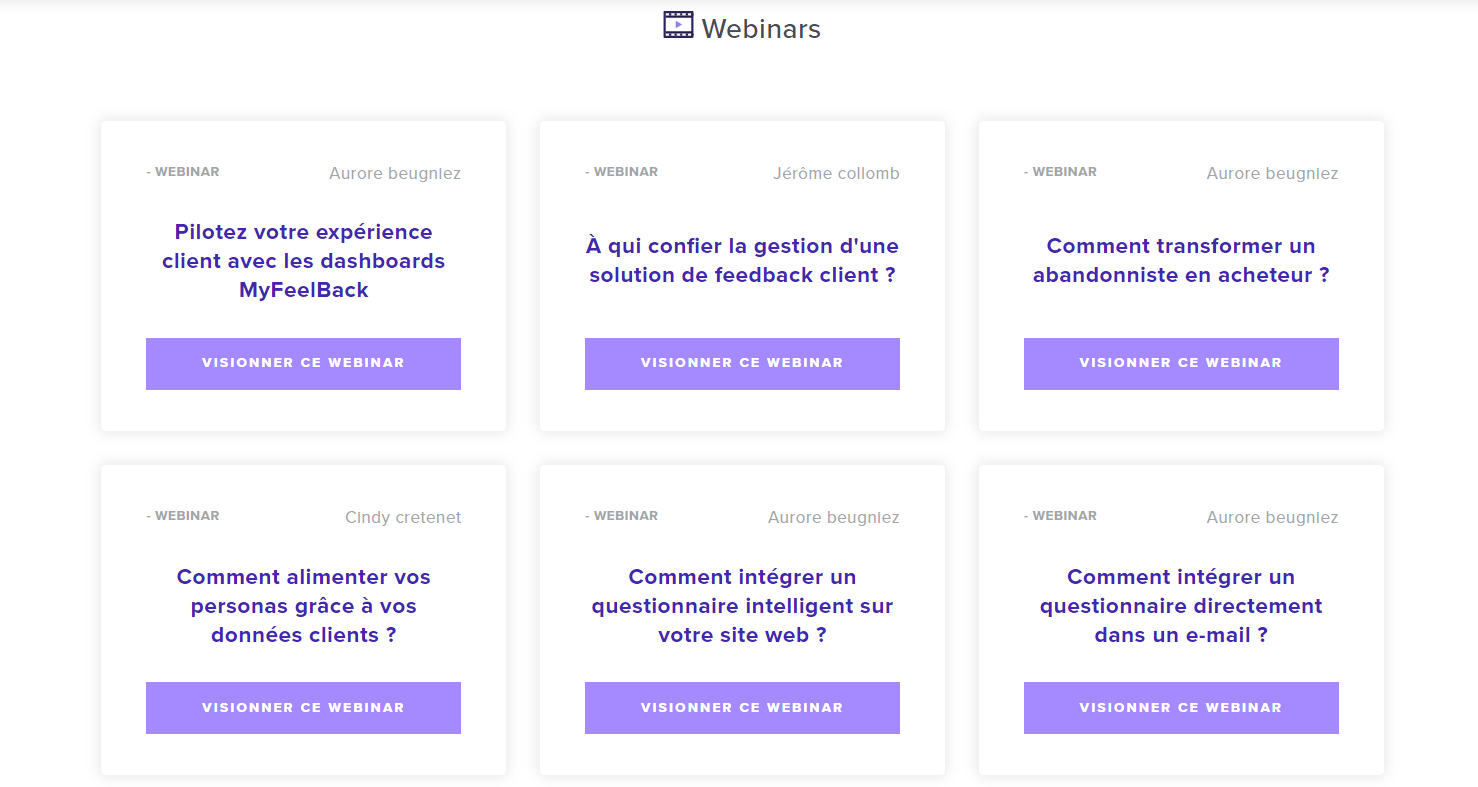
You can choose broad topics, provided you divide the webinar into sub-parts, or you can focus on a very specific topic. MyFeelBack (pictured above) alternates between general webinars (“How to turn a quitter into a buyer?”) and very technical webinars (“How to integrate a questionnaire directly into an email?”).
To identify specific and/or technical topics, start by identifying broad topics and then list any sub-topics you can think of.
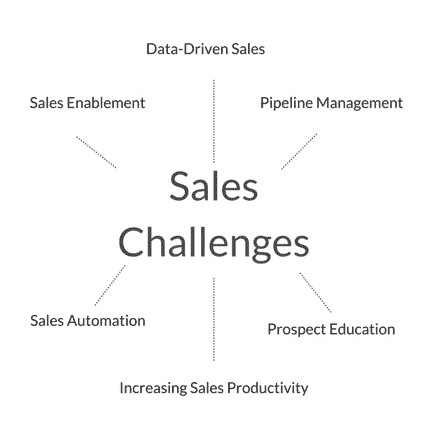
For good ideas for webinar topics, we also recommend :
- Ask your best customers. They know what your solution does, and the problems it solves. Ask them why they decided to choose you over another company.
- Interview your most engaged leads, i.e. those who open your emails, read the resources you share with them, download your ebooks, etc., but who have not yet taken the next step: buying and becoming customers.
- Create questionnaire campaigns, to get feedback from all your contact or subscriber lists. Ask them multiple choice questions, and one or two open questions to let them express themselves.
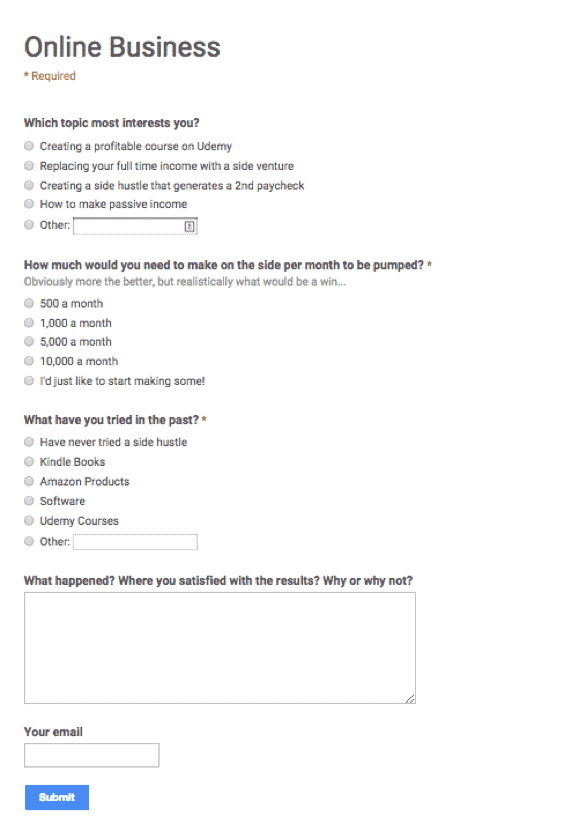
How to choose the right format for your webinars?
Now that you have your topic, you need to choose the webinar format. There are many different types of webinars. Here are some examples of formats.
#1 Case studies
Your prospects will always want to know how their competitors or peers have managed to deal with the challenges they are currently facing. They want to know what they have done, what they have implemented and the results they have achieved.
Case studies are a very effective format for moving your prospects through the conversion funnel.
Success stories from your existing customers give you credibility – especially when it is your customers themselves who speak up for your company.
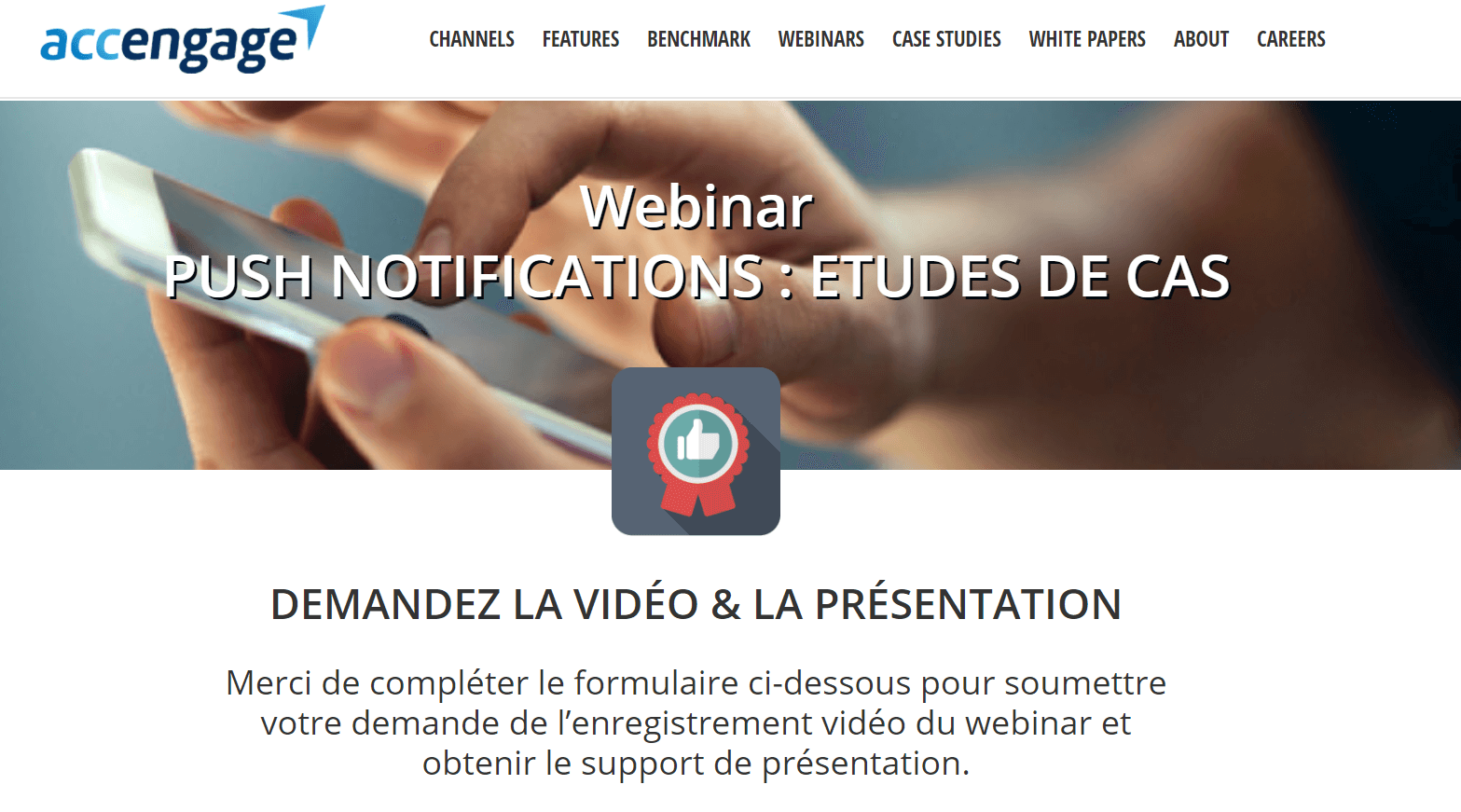
Discover 10 examples of successful webinars.
#2 Discussions between experts
Another solution: ask expert partners to participate in your webinar. In this case, the webinar takes the form of a discussion in which you participate, of course, but where people from outside your company give their insights and opinions.
Putting forward third party opinions gives credibility to your offer. For example, the webinar below was hosted in collaboration by Pipedrive and Sales Hacker.
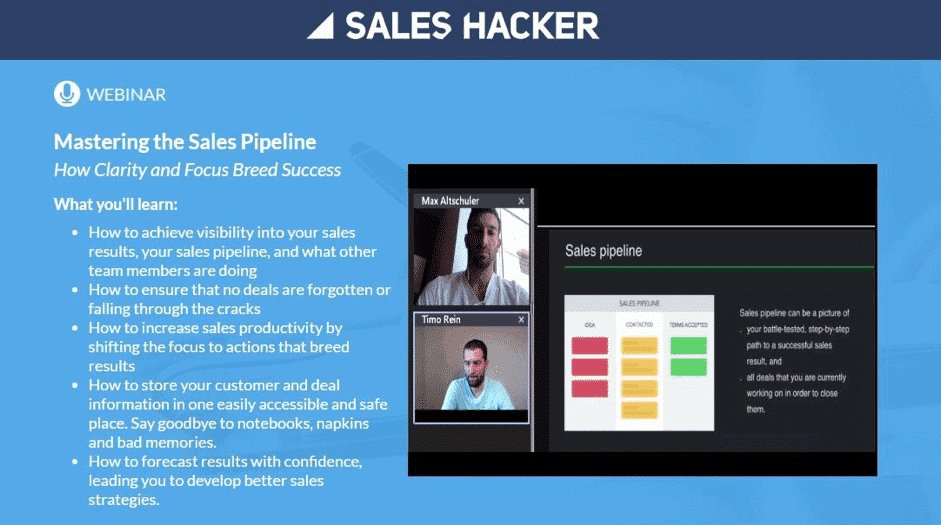
These webinars also allow you to reach a wider audience. All webinar partners benefit from each other’s audience and reputation.
If you can convince an influencer to participate in your webinar, even better. But you will have a much better chance of convincing lesser known players in your sector with a complementary offer.
Find out which B2B lead generation strategies work best.
#3 “Educational”, “tutorial”, “demo” webinars
This format is particularly relevant if you offer a freemium version of your product or if you offer a “technical” solution that requires training.
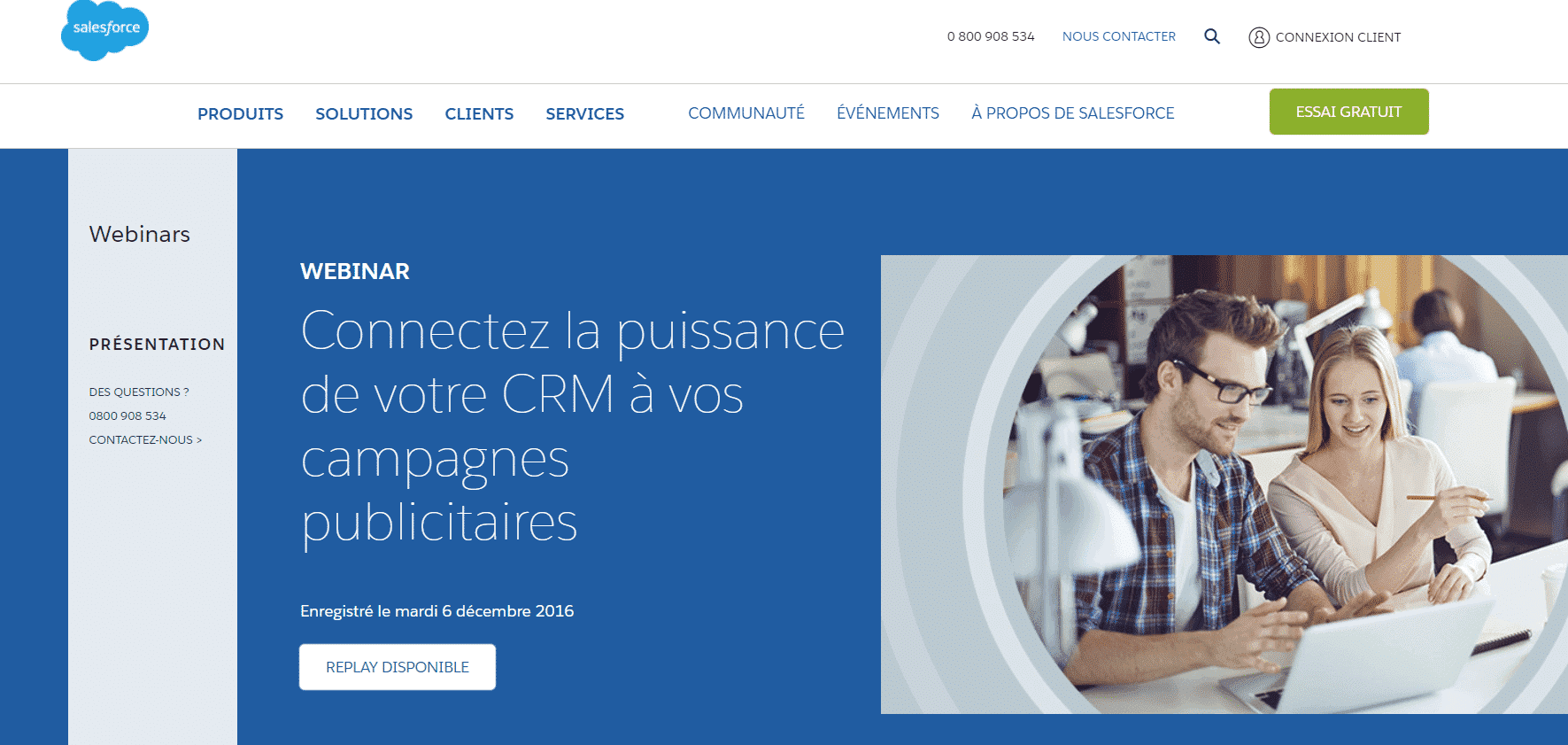
Players such as BuzzSumo or ActiveCampaign produce a webinar every time a new feature is developed. This type of webinar increases retention and reduces churn.
A tutorial webinar is aimed at people who are already customers of your company, unlike most case study webinars. The status of the people you address in the webinar (prospects, leads, customers…) largely determines the choice of format.
How to engage your audience?
Getting registrants to a webinar is clearly not easy. Getting registrants to follow the webinar through to the end is even more difficult. It is unlikely that all webinar participants will turn into customers…
But you have to make sure that the participants remember you and become fans of your content. How can you do this? Here are 3 tips.
#1 Hook participants by storytelling
The best content is catchy content, in the true sense of the word. This is true of all content, and therefore also of webinars. You need to tell a story. You need to do this from the very beginning of the webinar, to capture the attention of the participants, to captivate them and make them stay until the end.
Don’t go straight to the heart of the matter, start by setting the scene.
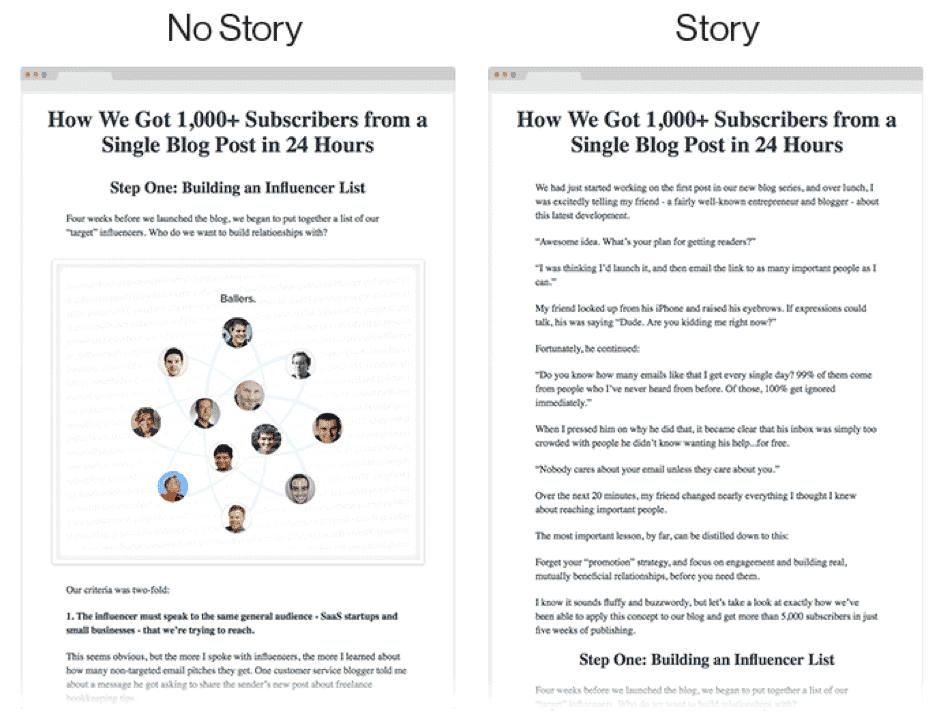
Alex Turnbull, Groove‘s CEO, has published two versions of the same blog post. In the first version, he goes straight to the heart of the matter. In the second, he starts by telling a story.
Unsurprisingly, the second version (with story) had a total read rate (from first to last line) 3 times higher than the first version. The second version had 5 times the reading time.
#2 Involve listeners
No matter how good you are at public speaking, no one likes to listen to a monologue for an hour. You need to engage the webinar participants.
You can plan a question and answer session at the end, or even better, between the different parts of the webinar.
You may want to use a moderator to pass on questions to you, which helps to avoid slowdowns. Better still, use a chat box to allow participants to interact in real time.
Why not offer a webinar questionnaire or survey… during the webinar, via instant messaging? Find ways to engage participants as much as possible.
#3 Take care of the visuals
Your webinar should be visually pleasing. You don’t need to be a design pro to create visually pleasing content. Tools like Canva allow you to create very qualitative content visually.
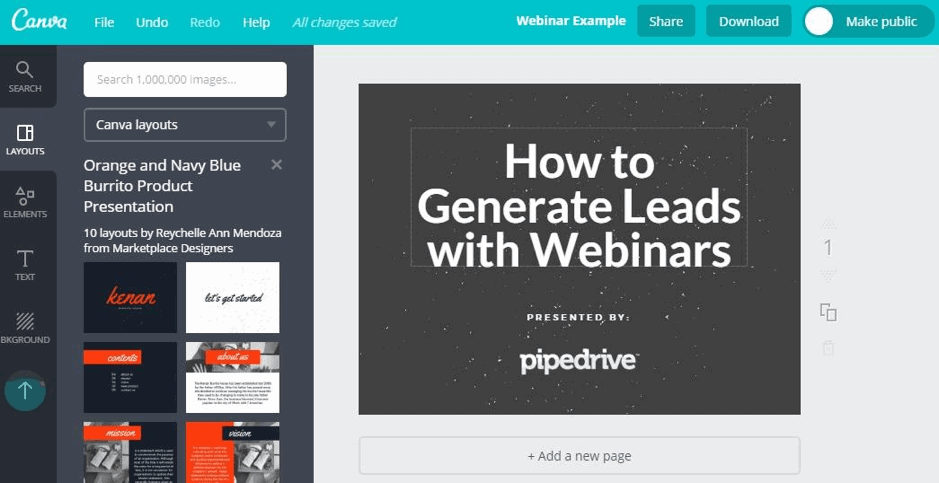
A word of advice: avoid overloading your slides with text. Instead, use strong visuals that will captivate your audience and make them better understand what you want to explain.
Don’t hesitate to use GIFs to add a touch of humour to your presentation, when appropriate of course. Use graphics, tables, screenshots, etc.
For each slide you need:
- A “claim”: this is the point you want to make. For example: “You must take care of your visuals”.
- A “reason why”: this is the argument that supports your point. For example: “Visuals help learning”.
- A “reason to believe”: this is more often called “social proof”. For example: “Pipedrive does it”. Or “A study of 1300 webinars showed that when participants rated the visuals as more qualitative, the conversion rate was on average 2X higher”.
#4 Set the pace
During a webinar, you are in monologue, in front of an audience that is not socially obliged to listen to you (no social pressure without physical presence). The pace is therefore all the more important to maintain the attention of your audience.
A good way to keep a fast pace is to limit your slides to one idea (a “claim”) that is very easy to explain each time. This will allow you to build your argument over several slides, one idea at a time.
Consider about 1 minute per slide at most.
How to create the webinar content?
You now know what topic to cover and what format to use for your next webinar. Now it’s time to create the webinar content. As we just mentioned, your webinar should be visually engaging. That’s why we advise you to use a tool like Canva to create it or to hire a designer.
The skeleton and the script
Before writing the webinar script, make a draft in which you list all the topics to be covered in the webinar. This will allow you to work out the structure of the webinar. Here is an example of a structure that works well:
- A short 30 second introduction.
- A short story to hook your audience.
- Between 3 and 5 sub-theme sections.
- A call to action, to encourage participants to discover and buy your solution.
- A question and answer session.
Once you have the skeleton, you can start writing the script. Write down and organise all the points you want to make. Obviously, do not write down word for word what you are going to say. That would not make sense. Instead, list the key points you want to make in the form of bullet points for example.
The offer and the call to action
The ultimate goal of your webinar is to sell. It is therefore logical that part of the webinar is dedicated to your self-promotion.
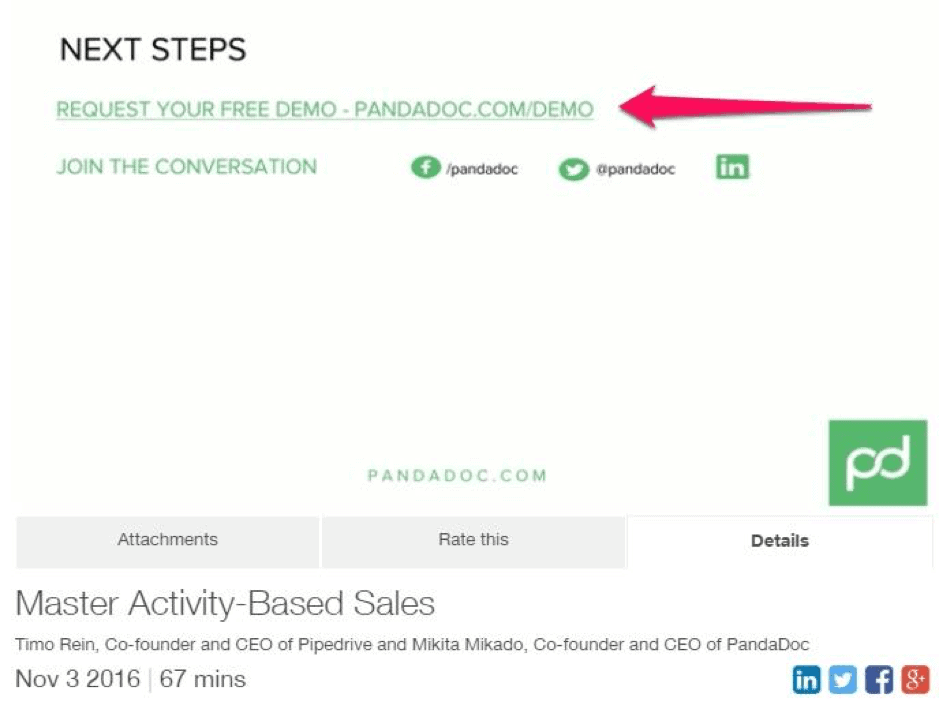
The length of the pitch depends on the type of product or service you are selling and your audience. It can be anything from 1 minute to 10 minutes. We recommend that you offer your webinar participants an exclusive offer, to thank them for taking the trouble to listen to you and to encourage them to buy.
For example, you can offer them a discount on your product or service or an extended trial period. If you are offering an exclusive offer, make it time-limited to create a sense of urgency and encourage your participants to take up the offer immediately.
But remember that the majority of your webinar should be devoted to “educational content”.
Discover our complete guide to lead qualification.
How to promote your webinar?
In content marketing, as a rule, creating the content is only half the job. The other half is promoting it. You can have the best content in the world, but if it is not promoted effectively, no one will find it.
How do you get as many people as possible to sign up and attend your webinar? Here are our tips.
#1 Create a landing page
You need a landing page to attract traffic and generate registrations for your webinar. This landing page should present the content of the webinar and include a registration form, in which you ask for name, position, email address…
Resources to browse
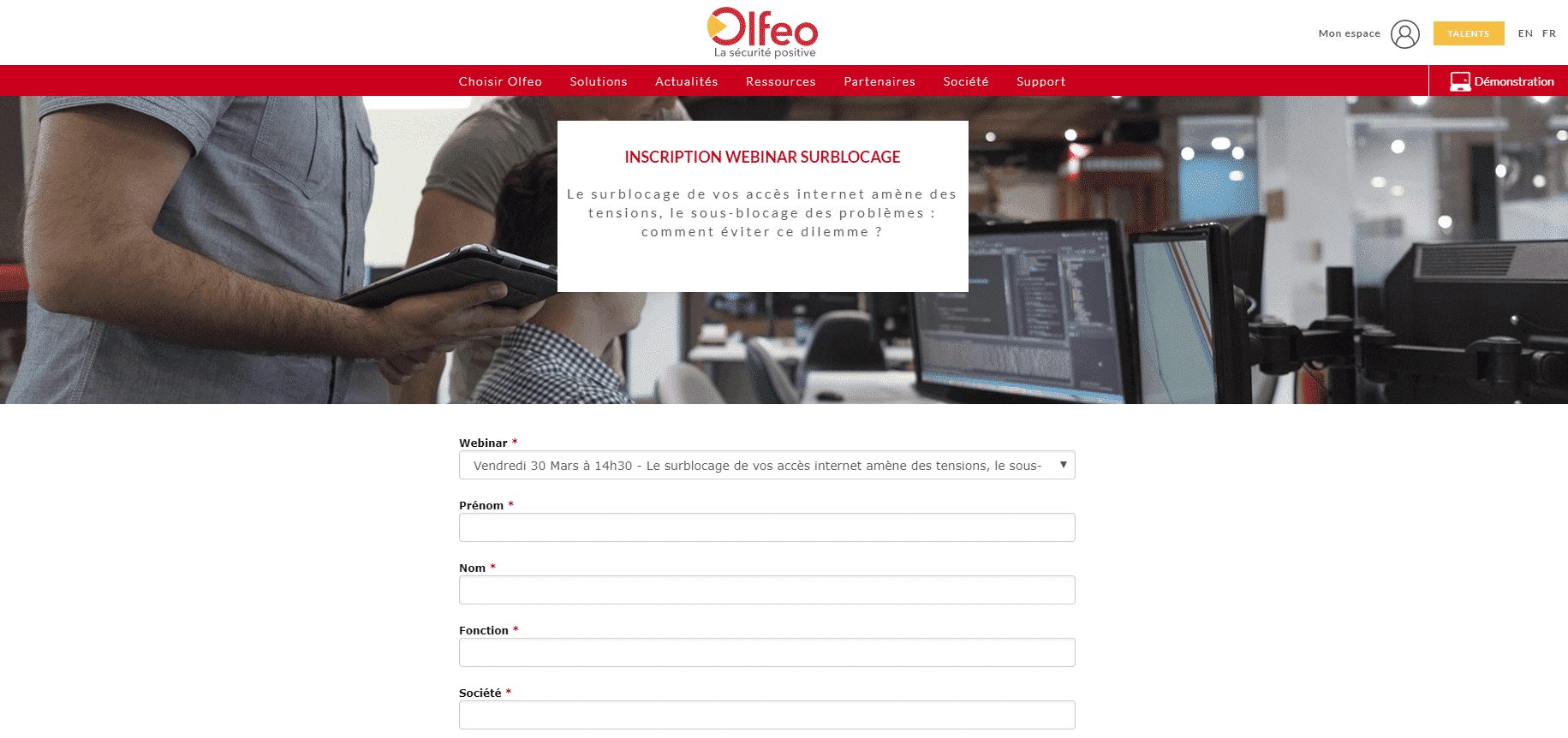
In the form, avoid including unnecessary fields. A form that is too long is the best way to lose subscribers… If necessary, carry out A/B tests to identify the most effective landing page and form format.
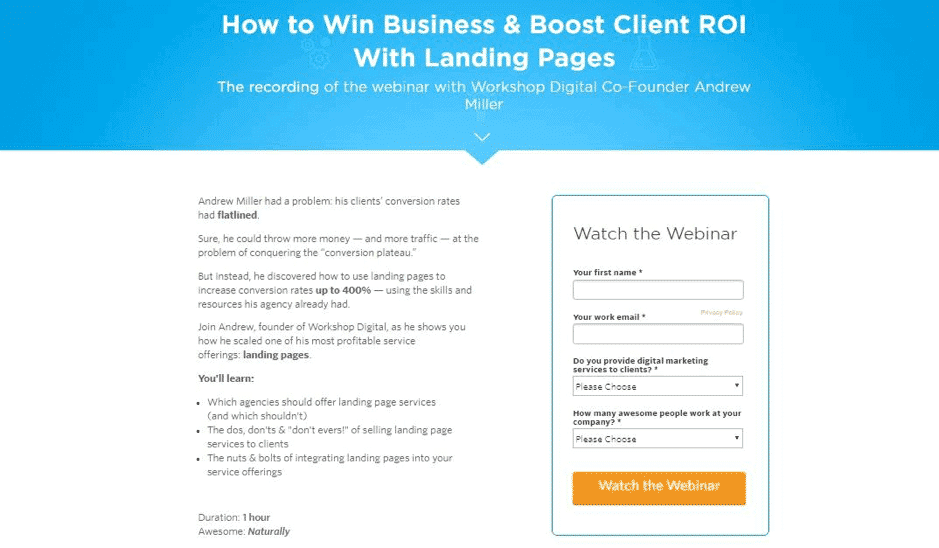
The landing page of your webinar should include all of the following elements:
- A title and subtitle that summarises your webinar and its value in a few words. The title and subtitle are very important, they are what will first attract the attention or not of your potential participants.
- A description of the participants.
- A description of the topic of the webinar in a few sentences, focusing on what the attendees will learn.
- A value proposition, e.g. in the form of a “What you will learn”, “Key points covered in this webinar” block.
- The date and time of the webinar. Ideally, include a countdown timer on the page to create a state of urgency.
- Instructions and links to the webinar.
For the more advanced, a good way to avoid asking too many questions is to use an automated lead nurturing solution. If you’re not there yet, we strongly recommend you try Livestorm: this webinar platform enriches leads for you.
#2. Recruit manually
A webinar is also an opportunity for a service provider to showcase their expertise in their field.
It can be an excellent way to train your sales team by sharing it with them. It is also an effective way to establish your expertise or that of your product in order to close a sale with your prospects.
It is therefore important to share your webinar with your customers, prospects and teams yourself through direct & personalised communications
#3 Create email sequences
We strongly advise you to set up a marketing automation scenario. The idea is simple: it consists of sending people who register for the webinar a sequence of emails to remind them of the webinar date and develop their engagement.
If you only send one email, following the registration form, the chances are high that some of the registrants will forget about the webinar and will be absent on the day. It is recommended to send an email right after registration, another one 24 hours before and a last one 1 hour before the webinar date.
Good to know
Some webinar platforms like Livestorm make it very easy to set up these email sequences. If you are not yet equipped with marketing automation tools, we strongly recommend that you try Livestorm.
Livestorm full test Try Livestorm for free
We also advise you to send emails to participants of your old webinars to invite them to participate in your new webinars.
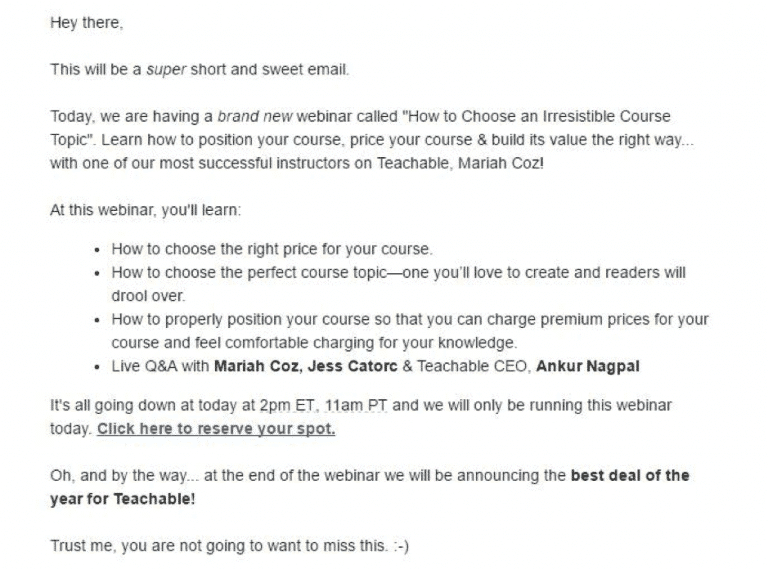
Also send a sequence of emails to your participants right after the webinar, to thank them for participating and to push your call-to-actions. In these emails, you can share the resources mentioned and/or used during the webinar.
If you have made an exclusive time-limited offer to webinar participants, remind them of the deadline. Remember to segment your base, to avoid sending these email sequences to registrants who did not actually attend the webinar…
#4 Partner with a complementary partner
Partnering with complementary providers allows you to offer richer content to your audience. By developing common content you can each bring your expertise to the webinar.
You can then reach a wider audience and capture more leads from both sides of the partnership.
Your partner’s customers are your leads, and your customers are your partner’s leads.
Creating a strong partnership is a powerful and free way to generate leads.
#5 Take advantage of a qualified audience interested in certain webinars
Some tools offer not only to host your webinars but also to promote them themselves, like Webikeo.
This solution gives you the advantage of taking advantage of a qualified audience that is already sensitive to webinars or your subject of expertise.
We recommend it if you want to start strong and have a certain budget but little experience in the subject and little time to devote to it.
#6 Run your ads on your other channels
Don’t just use email. Promote your webinars on all your channels: your website, your blog, your social networks, search engines, your mobile application if you have one, etc. If you have a blog, we strongly encourage you to use it for teasing.
You can also advertise, on search engines (AdWords, Bing Ads, etc.) or social networks (Facebook, Twitter, LinkedIn…). If you do this, remember to include the day and time of the webinar in your ads, to create a sense of urgency and encourage people to click.
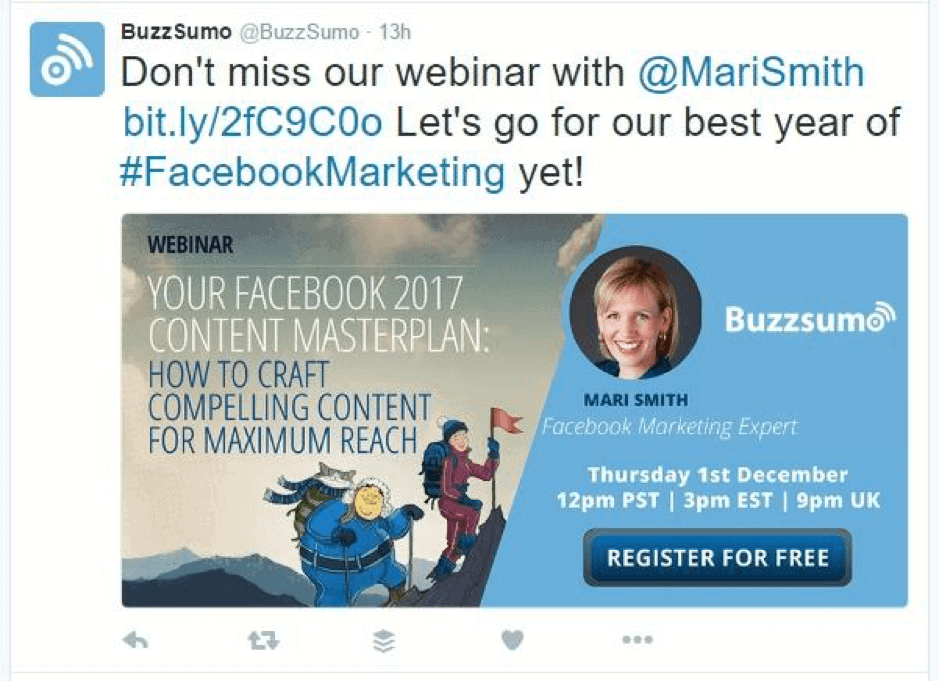
This guide is coming to an end. We have left out one simple question: which platform should you use to broadcast your webinars? As you can probably guess, there are quite a few platforms dedicated to this activity. We’ve written a complete guide on this subject in which we compare the 4 best platforms on the market (according to us, and many others).
Read the comparison of webinar platforms
Well-designed webinars can generate impressive results. It’s no coincidence that more and more B2B companies are adopting this format. We hope that this guide will help you create effective webinars that generate leads and new customers. Now it’s your turn!