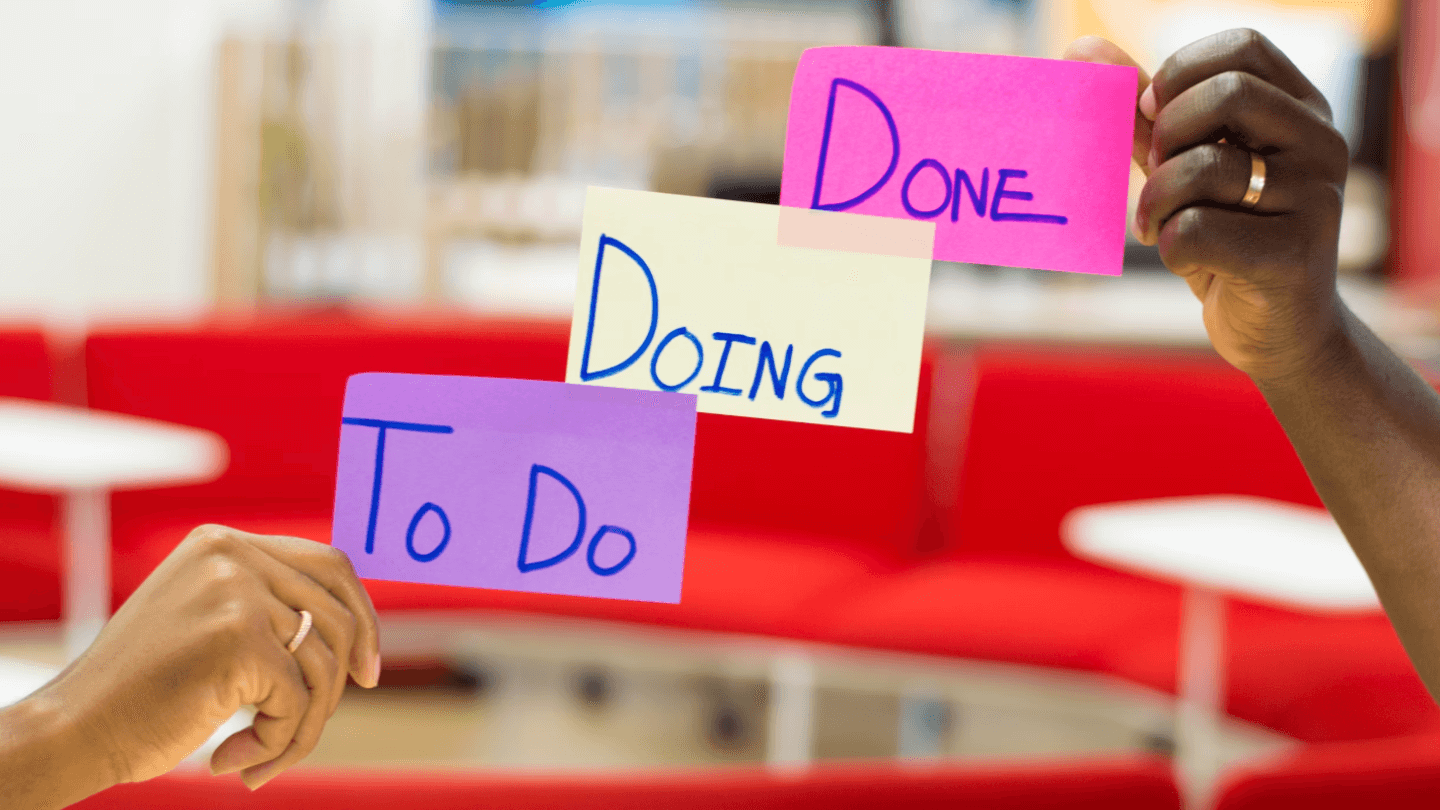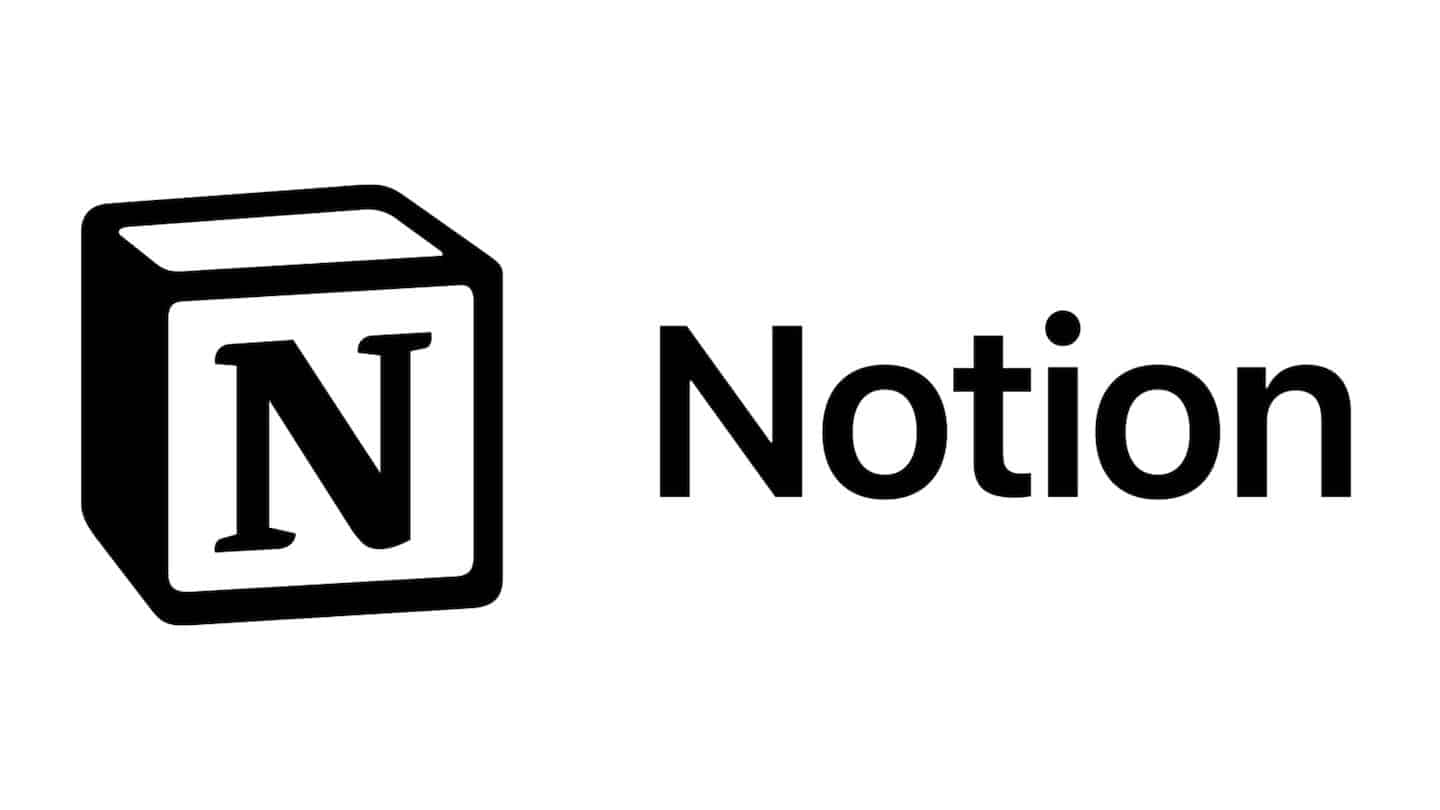In this article, we introduce you to two giants of project management tools: Notion and Trello.
Both solutions offer some of the same features, such as the creation of Kanban boards for tracking projects and sharing resources. But Notion and Trello have important differences. Notion is project management software designed to store, create, manage and share content and resources, or to provide an overview of tasks to be completed. It’s the ideal solution if you manage a website. It’s a very flexible program, allowing users to create the interface that suits them, but it does require some time.
In contrast, Trello is more focused on collaborative project management. It’s the ideal tool for assigning tasks and giving a team an overview of a project. Trello is perfectly suited to those managing a linear collaborative project with a small team. Unlike Notion, this solution is very easy to use and more intuitive, but its customization features are more limited.
Overall, these two solutions are very effective for managing simple projects, but may be limited for managing larger or more complex collaborative projects. If you have such needs, we recommend solutions like Monday or Clickup, which combine the simplicity of Trello with the ease of collaboration and advanced document management features of Notion. For example, time management and tracking, budget tracking, Gantt chart creation and task automation.
Sommaire
Trello VS Notion at a glance: Comparative summary table
| Solution | ||
|---|---|---|
| Idéal pour | Trello est le logiciel emblématique de la vue Kanban depuis les années 2010 | Notion est un logiciel très flexible qui a réussi à développer une librairie importante de templates & d'add-ons développés par des indépendants |
| Philosophie | Le logiciel emblématique de la vue Kanban et de la gestion de projets collaboratifs | Un logiciel de collaboration très flexible qui s'adapte à virtuellement tous les cas d'usages |
| Notre avis | Idéal pour collaborer à plusieurs sur des process (relativement) linéaires et avoir une vision claire de l'état du "pipeline" de production | Idéal pour rassembler toute la connaissance de l'entreprise sur un outil unique |
| Points forts |
|
|
| Points faibles |
|
|
| Essai gratuit | Plan gratuit jusqu'à 10 tableaux par espace de travail | Essai gratuit 14 jours |
| En savoir plus | Plus d'infos sur Trello | Plus d'infos sur Notion |
Notion and Trello are among the best free project management software.
Notion is the ideal all-in-one productivity tool for taking notes, organizing tasks, creating and sharing databases and documents. Notion is a highly flexible, customizable software package that is perfect for simple project management needs. It’s the perfect solution for teams whose work relies on content creation. Notion also offers numerous extensions and integrations with your classic project management tools, such as Google analytics.
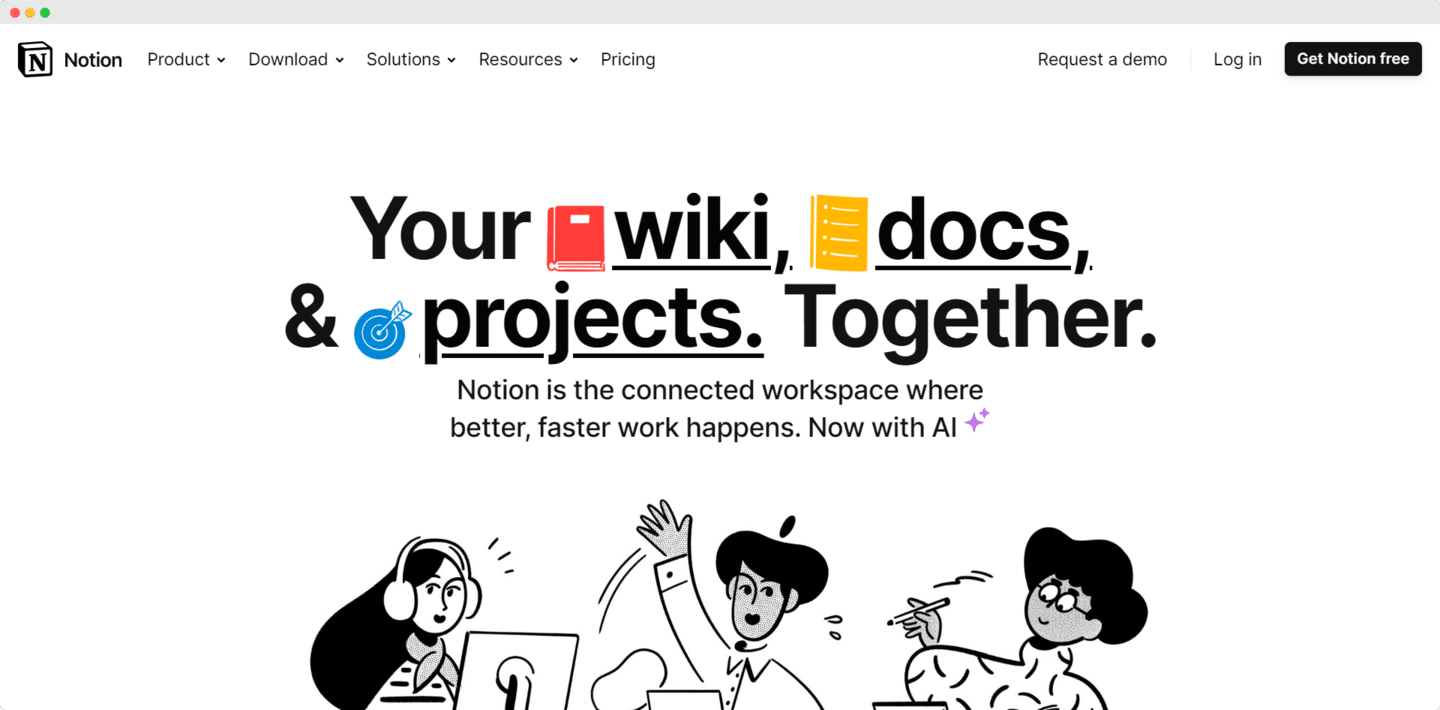
The great flexibility of the tool makes it a difficult solution to get to grips with, especially as you can’t take advantage of task automation or reporting functionalities, unless you opt for extensions. Project management functionalities cover simple needs, but do not include time tracking or a Gantt view.
Trello is a productivity tool based on Kanban view project management. It’s less flexible than Notion, but simpler to use and ideal for managing simple, collaborative projects. Trello has been designed to manage collaborative projects, making it easy to assign tasks or mention team members in cards. Unlike Notion, you can simply automate tasks and benefit from numerous templates.
But Trello is much less flexible than Notion, and the Kanban view is pretty limited, unless you subscribe to the premium plan which allows you to customize your dashboard view.
Notion VS Trello: what their customers say
| Dernière mise à jour le: 12-06-2023 |
|---|
Trello
- Overall, users find Trello ergonomic and easy to learn, and the templates very useful. They also appreciate the task and resource sharing features, which facilitate teamwork and give each team member an overview of the project.
- Some users find that task management is not optimal, especially in the operational phase of projects. Some also regret that anything not saved before closing the application is lost.
Notion
- The vast majority of users appreciate the tool’s flexibility and customization features.
- Some users find it difficult to set reminders for recurring tasks, and find the tool less than ideal for project collaboration.
Try out Trello and Notion for free to compare solutions . Both offer a free plan to get a feel for the tool, although Notion’s free plan is quickly limiting.
Trello VS Notion: Functional scope
#1 Linear project management & kanban view
Trello is very good at managing linear projects. It offers powerful features such as customizable dashboards and workflow automation.
Trello makes it easy to create templates and customize the interface with different views: calendar, timeline, dashboard, workspace, etc. It’s a great tool if you manage your projects using Kanban boards. But if you’re doing things the other way round, we’d recommend Notion, which is more flexible and better suited to your needs.
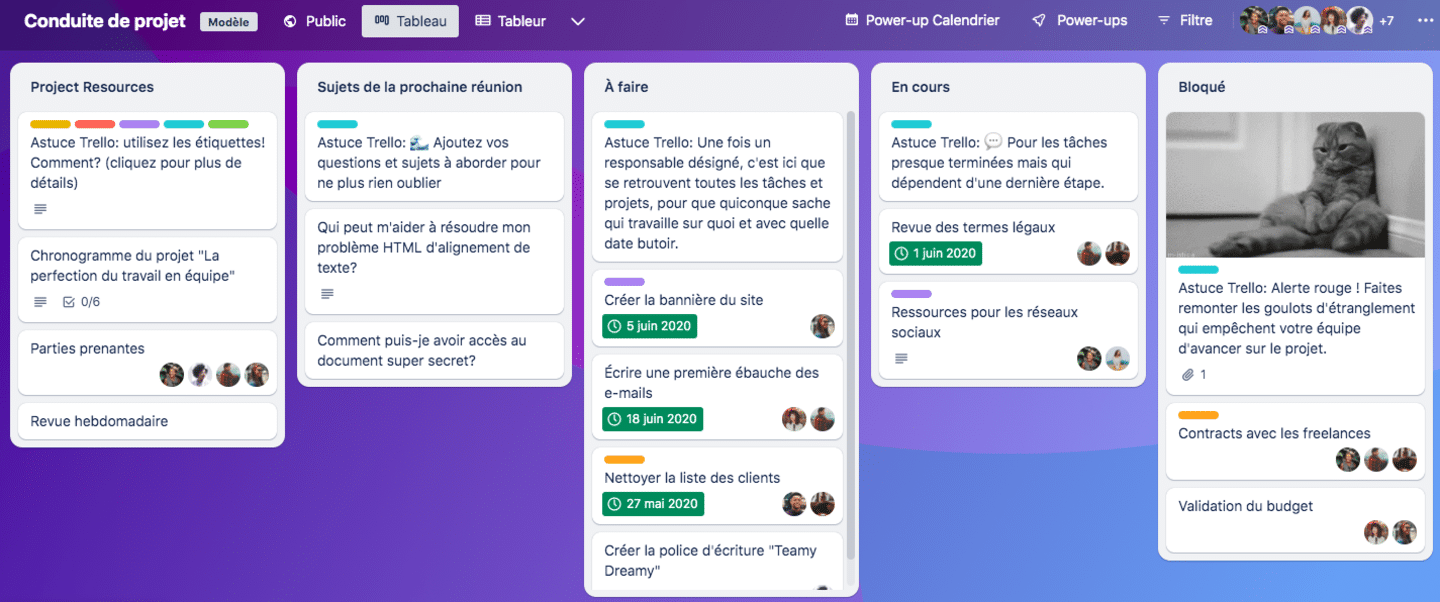
Notion also offers a Kanban view and detailed cards that can be assigned with deadlines. It’s a much more flexible solution than Trello, with lots of scope for customization, creating Kanban boards or simpler boards, lists and so on. Since it’s a highly flexible tool, its use is more complex and time-consuming.
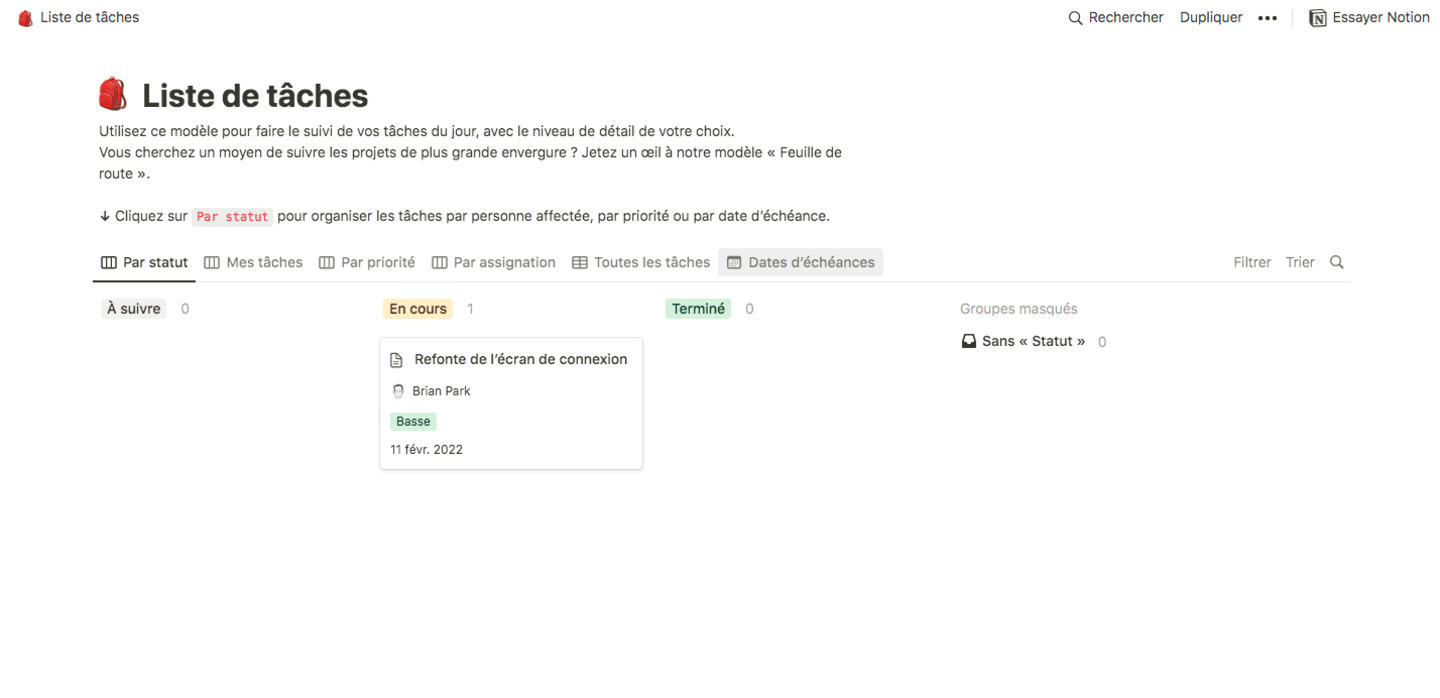
Try out Trello and Notion for free to compare solutions . Both offer a free plan to get a feel for the tool, although Notion’s free plan is quickly limiting.
#2 Collaboration and communication
Trello offers some very interesting collaboration and communication features. For example, you can send notifications to team members as soon as an action concerns them, or assign specific tasks to team members. Trello also allows several members to work simultaneously on the same workspace.
Notion’s collaboration features are less ergonomic. This solution is more complex to use, and users may find it difficult to clearly assign tasks and navigate notifications.
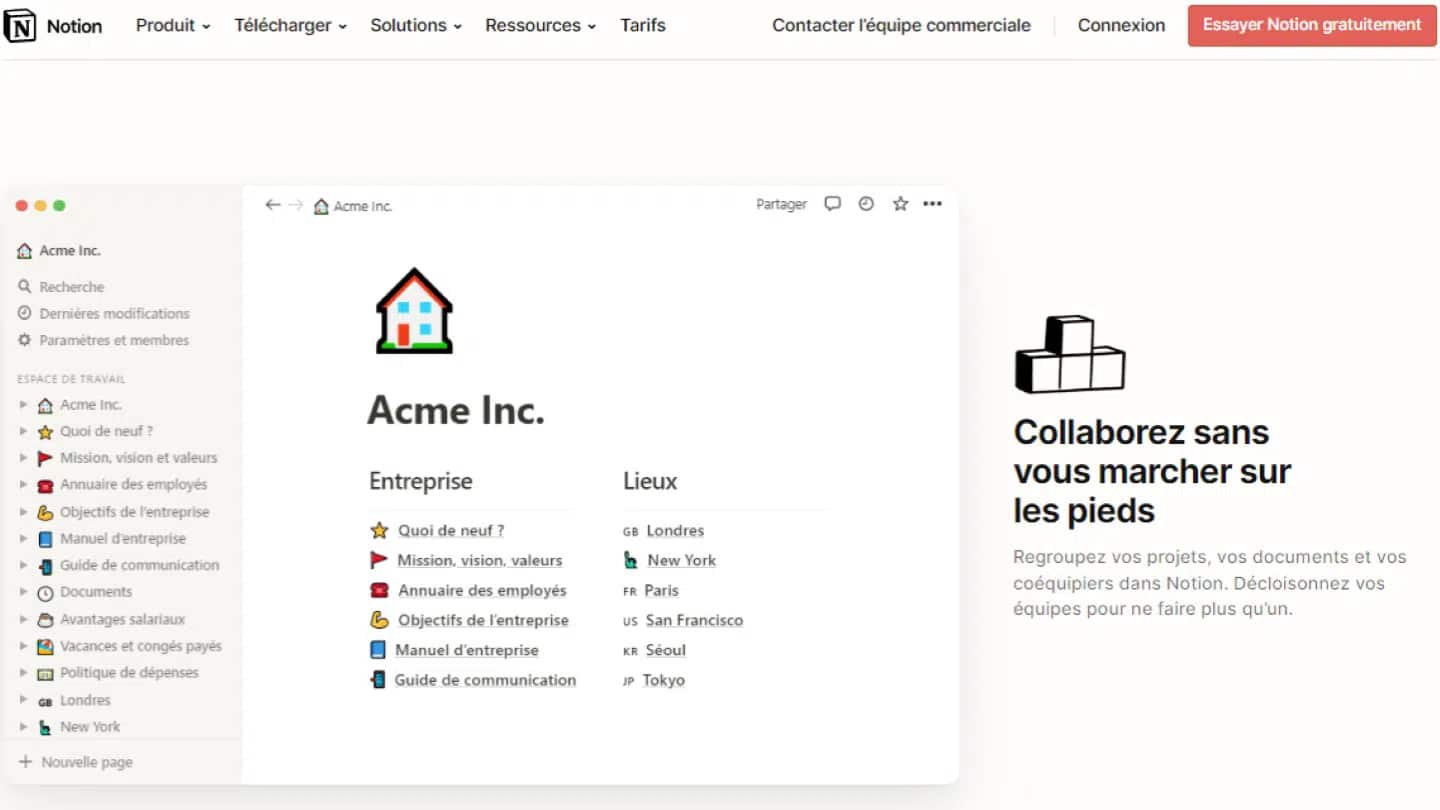
#3 Document editing and workspace
Notion has been designed for editing and sharing content, and offers a wide range of document editing options. You can fully customize your notes, create Kanban boards, simple tables, lists and more.
Notion also lets you decide, for each block of text, its size and presentation, whether it will be simple text, a title, a bulleted list, a caption, a quote, a to-do list or even a new page.
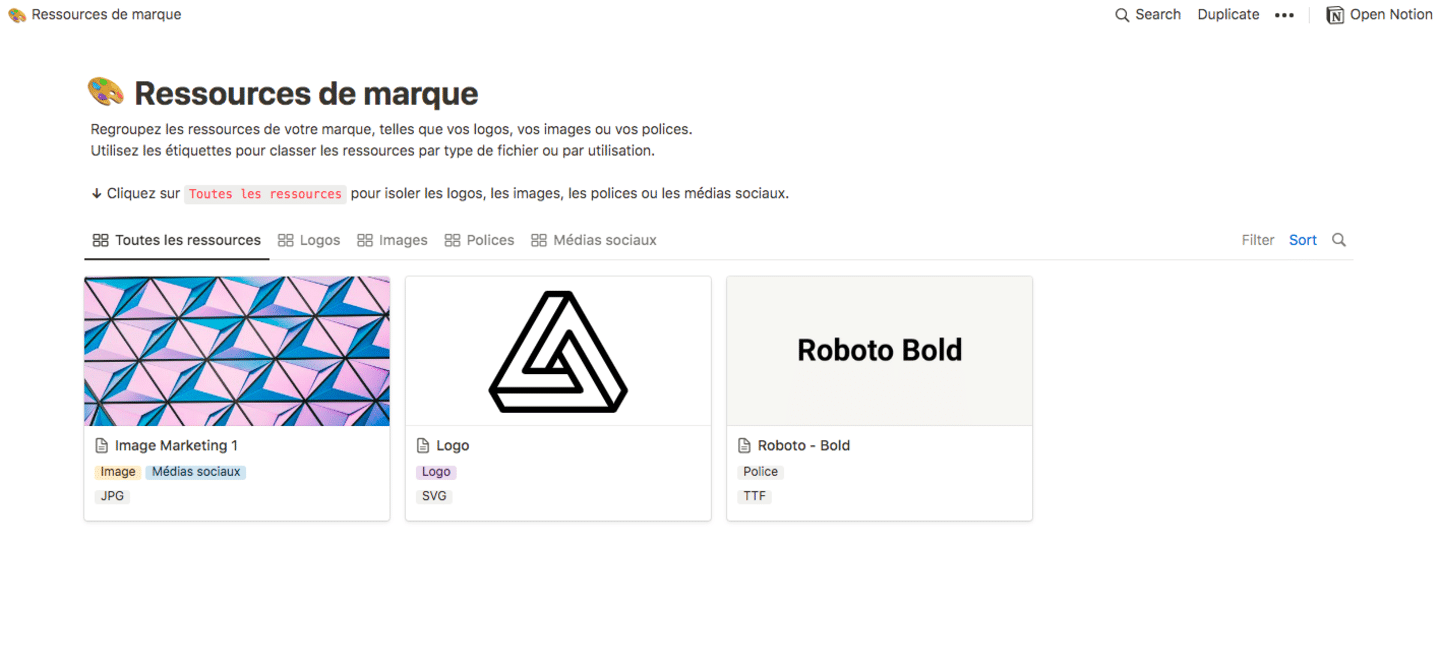
The tool also offers a wide range of time-saving templates to suit most uses and sectors (roadmap template, Agile project management, dashboard, commercial CRM template, etc.).
Finally, you can create Wikis, i.e. online resources to which several people can contribute and which all team members can consult. It’s a great way to share knowledge more effectively.
When it comes to editing documents, Trello is less intuitive than Notion. In most cases, there’s a “Resources” column with cards containing external links or checklists. Trello also offers the option of adding a power-up, like Evernote.
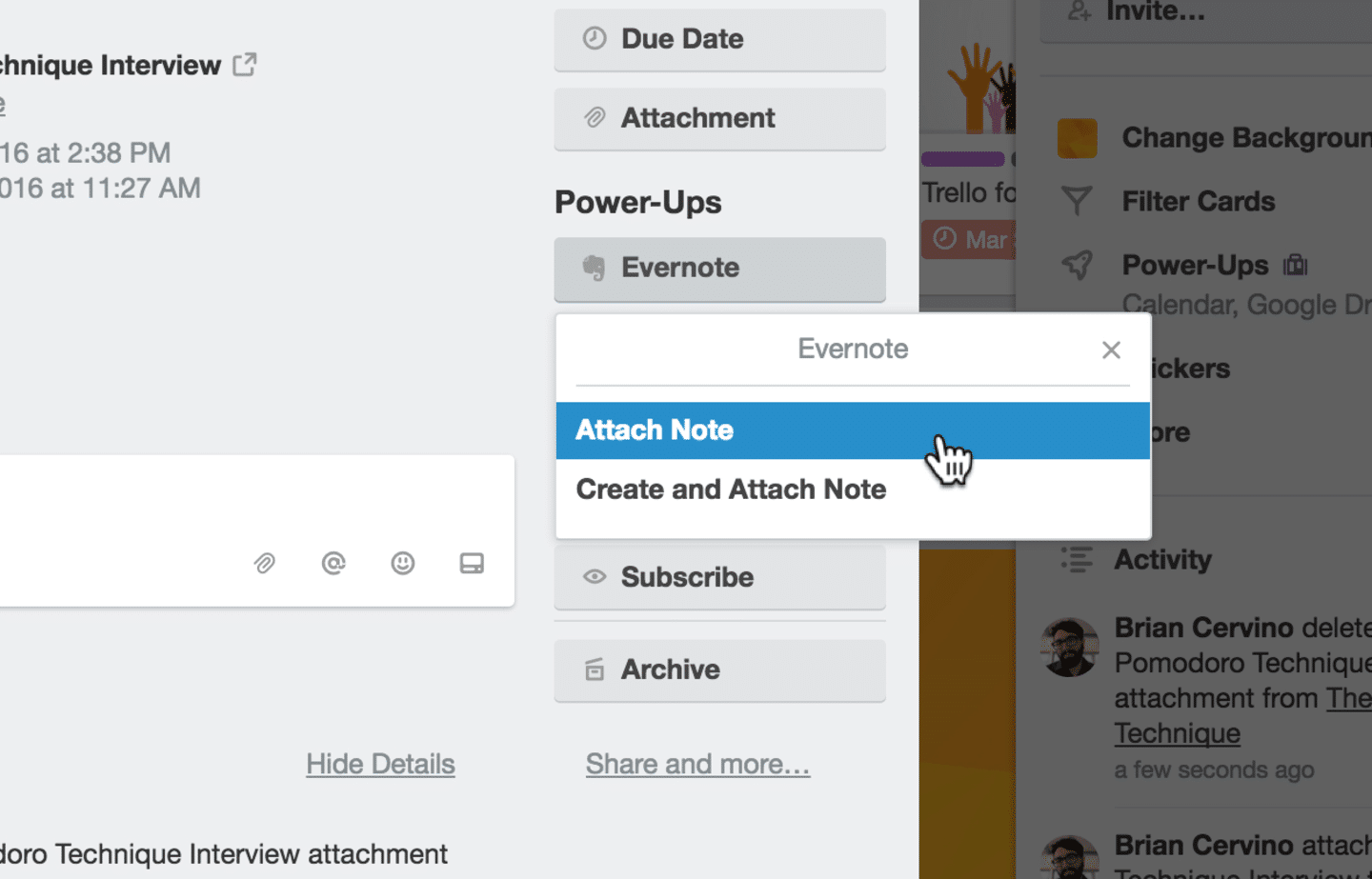
Try out Trello and Notion for free to compare solutions . Both offer a free plan to get a feel for the tool, although Notion’s free plan is quickly limiting.
Trello VS Notion: Integrations & Philosophy
In terms of philosophy and integration, Trello and Notion are very similar.
Trello offers integrations with the majority of project management tools, as well as Power-Ups that work like add-ons and add functionality to your software. There are two types of power-ups. Those that let you access the key functions of your other tools directly from Trello. For example, Google Drive, or Slack. In practical terms, you can search Google drive directly from Trello and add your files.
The second category of power-ups lets you add functionality. This is the case with Assista, Trello’s time tracking bot, which helps you manage your time and that of your team. You can also take advantage of various templates for sales CRM dashboards or content calendars.
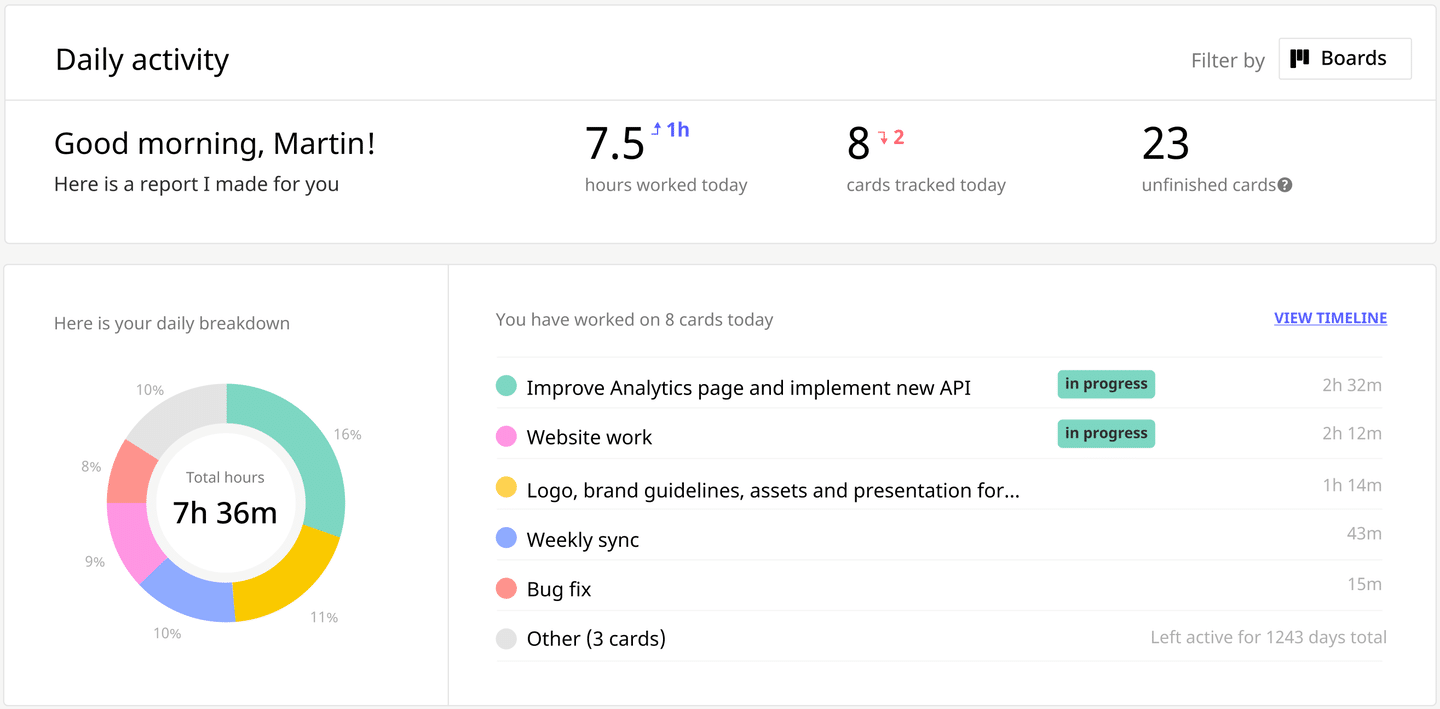
Instead, Notion offers a very open ecosystem of integrations via its API and add-ons developed by agencies and freelancers. These tools give Notion greater flexibility and greater possibilities for its users.
You can integrate it with your daily communication channels(Slack, Zoom, etc.), with other project management software(Asana, Trello, Jira, etc.) and with internal communication and collaboration tools(Dropbox, Onedrive, Google Drive). You can also connect your Google Forms to Notion with Google Forms to No tion, and Google Analytics and Facebook Pixel with Notionlytics.
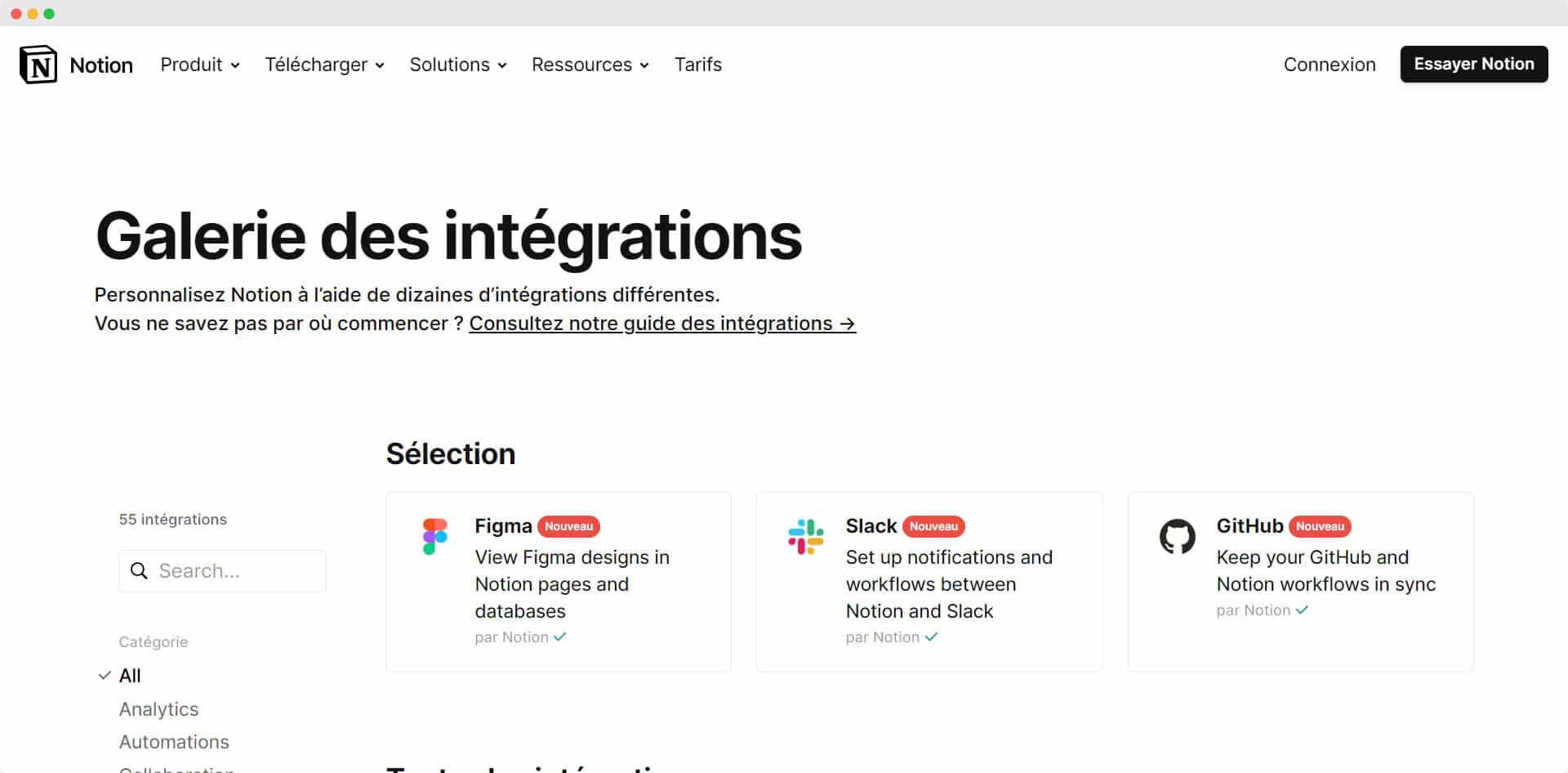
Trello VS Notion: Rates
| Solution | ||
|---|---|---|
| Prix d'entrée | Gratuit jusqu'à 10 tableaux – utilisateurs illimités | Gratuit jusqu'à 10 invités |
| Tarif pour 3 utilisateurs (usage léger) | $18 / mois (plan Standard) | $30 / mois (plan Plus) |
| Tarif pour 10 utilisateurs (usage un peu plus avancé) | 125$ / mois (plan Premium) | $100 / mois (plan Plus) |
| Tarif pour 50 utilisateurs (usage relativement avancé) | 875$ / mois (plan Enterprise) – engagement annuel | $900 / mois (plan Business) |
Notion offers a free plan, with no user limit and a page history limited to 7 days. The number of blocks is limited when there are several users, which limits the content that can be added. So it’s not the ideal solution for those who work in teams or on long-term projects.
- The Plus plan, at $10/user/month, offers a history limited to 30 days, which is quickly limiting if you’re running long-term projects. This formula also excludes access to team areas.
- The Business plan, at $18/user/month, lets you create private team spaces and benefit from up to 90 days of history.
- The price of the enterprise plan is officially on request, but it costs $25/user/month according to Revpilots. It allows an unlimited number of users and includes SSO.
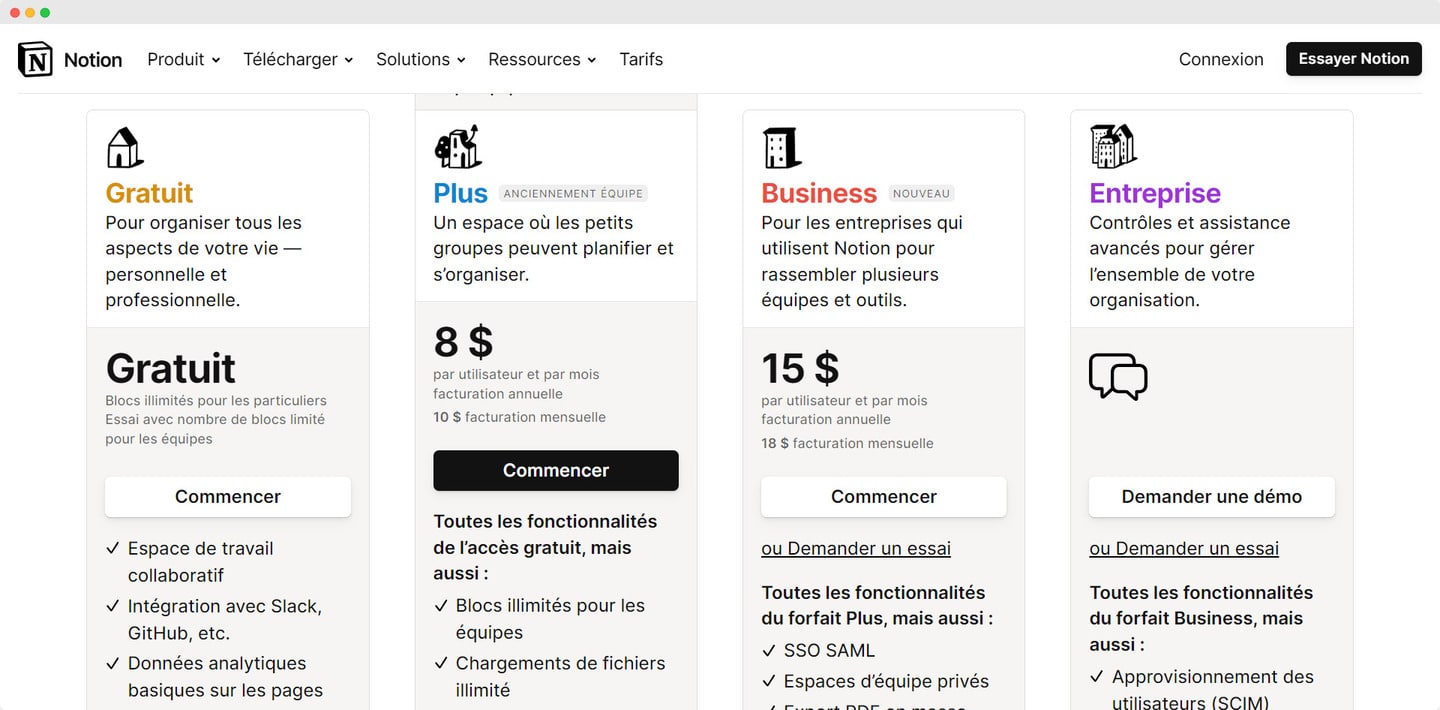
Notion offers a number of add-ons for a fee, such asNotion AI, which can extract summaries or information, or rewrite your documents for greater clarity for $10/user/month.
Trello offers a free plan that lets users create an unlimited number of personalized cards and lists. Each team is limited to 10 paintings. In actual fact, automation is fairly low, and you only get 10MB of storage space per file.
- The Standard plan, at $6/month/user, offers unlimited tables, advanced checklists and custom fields. This plan also offers unlimited storage of up to 250MB per file. In practice, you don’t have access to the different views (timeline, calendar, dashboard, workspace, map, table, etc.), which is limiting when managing complex projects requiring more than one Kanban view.
- The Premium plan, at $12.5/month/user, offers different views, unlimited workspace, enhanced administration and security features, and more. It also offers a free trial version.
- The Enterprise plan, at $21/month/user, offers a sliding-scale price scale for 50 or more users. This plan includes an SSO.
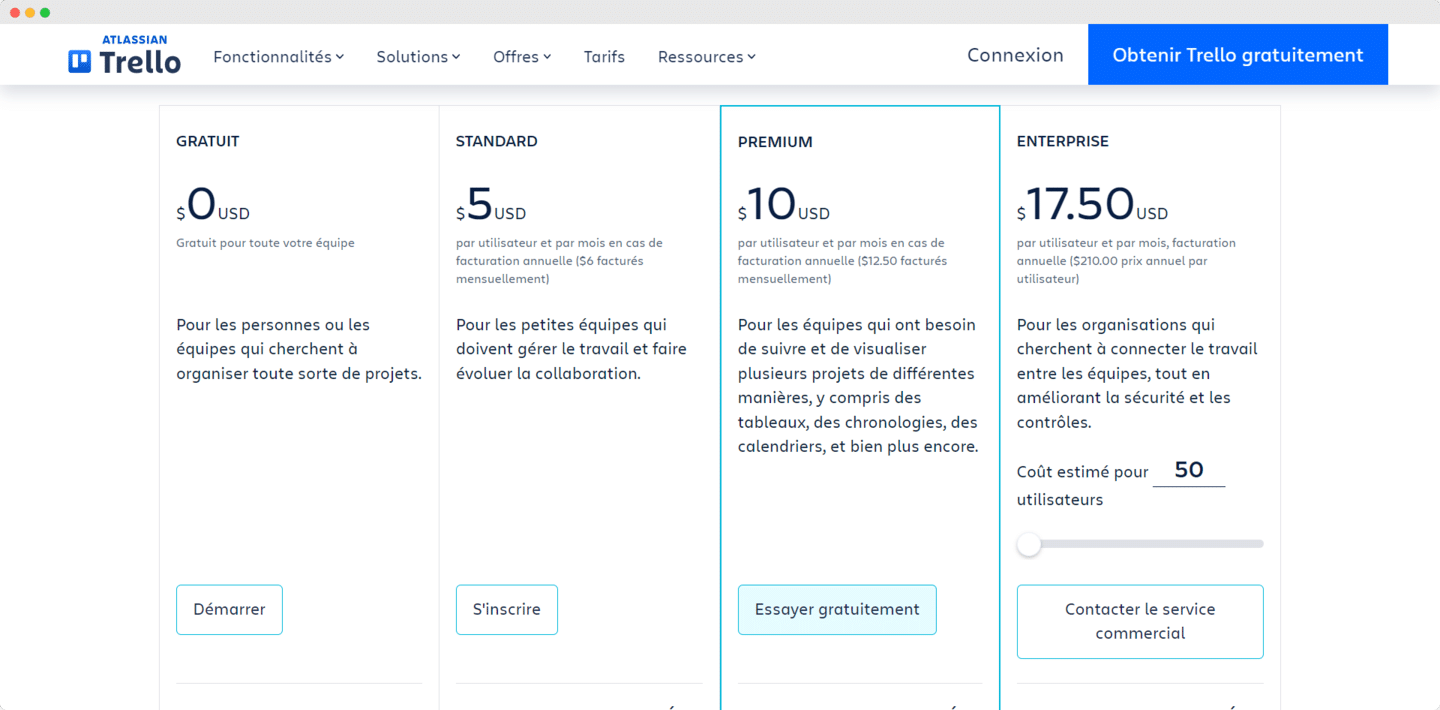
Trello allows you to include SSO for each plan, thanks to Atlassian Access. This is a separate subscription that your company can activate for all your Atlassian products, and starts at $4/month/user.
Try it for free to compare solutionsTrelloand Notion both offer a free plan to get a feel for the tool, although Notion’s free plan is quickly limiting.
Why we chose Notion at Salesdorado
Just over a year ago, at Salesdorado, we switched from Trello to Notion for our writing processes.
In the beginning, our motivation came mainly from the fact that a trello board used intensively can quickly become quite messy. In this case, we used it for the editorial process, and we produced between three and four articles a week at the time, with a pool of 4 or 5 editors. That’s a lot of cards and templates, and keeping track of them became quite complicated.
For example, to invoice at the end of the month, it was impossible for us to have a clear view of the number of cards assigned to each editor. We had to count the cards by hand, checking the dates and the person to whom they had been assigned.
Our second motivation was documentation. We don’t have a lot of internal processes and documentation, but enough to make 3,000-word markup lists on Trello a nightmare. On Trello, you couldn’t add screenshots in the body of the text like on Notion, for example. It was rather complicated, difficult to update, and overall not much used by editors.
The third important point is that we have a process upstream of the writing process: keyword research, initial research on a subject to find an angle, interesting sources, possible illustrations, etc. This process works great in a table, but not at all in a kanban. It’s very difficult to get an overview of upcoming issues with a “Next up” list at the start of a kanban. The information is not clearly distinguishable, and you have to click on each card to see it, whereas a table is more effective.
On Notion, we’ve created a single database, but the “To brief” and “Idea” statuses are in a table view, while the operational statuses – once it goes to drafting – are in a kanban. There’s also a grouped list view by month and by editor for billing purposes. In this respect, Notion is unbeatable.
So we’ve gained a lot of efficiency in these three areas thanks to Notion, but the loss of performance in terms of kanban and pipeline overview is still quite significant.
New editors have trouble understanding Notion is built, they often end up on the board instead of the kanban (you can’t link to a particular view as far as I know …), and tend to miss certain notifications. These are all issues I’ve never had with Trello.
Another major flaw in Notion is its templates. It’s all or nothing. Either we take a card template as a whole, or we take nothing at all. In practice, it’s really not great for briefs where certain passages are always a little structured in the same way, but where each article is still unique.
How to switch from Trello to Notion
If you’ve been using Trello for many years, you probably don’t want to spend hours switching all your data over to Notion. Notion lets you import all your data from Trello.
To do this, simply create an account on Notion, then click on ” Import ” and select Trello from the list of tools. Then log in to your Trello account, open the Notion window and choose the Trello board you want to import into Notion.
Going further
If you’d like to learn more about project management tools and find the solution that best suits your needs, feel free to browse through our various articles on the subject!