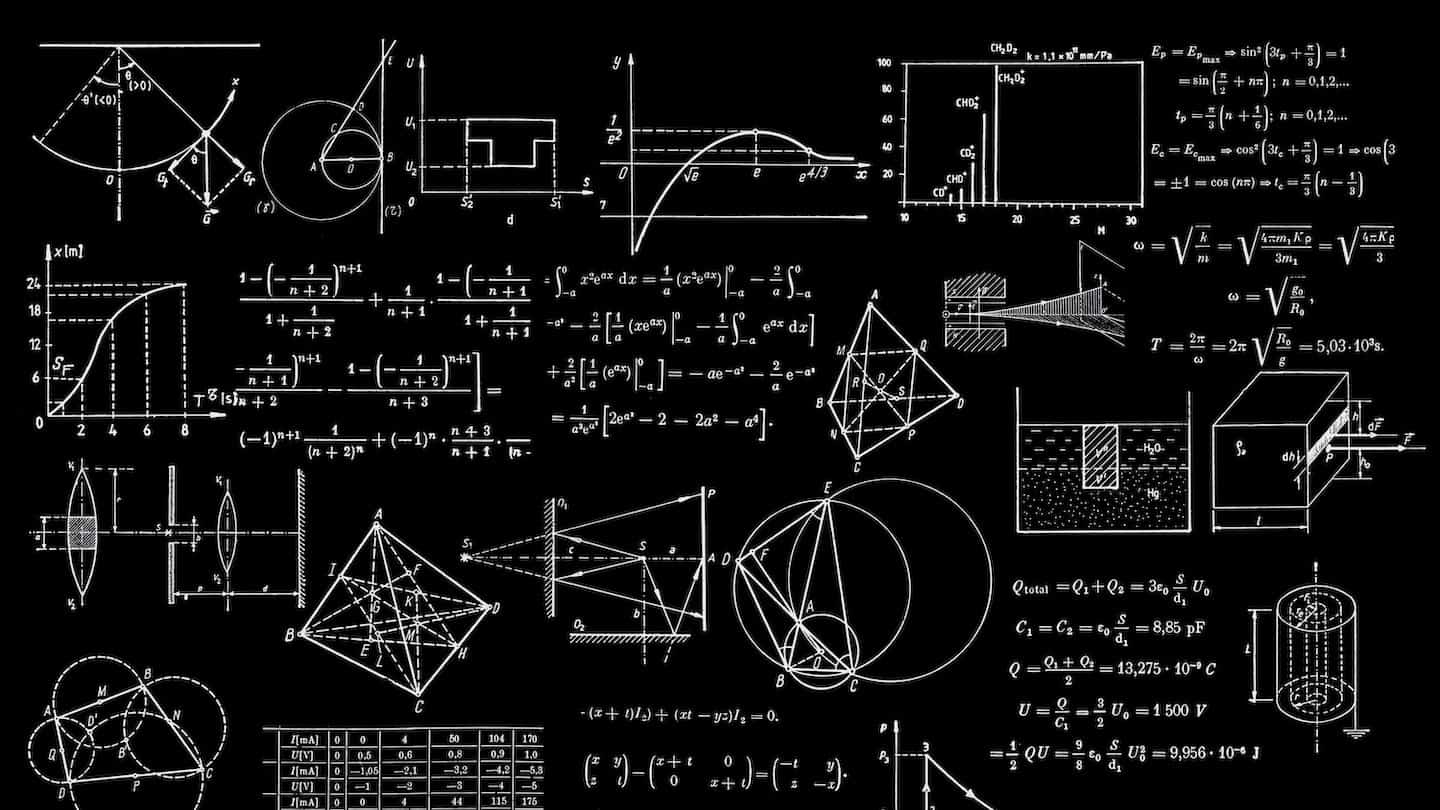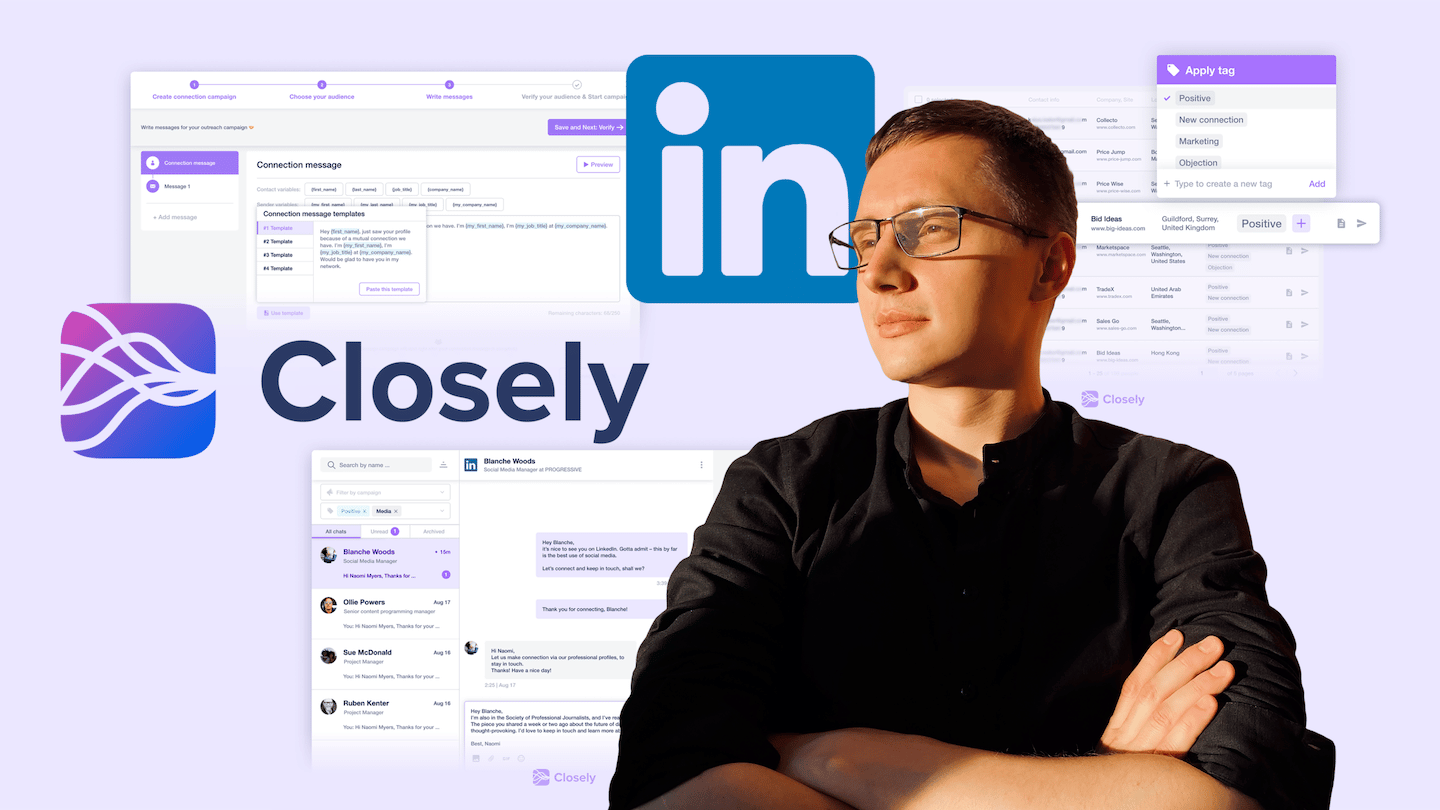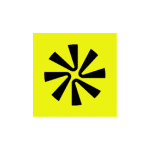How to sell on Linkedin?
LinkedIn represents an important commercial potential, but it is above all a social network and therefore very human. A poorly targeted and intrusive message can damage the reputation you have been building for months with your potential customers.
The real strength of this social network is its ability to give you authority (sometimes excessive). Your goal should be to build that authority that opens many doors for you.
In this guide, we share with you the best practices and those to avoid.
#1 Best practices for linkedin prospecting
A little advice before you get into the thick of things: don’t waste too much time thinking about how you’re going to detail your first internship.
If no one visits your profile, no one will see it. The important thing is to be identifiable, to convey a certain authority and to transmit the right message.
Publish content regularly
An optimized LinkedIn profile is an active profile! To develop your authority on your key topics, it is essential to write linkedin posts regularly. Share news, tips, opinions or feedback. Curation is always much easier than creation: start there 🙂
Here are some angles and formats to favor to develop your authority:
- Be authentic and compelling to generate reactions
- Don’t play politics: keep it professional
- Be positive
- Choose quality over quantity
- No more than 200 words per post and no more than one post per day
- One post / week is enough to start
Joining a Linkedin pod can make sense, as long as you know the community well, especially at the beginning.
Specialize your network and build your authority
It’s hard to call your LinkedIn followers a “network” if you don’t know half the people in it. Expanding your network is a good thing, but be selective. Add or follow only people whose content you like and who are experts in your field: real influencers. In btob, this is absolutely fundamental.
When sending a contact request to someone you don’t really know, don’t use a personalized message: that way you’re sure not to make a mistake. Many even agree that your conversion rates will be better without the message. This is true if the message is impersonal.
On LinkedIn, 2nd degree connections are very powerful, when you share a common relationship with someone, they are much more likely to accept a connection request from you.
It’s a completely artificial bias, but building up your network of influencers in your industry makes you much more authoritative on the subject.
Salesdorado’s advice
When you find a post interesting, interact with it, and add people who comment on relevant things. Very quickly, a significant part of your network will consist of professionals in your field. In addition, you will naturally be much more “in the bath”. Also consider following someLinkedin influencers in your industry. This will allow you to identify those who post and comment regularly.
Optimize your profile
We read a lot of things more or less true about the different ways to optimize your LinkedIn profile, here are the really important points in our opinion, in order of importance:
- Profile picture – This should be your first concern. EVERYONE sees this photo when you comment, post and contact someone on the platform. This photo must be authoritative: forget the wild hairstyles and the “beach” or “wedding” background.
- Title – The title should also be authoritative and factual. Preferably, clearly display your company name, your position and your objectives.
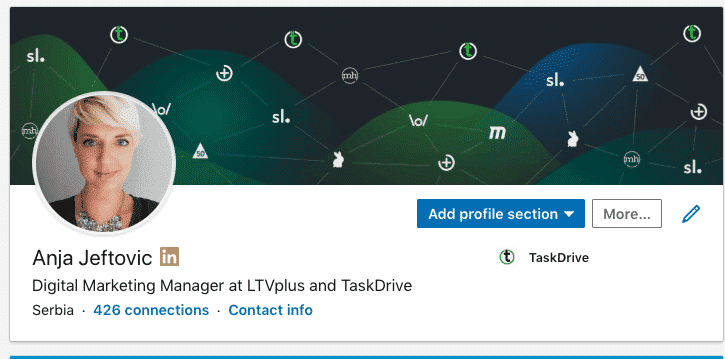
Source : Taskdrive
These first two elements are essential because they will define you to the many people you will interact with. The following tips for optimizing your LinkedIn profile will only be visible to the curious people who visit your profile:
- LinkedIn URL – By default, your LinkedIn profile URL often consists of your first and last name, followed by a series of numbers. On your profile, in the upper right corner, you will find the section “Edit public profile and URL”. Set your URL with only your first and last name to optimize the referencing of your profile.
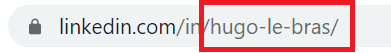
- Cover Photo – Less important than your profile picture, the banner still impacts the first impression you send back and should not be overlooked. Give priority to a professional image, in line with your sector of activity.
- Info” section – Visitors who read this section want to know a little more about you. Avoid losing them with a preconceived sales pitch, be authentic and don’t hesitate to use humor (without losing sight of the fact that you must remain professional 🙂 )
- Professional experiences – Identify your 3 or 4 strongest experiences and take the time to go into detail about your assignments in the description. Try to add value by providing some key numbers and/or including media.
- Recommendations – After a successful work experience, encourage your colleagues (it’s best if it’s your boss) to give you a recommendation. They are unlikely to think of it on their own and it builds your credibility.
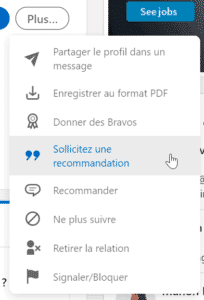
#2 What not to do when prospecting on LinkedIn
Send a meaningless message
The prospecting message “Hello we have similar interests and I love to exchange” is a big fat no and definitely not! You come across as a slacker who is so bored that he contacts strangers or as someone who has nothing to say. If you write (personalize your invitation) you must have a hyper impactful message.
Here is an invitation that nobody wants to receive. I don’t know this person, his description doesn’t allow me to locate him at all, and his “personalized” message is totally hollow and meaningless.

It’s better not to post if you don’t have a good post (like when you add people randomly to create an authority on a topic).
A good message is a good reason to start a conversation. Not a “I’d love to have you in my network” (i.e. under my thumb?) or a “I’d love to trade”. Exchange? Exchange on what?
LinkedIn is hyper intrusive because it is a social network (therefore human). Your messages are not mixed with newsletters or purchase confirmation emails. So it’s very easy to get it wrong, and very difficult to get it right. Avoid sending out mass emails of crappy messages.
When you solicit someone, you are committing yourself as well as the person you are soliciting. A bad targeting, or message on LinkedIn is rather more serious than by email, whatever the RGPD gurus say.
Sending the wrong prospecting message on Linkedin
The classic: Waiting for your prospect to add you before sending a 40-line message because 300 characters “isn’t enough”.
Yes, it’s enough.
Example #1
Hi Michel, I’m contacting you on Patrick’s advice to offer you a free trial on our tool. I hear you’re having trouble getting more positive reviews right now? We built TOOL_NAME precisely to address this problem, I would love to hear your opinion. 294 characters
Example #2
Hello Thibaut, we have developed tool X for company Y (ideally, a competitor). They use it to solve this complicated problem of many characters. Are you interested in trying it for free for a week? I’d love to hear your feedback. 243 characters leaves a lot of room to replace X and Y and the complicated problem of many characters.
Question
If, like us, you think that 300 characters are enough for a linkedin message, tell us in comments what you send to your prospects 😉
Automate your linkedin messages
On LinkedIn, many actions can be automated, like generating lists or collecting information. But sending an automated message on LinkedIn, is very often a bad idea, unless you really know what you are doing. Example #2 above could work for example, if you have prepared a nice file with X and Y for each linkedin profile…
#3 How to find leads on linkedin?
Define your persona
In terms of direct prospecting, the power of LinkedIn lies in its ability to deliver qualified leads through the valuable information we all share on the professional network.
Before you start prospecting for customers, start by defining your buyer persona A buyer persona is a representation of your ideal customer, based on biographical or demographic criteria.
Based on this ideal profile, you tailor the content you share on your LinkedIn account as well as your sales prospecting messages.
LinkedIn filters
LinkedIn’s “simple” search allows you to use the following filters to optimize your segmentation:
Levels of relationship
This first filter is quite powerful because LinkedIn displays the number of relationships you have in common with your prospect when you send a connection request!
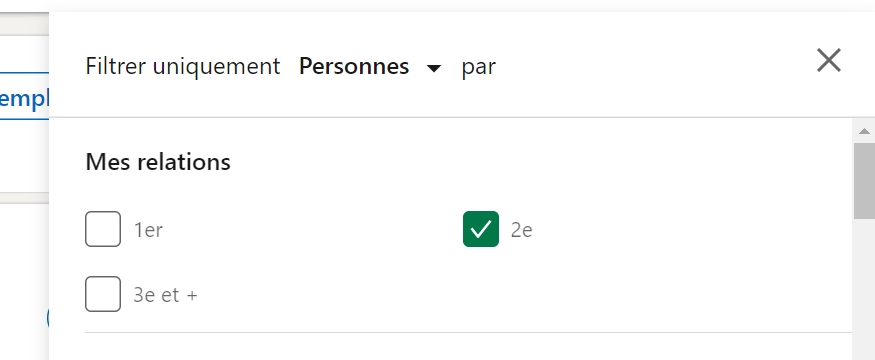
As a reminder:
- 1st degree: you are already connected;
- 2nd degree: you have a common relationship;
- 3rd and +: you are connected with a person who is connected with a person connected to this profile ;
The 2nd degree is therefore the filter to exploit first if you want to expand your network. If you already have a large network, the 1st degree filter can be invaluable for targeting. Avoid sending a message to your entire network explaining what you do… It’s called SPAM in email, and it’s the same on Linkedin.
Places
Filter your qualified leads by country or region. If you wish to develop in a specific geographical area, please consider providing information.
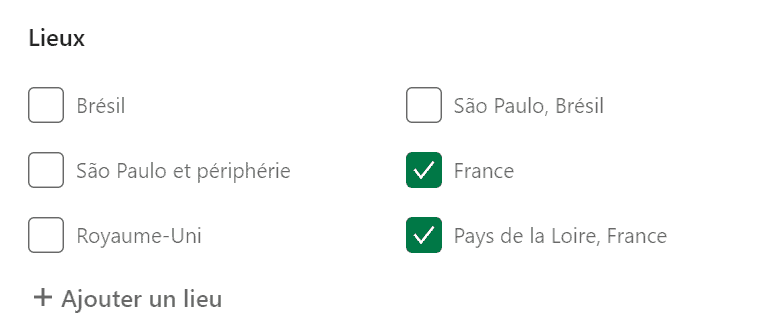
If your prospecting is broader, consider adapting the language of your connection messages according to the origin of your target.
Company & Schools
If your target accounts are clearly identified, you can address directly the profiles that interest you within these companies.
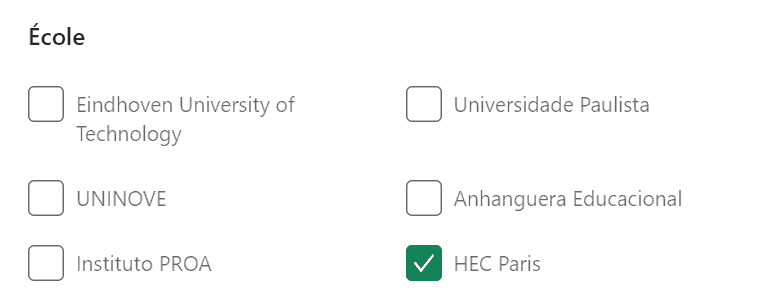
If you don’t have anyone in common in your relationships, you can try an approach based on having followed the same ones. …This creates a pseudo proximity that reinforces the confidence of your prospect.
Here again, be careful not to get burned by your entire alumni base because of an error or a badly calibrated message…
SalesNavigator filters
More intuitive and precise, Sales Navigator’s filters allow you to combine criteria to obtain a more relevant base of qualified leads.
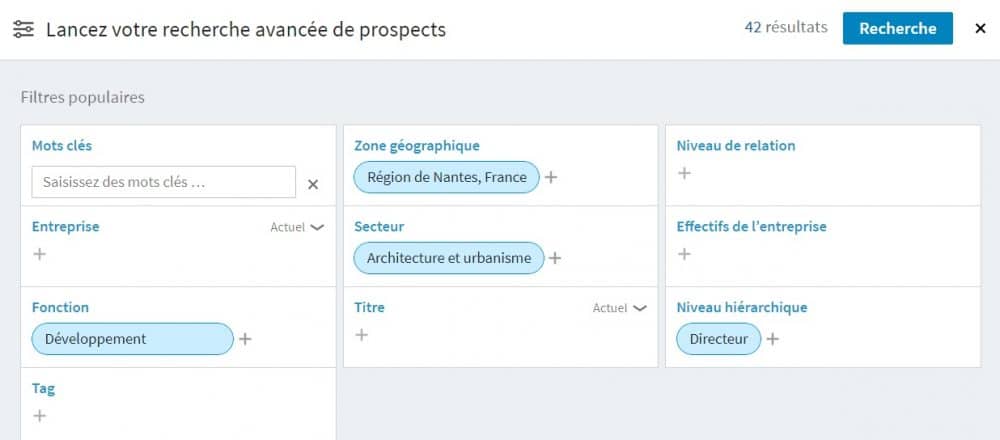
Pro Tip
Sales Navigator limits your search results to 2,500 members. The idea is to encourage you to segment your searches a bit more in order to send more precise messages… which is not a bad idea 🙂
#4 Structure, and automate (sparingly)
Give more value than you ask for
You are asking your prospect to read you, so you are asking for time. To compensate, find a way to give him some value in return. On linkedin, the usual btob prospecting methods apply.
If you want to follow up on your contact, the follow-up must generate value for your potential customers as well.
For example: you offer a free tool that you have built for a client & that you think may be relevant to your prospect since he has the same position, and the company where he works is facing the same problem since you saw that X or Y on his profile.
And don’t be mistaken.
Alternatively, you can offer a free consultation on this topic since you have solved a similar problem.
Every time you ask for something, it has to create value for your prospect.
Don’t expect to get appointments by talking about yourself in automated messages on LinkedIn. The only appointments this method gets are for training to do exactly the same. This is called creating your own market…
Saledorado’s advice
If you want to develop your social selling skills, check out our guide to the best sales training in 2021.
Get a recommendation
LinkedIn works a lot on influence games. The power of prescribers is fundamental. Recommendations are also very important: they can open a lot of doors, even when it is a passive recommendation (2nd degree connection).
A good strategy is to contact the boss and ask for a referral to the right person. The idea here is to get an exchange “peer to peer”, or “junior to senior”, or, much more rarely, senior to junior.
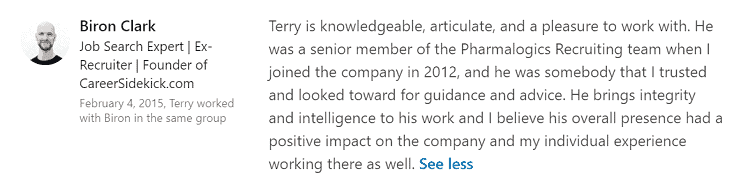
Source : Career Side Kick
Get off LinkedIn as soon as possible
You’ll never get anything done on LinkedIn. Even a meeting agreed upon on LinkedIn is very unlikely to happen in real life. Linkedin must remain the tool that allows you to find the right person and start the conversation.
The chat interface is very bad, and the majority of LinkedIn users do not see it as a working tool. So what happens there is not so bad after all.
Salesdorado’s advice
Arrange to move the conversation to email or phone as soon as possible.
Create a link
What if you also helped your prospects with your super network & super influence?
- This is the basis of the network: create links around you
- It is a very simple way to create value
In concrete terms, you can comment by tagging a prospect on a post that will interest him (obviously you have to be relevant…), or recommend the reading of a prospect’s article to another prospect, etc.
Expand within each account
It’s a bit of a staple of prospecting, but it’s even truer on LinkedIn: never settle for just one contact. When you target an account, you need to get inside the account.
- Add the founders / directors (anonymously). If one of them accepts you, all employees will see it as a joint relationship when you add them.
- Add and engage in conversation with several possible targets. No matter how well you comb through each account, it will often be difficult to identify the right person directly.
- Share & interact with content posted on your target’s “corporate” account, and on your targets’ personal accounts: most employees will follow the account in question and will more likely see your post or comment.
Automate only what you need to automate
Automating Linkedin is risky because it can ruin the relationship you are trying to build with your prospects and all the efforts that go with it.
Some simple and repetitive tasks can however be automated:
- Add (without message) profiles similar to yours, or prospective profiles to expand your network on your topic
- Share a free resource or article (but be VERY specific).
On the other hand, as soon as you are in demand: do not automate anything, you will always be wrong.
Salesdorado’s advice
To automate these repetitive tasks and save valuable time, try a tool like ProsectIn!
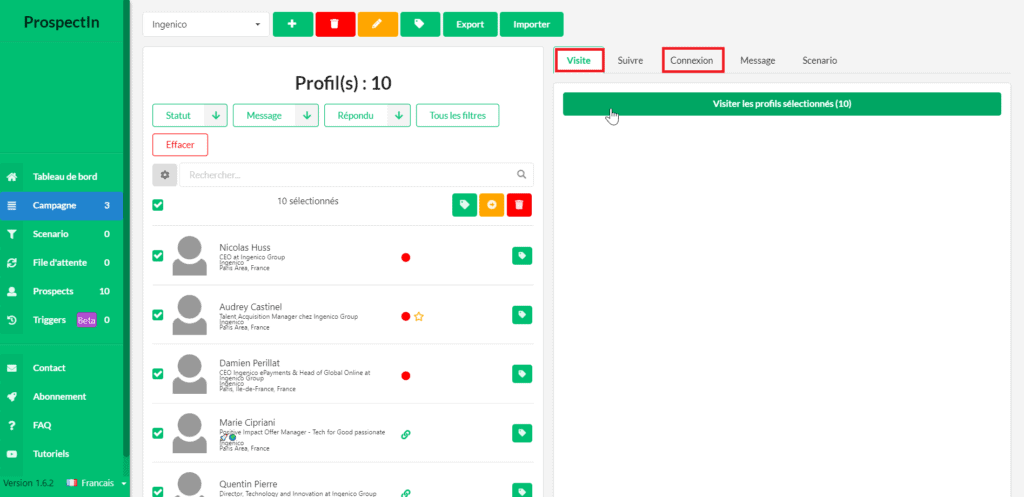
#5 How to optimize your Linkedin prospecting?
Beyond its ability to generate qualified leads, the real strength of LinkedIn lies in the authority you can create on a topic.
If you manage to become (or at least appear to be) a reference in your field, your prospects will naturally contact you, rather than someone else, to learn more about your solution.
Salesdorado’s advice
The main interest of automation is not to scale up. It is to be exhaustive, more precise, and especially very regular. This also allows you to systematize your prospecting process (systematically follow up on D+4 exactly), to optimize it.
Be regular
Here are some examples of content publishing rhythms & actions you can build on to start building your authority:
- 20 (targeted) connection requests per day to expand your network
- 1 short post per day
- 1 long publication or article per month to be written
- Interacting (liking, tagging, commenting) with relevant publications at least 1 time/day (in the bathroom…)
- Start 3 to 5 highly targeted private discussions per day via LinkedIn messaging
Optimize your content
81% of customers prefer to engage with salespeople whose brand is strong on social networks. It is therefore essential to encourage your sales team to apply all the good practices mentioned in this article. You, and your teams, need to leverage your content marketing strategy to develop that reputation.
Test, measure and replicate what works, and ban what doesn’t. Both technically (post structure, publication schedule, hashtags etc.) and in terms of content (topics etc.)
Identify your sponsors
Learn to recognize your promoters, those who speak well of you, and nurture that relationship by continually providing value to them. Take a sincere approach to helping them grow on LinkedIn & elsewhere, they will repay you.
Really measure your success rates
One more reason to be regular and to automate: it allows you to measure the impact of your actions and to obtain real success metrics.
Several indicators can help you measure the performance of your social selling. On LinkedIn, we mainly note the following:
- SSI LinkedIn: This analysis tool developed by LinkedIn allows you to evaluate your activity on the platform. It is useful to compare the activity of several sales representatives of the same team for example.
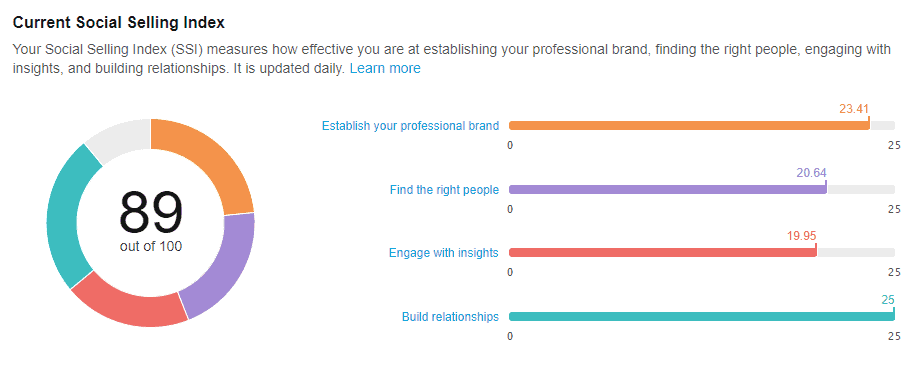
- Received connection requests: Better indicator than the size of your network, the connection requests you receive are a good way to measure the development of your authority (if the profiles match your targets).
- Engagement with your content: By publishing content regularly, you will provide value to your prospects (subscribers or not), the more you will interest them, the more they will interact with your content.
- Generated revenues: This is the ultimate indicator because it is the end of your approach! Your social selling strategies need to generate revenue and if you’re not driving any leads from LinkedIn to your CRM software, something is wrong! Reread the previous parts 🙂
If you are reading these lines, it is because you have all the cards in hand to exploit the potential of LinkedIn in terms of prospecting! In reality, you may be disappointed because you thought you could make LinkedIn a lead machine almost effortlessly.
As in real life, developing authority on a subject takes time and requires some investment. We hope that these best practices will help you become a real expert, feel free to share examples of deals signed as a result of your prospecting on LinkedIn in the comments 🙂