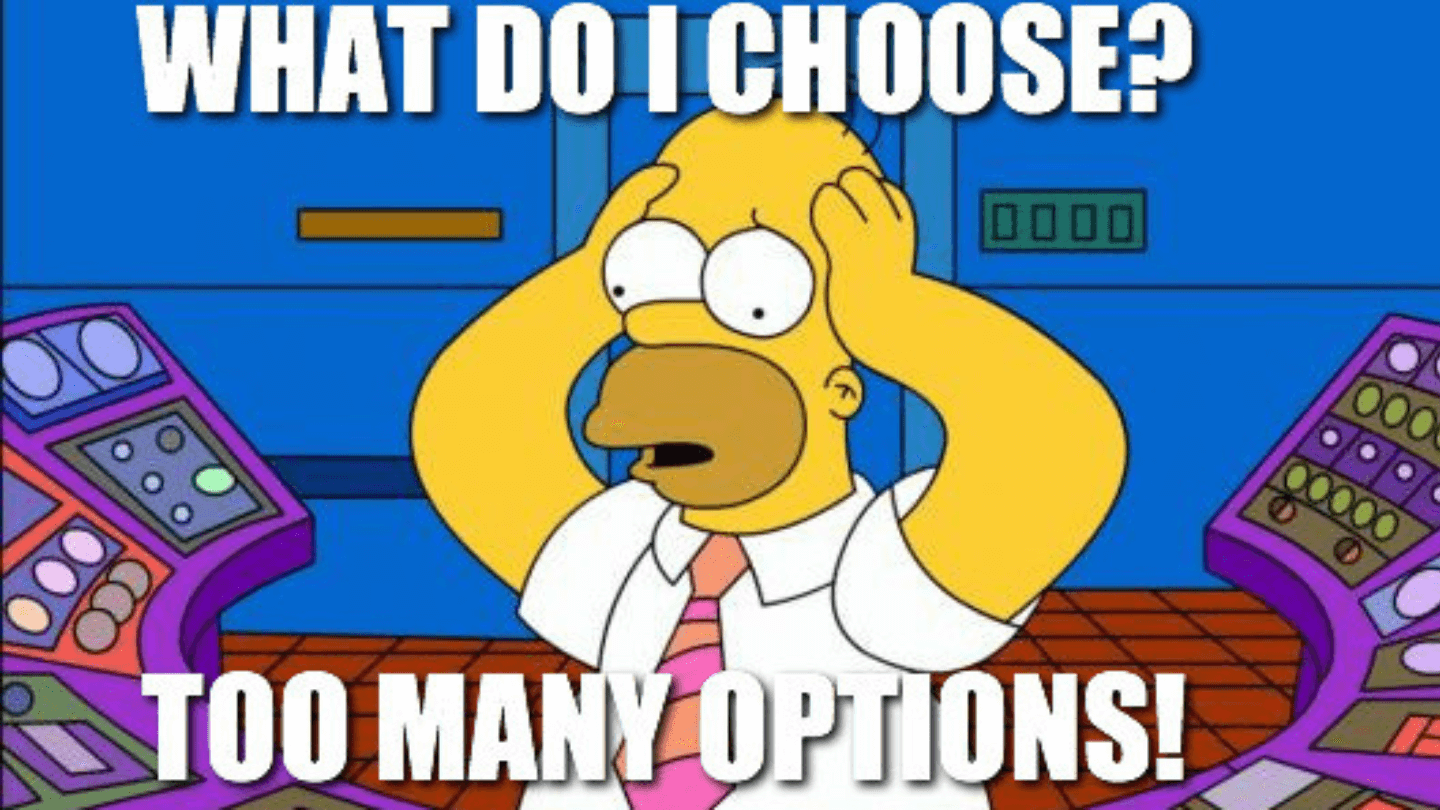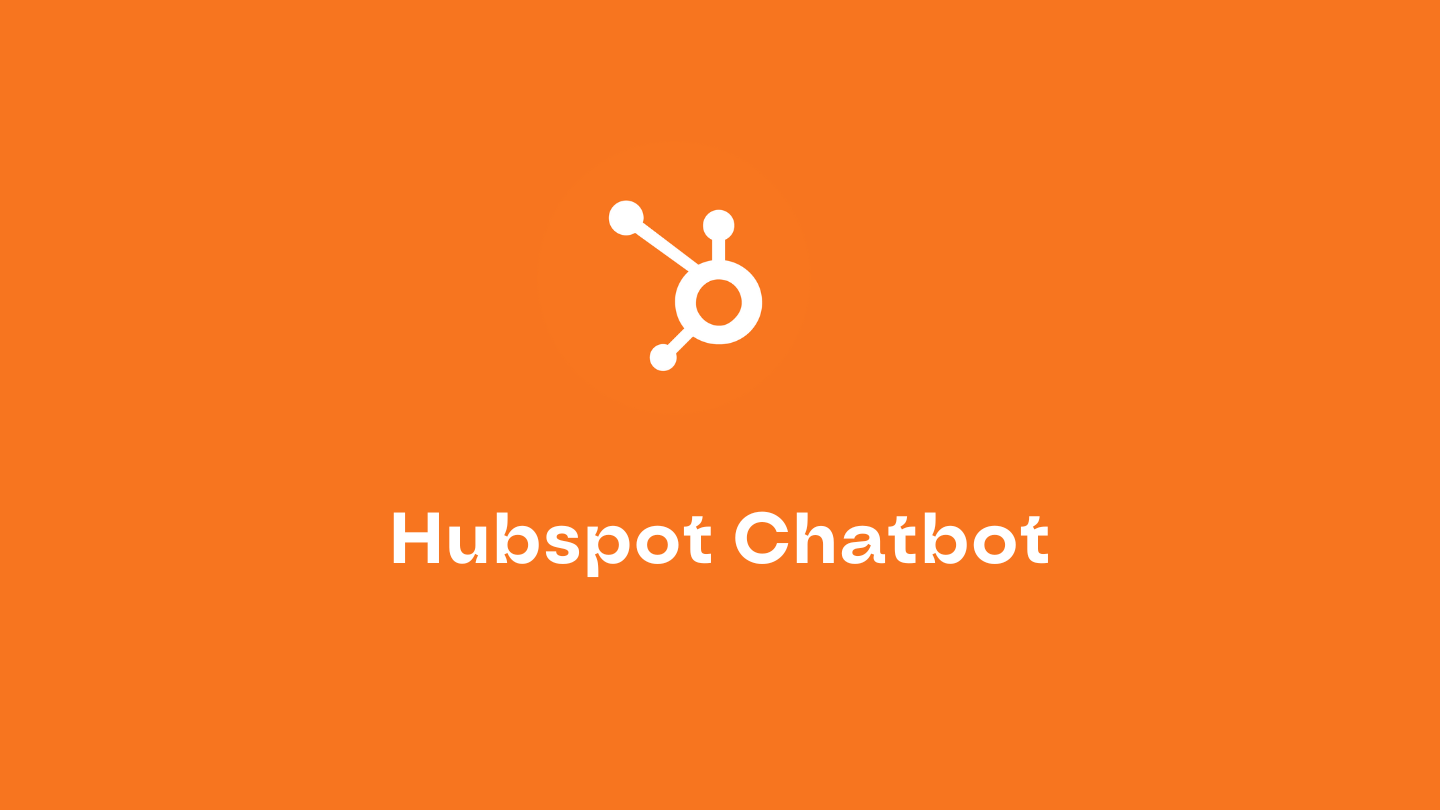What are the essential features of CRM software? And which features are “nice-to-have”? In this guide, we’ll explore the 8 key features found in most commercial CRM solutions and highlight 4 bonus features that can help you maximize your software’s potential.
Sommaire
Key Functionalities of a CRM at a Glance
| Functional Area | Description | Key Features |
|---|---|---|
| Contact and Account Management | Centralizes customer data, streamlines communication, and enhances account tracking. |
|
| Sales Pipeline Management | Visualizes the sales cycle, tracks opportunities, and identifies bottlenecks to optimize conversions. |
|
| Lead Management | Prioritizes and qualifies leads to focus on high-potential opportunities. |
|
| Reporting and Analytics | Provides actionable insights to improve decision-making and track performance. |
|
| Sales Automation | Reduces repetitive tasks and increases efficiency in the sales process. |
|
| Document Management | Simplifies the storage, organization, and sharing of key business documents. |
|
| Integration Capabilities | Connects the CRM to external tools for a seamless workflow across platforms. |
|
| Collaboration Tools | Enhances teamwork with communication and document-sharing features. |
|
| User Experience and Customization | Boosts adoption by providing intuitive interfaces and flexible configurations. |
|
#1 Contact and Account Management
CRM software is primarily designed to centralize all your interactions with customers, prospects, and partners in one place. This feature is the foundation of any CRM system, especially in B2B contexts where distinguishing between individual contacts and company accounts is crucial.
Below is a breakdown of the main features that ensure seamless contact and account management:
- Customer account management: Enables the creation of company accounts to store comprehensive profile information. It provides a unified view of account details, including contacts, opportunities, billing, communication history, and more.
- Hierarchy in account management: Links accounts to parent accounts, displaying child account data directly from the parent’s page. This feature helps identify cross-sell and upsell opportunities.
- Appointment scheduling: Includes a scheduling module that integrates calendar links into emails, allowing customers to pick a convenient date and time.
- Group appointment management: Manages schedules across multiple sales representatives, enabling prospects to book the first available slot.
- Email validation and suggestions: Validates email addresses and suggests alternatives based on a contact’s details (e.g., name and company domain).
- Contact mapping: Integrates tools like Google Maps to locate and filter contacts by location.
- Flowcharts: Offers interactive visualizations to map relationships between contacts.
- Contact recommendations: Uses parameters like job title and company size to suggest high-value leads.
- AI-driven recommendations: Leverages AI to identify optimal moments for upselling or cross-selling.
- Territory management: Assigns customer accounts and revenue to specific territories, either automatically or manually.
- Flexible territory assignments: Allows multiple sales reps to manage the same territory or one rep to oversee multiple territories.
- Hierarchical territory management: Establishes nested levels with clear visualizations of parent-child relationships.
#2 Management of Commercial Actions and Customer Communications
Modern CRM tools go beyond simple data storage; they’re indispensable for sales teams and any customer-facing departments. These solutions streamline, centralize, and standardize communications across the organization, ensuring consistency and efficiency.
Here are the key features that enhance communication and action management within a CRM:
- Email management: Facilitates sending and receiving emails directly within the CRM.
- Email client integration: Connects with platforms like Gmail and Outlook for seamless communication.
- Email tracking: Automatically logs emails to relevant contacts and enables instant responses, reminders, and note-taking.
- Email scheduling: Allows users to define delivery times and modify scheduled emails as needed.
- Email templates: Provides pre-designed or customizable templates for email campaigns.
- Email analytics: Tracks open rates and sets follow-up triggers based on recipient actions.
- AI-powered email tools: Analyzes emails to suggest responses, tasks, and optimal sending times.
- Call management: Includes features for call scheduling, categorization, pop-up notes during calls, and automatic recording.
- Click-to-call integration: Enables users to make calls directly from the CRM interface.
- SMS communication: Supports personalized text messages, templates, scheduling, and performance analytics.
#3 Reporting and Planning Capabilities
A robust CRM doesn’t just store data; it transforms it into actionable insights. With advanced reporting and planning tools, you gain a clear view of your sales pipeline, track the status of opportunities and proposals, and drive strategic decisions across your teams.
From sales to marketing and finance, CRM reporting tools empower stakeholders with relevant, timely insights. Key features include:
- Customizable dashboards: Create dashboards tailored to individual needs, showcasing leads, opportunities, tasks, alerts, and recent activities.
- Sales reports: Generate detailed reports covering closed deals, daily revenue, and progress on sales milestones.
- Interactive charts: Visualize large datasets using customizable charts such as funnels, pie charts, and heat maps.
- Activity tracking: Monitor team activities, including calls, emails, tasks, and appointments, through offline and real-time reports.
- Email and call analytics: Analyze email open rates, click-through rates, and call performance to refine communication strategies.
- Pre-built and custom reports: Use pre-built templates or design custom reports with drag-and-drop tools for deeper insights.
- Integration and sharing: Embed CRM charts into external tools, export reports in various formats (PDF, XLSX, CSV), and automate regular reporting.
- API usage insights: Track API consumption metrics, such as access patterns and daily usage, with dedicated dashboards.
#4 Lead Management
Efficient lead management is the backbone of successful sales operations. Modern CRM software simplifies the process from lead capture to closing deals, offering powerful tools to track, validate, and prioritize opportunities.
Key features for lead management include:
- Lead capture tools: Collect leads from multiple sources, including forms, social media, and manual entries, into a centralized database.
- LinkedIn integration: Import contact and company details directly from LinkedIn searches.
- Business card scanning: Use a mobile scanner to capture lead details from physical business cards.
- Email parsing: Automatically create or update leads by extracting relevant information from received emails.
- Data enrichment: Identify email addresses, phone numbers, and social profiles to provide a fuller picture of each lead.
- Lead scoring: Assign scores to leads based on custom criteria, such as engagement or demographics, to focus on high-value opportunities.
- Automated lead assignment: Distribute leads to the right sales reps based on geography, product interest, or other predefined rules.
- Pipeline analytics: Analyze metrics like conversion rates, sales cycle length, and lead response times to optimize your pipeline.
- AI-driven lead insights: Leverage AI to recommend next steps, suggest personalized content, or flag leads with high conversion potential.
#5 Managing the Sales Pipeline
At the heart of every CRM is the sales pipeline—a critical tool for tracking opportunities, identifying bottlenecks, and driving revenue. CRM software provides powerful features to optimize pipeline management and formalize sales processes.
Key pipeline management features include:
- Kanban opportunity view: Visualize opportunities at every stage of the pipeline using an intuitive Kanban-style interface.
- Activity tracking: Track all communications and activities (emails, calls, meetings, reminders, notes) tied to opportunities with real-time notifications for updates.
- Multiple pipelines: Customize and manage multiple sales pipelines tailored to different products, regions, or teams.
- Buying journey design: Use drag-and-drop tools to map out customer journeys and integrate automated workflows.
- Opportunity management: Create, sort, and filter opportunities, ensuring smooth progress through the sales cycle.
- Opportunity probability: Assign conversion probabilities to opportunities at each pipeline stage to forecast outcomes accurately.
- Bottleneck detection: Highlight stalled opportunities using configurable criteria for proactive intervention.
- AI insights: Leverage AI to recommend the best next steps for advancing opportunities in real time.
#6 Document Management
Effective document management is essential in the customer journey, from proposals and contracts to invoices and order forms. CRM software streamlines document storage, sharing, and organization, ensuring easy access for all stakeholders.
Core document management features include:
- File attachments: Attach relevant files to CRM records such as leads, opportunities, or accounts.
- Secure document sharing: Share files via encrypted links, ensuring secure access for internal or external users.
- Centralized storage: Store and index documents in a unified repository with customizable access rules.
- Version control: Automatically save document revisions and track their history.
- Advanced search: Use filters, keywords, and file attributes to locate documents quickly.
- Interactive playbooks: Create training materials and onboarding guides for team members.
- Automated quotes: Generate detailed quotes using integrated customer and product information.
- Contract templates: Automate contract creation by populating fields from quotes or opportunities.
- Invoice management: Issue invoices with customizable templates and set payment alerts.
- Order tracking: Maintain a complete history of activities, documents, and communications for every order.
- Procurement planning: Plan and schedule procurement based on customer agreements, grouping products and automating invoices.
#7 Sales Performance Monitoring and Sales Management
Motivating, coaching, and tracking sales teams are vital for sustained success. CRM software offers tools that simplify performance management and help sales leaders drive results.
Essential performance management features include:
- Sales forecasting: Compare targets, actual revenues, and future forecasts with best-case and worst-case scenarios.
- Goal setting and tracking: Define and monitor sales targets at individual, team, or company levels.
- Campaign management: Create and track sales campaigns across channels (email, calls, social media) with detailed analytics.
- Gamification: Foster team motivation with point systems and rankings tied to business objectives.
- AI-driven insights: Detect anomalies in real time and receive predictive coaching recommendations for meeting targets.
#8 Sales Automation
Automation is a game-changer for sales teams, allowing them to focus on high-value tasks. CRM software integrates automation to streamline repetitive processes and enhance efficiency.
Notable automation features include:
- Sales workflows: Automate predefined actions based on triggers like lead creation or deal updates.
- Data validation: Ensure data accuracy with validation rules and error prompts for incorrect entries.
- Approval processes: Automate approvals for transactions, contracts, or expenses using configurable rules.
- Process editor: Design and edit sales processes with a visual drag-and-drop editor to define sequences and transitions.
- Predefined templates: Use templates for tasks like sending reminders, creating notes, or launching email campaigns.
#9 Managing a Product Catalogue
Not all businesses require product catalogue management, but for those with a fixed range of products or services, this functionality is invaluable. It simplifies the creation of purchase orders, quotes, and invoices, while enabling automated rules for promotions and margins. Some advanced systems even allow direct customer ordering through a branded portal.
Core features of product catalogue management include:
- Configurable product catalogue: Organize and list products with pricing and classification details using a structured taxonomy.
- Product grouping: Categorize products by brand, type, or custom attributes to streamline navigation and management.
- Custom product creation: Generate tailored products with specific codes, costs, and notes that can be linked to quotes or customers.
- Customer portal: Provide customers with a branded portal to view records, place orders, and access product details with interactive visual elements.
#10 Managing Partners and Distributors
For businesses relying on partners, distributors, or suppliers, CRM software offers tools to facilitate seamless collaboration. These features help share critical business data and streamline processes across your partner network.
Key partner management features include:
- Partner relationship management: Develop indirect sales campaigns, manage budgets, and share content through a dedicated partner module.
- Automated data sharing: Allow partners to register leads and receive easy approvals. Share records, marketing materials, and contacts seamlessly.
- Partner portal: Enable partners to manage prospects, access product catalogues, generate quotes, and place orders via a dedicated portal.
- Supplier portal: Provide suppliers with a consolidated view of orders and allow them to leave feedback or updates.
- Partner performance tracking: Use scorecards to evaluate partner contributions and their impact on sales.
- Custom permissions: Control portal access levels (read, write, modify, comment) for partners and suppliers to ensure data security.
#11 External Integrations
CRM software doesn’t operate in isolation. Its true potential is unlocked when integrated with other tools across your business ecosystem. Seamless integrations ensure a unified workflow and maximize efficiency.
Notable integration features include:
- Data import and export: Import/export data in formats like XLS, CSV, or PDF to ensure smooth transitions and backups.
- No-code data integration tools: Connect to tools like Zapier or Make for workflow automation without technical expertise.
- Email and calendar integrations: Sync with Gmail, Office 365, or Apple Calendar for streamlined email and event management.
- VOIP integration: Integrate with VOIP systems (e.g., Aircall, RingCentral) to manage calls and log data directly within the CRM.
- Video conferencing: Connect to platforms like Zoom or MS Teams for virtual meetings linked to CRM records.
- Electronic signature tools: Integrate with Docusign or Yousign to streamline contract signing and management.
- Project management tools: Collaborate with systems like Trello, Asana, or Jira for cross-functional task alignment.
- ERP and accounting systems: Sync with ERP platforms (SAP, Oracle) and accounting tools (Stripe, QuickBooks) for financial visibility.
- Marketing automation: Connect to tools like Pardot or Hubspot to synchronize marketing and sales efforts seamlessly.
- Open API and webhooks: Use APIs and webhooks to create custom integrations or trigger automated workflows with external applications.
#12 Quality of the User Experience
Beyond core functionality, the user experience (UX) is critical to the success of any CRM project. Whether you’re implementing a CRM for a small business with a few users or a large enterprise with hundreds of licenses, adoption hinges on the software’s ease of use and intuitive design.
Here are key UX features to prioritize in your CRM requirements:
- Custom fields: Create fields to capture unique information about prospects, contacts, opportunities, and products.
- Reminders: Schedule reminders or send automated emails at specific times to stay on top of tasks.
- Notes: Add text or audio notes to records such as leads, accounts, or opportunities for quick reference.
- Real-time notifications: Get instant updates on customer interactions, filtered by relevance to each user.
- Custom branding: Incorporate your company logo, colors, and branding into emails, chat windows, and landing pages.
- Color-coded tasks: Use color-coded icons to track overdue tasks, follow-ups, or next steps directly in the pipeline view.
- Custom views and filters: Set up personalized dashboards and use advanced filtering options to refine data searches.
- Custom modules: Build and export custom modules for organizing specific data sets and workflows.
- Custom layouts: Design tailored layouts for records like lead profiles or product details to fit your business needs.
- Multilingual support: Switch between language packs for a localized user interface experience.
- Multi-currency functionality: Set default currencies, exchange rates, and generate invoices in the customer’s currency.
- Custom applications: Develop applications with validation rules, calculated fields, or workflow automation tailored to your processes.
- Table view: Convert CRM data into a spreadsheet-style view for batch updates and edits.
- Case management: Track and manage customer inquiries, problems, or feedback through assignable cases.
- Test environments: Clone and update test environments to align with production configurations, ensuring seamless deployments.
- Deployment tools: Deploy custom configurations and updates from testing to production environments efficiently.
#13 Mobile Access
Mobile CRM access isn’t always essential, but when it is, having a reliable mobile solution ensures your team stays connected and productive, even on the go. There are three primary levels of mobile CRM access:
- Responsive design: Enjoy a seamless experience across devices with a fully responsive web platform or dedicated mobile and tablet apps.
- Offline access: Work offline to create, update, and manage records. The system automatically syncs data when an internet connection is available.
- Native mobile apps: Access CRM data on the go with native iOS and Android applications, offering features like data updates, meeting planning, and task management.
#14 Integration of Social Networks
Sales are increasingly social, and CRM software must adapt to this shift. Integrating social networks enables businesses to engage more effectively, gain visibility into conversations, and leverage insights for better decision-making.
Key social network integration features include:
- Social media management: Publish, reply, and monitor posts or hashtags across platforms like Facebook, Twitter, and LinkedIn, while enriching CRM records with relevant social data.
- Automated triggers: Set triggers to create CRM entries automatically, such as when someone sends a direct message or mentions the company online.
- Widgets: Use interactive widgets to engage with prospects directly on social media.
- Social interaction tracking: Log social activities, like comments or messages, and link them to corresponding CRM records for seamless follow-up.
- Keyword monitoring: Track specific keywords—like competitors’ names or major accounts—to stay informed about online mentions and trends.
#15 Collaboration and Teamwork Features
CRMs are the central hub for sales teams, but they also play a crucial role in enhancing collaboration. Modern CRM software provides tools to improve internal communication, accelerate workflows, and streamline information sharing.
Collaboration-enhancing features include:
- Clustering: Categorize social network records by keywords, separating reviews, recommendations, or support requests.
- User groups: Create user groups based on roles or shared traits, simplifying permission management.
- Private chat: Communicate internally with a private chat feature that facilitates file and record sharing.
- @Mentions: Tag team members in notes or updates to draw their attention to specific records or tasks.
- Geolocation: Enable field representatives to log their location during customer meetings, keeping the team updated in real-time.
#16 Non-Functional CRM Needs
#16.1 Customer Support
Customer support is a cornerstone of any successful CRM implementation. Evaluate these six elements to ensure reliable and efficient support:
- Forums and user communities: Access forums for quick answers or peer discussions.
- Live chat support: Leverage live chat for instant issue resolution.
- Phone and email support: Ensure the availability of traditional support channels for complex inquiries.
- 24/7 technical support: Confirm around-the-clock availability for critical issues.
- Service level agreements (SLA): Secure SLAs for guaranteed service standards.
- Penalty clauses: Check if vendors offer penalties for unmet SLA commitments.
#16.2 Training and Onboarding
Proper onboarding and training are essential for CRM adoption. Key offerings include:
- In-app help and suggestions: Offer contextual tips to assist users during onboarding.
- Training materials: Provide comprehensive guides for configuring and using CRM features.
- Live training sessions: Offer free live sessions for hands-on learning.
- Certification programs: Enable users to gain certifications for advanced CRM usage.
#16.3 Security
Securing customer data is non-negotiable. Robust CRM security features include:
- Regulatory compliance: Adhere to GDPR, CAN-SPAM, and other regulations.
- Role-based permissions: Assign roles and control data access levels for better governance.
- Two-factor authentication: Protect user accounts with an additional security layer.
- Single Sign-On (SSO): Simplify login processes with enterprise identity management systems.
- Activity logging: Monitor administrative and user actions with detailed reports.
- Data encryption: Encrypt stored files, databases, and backups to prevent unauthorized access.
#16.4 Maintenance
Ensure your CRM remains up-to-date and operational with these services:
- Maintenance contracts: Secure regular updates, upgrades, and services with comprehensive contracts.
- Deployment services: Minimize in-house expertise needs with vendor-provided installation and integration support.
- On-site maintenance: Opt for on-site service options when available.
- Cost capping: Confirm whether integration costs can be capped or fixed upfront.
#16.5 Deployment Options, Availability, and Performance
Deployment flexibility and system reliability are critical. Look for these features:
- SaaS offerings: Choose cloud-based solutions for ease of access and scalability.
- High availability: Ensure continuous operation with redundant backups and failover systems.
- Error tolerance: Opt for systems designed to recover automatically from failures.
- Scalability: Ensure the solution can scale vertically and horizontally to meet future demands.
- Dynamic scalability: Adapt to usage spikes with systems capable of handling variable loads efficiently.