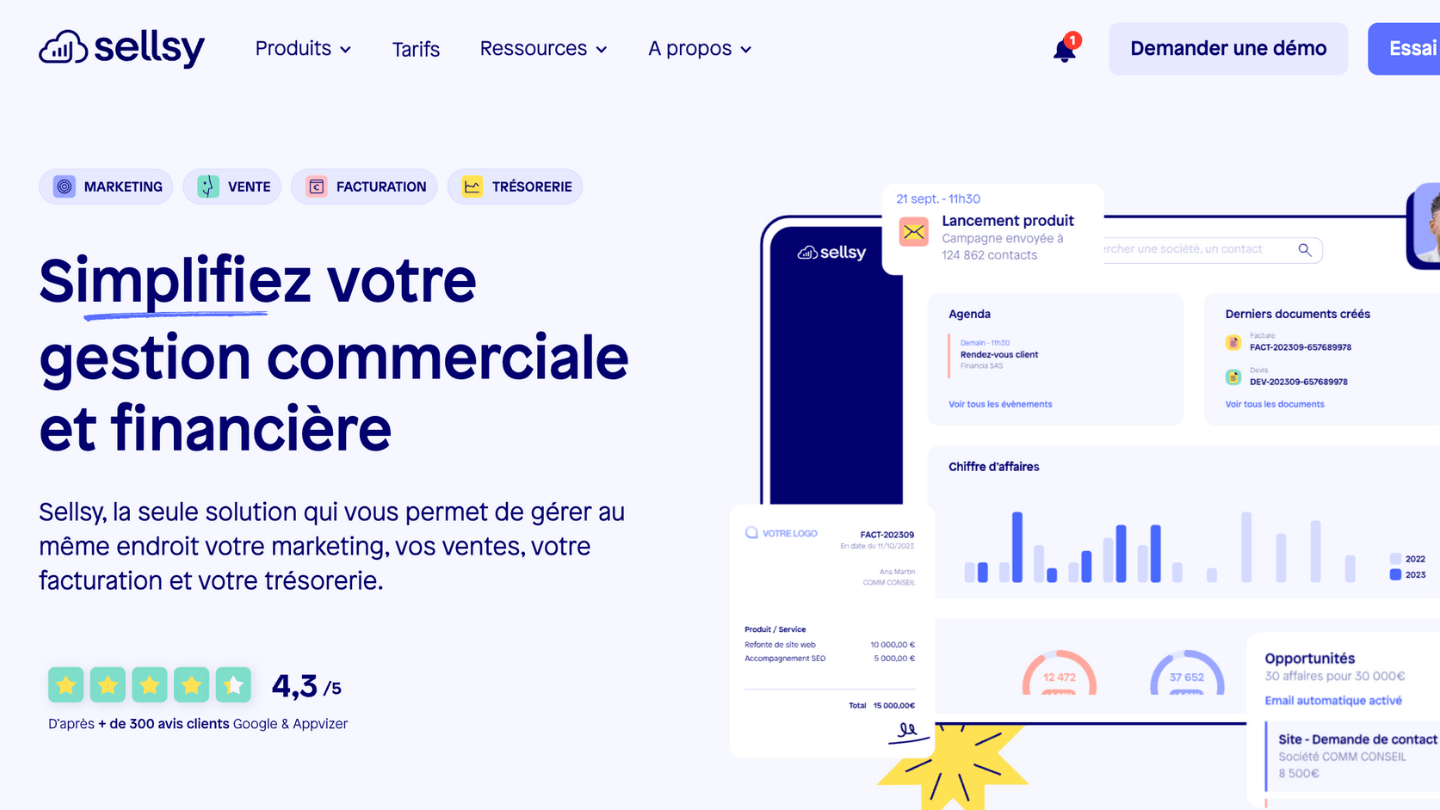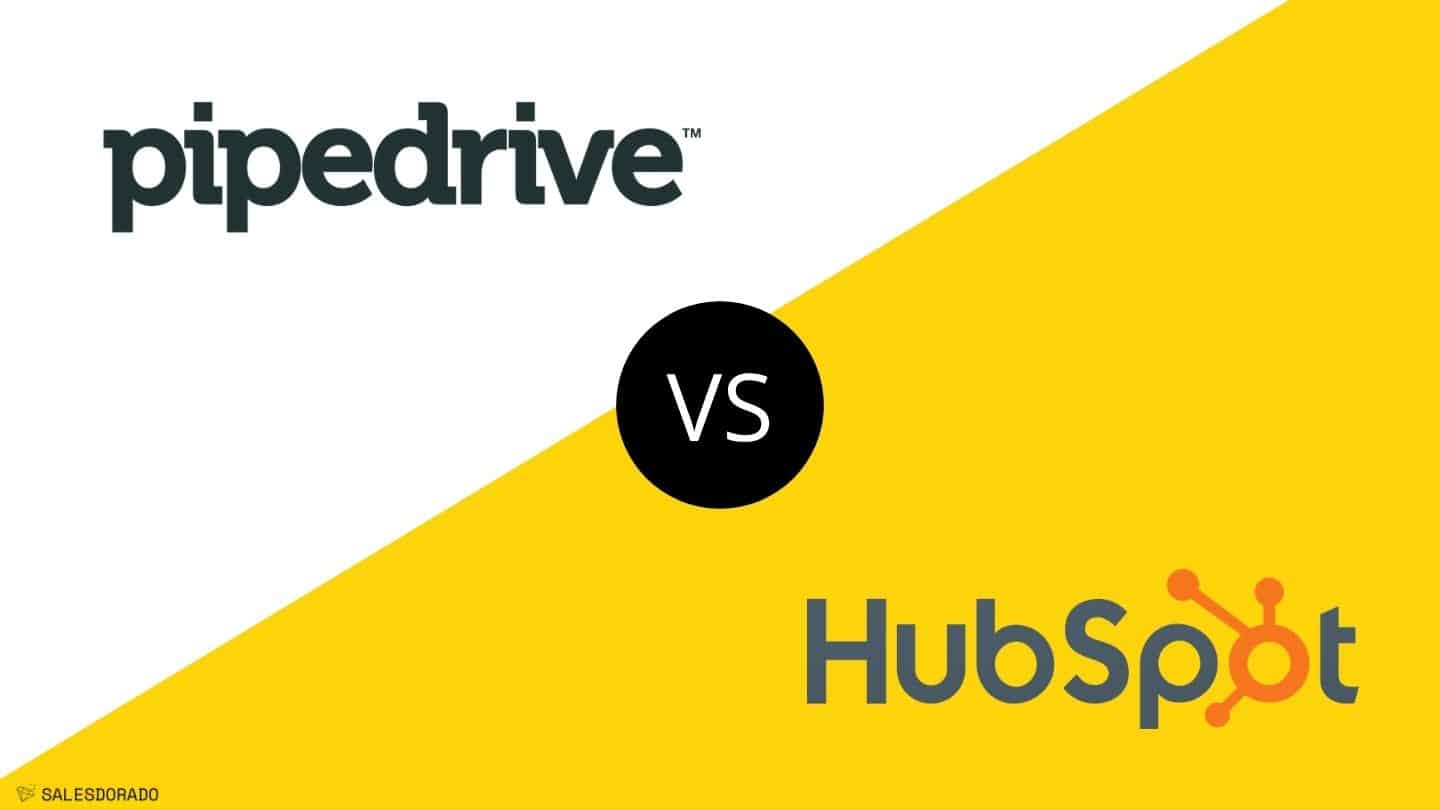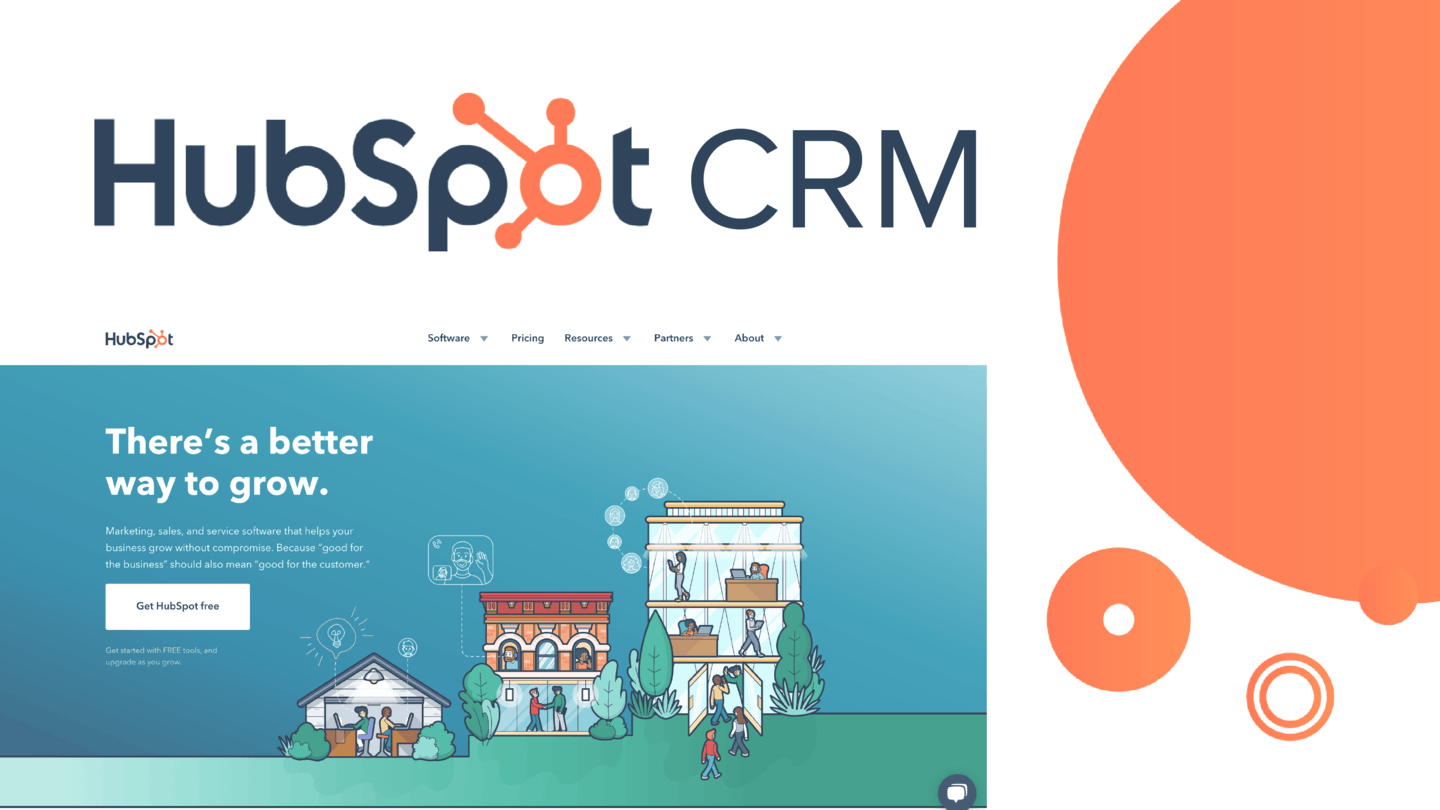In this article, we introduce you to two market leaders in CRM and marketing automation software: Salesforce and Zoho.
Salesforce is the leader in commercial CRM. It offers a functional depth that is hard to find elsewhere, and a hyper-complete ecosystem of integrations and applications. It’s a complex tool to use, but one that perfectly meets the needs of well-established sales teams.
Zoho is also one of the best CRM software packages on the market. This tool offers a wide range of features, is easy to use and provides a good overview of the sales pipeline. Most importantly, Zoho CRM is part of a complete ecosystem, Zoho, and offers third-party integrations available through the Zoho Marketplace with the most widely used business applications. This makes it one of the only credible Works OS on the market.
In this article, we’ll focus mainly on CRM functionalities to compare these two solutions, as these are the most structuring, but both tools offer many other features.
Sommaire
Salesforce VS Zoho: Summary table
| Solution | ||
|---|---|---|
| Idéal pour | Les TPEs & PMEs qui cherchent un outil complet & solide, à un prix abordable | Les équipes commerciales & marketing ayant des besoins avancés en gestion de comptes clients, upsell, retention, etc |
| Philosophie | CRM Polyvalent | CRM orienté comptes clients (account-centric) |
| Notre avis | Une suite CRM hyper complète et qui s'adapte bien aux besoins des TPEs & PMEs | Le leader incontesté du logiciel CRM, plus puissant et plus flexible, mais plus cher & plus compliqué |
| Points forts |
|
|
| Points faibles |
|
|
| Essai gratuit | Plan gratuit avec une seule boîte email connectée – le # d'utilisateurs est techniquement illimité | Essai gratuit 14 jours |
| En savoir plus | Plus d'infos sur Zoho | Demander une démo de Salesforce |
Zoho is known for its excellent value for money, comprehensive functionality and easy-to-use task management. Zoho has a reputation for having a very crude and unergonomic interface, but over the last year or two, great efforts have been made to make the software more pleasant to use. It’s the perfect tool for small and medium-sized businesses looking for an affordable, functional CRM solution.
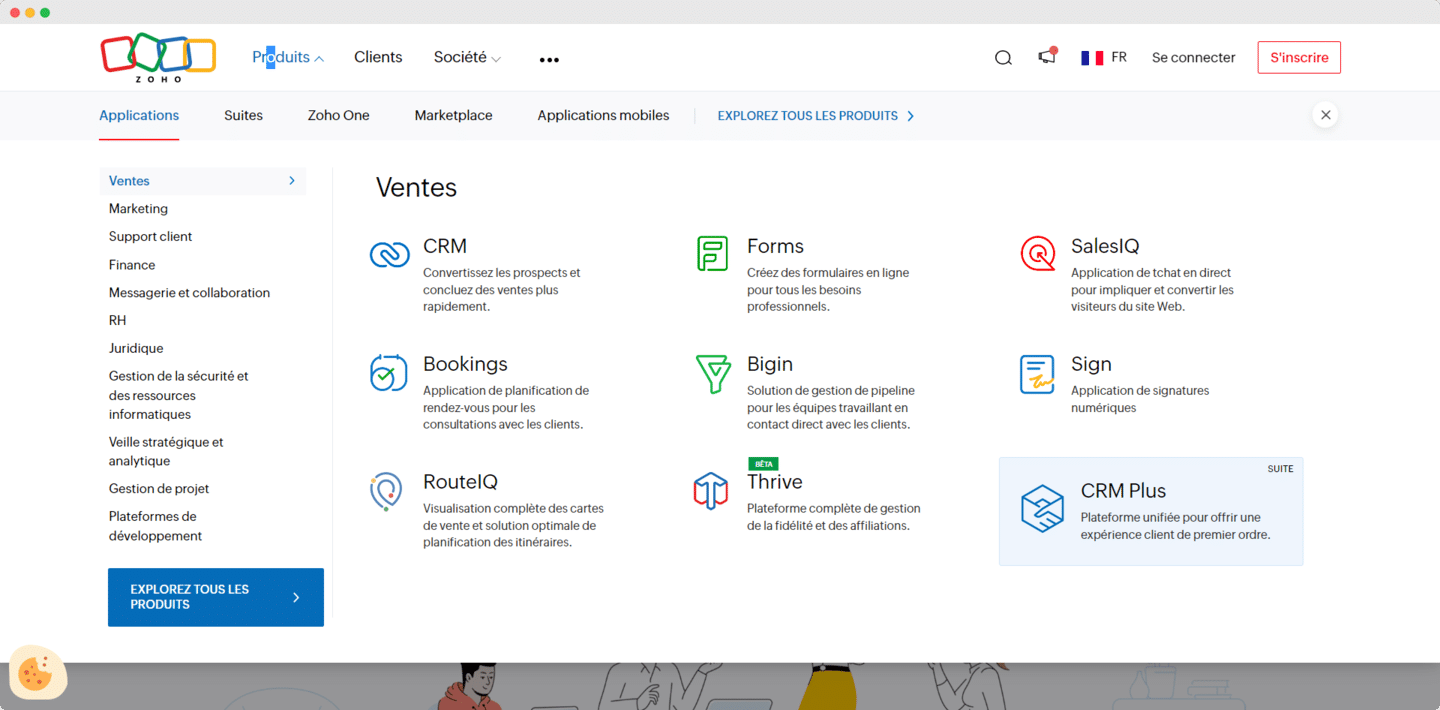
Salesforce is also one of the leaders in commercial CRM. Its prices are much higher than those of Zoho, but the functionalities offered are more sophisticated. The learning curve is fairly steep, requiring the ability to implement and train teams. This solution is often chosen for its reliability and scalability, and is adopted by well-established sales teams. If you’re growing fast or dealing with high sales volumes, Zoho is a bit limiting for you and you have a substantial budget, Salesforce is a good option.
Zoho VS Salesforce: What customers say
| Dernière mise à jour le: 18-07-2023 | ||
|---|---|---|
| 4.1 ( 2602 avis ) | 4.3 ( 19608 avis ) | |
| 4.3 ( 6689 avis ) | 4.4 ( 18308 avis ) | |
| 4.1 ( 929 avis ) | 4.2 ( 3225 avis ) |
Zoho
- Overall, users find Zoho affordable and ideal for small to medium-sized businesses. This solution offers a wide range of functions. The Zoho ecosystem can address most needs, thanks to the integration of products from the same suite.
- Some users point out that the learning curve can be quite steep. Others regret that the software lacks integrations with niche software, and that reporting capabilities are limited.
Salesforce
- A large number of users appreciate the sales pipeline’s customization features and numerous integration possibilities.
- For other customers, Salesforce is an expensive tool for small businesses, and can be complex to use.
Salesforce VS Zoho: Functional scope
Sales pipeline & business activities
Zoho offers a very simple interface and fairly basic CRM functionalities, but they’re enough to implement good marketing strategies and move your leads through your sales funnel.
Zoho lets you manage your B2B email campaigns, capture leads, take advantage ofB2B prospecting tools, implement lead nurturing strategies, and more. You can visualize all your tasks in a Kanban view.
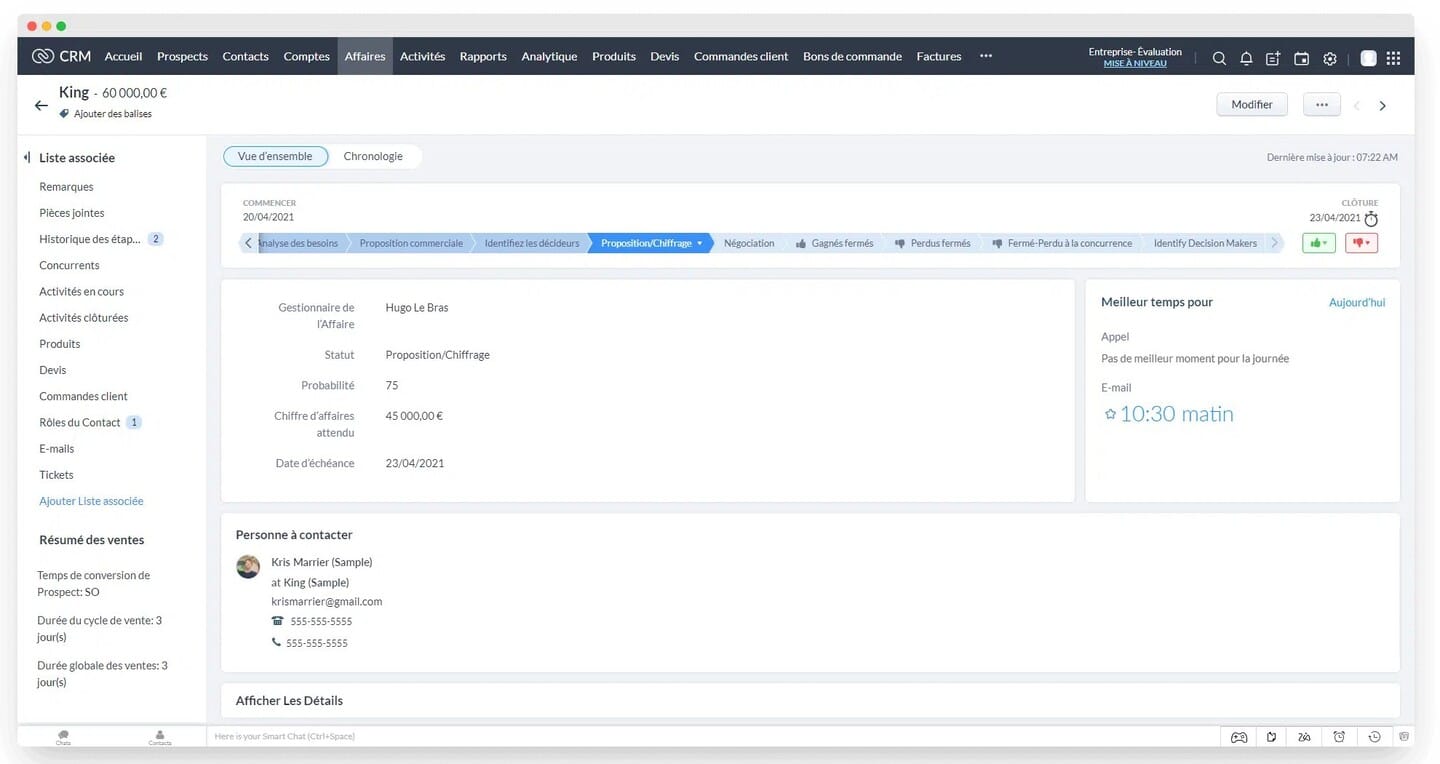
At Salesforce, tracking sales pipelines and lead progress is also fairly straightforward. You can track sales opportunities throughout their lifecycle, as well as your revenue potential and number of sales at a glance. The interface is less intuitive than Pipedrive’s, but Salesforce offers other more advanced features, such as automation of certain steps in the sales cycle.
In short, in both cases, Zoho and Salesforce offer fully customizable pipelines. The sheer number of possible functions can make for a steep learning curve. But overall, Zoho remains less complex than Salesforce, but also less flexible.
Try a free trial to compare solutions
The best way to find out is often to try the software. As intuitive & intelligent as they all are, you and your teams will necessarily have an intuitive preference. Once this is established, you can estimate the cost of this preference to make a good decision.
Contact management
Zoho is more focused on project management than Salesforce, and this is reflected in its contact management. Zoho lets you simply add, import or modify contacts. Zoho offers a chronological view that highlights priority prospects or customers through a highly visual, easy-to-use interface. All your contacts integrate easily with Zoho’s predefined reports and can be synchronized with automated workflows.
Zoho also lets you assign different classification categories to each contact, and attach documents to individual contact sheets.
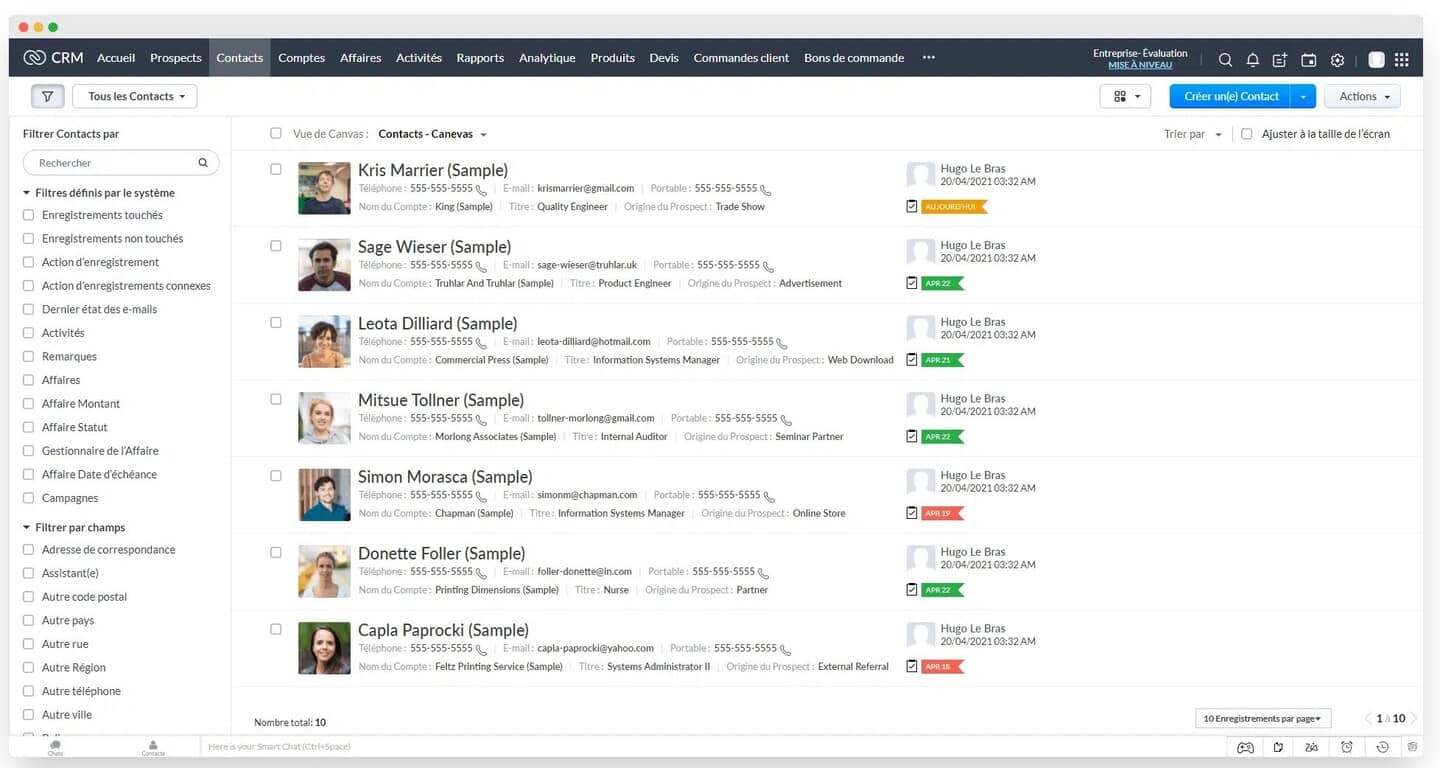
With Salesforce, you can track each and every one of your customers throughout the entire sales process. It’s the account-centric CRM par excellence. This tool allows for excellent and personal customer follow-up, which is particularly effective when you are involved inAccount Based Marketing (ABM).
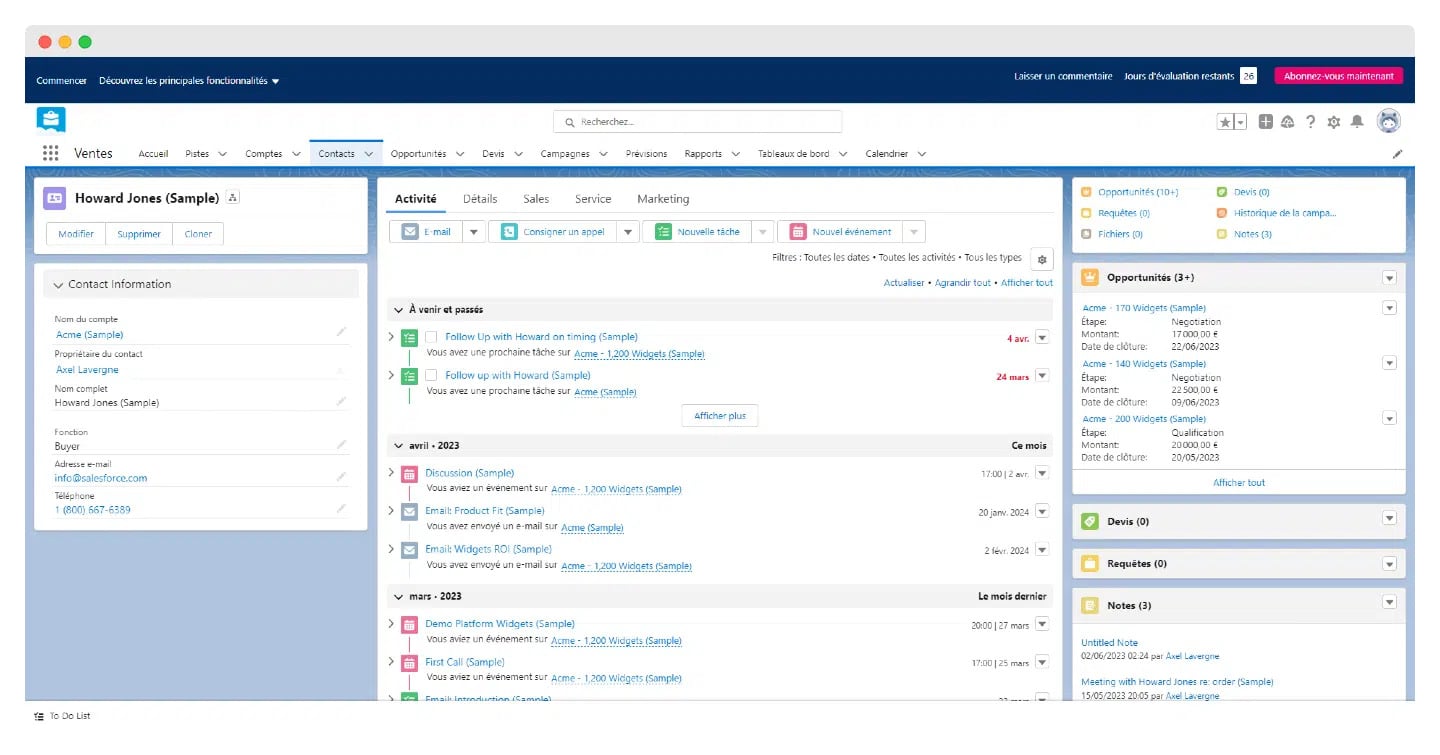
In short, Zoho is not as intuitive as Salesforce, which offers more options and a clearer presentation.
Reporting & Forecasting
Salesforce offers highly effective reporting capabilities, including its artificial intelligence platform Einstein Analytics, which is available from the Salesforce Lightning plan. Salesforce also relies on AI to analyze your sales and the opportunities to follow based on pipeline trends with its Revenue Intelligence tool.
This tool offers customizable dashboards that make it easy to track quarterly or annual performance and also detailed forecasts through its pipeline trend tracking feature.
Forecasting functions are not available for the first plan, which only provides basic reporting.
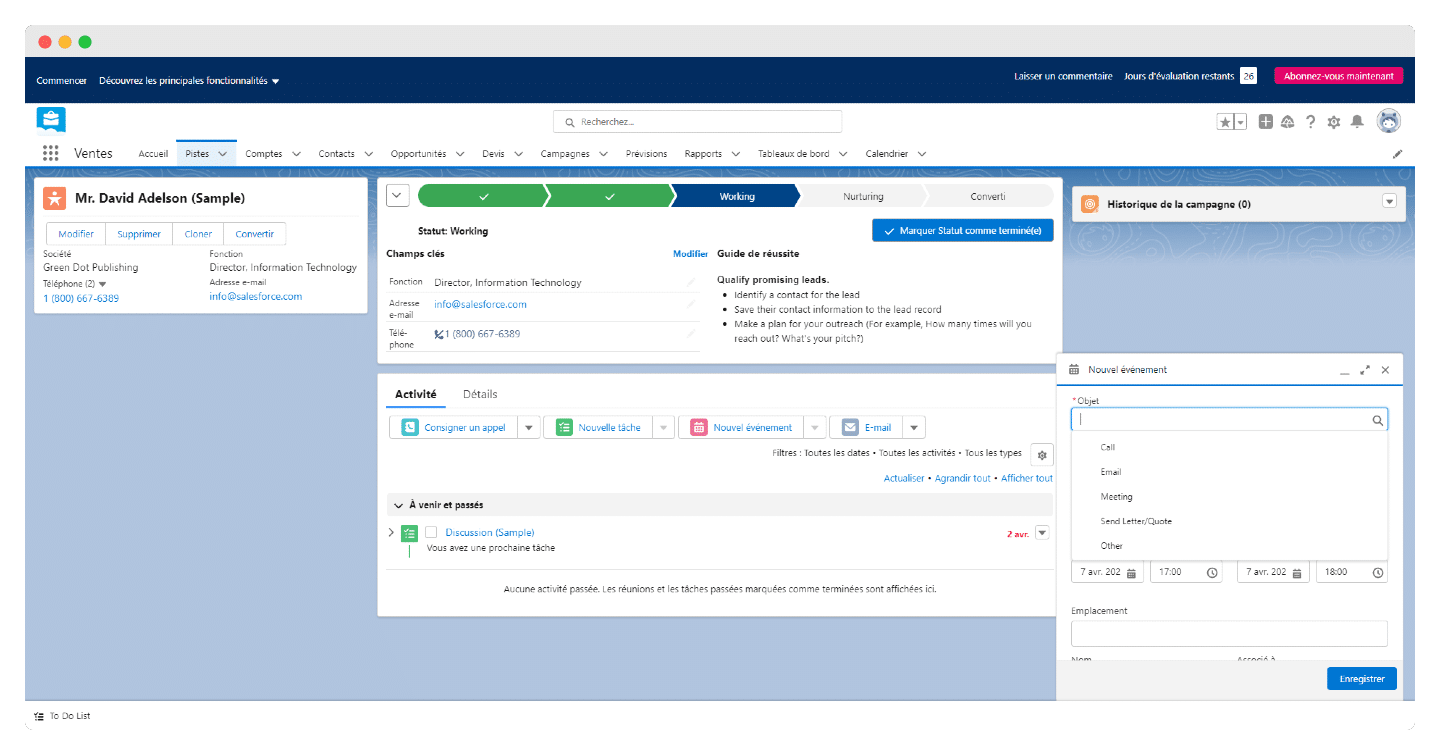
For all its plans, Zoho CRM offers standard customer reports and basic sales forecast data. The Zoho Standard plan includes 100 customized reports, while the Professional, Enterprise and Ultimate plans offer an unlimited number of reports. You can plan and enjoy them whenever you like.
Enterprise and Ultimate packages have access to the Zia prediction generator and artificial intelligence (AI) tools, which offer several sales management tools, including predictive models.
The Zoho plus
Zoho also lets you personalize your CRM experience with Zoho Canvas. Canvas by Zoho lets you “build” your own CRM interface using a drag-and-drop tool. The tool offers a wide variety of templates, allowing you to customize the experience according to your company’s sector.
Try a free trial to compare solutions
The best way to find out is often to try the software. As intuitive & intelligent as they all are, you and your teams will necessarily have an intuitive preference. Once this is established, you can estimate the cost of this preference to make a good decision.
Lead management & Sales automation
For basic automation, Zoho wins out over Salesforce. Automation is fully functional, even in the Standard layout. The tool enables you to set up powerful processes, such as sending automated email sequences, defining lead routing rules or setting up automated email notifications. Zoho also lets you create workflows for each CRM module.
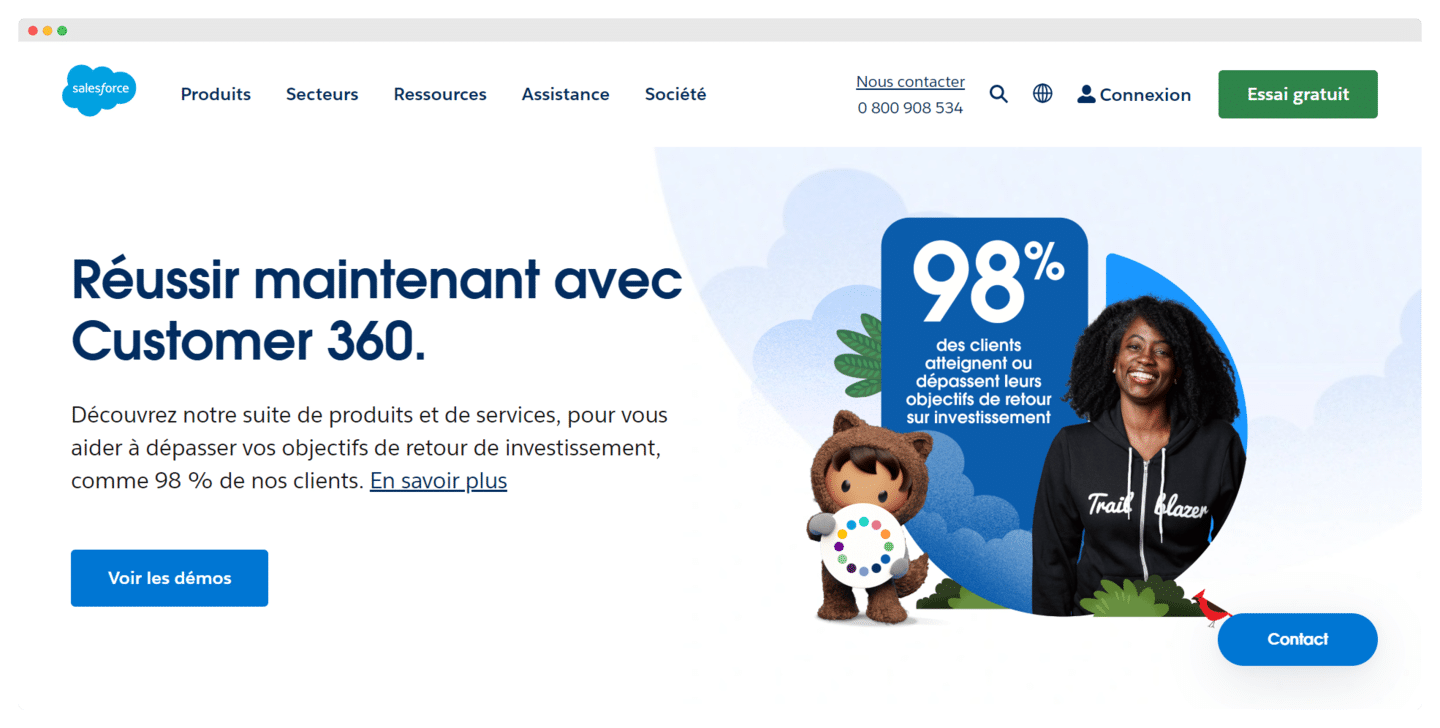
When it comes to lead management and automation, one of Salesforce’s major assets is the Einstein suite, a high-performance AI-based sales assistant that offers lead evaluation (Einstein Lead scoring), automated activity tracking and sales advice. But automation options are limited in the lower versions, and users of the Starter version are relegated to the Process Builder module.
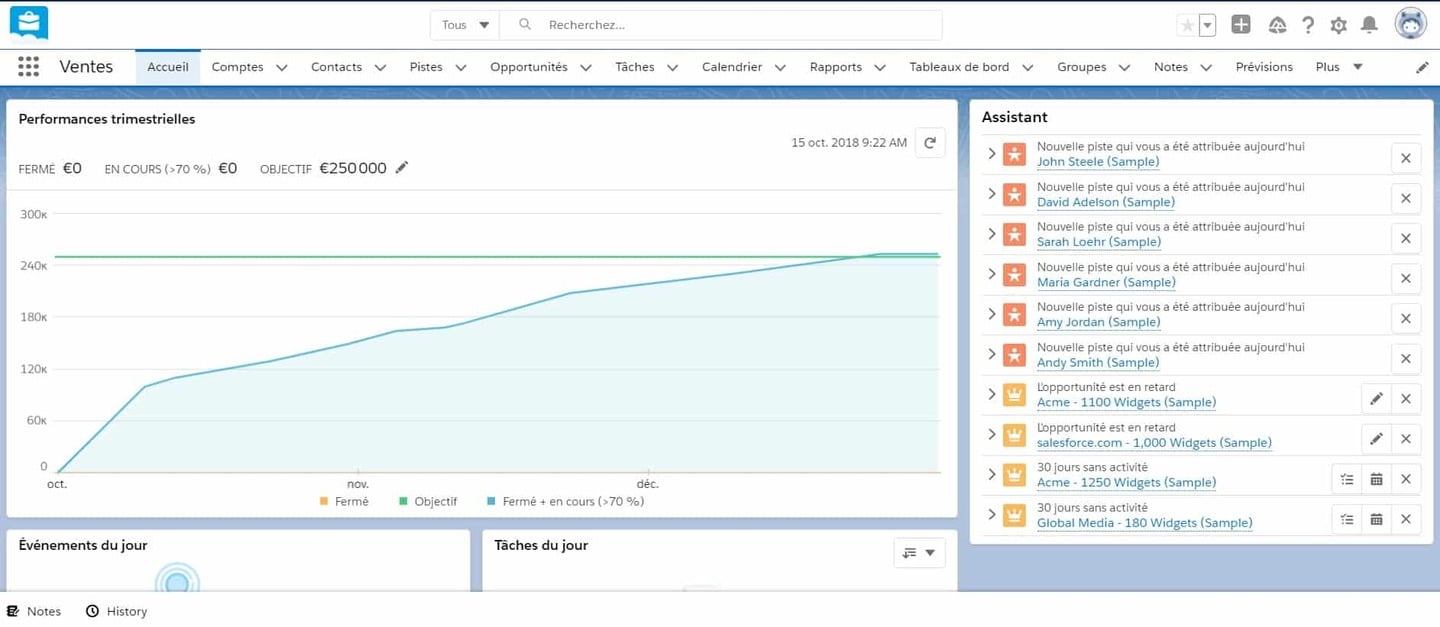
Salesforce can also automate complex document workflows and act as a cloud storage drive. The tool offers 1GB of storage to any company with an Essentials license and 2GB per user license for higher packages. To make it easier for you to manage your documents, you can also download a dedicated app from the Salesforce App exchange.
The automated quote generator, Salesforce CPQ, allows you to configure products and prices for cross-selling, up-selling, contract and proposal generation, and invoice and payment processing.
Salesforce, le leader incontesté des logiciels CRM, a publié un rapport détaillé sur les tendances dans la vente digitale. Découvrez les dernières tendances dans l'expérience client, la digitalisation des processus, et en matière de collecte de données
Salesforce VS Zoho: Integrations & Philosophy
Zoho is very much all-in-one, and its integration with the other tools in the Zoho suite makes it a very powerful solution. If you use other applications, Zoho CRM integrates natively with all major business applications. In all, over 600 integrations are available, including 100 VOiP telephony providers.
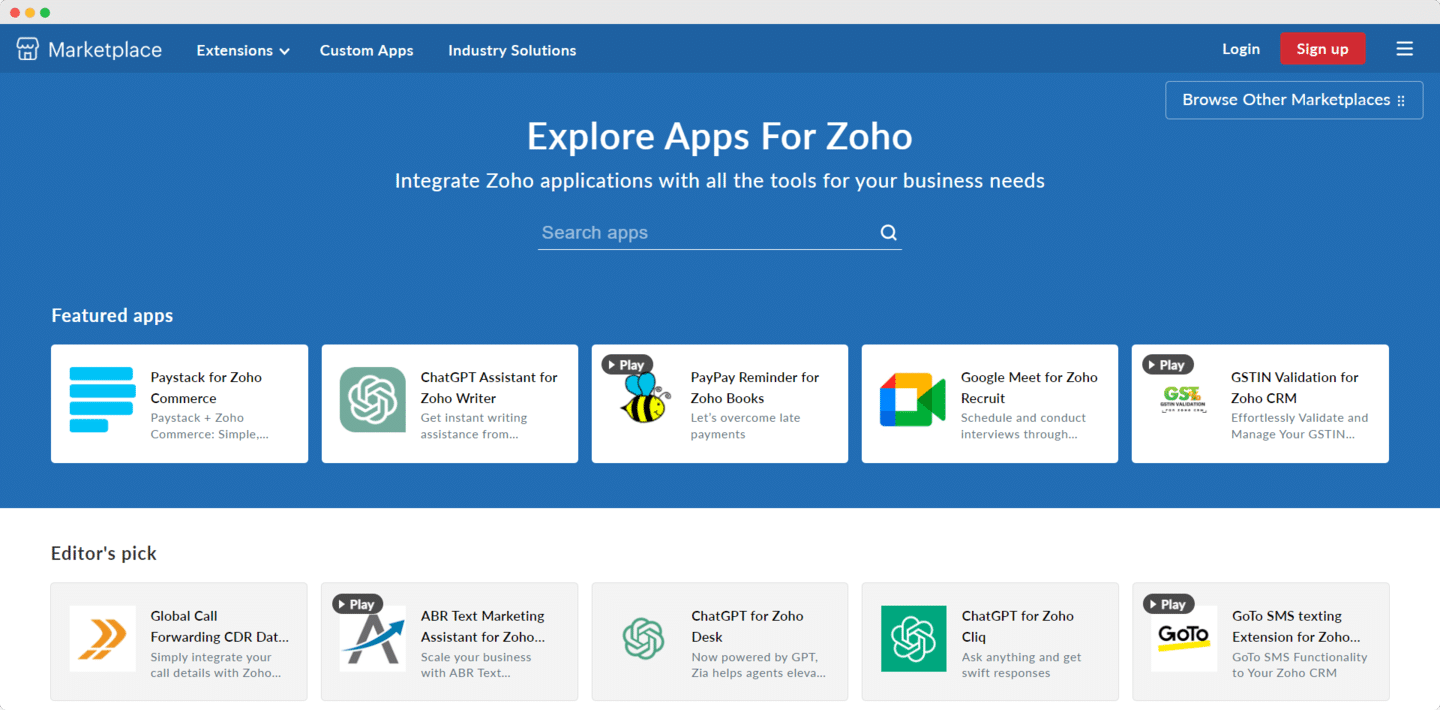
Zoho also offers low-code tools such as Zoho Creator and Zoho Catalyst for creating and implementing serverless applications (at a lower cost than comparable Salesforce applications).
When it comes to integration, Salesforce is unbeatable. It’s one of the largest third-party application marketplaces: the Salesforce AppExchange platform has been around since 2005 and gives you access to more than 5,000 applications, including the best-known ones like Gmail, Aircall, and DocuSign, as well as more specialized applications that are less often integrated with other CRMs. Don’t hesitate to check out the best apps on the AppExchange. In short, there’s a multitude of products to meet different business needs.
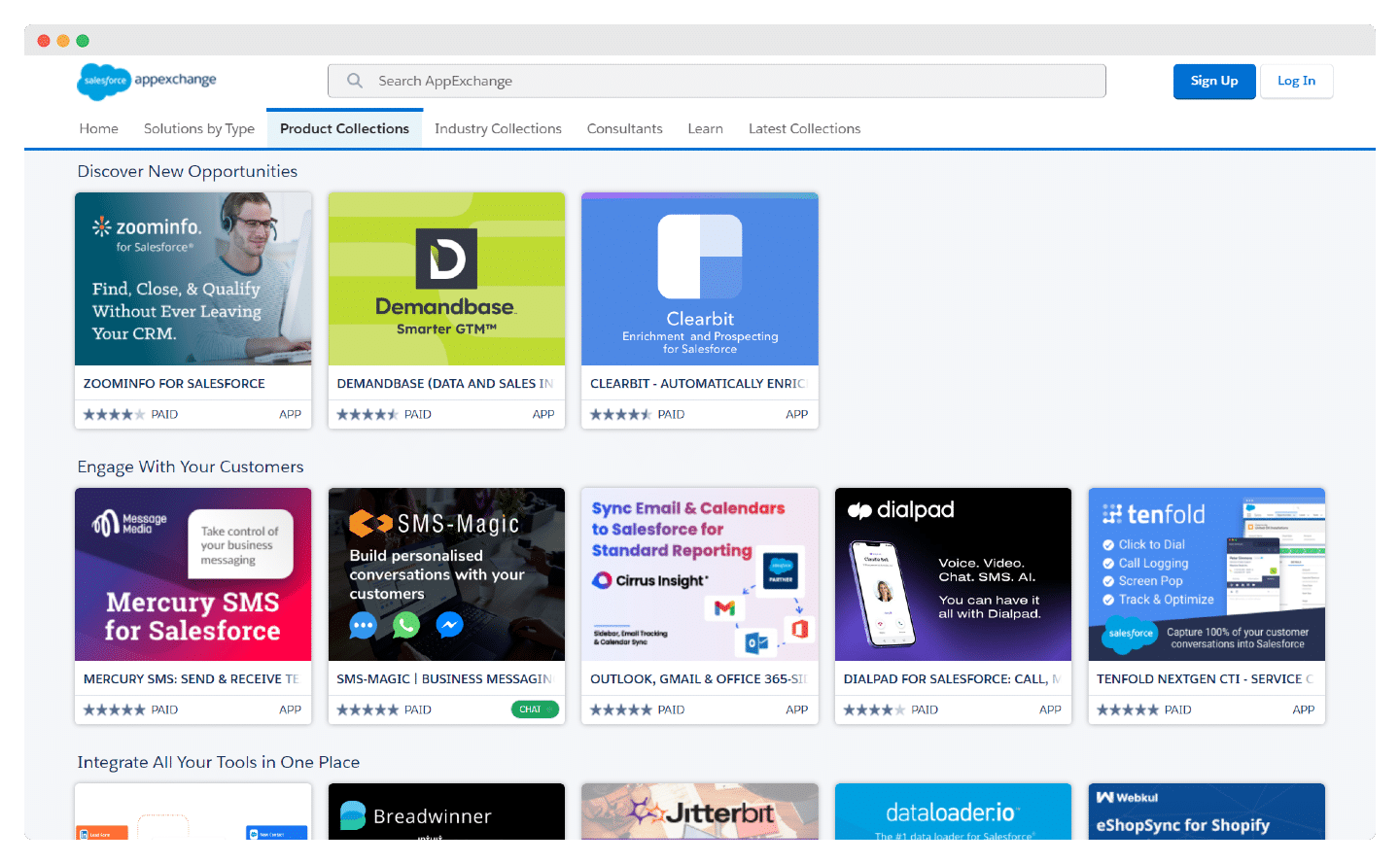
Salesforce has even developed Salesforce+, a streaming service that lets users watch exclusive series and broadcast live events.
With the Professional, Enterprise and Unlimited plans, you also have a multitude of add-ons to add additional functionality. For example, Salesforce Billing lets you renew subscriptions and contracts, and set up flexible invoicing.
Try a free trial to compare solutions
The best way to find out is often to try the software. As intuitive & intelligent as they all are, you and your teams will necessarily have an intuitive preference. Once this is established, you can estimate the cost of this preference to make a good decision.
Zoho VS Salesforce: Pricing
| Solution | ||
|---|---|---|
| Prix d'entrée | 9€ / mois (Zoho Bigin) | $25/mois (Sales cloud) |
| Tarif pour 2 utilisateurs (usage léger) | 40€ / mois | $50/mois |
| Tarif pour 5 utilisateurs (usage relativement avancé) | 175€ / mois | $150/mois |
| Tarif pour 50 utilisateurs | 31 200€ / an | $7500/mois |
To enable you to get the measure of the tool and test its various features, Zoho offers a free version for up to three users, with access to the essentials: lead, account and transaction management.
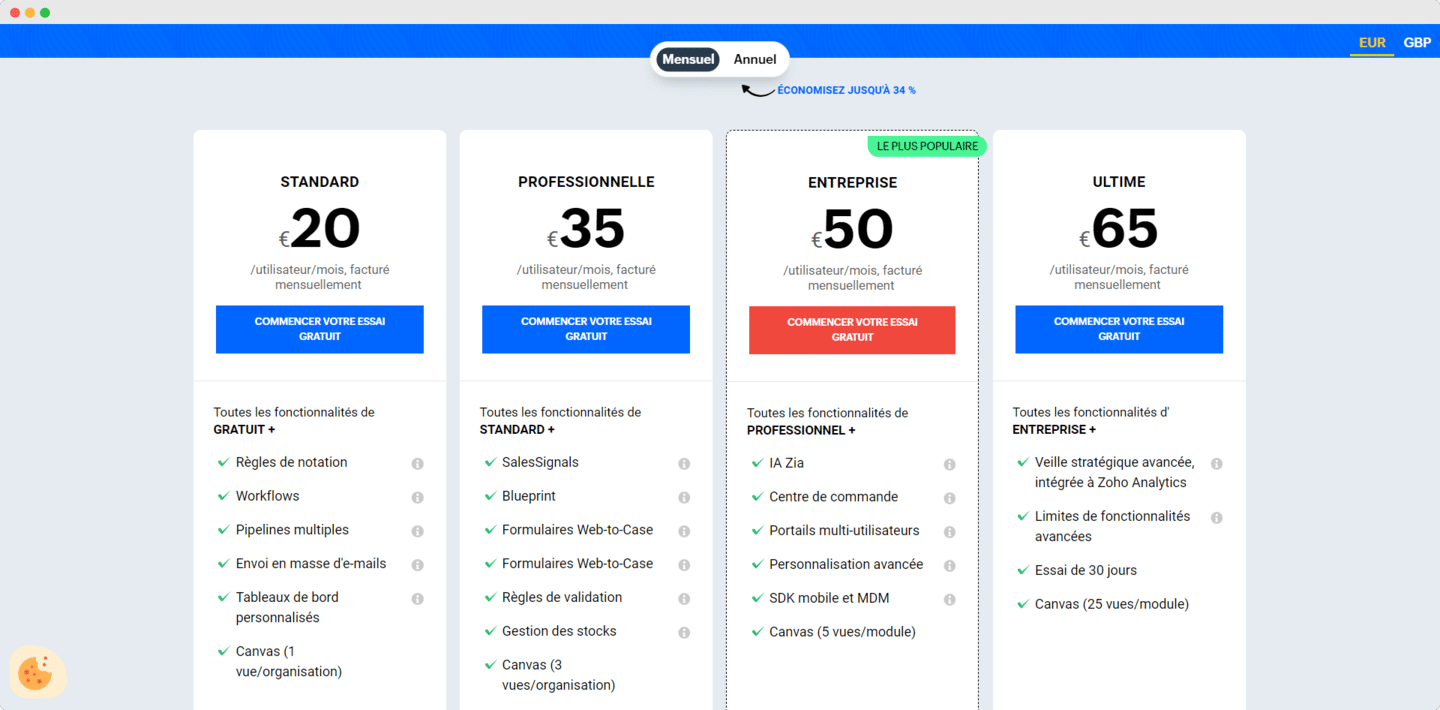
Zoho offers an ultra-light version of its CRM product: Zoho Bigin. This tool is a small, pipeline-oriented CRM dedicated to small structures. Zoho Bigin is available from $9/month/user (billed annually). The tool lets you set up up to 5 web forms, integrate your email messaging, and create customized dashboards.
In addition to Zoho Bigin, Zoho CRM offers four other paid plans. The Professional plan, at €35 per user per month, includes reporting and customization features. This level includes the Sales Signal tool for tracking your prospects’ activity, forms integration and the integrated inventory management solution. This plan does not allow for multiple scoring, sandboxing or segmentation.
The Ultimate plan, at €65 per user per month billed annually, mainly adds Zoho’s advanced business intelligence solution, integrated with the Analytics tools. This plan also includes personalized buttons, data encryption and data analysis.
Salesforce pricing is more complex and can vary greatly depending on your profile and the options you choose. There are four plans, ranging from 25 euros/user/month to 300 euros, and you can find details of the different plans in this document.
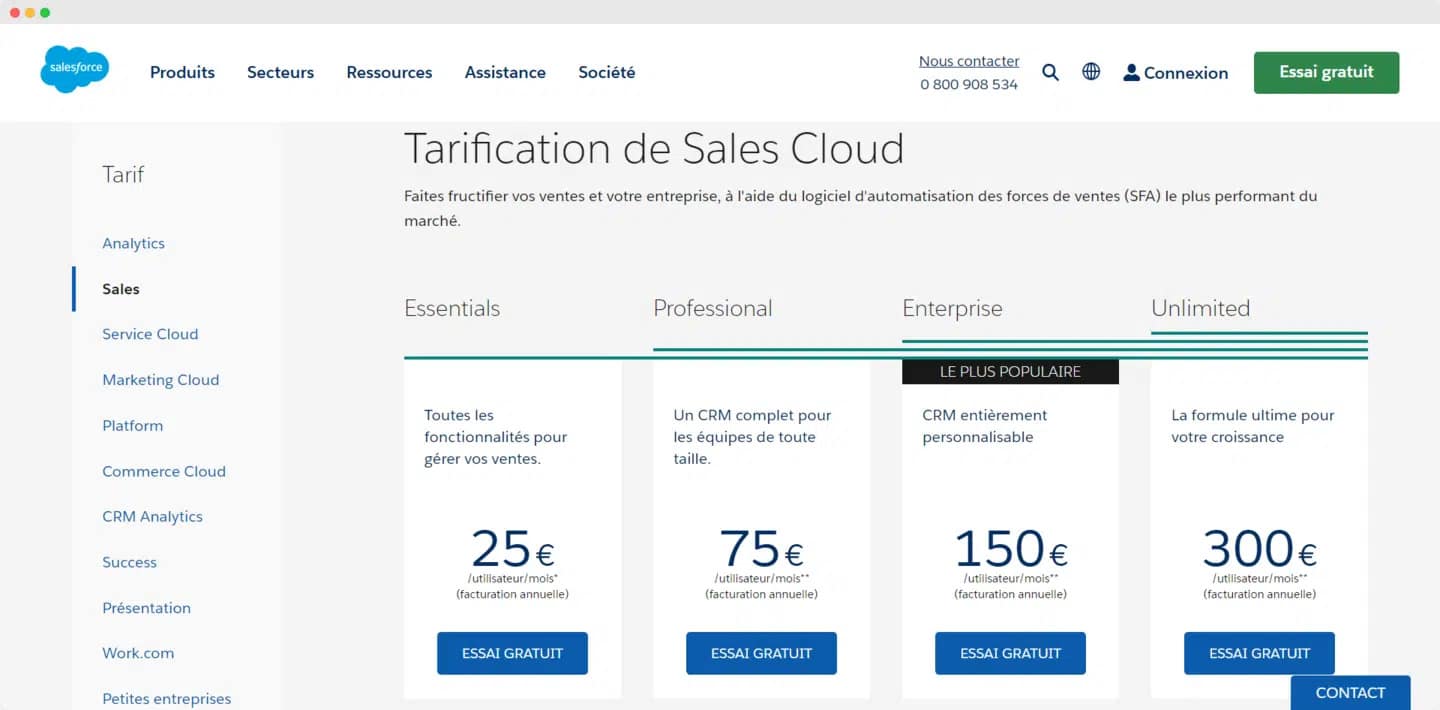
The Enterprise and Unlimited plans are the most comprehensive plans and are designed for large commercial organizations.
The first two plans are suitable for SMEs. For example, the Starter plan, priced at €25 per month per user, does not offer sales forecasting, lead scoring, billing or API web service functionalities. The Professional Plan, at €75 per month per user, does not include access to lead scoring, advanced reporting and reporting functionalities.
Despite their interesting features, the prices make them rather unattractive. Conversely, for larger companies and more expensive plans, Salesforce is flexible on pricing as user volume increases. Above all, you need to be vigilant and take into account not only the cost of licenses, but also other costs, which are detailed in this article. The pricing structure is very complex, but you should expect to pay at least €5,000 the first year for a team of 5 with relatively simple needs.
Details of the various plans are available in this document.