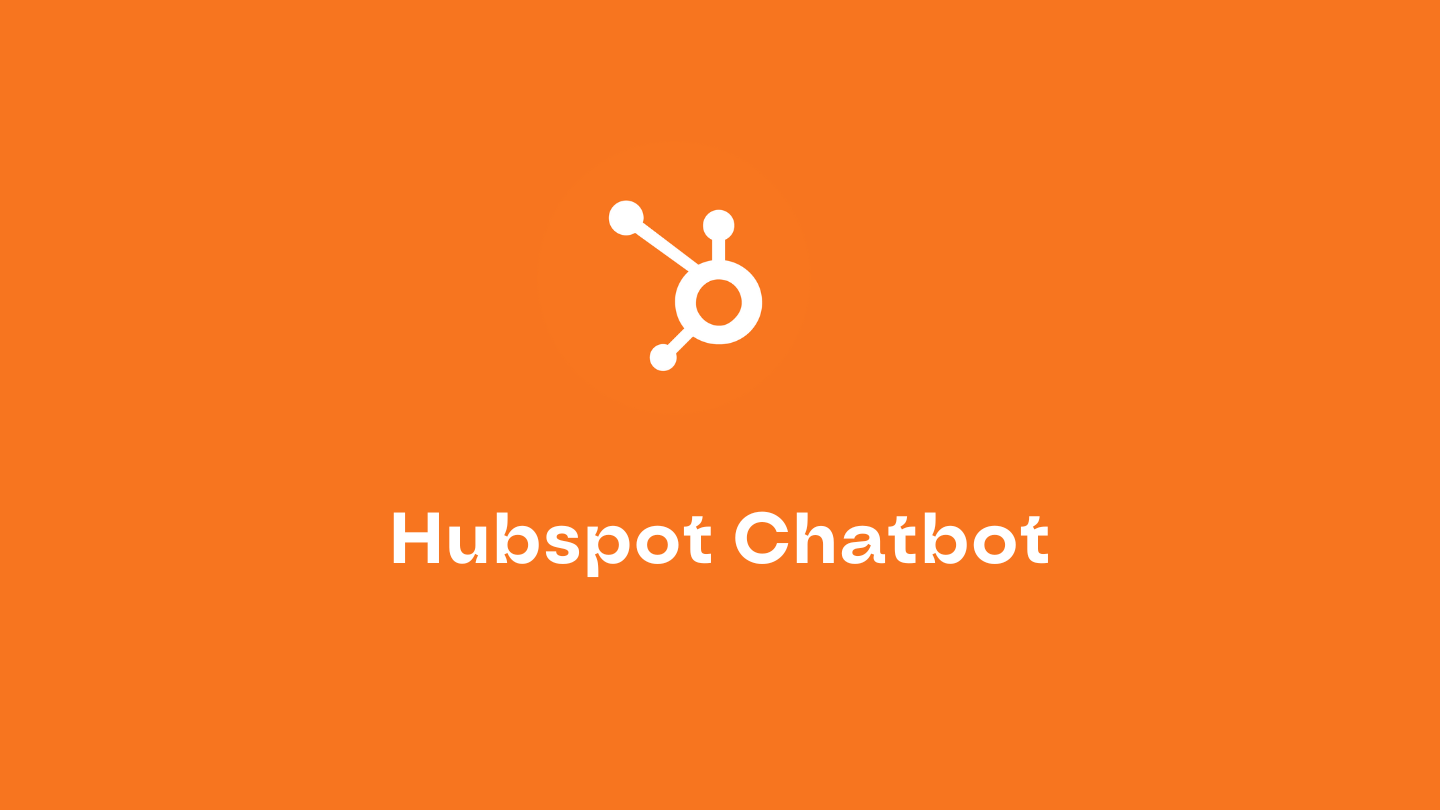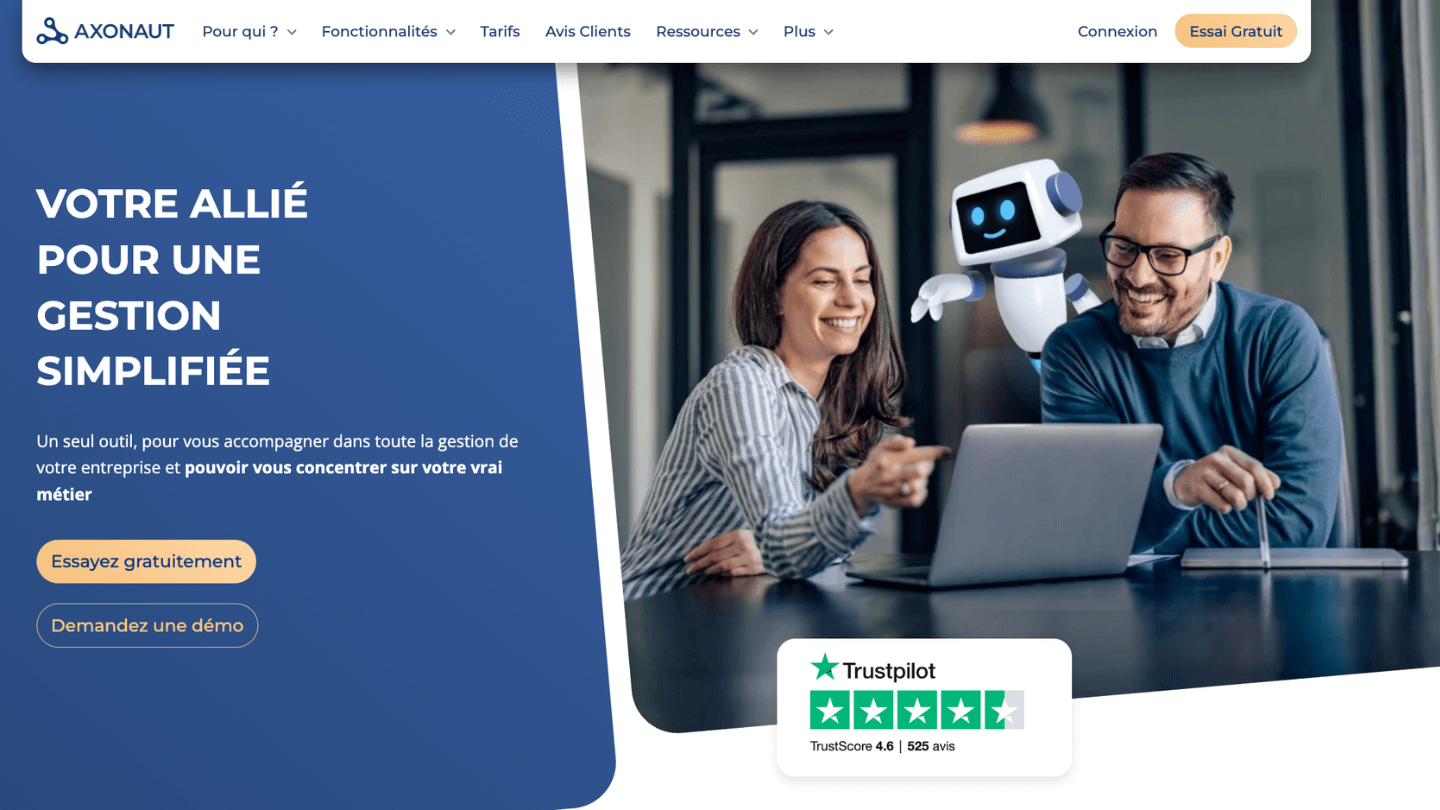In this article, we’ll introduce you to two leading solutions in the CRM and marketing automation market: Zoho and HubSpot.
Zoho ranks among the top CRM software options available today. It’s packed with a wide array of features, boasts an intuitive interface, and offers a comprehensive view of your sales pipeline. What sets Zoho CRM apart is its integration into the broader Zoho ecosystem and its compatibility with third-party applications through the Zoho Marketplace. These capabilities make Zoho one of the most versatile Work OS platforms currently on the market.
Similarly, HubSpot is an all-in-one CRM solution with a solid foundation in inbound marketing. It excels in marketing automation, reporting, and managing large-scale data operations. These features make it a strong contender for businesses seeking advanced functionality.
In this comparison, we’ll focus primarily on their CRM capabilities—their core offerings—to help you decide which solution aligns best with your business needs. While both platforms provide a wealth of additional tools, their CRM functionalities are the foundation for their broader appeal.
Sommaire
Zoho vs. HubSpot at a Glance: Summary Table
| Solution | Zoho | HubSpot |
|---|---|---|
| Ideal for | Small and medium-sized businesses looking for an affordable, customizable, and feature-rich CRM | Rapidly growing companies seeking to streamline training and onboarding while scaling seamlessly |
| Philosophy | Versatile CRM | Versatile CRM |
| Our Opinion | Zoho is an industry-leading CRM that offers exceptional value for small and medium-sized businesses due to its extensive features and affordability. | HubSpot combines a strong marketing focus with a robust and scalable CRM, though its higher price may be a factor for some businesses. |
| Highlights | – Comprehensive functionality – Outstanding value for money – Extensive Zoho One ecosystem |
– User-friendly design – Exceptional customer support – Strong ecosystem and integrations |
| Weak Points | – Limited and lighter integrations – Customer support can be overly technical – Smaller ecosystem compared to HubSpot |
– Higher costs and potential hidden fees – Lacks project management features, not ideal for complex sales – Less customizable and somewhat rigid |
| Free Trial | Free plan for up to 3 users | 14-day free trial |
| Read More |
Zoho
Zoho is one of the top commercial CRM software solutions on the market. It’s an all-encompassing platform, perfect for small and medium-sized enterprises (SMEs) and very small enterprises (VSEs) seeking a robust tool at an affordable price.
With impressive functional depth, Zoho CRM seamlessly integrates with the broader Zoho suite and leading third-party business applications. The Zoho Marketplace offers over 600 integrations, making it a versatile choice for growing businesses.
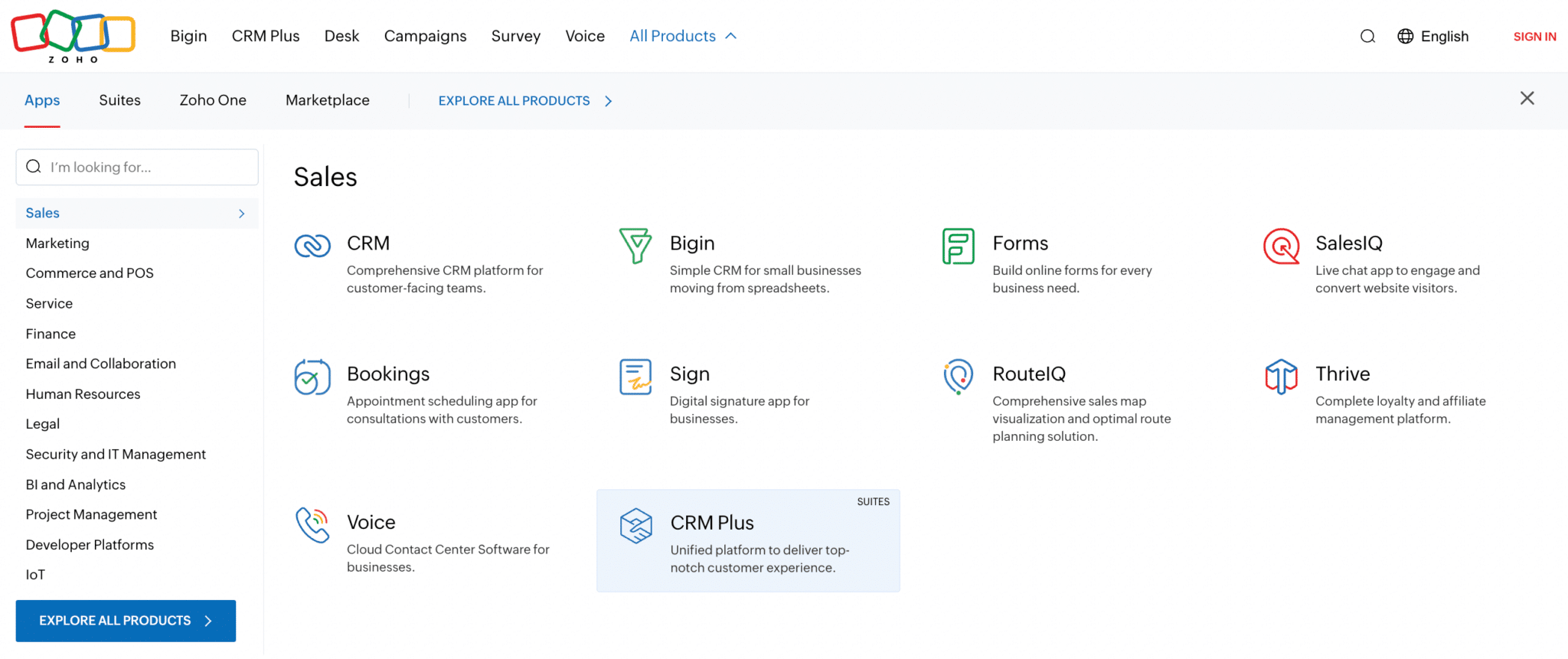
Historically, Zoho’s interface was considered complex, but recent updates have changed that. Today, Zoho provides an intuitive and customizable experience through Canvas by Zoho, which enables 100% drag-and-drop customization. The platform excels in sales automation, offering powerful tools for designing efficient sales processes. Features like lead scoring, lead routing, and automated email campaigns make it a standout choice.
Additionally, Zoho’s AI assistant, Zia, adds a competitive edge by providing sales predictions, sentiment analysis, workflow generation, and decision support capabilities. Zoho CRM offers a free plan for up to 3 users, with the Standard Plan starting at $20 per user per month. Advanced plans, such as Professional, Enterprise, and Ultimate, unlock additional features like Zia AI, multi-pipeline support, and advanced reporting, all at competitive rates.
Try HubSpot & Zoho CRM for FreeThe best way to evaluate a software solution is to try it yourself. Both HubSpot and Zoho CRM offer 100% free plans. Explore these options and find the CRM that suits your needs.
HubSpot
HubSpot offers functionality comparable to Zoho, with a focus on high-quality marketing automation and reporting. It’s particularly well-suited for smaller teams due to its ease of use. HubSpot boasts a marketplace of over 1,500 applications, providing deep and powerful integrations. Its Operations Hub allows for bidirectional synchronization between applications, enhancing workflow efficiency.
We recommend HubSpot in two scenarios:
- For small teams seeking a free, high-quality CRM solution.
- For fast-growing teams needing a reliable, all-in-one platform to scale effectively.
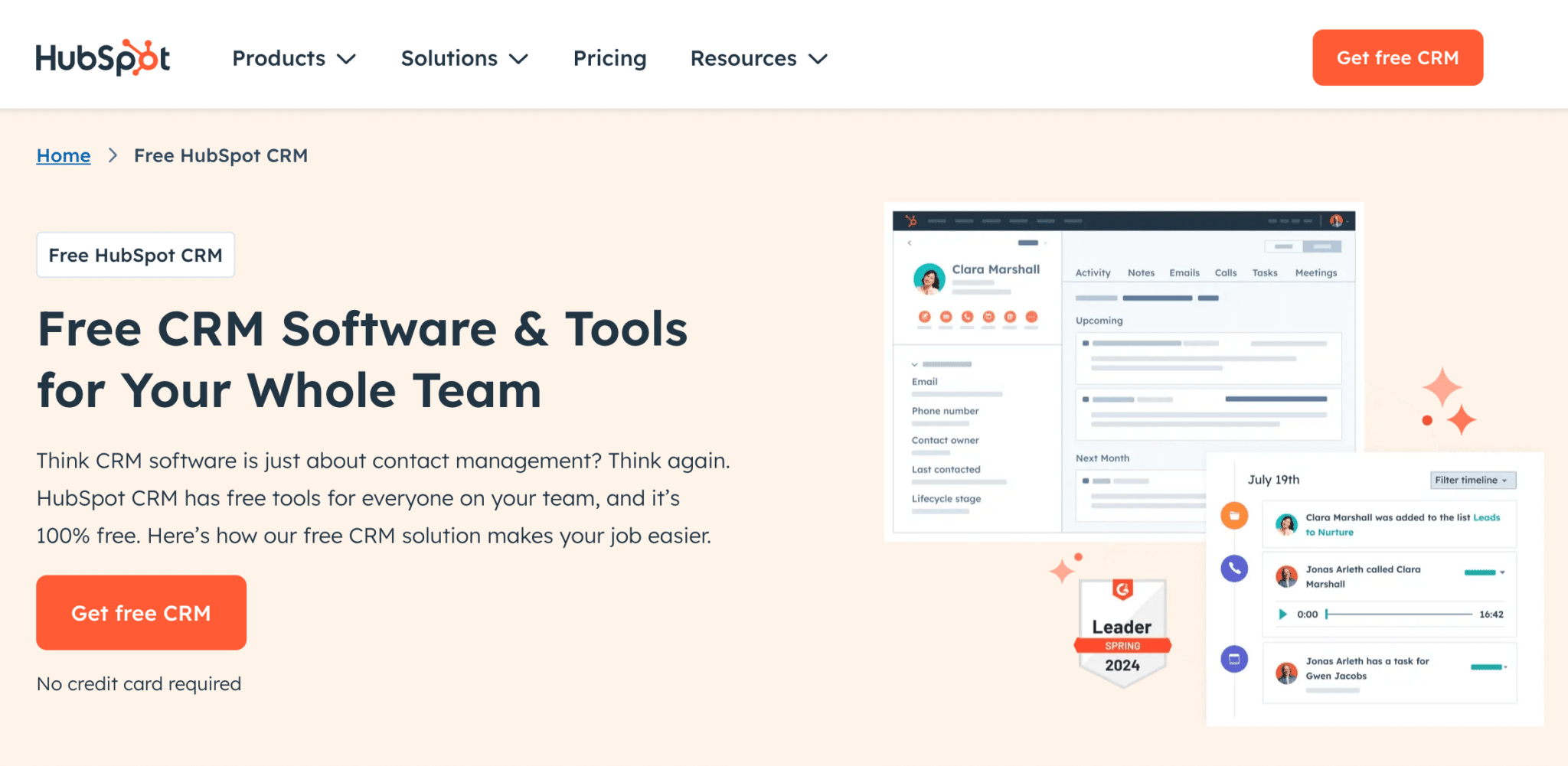
HubSpot handles large data volumes effortlessly and offers robust marketing automation and reporting tools. Its interface provides an excellent overview of your sales pipeline, with advanced features like automated workflows, lead segmentation, and multi-channel campaign management. The free plan is generous, catering to small team needs effectively.
For paid options, the Starter CRM Suite starts at $20 per user per month, bundling Sales CRM with Marketing, Customer Support, and Content Management tools. Professional and Enterprise plans deliver even more advanced capabilities but come with significantly higher costs, including onboarding fees of up to $6,000 for large organizations.
Try HubSpot & Zoho CRM for FreeThe best way to evaluate a software solution is to try it yourself. Both HubSpot and Zoho CRM offer 100% free plans. Explore these options and find the CRM that suits your needs.
HubSpot vs. Zoho: What Customers Say
| Last Update: December 11, 2024 | Zoho CRM | HubSpot CRM |
|---|---|---|
| G2 | 4.1 ( 2698 reviews ) | 4.4 ( 12040 reviews ) |
| Capterra | 4.3 ( 6887 reviews ) | 4.5 ( 4268 reviews ) |
| Trustradius | 4.2 ( 968 reviews ) | 4.3 ( 4968 reviews ) |
Zoho
- Overall, users find Zoho to be feature-rich and highly affordable, making it a great value for its price.
- Some users express dissatisfaction with the user experience, especially when it comes to customer support, which tends to be overly technical and less advisory.
HubSpot
- Most users appreciate HubSpot’s robust features, ease of use, and exceptional customer support.
- However, some users report hidden costs and feel restricted by certain limitations imposed by the software.
Try HubSpot & Zoho CRM for FreeThe best way to evaluate a CRM is to test it yourself. Both HubSpot and Zoho CRM offer 100% free plans. Use these trials to find the best fit for your needs.
Zoho vs. HubSpot: Functional Scope
Managing the Sales Pipeline & Sales Tasks
Zoho provides a straightforward interface with basic CRM features that are sufficient for implementing effective marketing strategies and guiding leads through the sales funnel.
With Zoho, you can manage your B2B email campaigns, capture leads, leverage SDR tools, implement lead nurturing strategies, and more. Tasks are conveniently visualized using a Kanban view.
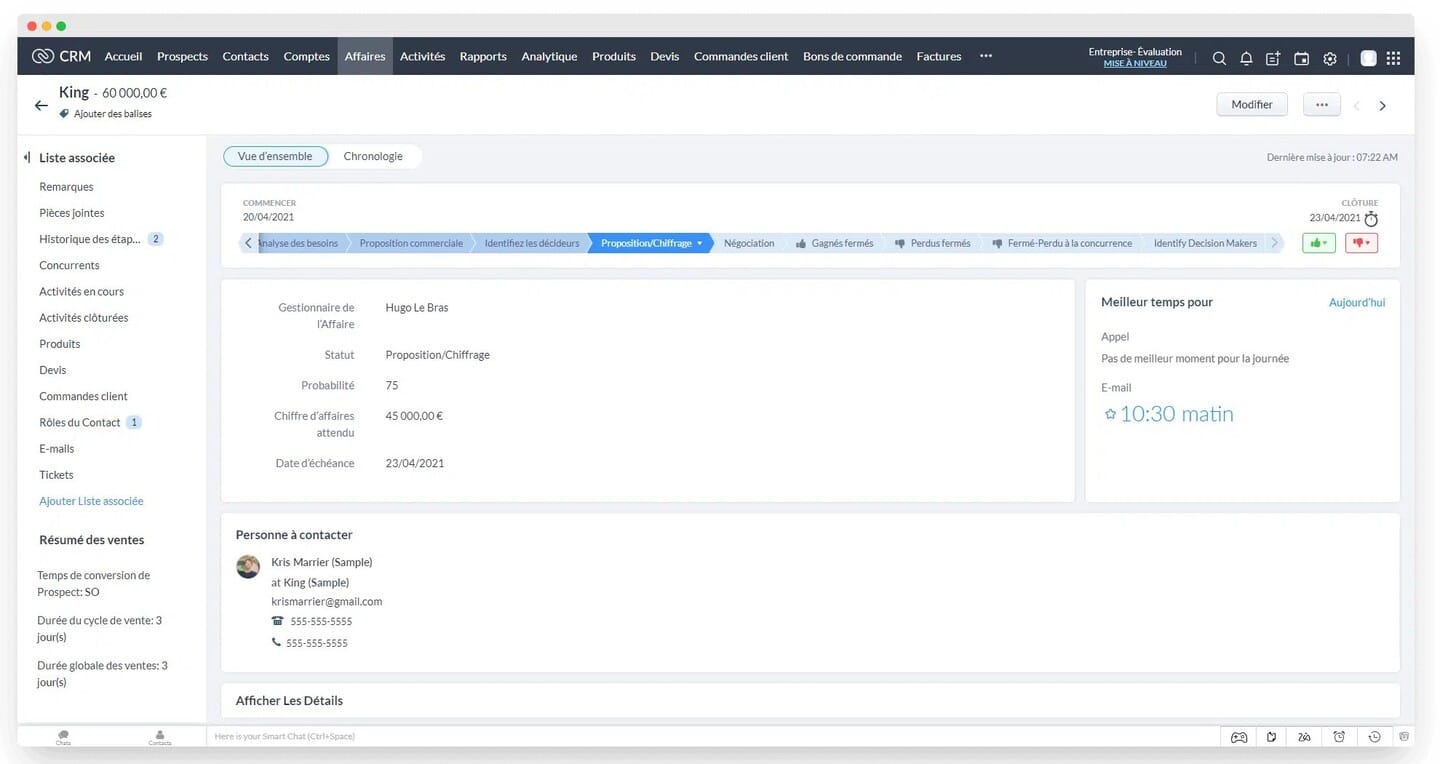
Zoho has significantly improved its interface, enhancing user experience and bringing it closer to HubSpot’s usability. HubSpot, while appearing more accessible, can have certain features gated, particularly in its Starter and Free plans. When it comes to real-world tasks like updating a prospect file, calling a lead, or creating a custom report, Zoho matches HubSpot in efficiency.
HubSpot is an ergonomic and accessible tool, offering a reliable (though less visually engaging) sales pipeline. It’s especially beneficial for onboarding and training new sales reps or driving CRM adoption. However, Zoho has made impressive strides in usability, narrowing the gap considerably. For daily operations, Zoho now competes closely with HubSpot.
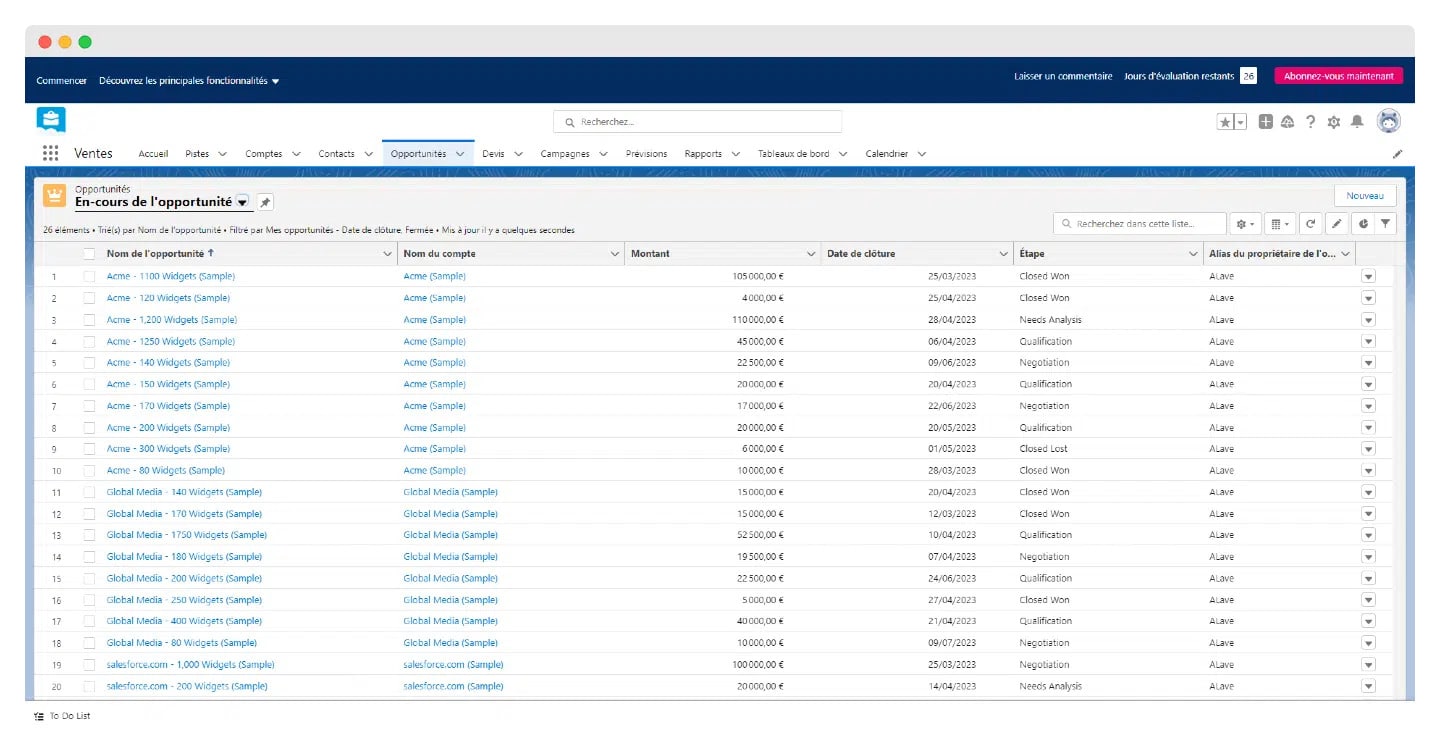
Try HubSpot & Zoho CRM for FreeTo decide which CRM fits your business, try them yourself. Both HubSpot and Zoho CRM offer free plans for you to explore their capabilities.
Contact Management on Zoho & HubSpot
When it comes to managing contacts and prospects, Zoho stands out as more capable than HubSpot in certain areas. Zoho allows for simple addition, importation, or modification of contacts. It provides a chronological view that highlights priority prospects or customers, all through a visually intuitive and user-friendly interface. Additionally, all your contacts can seamlessly integrate into Zoho’s predefined reports and synchronize with automated workflows.
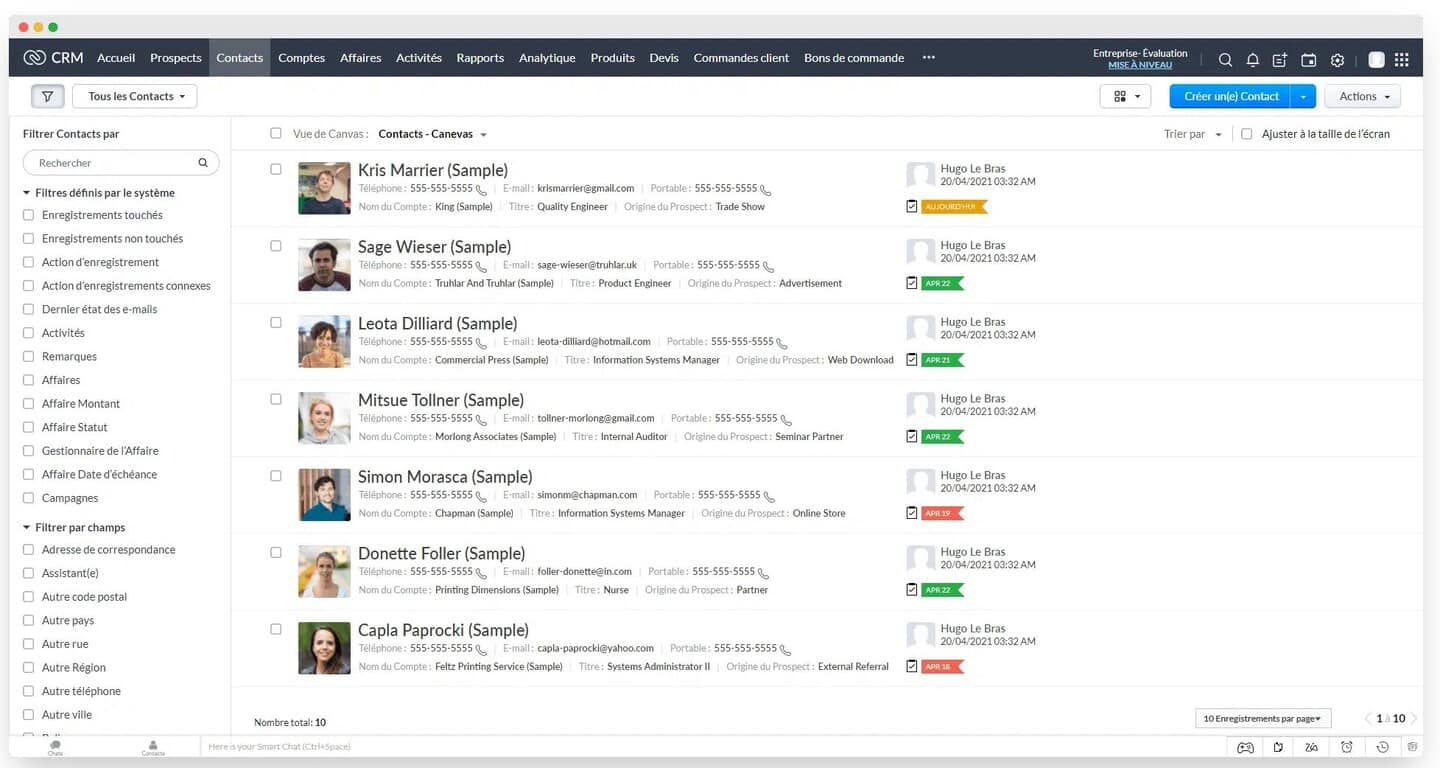
Zoho also enables you to assign classification categories to each contact and attach relevant documents directly to individual contact sheets.
HubSpot’s contact management capabilities are similar but offer more extensive sorting options. While HubSpot’s contact sheets may appear cluttered, they include 135 default fields for contacts, enabling advanced automation strategies. HubSpot automatically logs all activities after importing contacts and allows for up to 1 million contacts and companies in its database.
Lead Scoring, Marketing Automation, and Sales Automation
Zoho’s lead scoring and sales automation tools are robust, allowing businesses to establish efficient workflows. These include automated email sequences, lead routing rules, and email notifications. Users can even create workflows for specific CRM modules, offering high levels of customization.
Automation is where HubSpot truly excels. With its powerful marketing automation tools and integrated CMS, HubSpot allows you to create advanced workflows. For example, when a prospect fills out a form on your website, they can automatically receive a series of emails and be scheduled for a call with your sales team. Additionally, you can run automated campaigns on social media to generate leads.
HubSpot’s workflow features, available in Pro and Enterprise plans, provide comprehensive business process automation. In its free plan, HubSpot allows document uploads up to 250 MB, with access to five shared documents at a time. If your business requires larger file storage, a paid plan will be necessary. Notably, there’s no overall storage limit, offering flexibility for larger teams.
Reporting & Forecasting on HubSpot & Zoho
Zoho CRM provides standard customer reports and basic sales forecasts in all its plans. The Standard Plan includes 100 customizable reports, while Professional, Enterprise, and Ultimate plans offer unlimited reporting capabilities. These reports can be generated and accessed anytime to support decision-making.
Higher-tier plans, such as Enterprise and Ultimate, also feature Zia, Zoho’s AI-powered prediction generator. Zia enables advanced sales management through predictive models, offering actionable insights and improving overall efficiency.
The Zoho PlusZoho allows you to tailor your CRM experience with Zoho Canvas. This drag-and-drop tool enables users to create a custom CRM interface using various templates, making it adaptable to the unique needs of your industry.
HubSpot, on the other hand, excels in complex reporting, especially when used alongside its suite of marketing, sales, and service tools. This comprehensive capability enables businesses to trace the entire customer journey and gain insights across different operational areas. The integration of specialized reports for sales, marketing, and service activities is a key advantage of HubSpot’s all-in-one CRM model.
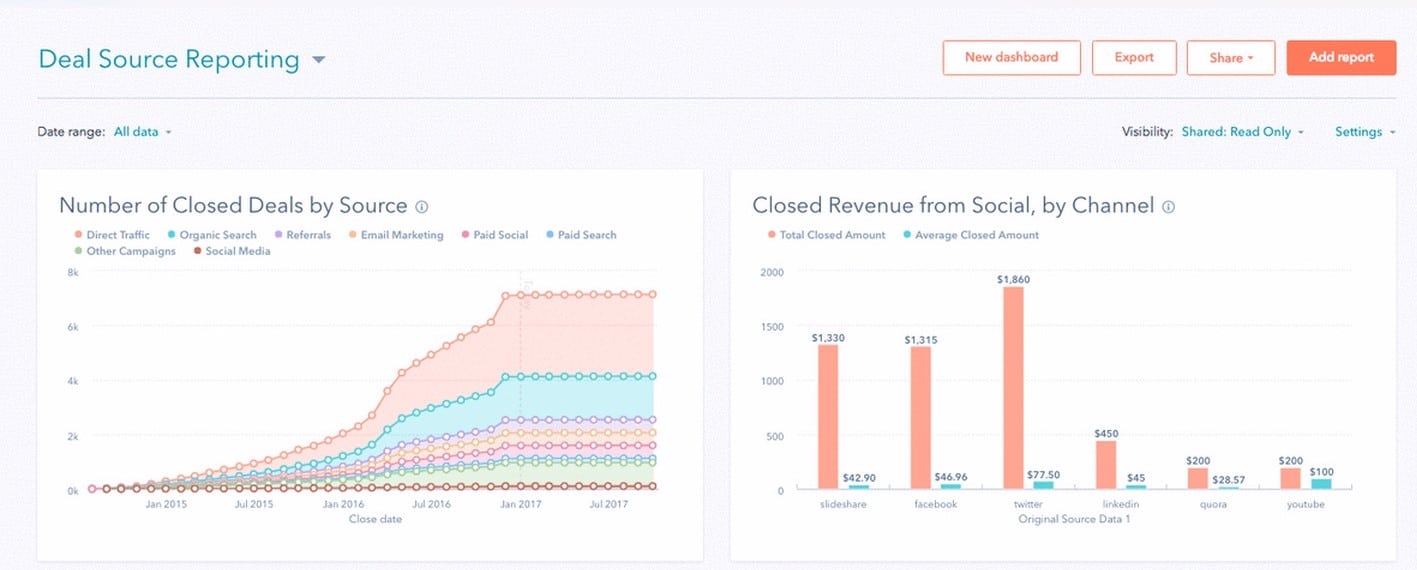
Try HubSpot & Zoho CRM for FreeThe best way to assess CRM software is to try it yourself. Both HubSpot and Zoho CRM offer free plans, allowing you to explore their features and find the best fit for your business.
HubSpot vs. Zoho: Integrations & Philosophy
Zoho embraces an all-in-one approach, making it a powerful solution when paired with the other tools in the Zoho suite. This native integration extends to all major business applications, ensuring seamless connectivity. Zoho CRM offers over 600 integrations, including compatibility with more than 100 VOIP telephony providers, making it a versatile option for businesses of all sizes.
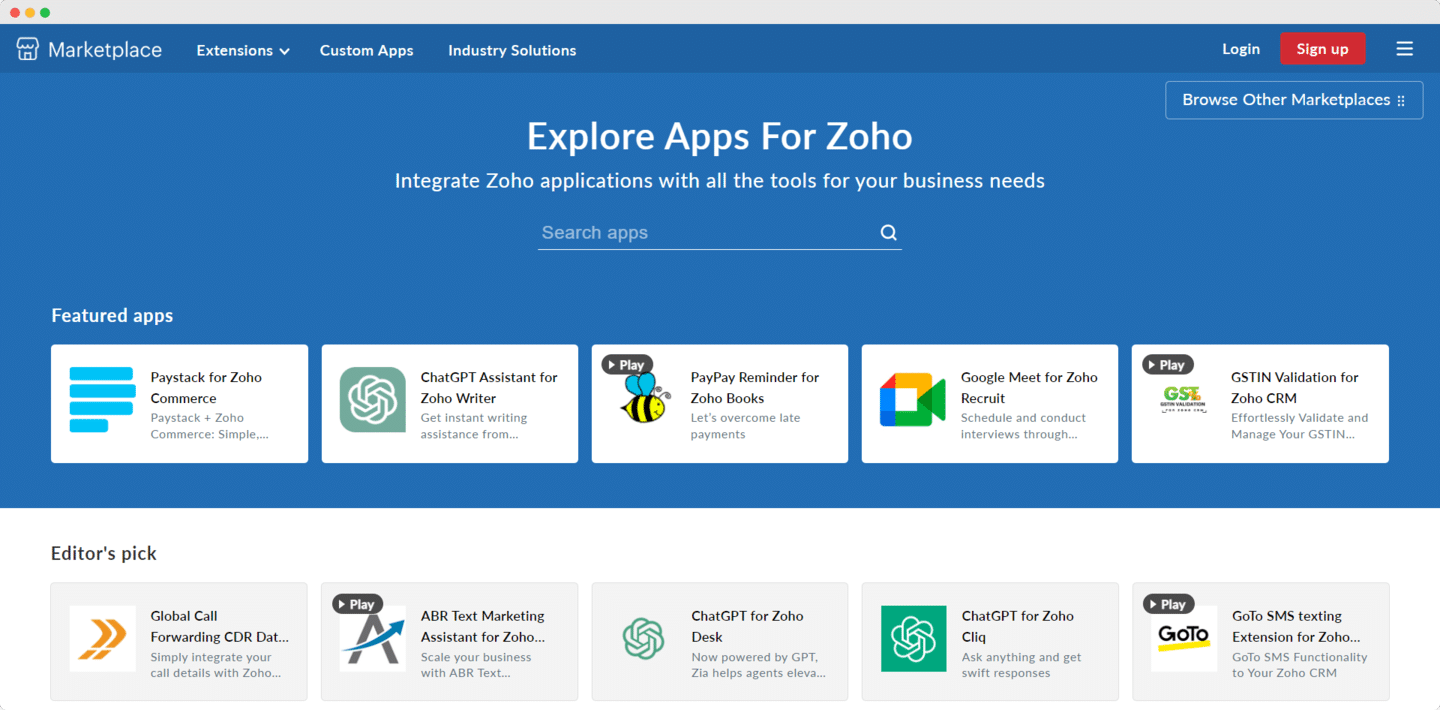
HubSpot also provides an extensive marketplace with numerous application integrations, cementing its reputation as one of the best commercial CRMs for connecting with a wide array of tools. The platform’s integrations primarily focus on content and online marketing, reflecting its strong roots in inbound marketing strategies.
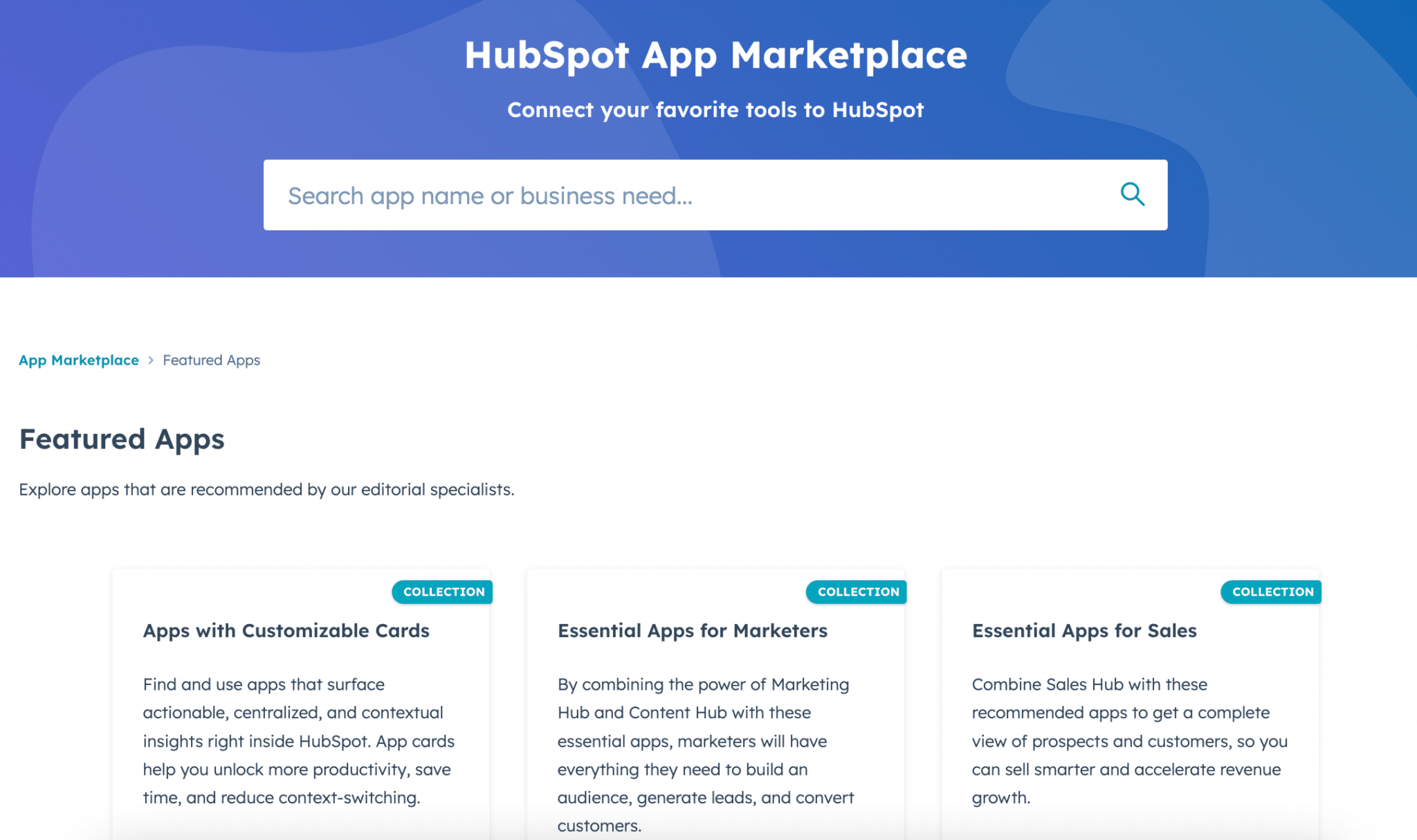
The HubSpot marketplace organizes its applications into categories such as marketing, sales, customer service, productivity, and finance. Each application page provides detailed information, including key features and pricing, to help users make informed decisions. HubSpot further enhances its integration capabilities with its Operations Hub, enabling bidirectional synchronization between connected applications for streamlined workflows.
Try HubSpot & Zoho CRM for FreeThe best way to determine which CRM is right for you is to try it yourself. Both HubSpot and Zoho CRM offer 100% free plans, allowing you to explore their features and assess their suitability for your business needs.
Zoho vs. HubSpot: Pricing
To help you explore its features and functionalities, Zoho offers a free plan for up to three users. This plan includes essential CRM tools such as lead, account, and transaction management.
Zoho also provides an ultra-light version of its CRM, Zoho Bigin. Tailored for smaller organizations, Zoho Bigin is a pipeline-focused CRM available for free or at $9/month per user. This tool supports up to 5 web forms, email integration, and customizable dashboards.
In addition to Bigin, Zoho CRM offers four paid plans:
- Standard – $20 per user per month. Includes lead scoring, automated workflows, multiple sales pipelines, and customizable dashboards.
- Professional – $35 per user per month. Adds Sales Signal for tracking prospect activity, forms integration, and inventory management tools.
- Enterprise – $50 per user per month. Features Zoho’s AI tool “Zia,” multi-user portals, and mobile SDKs.
- Ultimate – $65 per user per month (billed annually). Includes Zoho’s advanced business intelligence solution integrated with Analytics tools.
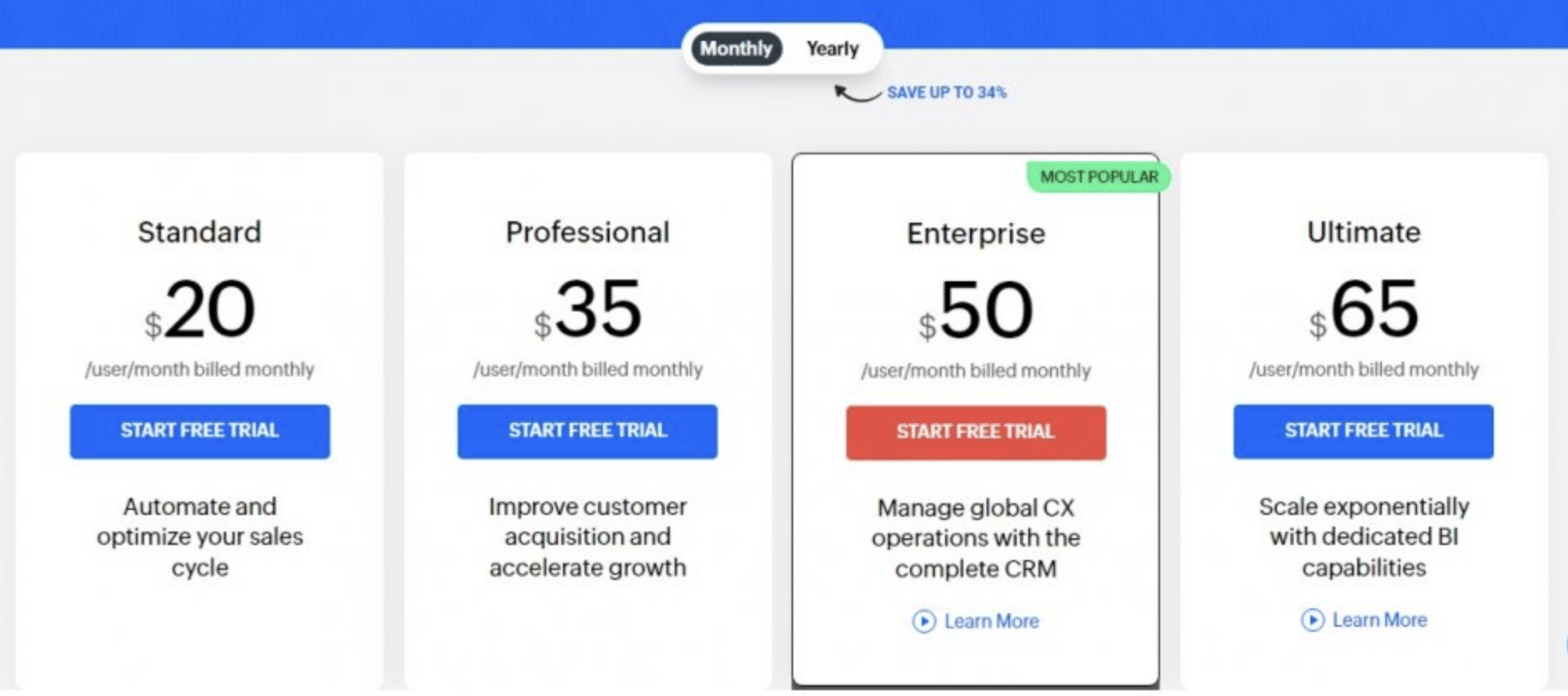
HubSpot offers a compelling free plan for small teams or solopreneurs, providing access to basic CRM features for sales, marketing, and service. However, the free version has certain limitations.
For users needing more functionality, HubSpot offers the Starter CRM Suite, which includes its marketing, sales, customer support, CMS, and operations tools for $20 per user per month.
HubSpot’s paid plans include:
- Professional – Starting at $100 per user per month. Offers 15 deal pipelines, 25 dashboards, 3 HubSpot-provided phone numbers, Account-Based Marketing (ABM) tools, and LinkedIn Sales Navigator integration.
- Enterprise – Starting at $150 per user per month. Supports up to 50 deal pipelines, 50 dashboards, and 500 custom reports.
For detailed pricing, visit the HubSpot pricing page.
Going Further
Try HubSpot & Zoho CRM for FreeThe best way to assess CRM software is to try it yourself. Both HubSpot and Zoho CRM offer 100% free plans, enabling you to explore their features and determine the best fit for your business.