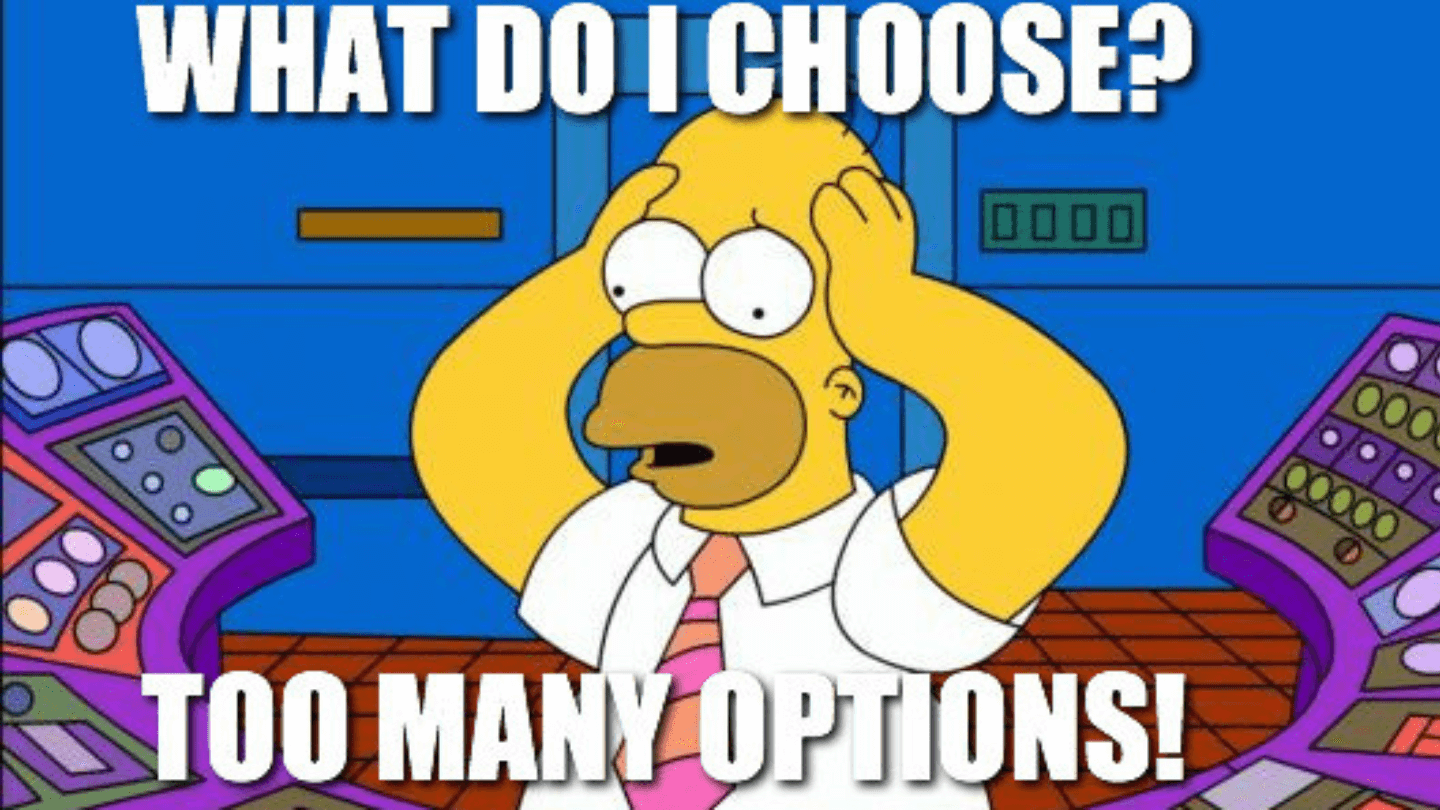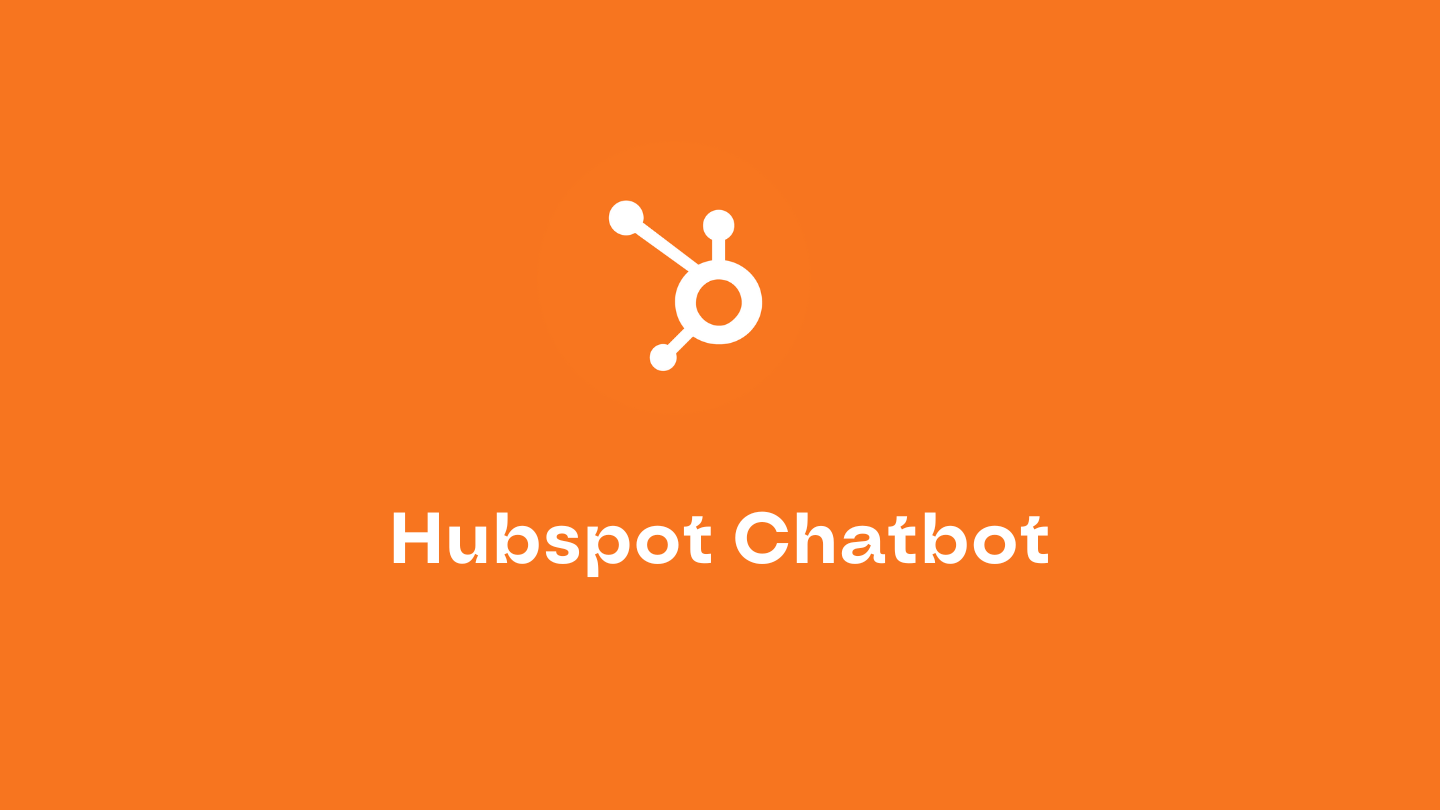CRM software is generally evaluated and compared on its desktop version. This is standard practice in sedentary sales organizations, and indeed in most sales organizations.
In this article, we focus solely on the mobile versions of the CRM software we have selected and evaluated, for predominantly mobile use. We’ll start by taking a look at the features we believe make a good mobile CRM, to back up our methodology a little, and then we’ll introduce you to the solutions we think are the best mobile CRM software:
- Salesforce
- Monday
- Zoho
- Hubspot
- Zendesk Sell
- Pipedrive
- noCRM
- Nutshell
- Copper
- CRM capsule
- and Freshworks CRM
Sommaire
What is a mobile CRM?
A mobile CRM (or M-CRM) tool enables field teams and remote workers to access and complete the information in the CRM from a smartphone, tablet or laptop with an internet connection.
In this way, salespeople and technicians on the move remain productive and keep their colleagues informed of the progress of the projects for which they are responsible.
Mobile CRM software enables sales forces and marketing teams to consult and enrich customer relationship data at any time.
What makes a good Mobile CRM application: key features
#1 Contact management
A mobile CRM needs to provide access to all contact information, and enable it to be modified or added to remotely.
Every member of staff must be able to open customer files, and be able to find customers’ full contact details, as well as the URL of their website, the history of telephone and email exchanges, previous and upcoming appointments, and products purchased or offered.
#2 Smooth scanning
The purpose of a mobile CRM application is to make it easier to get in touch with prospects, at any time. Immediate downloading of contact information from a business card is essential, reducing the need for time-consuming manual data entry.
With easy numbering, there’s also no risk of losing information when re-entering it into your CRM tool. What’s more, rapid data entry means that an entire team can immediately access the customer file and add to it.
#3 Lead management
Lead management enables you to identify and manage hot prospects in order to close as many sales as possible, thanks to lead scoring.
A good mobile CRM tool enables sales forces to focus on the most interesting prospects. It also makes it possible to automatically update customer data in real time as soon as additional information is added, or new contacts are added to the CRM tool.
#4 Transaction management
This essential feature of a mobile CRM solution enables employees to identify and manage current transactions. By filtering transactions according to their potential to turn into an actual sale, you instantly know which transactions to act on immediately to close the sale, and which you still need to follow up.
#5 Gmail and Outlook integrations
Integration with your e-mail inbox is essential for a CRM tool. It lets you generate notifications when a message is received from one of your customers, and respond immediately while keeping track of this activity in your CRM.
This way, you can share with your colleagues the essential information from your exchanges with your customers, and avoid duplicate responses (in the event that one of your colleagues also responds to the prospect), even when you’re on the move.
#6 Transparent interface
The mobile interface of a CRM solution must be different from that of a desktop version. Indeed, on mobile, CRM needs to be easy to use, and designed for a mobile experience, not a copycat version of the desktop interface. On the one hand, they need to adapt to the device being used (smartphones, tablets…), and on the other, they need to provide functions that are useful on the move.
Needs on the move are often slightly different from those in the office, for example, you may frequently need to take voice notes, receive push notifications, or quickly find a customer’s telephone or physical contact details.
#1 Salesforce
The undisputed leader in mobile CRM applications
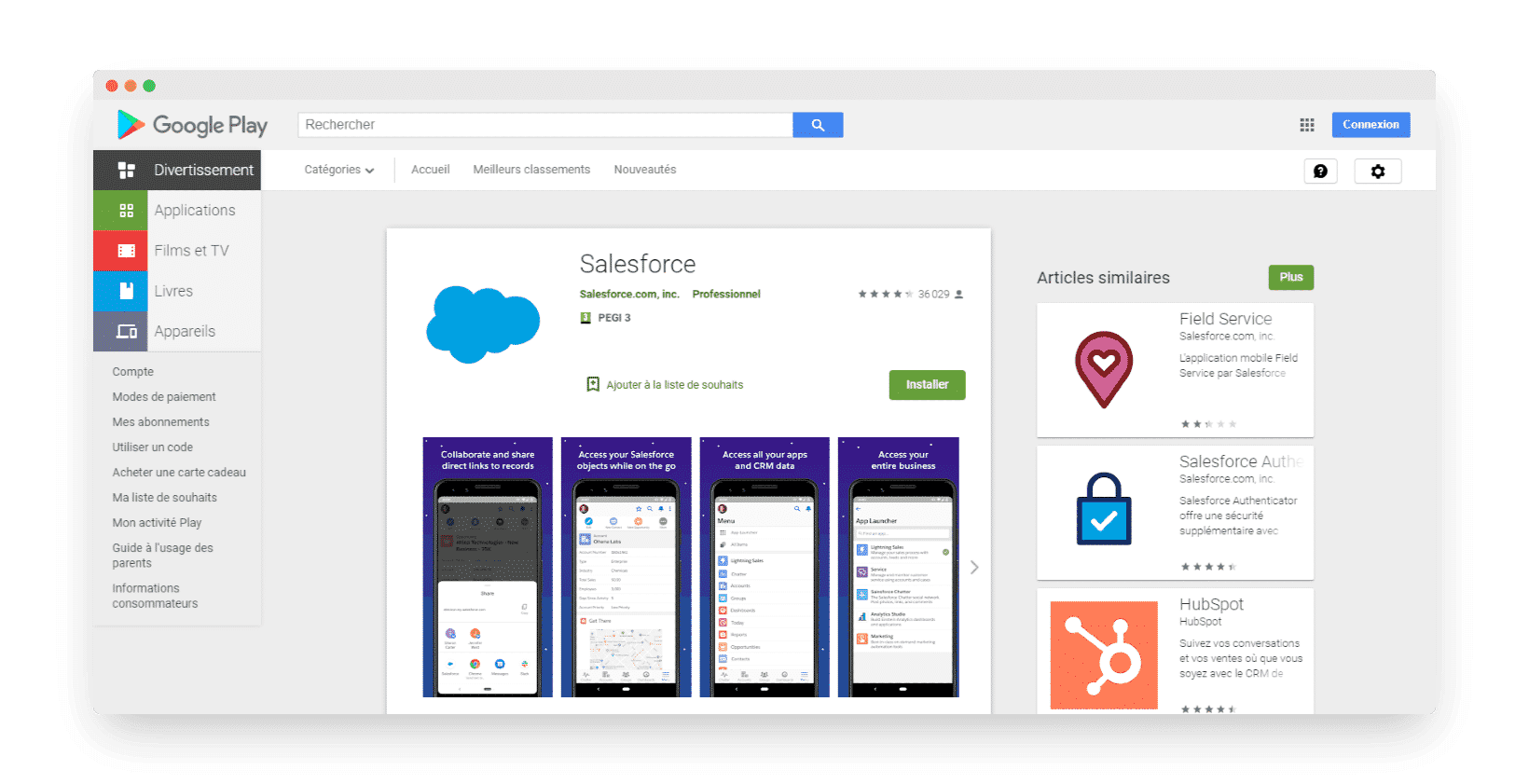
Salesforce has been around since 1999, and is now a leader in the field of CRM tools. Thanks to acquisitions such as Tableau in 2019, Salesforce offers powerful tools with virtually unlimited functions. Salesforce’s interface can be customized to create sales processes tailored to your needs and work habits. Mobile integrations let you use Salesforce on the move.
The mobile application for iPhone and Android is very comprehensive, but a little busier than other mobile CRM solutions. You’ll find the full range of Salesforce functionalities, including livechat, queries and dashboards.
Advantages & Disadvantages
- A seamless mobile experience.
- Easily update tasks and accounts on the move.
- Offline data access via the application.
- Too many options and features, which sometimes get in the way of navigation.
- Limited options for changing the status of opportunities and quotes via the Salesforce mobile application.
- From within the application, accessing a lead’s history and sharing its URL are difficult.
Pricing
- Essentials from $25 per user per month for a ready-to-use CRM tool for up to 10 users.
- Professional from $75 per month per user for a complete CRM tool, whatever the size of your team.
- Enterprise from $150 per month per user for a CRM customized to your needs.
- Unlimited from $300 per month per user for a CRM tool with unlimited functionality and access to dedicated technical support.
Try Salesforce for free
Salesforce offers a free trial to discover its possibilities.
#2 Monday
Keep track of your pipeline and projects on your mobile
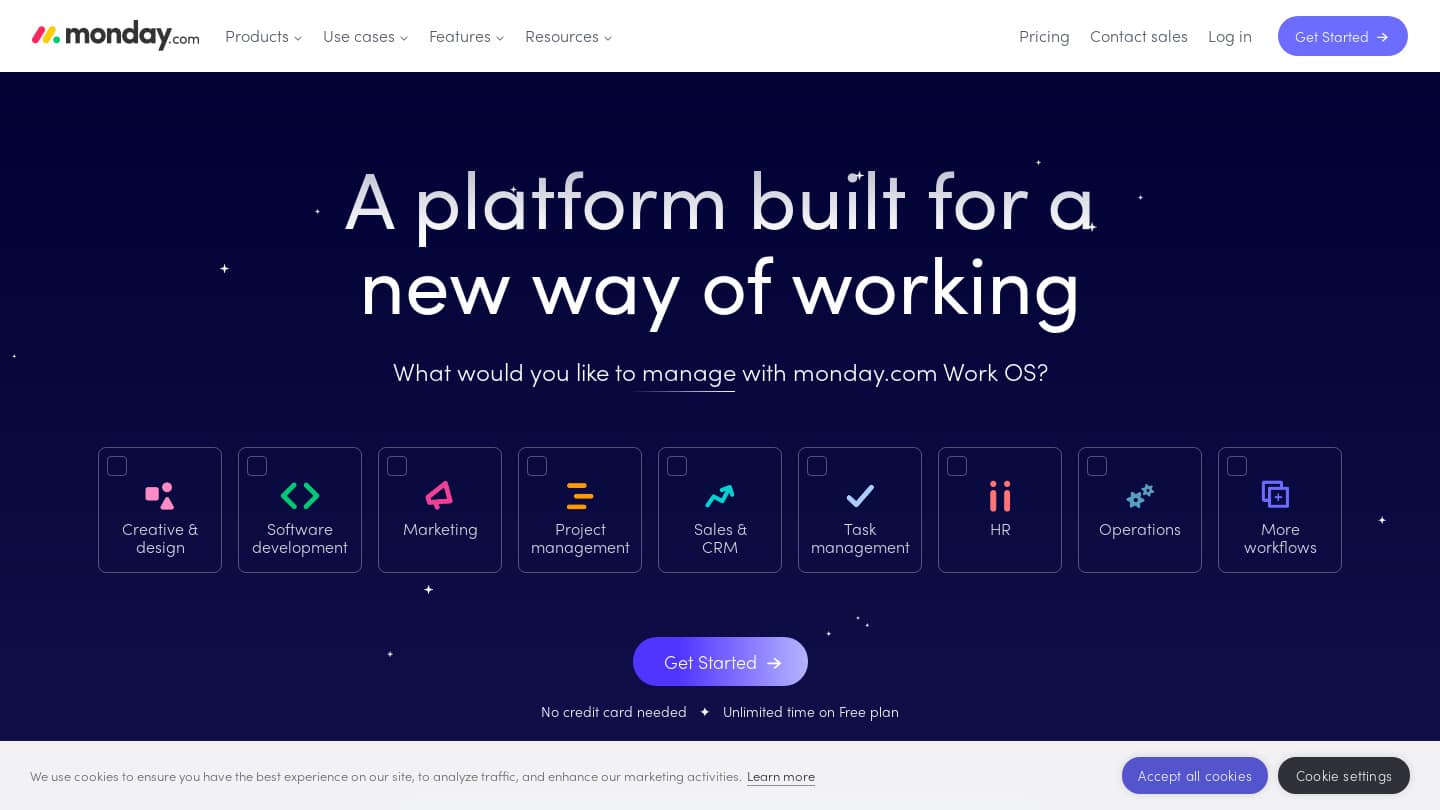
Monday is basically project management software, with a strong emphasis on ease of use, information sharing, and excellent visibility over multiple workflows at the same time.
So much so, that more and more sales teams are using it as their CRM, and they’ve been quick to formalize a whole host of things to deliver a true CRM experience to small, agile & fast-paced teams. It’s a far cry from the advanced reporting on Salesforce, but really, hardly anyone needs those reports anyway.
Their mobile application is truly a benchmark for all B2B software. Just because we deal with complexity doesn’t mean it has to be complicated to read.
Advantages & Disadvantages
- The mobile app is super comprehensive
- Ergonomics unrivalled on the market
- The software is free for up to 2 users
- Reporting does not go as far as with solutions such as Pipedrive or Hubspot
- No digitization of business cards (yet?)
Pricing
Monday offers a free plan (forever) for up to 2 users. No false freebies or limits that are reached after 3 days, this is a true free CRM, our favorite even. On the other hand, to access mobile applications, you need to upgrade to the Basic plan, which starts at $10 / user / month.
Then there are 4 paying plans:
- The “Basic” plan at $10 / user / month: gives access to mobile applications, advanced reporting, and time-saving template creation.
- The “Standard” plan at $14 / user / month: this gives access to many automation features and integration with other software. The challenge is to increase productivity.
- The “Pro CRM” plan at $24 / user / month: more reporting, calendar synchronization, dashboard, sales pipeline review, … Pure CRM functionality.
- The “Enterprise” plan for large structures: prices on request, but a far cry from SFDC’s $300/license.
Try Monday free of charge
#3 Zoho
Best in class mobile CRM application
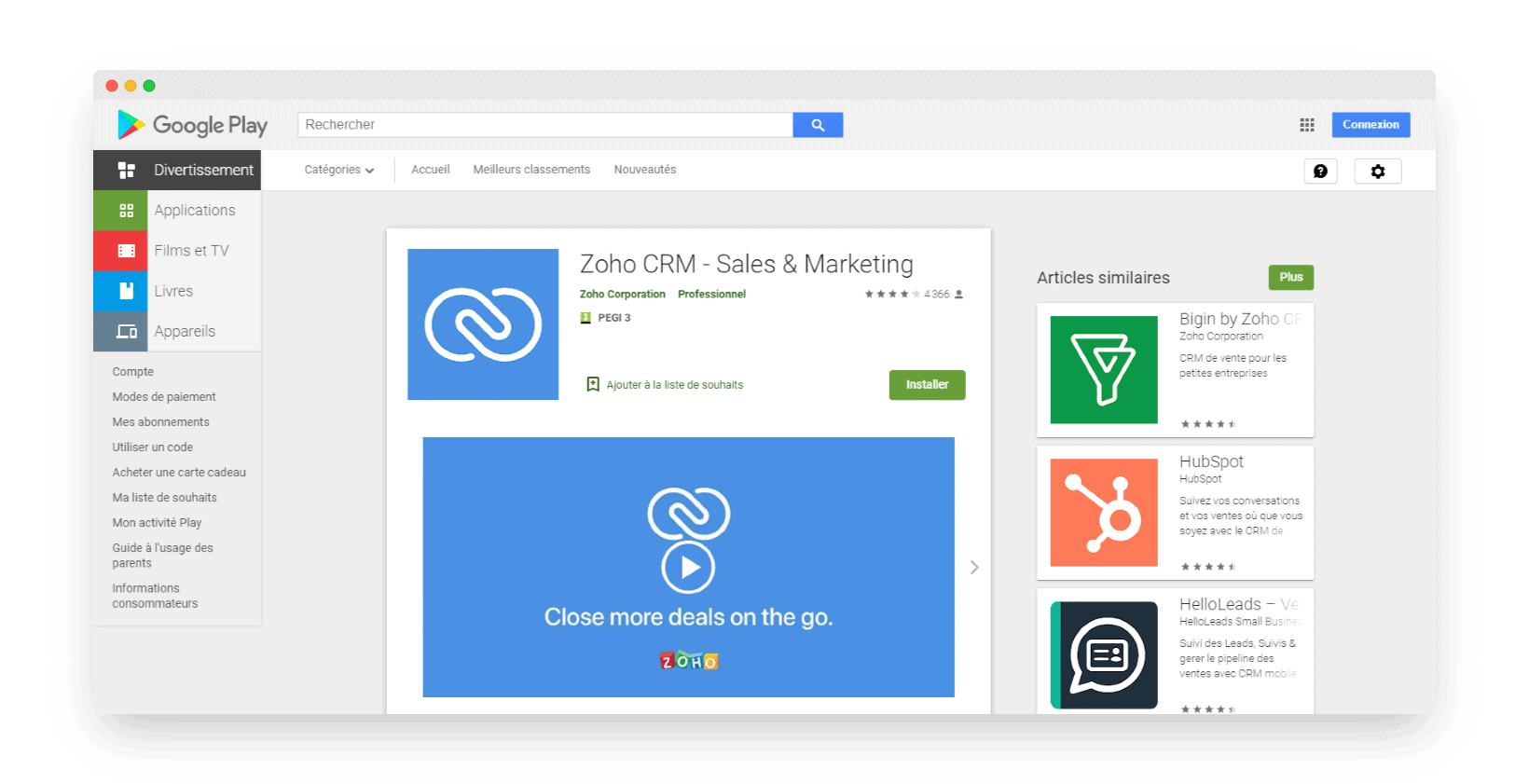
Zoho CRM offers flexible pricing plans, enabling you to test the application and scale your offering according to your needs and business growth.
Zoho CRM’s mobile application has a satisfying range of features. In particular, it offers a dashboard on the home screen that reminds you of your meetings, tasks and calls to make. Your prospects can be sorted by contact name, email address, status (converted or not), etc… Zoho CRM on mobile lets you make calls or exchange SMS directly from the application. You can also use the mobile version to consult your performance statistics, and keep an eye on your business.
Advantages & Disadvantages
- Very mobile-friendly and easy to use
- Mobile application that lets you send emails, create tasks and modify any customer/prospect data.
- Useful business card scanning option
- Mobile application only available on paid plans
- Downloading difficult files from the application
- Poor call tracking features
Pricing
- Standard at $14 / month / user for a CRM tool with essential functions, as well as multiple dashboards, pipelines and workflows.
- Professional at $23/month per user for standard CRM and notifications on lead activity, after-sales follow-up via tickets, and product inventory tracking.
- Enterprise at $40/month per user for a professional-grade CRM and the possibility of creating customer and supplier access portals, advanced personalization tools and customized mobile applications.
- Ultimate at $52 / month per user for a top-of-the-range CRM with advanced analysis tools.
Try Zoho CRM free of charge
Zoho CRM offers a free 30-day trial with access to all its features, to give you an idea of its capabilities.
#4 Hubspot
A truly all-in-one mobile application
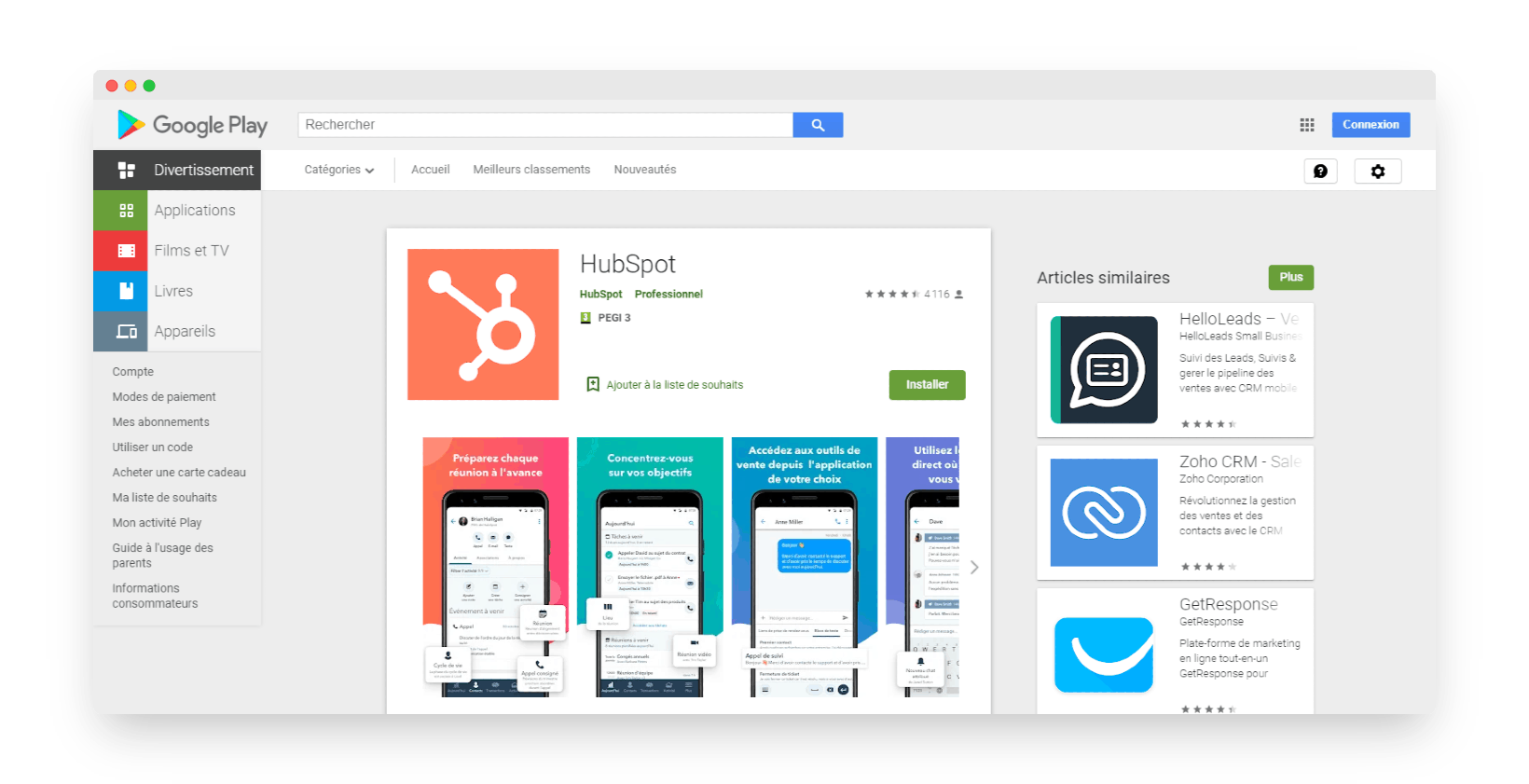
Hubspot CRM is very easy to learn. From the free version of Hubspot, you get access to dozens of tools, a chatbot and a mobile application. The mobile application features a business card scanner, so you can automatically integrate information from your new contacts. The user interface is clear, with a condensed list of functions and easy-to-understand tabs.
The email tracking feature added to the “Activity” tab of the mobile application available on iPhone and Android lets you keep a constant eye on your email exchanges with your customers. If you use Outlook or Gmail, you can track the status of your sent email (you’ll know if it’s been received and opened). You can also find out whether your prospects have viewed your attachments.
Advantages & Disadvantages
- Real-time notification of sent e-mails.
- Integrated dialing and calling function.
- Make calls, record meeting content and update all meetings from the mobile app.
- Functionally limited application compared to the desktop version.
- No addition to an email sequence from the mobile application: Although you can select templates, you don’t have the option of adding a prospect to a sequence from your mobile device.
- No ability to send SMS from the application.
Pricing
- Starter : from $41 per month to use Hubspot with 8 hours of calls, unlimited email tracking, 1000 meeting links, 10 dashboards and 2 transaction pipelines.
- Pro : from $414 per month to generate 100 quotes per transaction and offer electronic signatures to your customers, use 100 inboxes, 25 analysis dashboards and 15 sales pipelines.
- Enterprise : from $1104 per month for access to 33 hours of calls, 50 sales pipelines, 50 analysis dashboards and 1,000 workflows to promote teamwork.
Try Hubspot for free
Hubspot offers a free version with all the basic functionalities for customer relationship management.
#5 Zendesk Sell
CRM, Leads and Sales Tracker on your phone
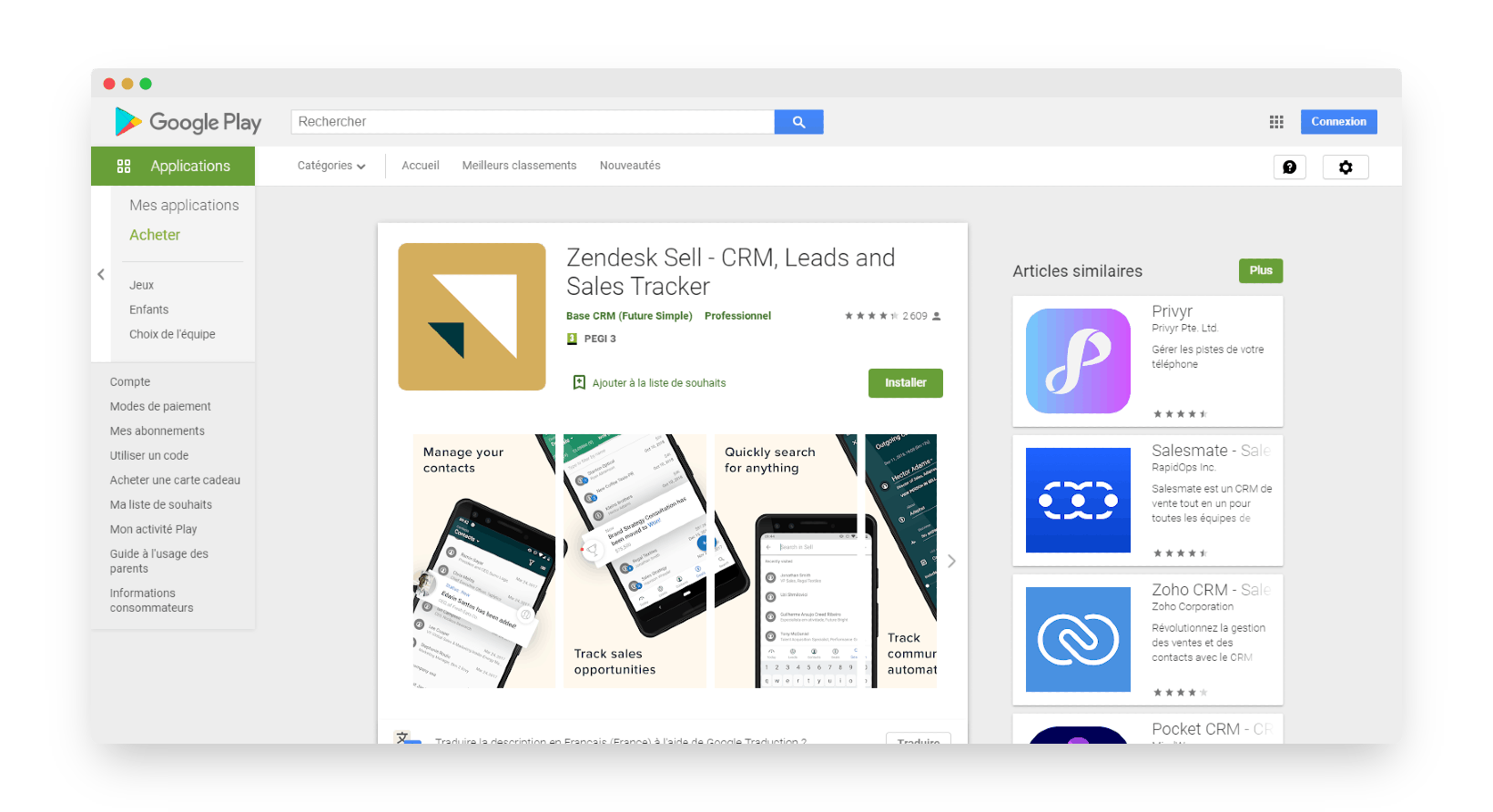
Zendesk Sell’s minimalist interface is one of the most attractive available. It’s clear, and navigation through the various tabs is fluid. The functionalities are sufficiently numerous and relevant, allowing you, for example, to send SMS messages and make calls directly from the mobile application. The value for money of the entry-level range is reasonable, although the higher ranges can be quite expensive, rising to $99/month per user.
The Zendesk Sell CRM mobile application is available on the Apple store and Google Play. It delivers an excellent user experience. It’s modern, elegant and easy to handle. The main drawback to using Zendesk Sell is that integrations are minimal compared to other mobile CRMs.
Advantages & Disadvantages
- Recording of SMS exchanges and calls (call tracking).
- Convenient automatic SMS follow-up if you can’t reach a prospect.
- Clean, modern application design, pleasant to use.
- The map view of customer accounts is only available via the phone’s mobile application.
- It is not possible to copy/paste a customer’s address from the “address” field in the application.
- Limited reporting capabilities via the mobile application.
Pricing
- Sell Team at $19/month per user for access to a ready-to-use CRM including a complete mobile application, email integration and 1 sales pipeline, for up to 3 users.
- Sell professionnal at $49/month per user for access to a pre-configured, customizable CRM and all the options of the Sell Team plan for an unlimited number of users.
- Sell Enterprise at $99/month per user for the same features as the Sell Professional plan, including detailed activity reports and the ability to send mass emails.
Try Zendesk Sell for free
Zendesk Sell offers a 14-day free trial to test all the CRM tool’s capabilities.
#6 Pipedrive
The deal-centric CRM mobile application par excellence
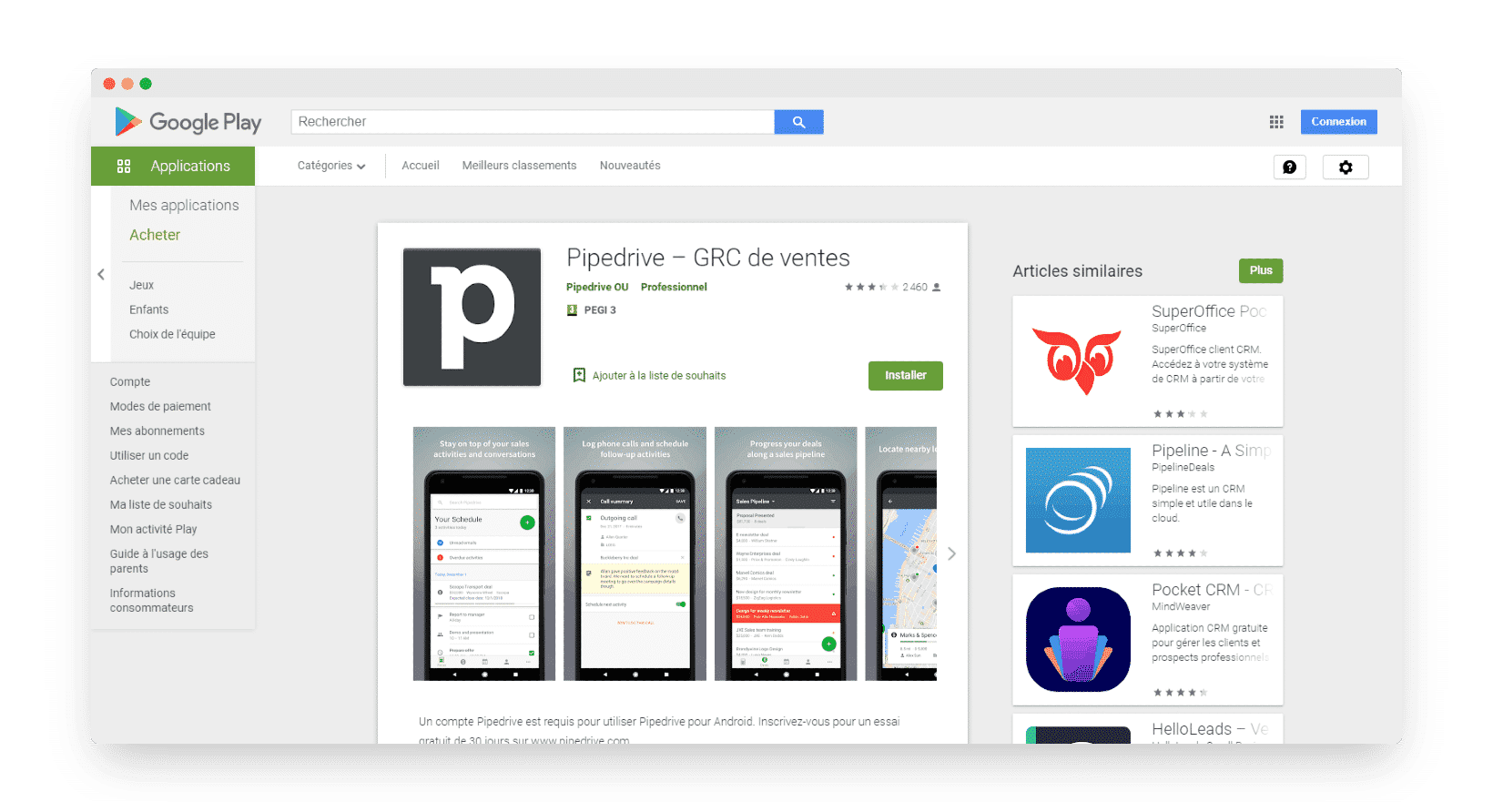
Pipedrive’s mobile CRM is just as easy to use as the desktop version. Its main strength lies in the visual experience of its pipeline. Its interface is minimalist, focusing on the CRM tool’s essential functions. In this way, Pipedrive’s mobile CRM is more pleasant to use than a richer mobile CRM such as Salesforce, for example.
If you don’t need a lot of customization, or too many integrations, you’ll reap the full benefits of mobile CRM and the desktop version of Pipedrive. When you open the mobile version, you’ll find all the functions you need on the move at a glance. However, all Pipedrive functions can be accessed from the mobile version.
Advantages & Disadvantages
- As soon as contacts are created in the system, the Caller ID function tells your users the value of this contact in terms of open offers, as well as the organization to which he or she belongs.
- Record calls and notes to keep track of every communication.
- The visual pipeline is clear and the experience is excellent.
- Addresses entered in the main desktop version are not displayed correctly in the mobile application, unless they correspond precisely to a valid address on Google Maps.
- Application not yet very stable.
- Difficult email management on cell phones.
Pricing
- Essentiel : at $12.50 per month per user, for streamlined sales processes.
- Advanced : at $24.90 per month per user, to boost your team’s performance with solid, easy-to-use automation.
- Professional : at $49.90 per month per user, for access to advanced analysis tools and rapid sales growth.
- Enterprise : at $99 per month per user for a highly collaborative CRM tool with unlimited customization and access to a dedicated support service.
Try Pipedrive for free
Pipedrive offers a 14-day free trial to test all features before making your choice.
#7 noCRM
The mobile application for outbound sales teams
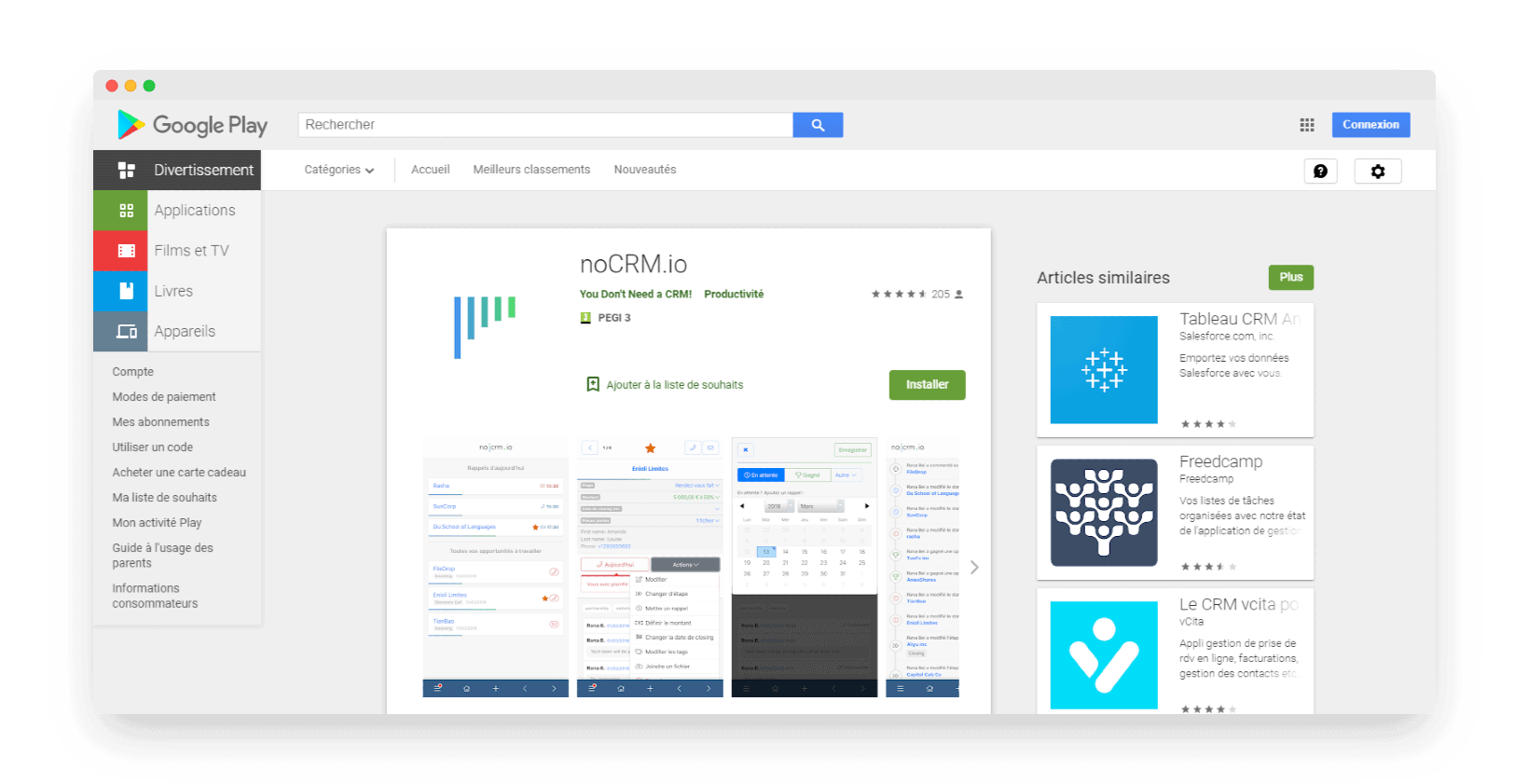
With its “kaban” view, noCRM is a customer relationship management tool designed for salespeople. NoCRM boosts your teams’ productivity by enabling them to create leads quickly, and manage the sales cycle from A to Z, something not all CRM tools on the market can do. Managers and sales staff can easily monitor sales status from an easy-to-use visual pipeline.
The noCRM mobile application can be accessed from iPhones and Adroid via a simple log-in with your user credentials. You can use the application offline and synchronize your work with the server once the connection is re-established. Only administration functions are not available from the mobile application. You’ll need to log in from your computer to make the settings you need.
Advantages & Disadvantages
- Very good user experience.
- Allows you to update and track activities even during appointments.
- Easily scan business cards, then follow up by phone or email.
- Integrations only with essential tools.
- Few customization options.
- Limited functional depth for larger organizations.
Pricing
- Starter Edition from $10 per month per user for access to a CRM that manages your sales opportunities, without advanced integrations or after-sales follow-up.
- Expert Edition from $16 per month per user, for a complete CRM tool with analysis tools for precise forecasting, and several integrations.
Try noCRM for free
noCRM offers a 14-day free trial to discover all its features.
#8 Nutshell
One of the most complete and accomplished mobile CRMs
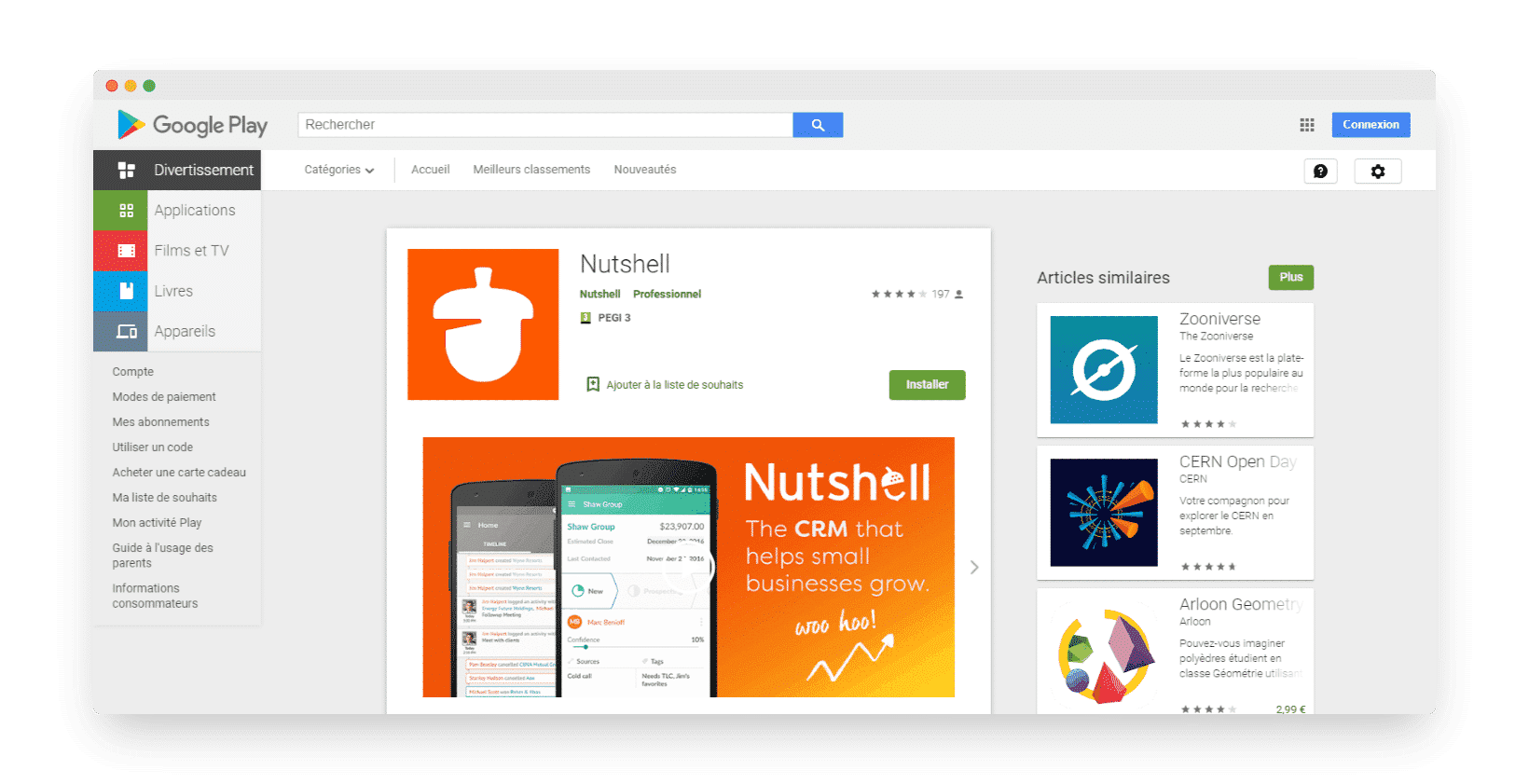
The Nutshell iPhone application was redesigned and relaunched at the start of 2020. It now includes a map-based visualization system available on most mobile CRM tools. This function allows you to geolocate your prospects. The map view is useful when you want to quickly schedule appointments with your customers, or keep an eye on the geographical location of your key prospects. You can also quickly segment your prospects according to the criteria that matter to you (status, creation date, products, etc.).
It also features a business card scanner, to save precious time when creating a new contact. The ability to initiate calls and send emails from within the application, as well as quick note-taking after a meeting or call, are all features that make sales teams’ work easier.
Advantages & Disadvantages
- Deep integrations with Google and Quickbooks.
- Very intuitive, easy-to-use application.
- Nutshell team always available and attentive.
- Application not compatible on iPad.
- User experience of the mobile application still needs to be improved on IOS.
- Application not yet very stable (numerous bugs reported by users).
Pricing
- Starter at $19 per user per month for a simple CRM solution, equipped with essential functions for entrepreneurs and sales teams to start selling fast.
- Pro at $35 per month for a complete CRM tool with sales automation options to help your teams seize every sales opportunity.
Try Nutshell for free
Nutshell offers a 14-day free trial to access all its features and evaluate its performance as a CRM tool.
#9 Copper CRM
CRM built on Google Suite, on your phone
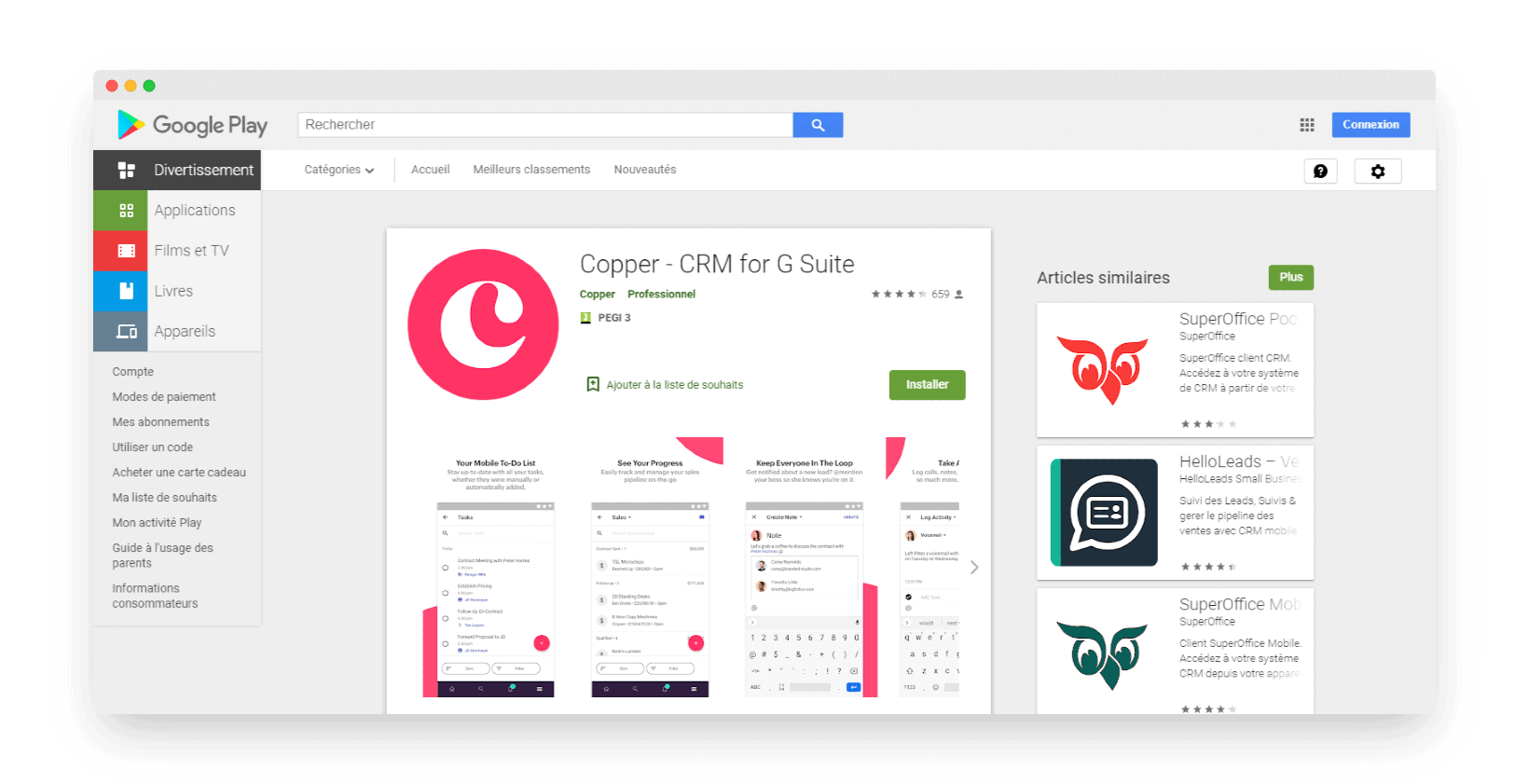
Copper features seamless integration with Gmail, enabling you to synchronize all your customer contacts and exchanges in a single CRM application. For example, you can import your Gmail contacts into Copper CRM with a single click. This makes it easy for you to keep track of your exchanges with your leads.
This CRM solution concentrates on essential functions and offers a flexible, easy-to-use tool. Its mobile application makes it easy for your teams to follow up on leads at any time, even during off-site appointments.
Advantages & Disadvantages
- Automatic synchronization with Google calendar and Gmail
- Keeps track of calls.
- Copper is very intuitive and intelligent… whether you’re adding leads, contacts, companies or updating activities via the app.
- The mobile application lets you make calls and send messages.
- It’s impossible to send emails to several potential customers on a cell phone.
- Email tracking not available via application
- In the mobile dashboard, there’s no way to view details or record meeting activities.
Pricing
- Basics at $25 per user per month for a lightweight CRM tool fully integrated with Google Workspace, limited to 3 users.
- Professional at $59 per user per month for a CRM tool that’s easy to learn and suitable for growing teams.
- Business at $119 per user per month for well-established companies who want to keep a close eye on their customers and prospects, so as to sustain their sales activity with the help of a high-performance, customizable CRM tool.
Try Copper CRM for free
Copper CRM offers a free 14-day trial to test its performance within your company.
#10 Capsule
English CRM software, built for mobile-first use
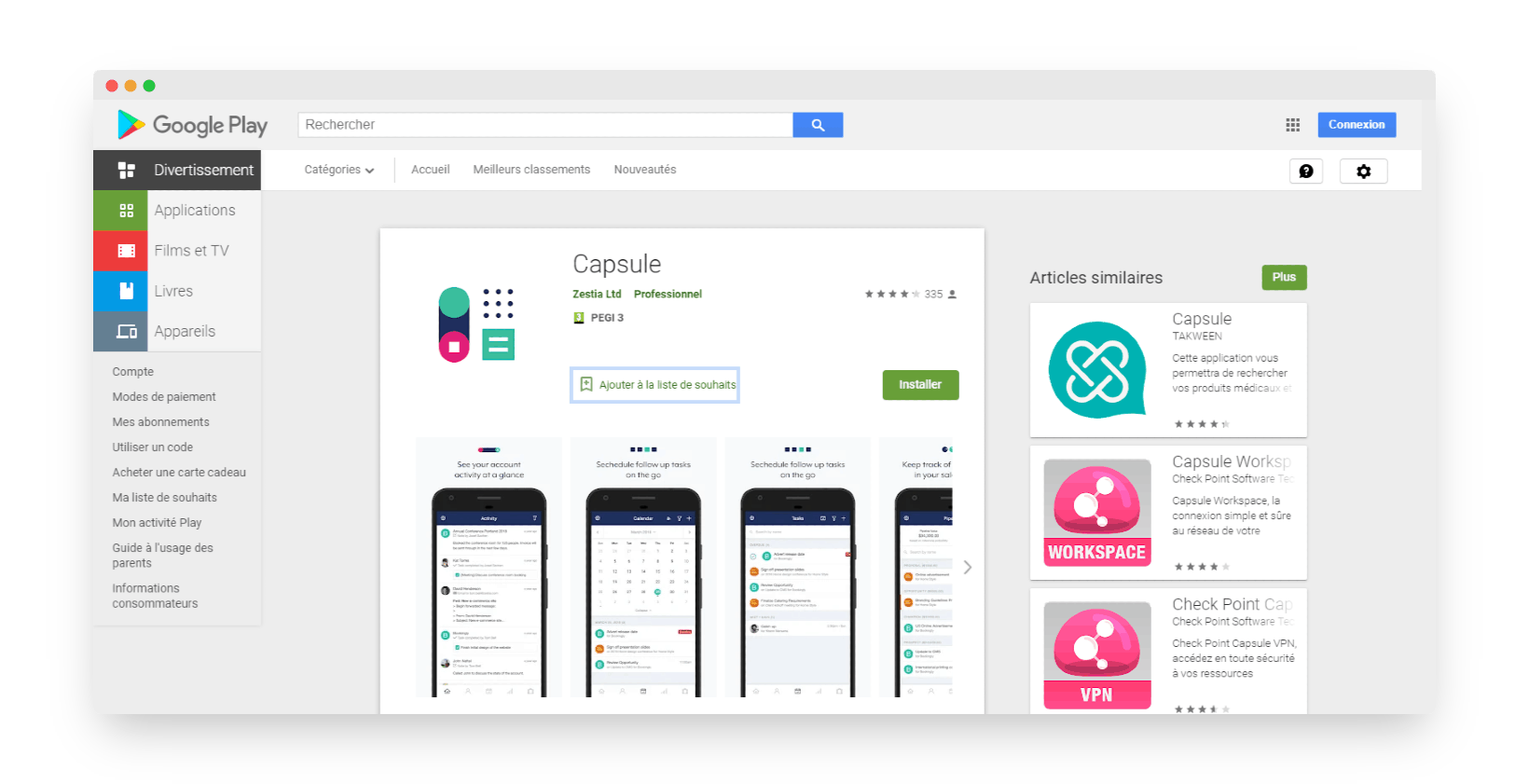
Capsule is a CRM designed for companies that need to store a wide range of customizable information on their various contacts. To find your contacts easily, you can assign them to categories with keyword tags that can be used as search filters. Each data tag can be enhanced with additional information, such as the customer number. You can also add your customers’ social networks, as well as all kinds of data needed by your teams.
The Capsule Cases storage function enables you to keep all the documents that are important to your business. You can define access levels for your teams, making it easier for your employees to adopt CRM with options that are really useful to them. You can define Cases for Marketing or Cases for Sales & Success teams, for example, so that the information available is tailored to the real needs of your team-mates.
Advantages & Disadvantages
- Highly customizable application, especially for contact management (tags, etc.).
- Customer support very attentive to user needs.
- Very easy to learn, thanks in particular to the “getting started buttons”.
- Very slow calendar management functionality via the application.
- No integration with Google calendar.
- No push notifications to alert you to upcoming tasks and events.
Pricing
- Enterprise at $54 to benefit from a CRM with high-end integrations, a dedicated account manager and priority access to technical support.
- Teams at $36 for a CRM tailored to growing businesses, with the ability to segment data and track sales performance using analysis tools.
- Professional at $18 for a CRM with essential features for small businesses who want to organize their sales processes to boost performance.
Try Capsule CRM free of charge
Capsule CRM offers a 30-day free trial of all available features.
#11 Freshworks
A comprehensive CRM with a superb mobile application
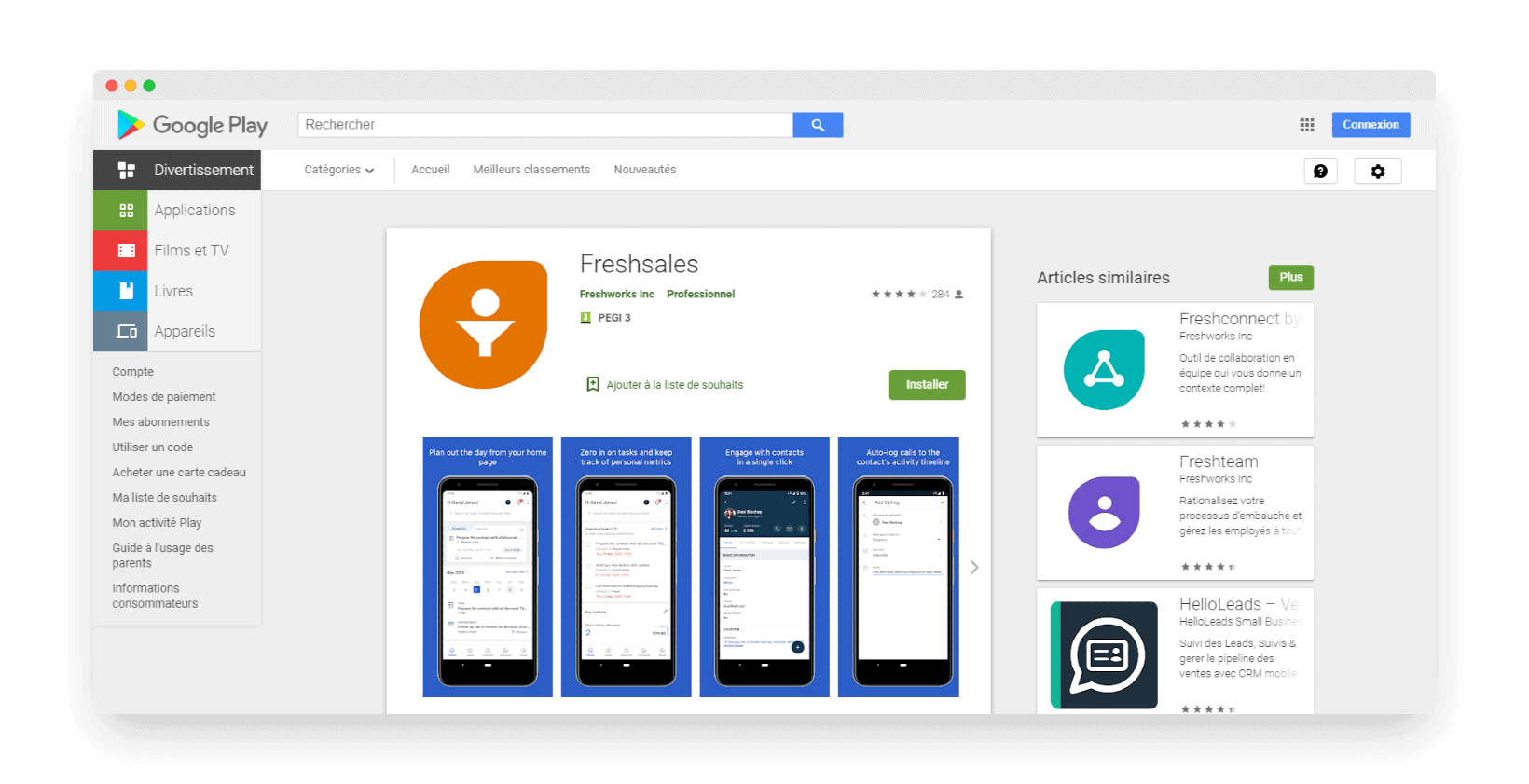
Freshsales offers a mobile CRM application that makes it much easier to exchange e-mails and manage appointments with customers while you’re away on business. It also combines complementary services such as Freshdesk Contact Center (a call center solution) and Freshchat (a livechat tool). It’s an all-in-one tool.
The mobile version of Freshsales integrates easily with your email inboxes. This function is particularly useful if you’re often out in the field. Recording a call or making an appointment is also child’s play with Freshsales.
Advantages & Disadvantages
- Convenient auto-call window for recording notes on the mobile app after calling a prospect.
- Access to the complete database via the mobile application.
- Task reminders synchronized with your mobile calendar.
- No offline data access.
- Mobile application not sufficiently polished and intuitive.
- Campaign performance tracking not available from the mobile application.
Pricing
- Free : free version giving you access to chat and email integration, as well as a mobile version to organize your sales teams and effectively engage your prospects.
- Growth : $15 per month per user to automate customer relationship management and avoid repetitive work for your sales teams as your business grows.
- Pro : $39 per month per user, to manage the work of several sales teams, and guarantee your sales growth.
- Enterprise: $69 per month per user for access to a highly personalized CRM tool, and control over your business.
Try Freshsales for free
Freshsales offers a 21-day free trial of the CRM tool.